Where's Dee? (Or, That Thing You Do)
Howdy, everyone--I realize I haven't posted in the past couple of days in any official capacity, and I want to give a bit of an update as to where we're at.
As of right now, just about everything is exactly where we want it to be. You're playing the beta and telling us what you think of the changes, and you're also reporting bugs that we're passing along to the developers to fix. That's awesome!
If you're wondering where I've been, I wish I could say I've been in the Bahamas sunning myself and drinking a tasty beverage, but the truth is I've been getting ready for this next week's task: helping the modders understand some of the new features in this update and how to use them. (I've also been working on the release notes. Shh--don't tell anyone about the super-secret preview I've embedded at the bottom of this post.)
@Amber_Scott just got back from GDC with stories of intrigue and assassination totally legitimate business ventures, and if you haven't seen her latest blog post, hit that button at the top of the site and head over to the Beamblog to check it out now.
It's going to be an exciting week, folks. I hope you're as excited as me.
EDIT: Also, anyone notice the new Advanced Editing features on the site? That's totally unrelated to v2.0 release, but still pretty neat, I think.
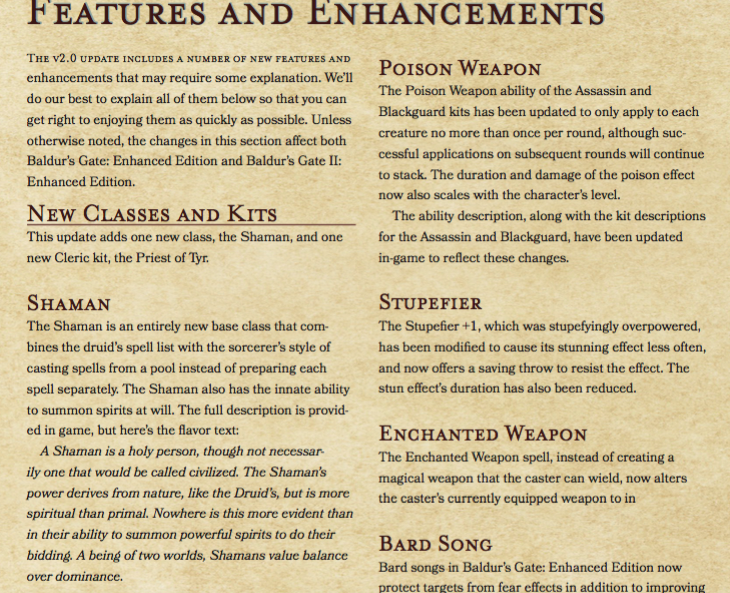
As of right now, just about everything is exactly where we want it to be. You're playing the beta and telling us what you think of the changes, and you're also reporting bugs that we're passing along to the developers to fix. That's awesome!
If you're wondering where I've been, I wish I could say I've been in the Bahamas sunning myself and drinking a tasty beverage, but the truth is I've been getting ready for this next week's task: helping the modders understand some of the new features in this update and how to use them. (I've also been working on the release notes. Shh--don't tell anyone about the super-secret preview I've embedded at the bottom of this post.)
@Amber_Scott just got back from GDC with stories of intrigue and assassination totally legitimate business ventures, and if you haven't seen her latest blog post, hit that button at the top of the site and head over to the Beamblog to check it out now.
It's going to be an exciting week, folks. I hope you're as excited as me.
EDIT: Also, anyone notice the new Advanced Editing features on the site? That's totally unrelated to v2.0 release, but still pretty neat, I think.
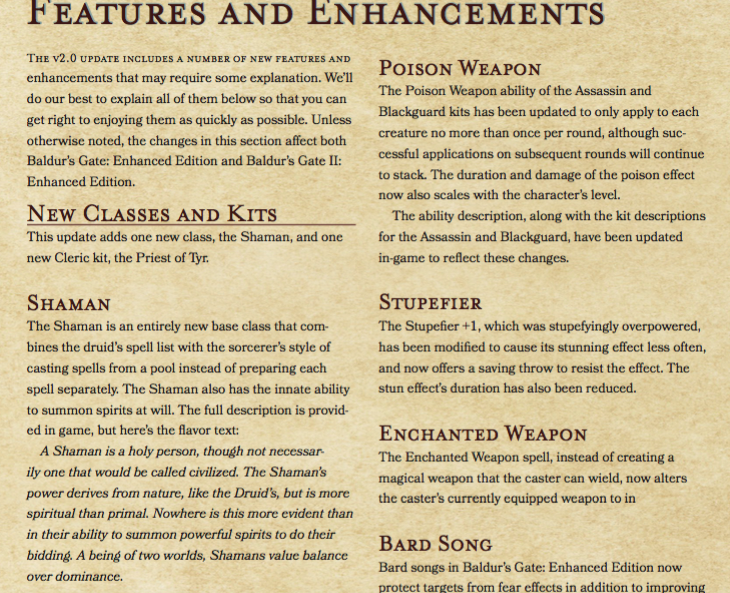
29

Comments
The text under the heading "enchanted weapon" is cut off mid sentence. I understand that this may be intentional to allow us to get a glimpse of the bard song changes, but I figured I'd point it out.
I think, think, think that it changes the enchantment level (and thac0/dam bonus) of your actual equipped weapon.
No idea if it can target allies...
Maybe I reading to much into this, but could this mean the 2.0 patch for BG1 and BG2 will be released this week?
Good catch. Here's the full text:
I want to say yes, but I also don't know what you mean, so I'm going to say...maybe?
Anyway, good to hear things are going the right way. And you guys should treat yourself to some tasty beverages, Bahamas or not. I suggest Sprite™
- oh my god you're right
- this is dangerous
Yes, it's based on Pen-and-Paper. You can actually see this version of the spell already in Icewind Dale: Enhanced Edition.
... How did I miss that?
In the HTML editor, we can't just press enter to start a new paragraph. We have to use <br> tags... And WYSIWYG editors are just plain annoying if you want to format a post correctly.
I don't mind these options existing, but it would be real nice if there was an option to keep using the BBcode.
With BBCode you use
[quote="username"]message[/quote]
and the paragraph formatting would be retained when looking at the source code of the message. With HTML syntax we have posts starting with:
<blockquote class="Quote">
<div><a target="_blank" rel="nofollow">Silverstar</a> said:</div>
<div>message
</blockquote>
<br>
which is dreadful, hard to understand and line breaks are defined by <br> instead of an empty line.
I mean ... yes, bbcode has it's benefits when there is actually *no* wysiwyg-editor available. in such a case, you can do some formatting and still keep it readable while you write your message.
but with a wysiwyg-editor, working with formatting code isn't really what it's intended to be. I'd even say that html view button should not be there in a public forum, but instead just have a "clean all formatting" button (which is available in these editor implementation in configuration). If you really really mess up with formats, you have a way out to reset with such a button. This should eliminate the need for a code view.
(I'm a frontend programmer and am very well aware of complexity, usability and readability of markup languages, but i'm not a die-hard pure-code-and-text-is-the-only-way enthusiast. we have visual editors for some good reason.)
But we are getting quite out of scope here ... one thing to contribute:
the quote formatting within the editor window lacks some style yet ... this can be declared as bug.
When I tried to quote Dee in my previous posts, I got entire pictures in my input box. I don't find that convenient at all!
Having WYSIWYG support is nice, but it could be next to BBcode, rathern than next to HTMLcode. Plenty of fora that handle that just fine!
I've spent enough time frustrated with WYSIWYG editors that screw up the formatting code, often resulting in situations where it is difficult to remove italics/bold/underline/strike through/bold when typing a post. Like I will italicize a word and then when I press space to continue typing the rest of the sentence the italicize will still be enabled. In Code view I can precisely define where to apply the italics formatting and continue typing my post without any bullshit. I've had WYSIWYG editors that, when adding a URL, will continue to make my text part of the URL when I continue to type (Often happens when navigating to the end of a URL and pressing Space).
There's other minutiae issues I have with WYSIWYG editors. I've had them add pointless markup or code that makes it difficult to apply formatting or for them to fail to properly remove markup code.
Overall, I prefer not dealing with the Ease of Use interface because the vast majority of forums have SOME kind of issue with it. The other issue I have with it is HTML syntax isn't anywhere near as intuitive as BBCODE, though HTML syntax might be more functional (The only thing I like about HTML is the closing bracket for code is shortened, like <a href> </a>).
o.o
And at this point I'd really rather any further discussion about the post-editing changes be posted in the link I provided above.