Need Help!! Invalid items description after reinstalling
Hi guys need help here, seem like all my dialogue is gone after reinstalling despite I pasting over all my chitin.key, dialogue.tlk and override files!

I did a full reinstalled and use modmerge to extract files again. Then copy my override, dialogue and chitin key over. Now appear invalid *number string* for display. I use DLTCEP to see the items description seem to be all fine!
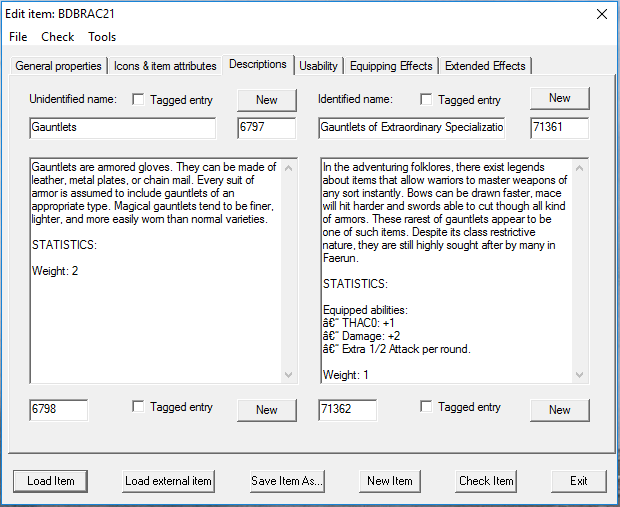
Any idea what is happening?

I did a full reinstalled and use modmerge to extract files again. Then copy my override, dialogue and chitin key over. Now appear invalid *number string* for display. I use DLTCEP to see the items description seem to be all fine!
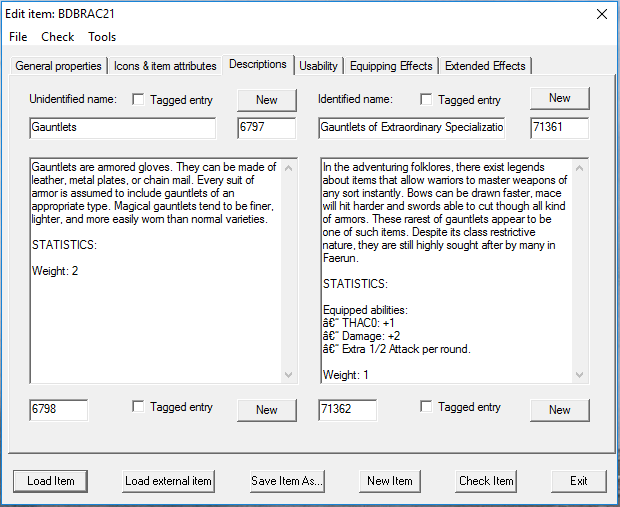
Any idea what is happening?
0

Comments
All i am doing is bumping Foebane+5 up to a +6 with appropriate to-hit and a small mag resist buff. All effects work fine. Just want it named and described properly and i suck balls at this. Today is my first day.
See here for the latest NI version: https://github.com/Argent77/NearInfinity/releases/latest
1) Did a mod merge from start
2) Copy the override over
3) Redid all the dialogue using DLTCEP again
Its works!
I believe the issue is the modmerge. But once I used that after a clean installation