Error and crashes from the game.
 Okami
Member Posts: 316
Okami
Member Posts: 316
Hi,
I have such an error.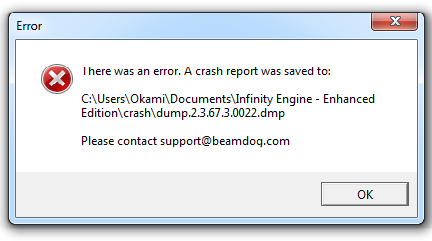
It pops when i play and when it minimizes the game. But that is not always and it is impossible to predict when it will happen.
https://ufile.io/3to8d - Here are the files from "Infinity Engine - Enhanced Edition - crash"
What can I do to fix this error?
I have such an error.
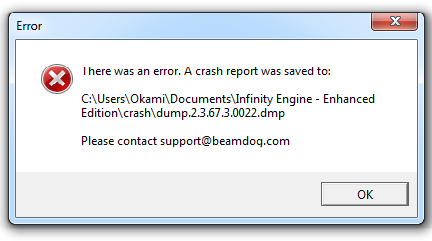
It pops when i play and when it minimizes the game. But that is not always and it is impossible to predict when it will happen.
https://ufile.io/3to8d - Here are the files from "Infinity Engine - Enhanced Edition - crash"
What can I do to fix this error?
0

Comments
Could you try each of the steps at https://beamdog.zendesk.com/hc/en-us/articles/206729933-Windows-My-Game-Won-t-Launch-Or-Is-Crashing-On-Launch please and advise.
n.b. where it mentions baldur.ini, this will now be baldur.lua instead.
& you could also install / re-install directx 9.0c alongside the current version to make sure it is available https://www.microsoft.com/en-us/download/details.aspx?id=8109
@Edit it's doesn't work.