How to report bugs you find in NWN:EE
 Shaiden
Member Posts: 181
Shaiden
Member Posts: 181
Step 1: Check for Mods
Make sure that you have no mods installed, and that you have not edited your save game. If you do, try to reproduce the issue with a new game on a clean installation. We can’t fix issues with mods, and it’s often hard to tell where a bug came from if it’s only being reported on a modified game. If you can reproduce the issue with no mods installed, move to Step 2.(If it turns out the issue was caused by one or more of your mods, check out the Modding forum and see if the mod's author can help you identify the cause of the problem. Your issue may help a mod designer/maintainer make their mod better!)
Step 2: Reproduce the issue.
If it’s a gameplay issue, try to go through the same steps you took to make it happen. The simpler the steps are the better, but it’s important to be precise so that we can isolate the cause and fix the problem. Be sure to create a saved game just prior to the steps you took, so that we can retrace those steps exactly.If the issue is related to graphics or text, take a screenshot. On Windows and Mac, pressing PrntScrn during play will generate a screenshot in your \Documents\Neverwinter Nights\screenshots folder; you don’t need any external programs to make it work.
Step 3: Report the issue
Bug reporting will be handled using Redmine. If you do not yet have an account, register there first! For those who tested with us before, we're using a drastically simplified approach - so no worries!There are separate projects in Redmine for each game. For NWN:EE, use http://support.baldursgate.com/projects/nwn-ee-public-bugs.
From there, you want to click on the "Issues" tab and look through or search to see if the issue has already been reported.
For each new issue, click on the "New Issue" tab, and fill in the following details:
In the Tracker: box, Select whether you think the issue is a Bug or a new Feature
In the Subject: box, A title that includes your platform in brackets and clearly states what is wrong.
Try to formulate the subject as a "should" or "should not" statement.
Example: [Windows] There should be no audio distortions while the movies play.
The following three items go in the Description Box:
A numbered list of exact steps that will reproduce the problem.
Anyone reading the list should be able to follow it without detailed knowledge of the quest or situation. There are two ways to do this:
1. Begin with starting a new game from the main menu.
2. Attach a zipped save and begin with "1. Load the attached save."
In either case, it is okay to include console commands to shorten the steps (see the example below).
A one-sentence statement (each) of the observed and expected behaviors.
As with the subject, try to use "should" or "should not" statements. If you don't know what the expected behavior is, write down the negation of the observed behavior.
Your hardware and any notes or additional media needed to understand or reproduce the issue.
Under Notes, include your hardware and anything else you want to add.
If you are reporting a visual problem, include a screenshot using jpg, png, or tga file format only.
You may also attach a video using mp4 file format only
If your game crashed, find the crash dump in Documents\Neverwinter Nights\logs and attach it to your report as a .zip. Also include the savegame that generated the crash dump.
The zip file format is the only permitted file compression format for bug ticket attachments. Please do not use RAR, 7z, bz2 or any other compression format.
Finally, in the Found In Version box, select the specific version you were testing.
Example report
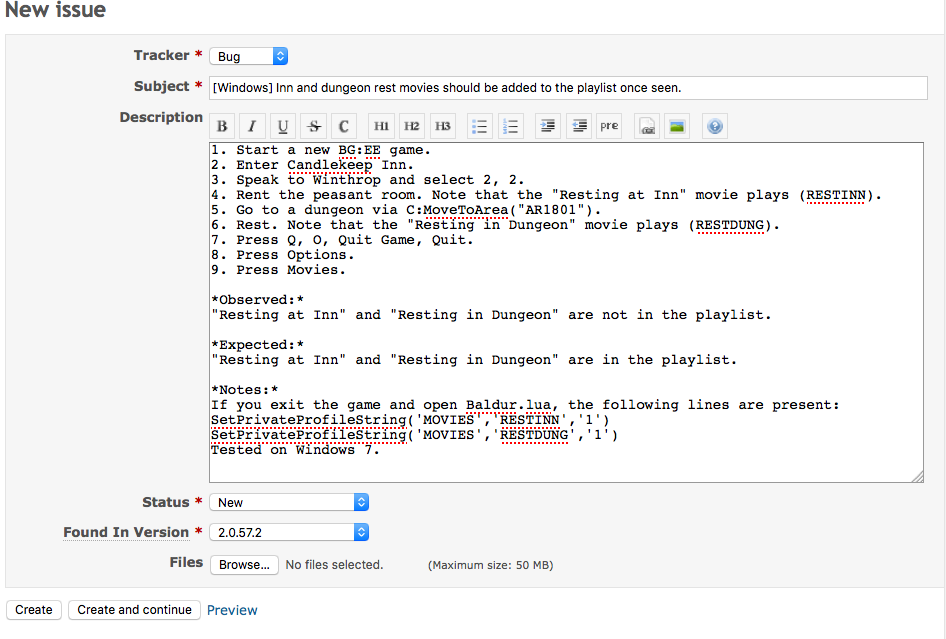
Thanks!
Post edited by Tresset on
11
This discussion has been closed.

Comments
You say that you "can't fix issues with mods," which strikes me as reasonable for player testing. But what about builder testing? As a mod author testing my work under NWN:EE, it would help me to know what to do if I find something that's broken (or at least, behaving differently from 1.69), from a builder's perspective. And I assume you would want to know about such problems as well. Should I create a standard bug report, or is there another way I should raise those kinds of issues?
Thanks!
@fkirenicus
I freely admit that there may have been some copy-paste from previous projects, and it doesn't really cover Aurora engine & it's emphasis on fan development, for that you have my apologies.
The statement acts primarily, as you say, to notify that we can't really fix stuff that we didn't make :S
That (in part) goes with mods as well. If there's an underlying problem with the system or toolset, we can totally look into it. If there's broken functionality, please let us know. If it's missing or desired functionality, then a request can help us gauge what the community is interested in for future development.
The trick is, that say a custom standalone module stops working between 1.69 & EE. That certainly seems like something that we could look into, as it indicates that something might be wrong / missing between the two versions. We may not be able to 'fix' it, but we may/may not be able to point out what the differences were, which could then lead to a fix on your end.
Under the same scenario, if you had a custom module in 1.69 that is built using functionality from another (or multiple) other mods / extensions / overrides or some such, and one of *those* was the thing breaking, it muddies the waters extensively, as that rapidly balloons the amount of content we'd need to look over to try to figure out exactly what might be happening.
Effectively, we are here and happy to offer assistance with the tools & knowledge that we help provide. Any fundamental breakages which occur with those tools are definitely something we can look into.
As with many of my fellow builders, I have a fair bit of experience creating and debugging NWN mods. So if I find such a problem, I'll have already analyzed and diagnosed the source as much as possible before bringing it to your attention.
https://support.baldursgate.com/issues/33974
My lenovo Edge E431 for example has the minimum configurations to play Nwn and here are two screen shots of the issue:
Note: in others notebooks with integrated videocard happens the same.
Note 2: I still don't have the nwn:ee all the tests was in the nwn patch 1.69 diamond, but I presume that the problem persists in the nwn:ee and was not fixed as well.
Screenshot 1
Screenshot 2
I can't report it, because I (still) don't own the game. They refuse who don't own the game.
@Shadooow check it!
@JuliusBorisov check it!
[Quote]
Tarot_Redhand7h
Posting in the threads and sending a pm to the moderators is currently down. When I try, I get the following error message. Posting this here in the hope that someone can contact them directly to let them know.
Argument 2 passed to Gdn_Cache::makeKey() must be of the type array, null given, called in /var/www/frontend-b755a7995be475/library/core/class.memcached.php on line 443
TR
[/Quote]
Evidently, I can post in a thread, but I don't seem to be able to start a new one.
However they keep crashing when I try to launch NWN-EE.
I have seen some posts where others have had the same kind of problem with their Steam and BeamDog clients, but they just said it got fixed on the next patch and they didn't say what was the problem.
Could someone please help me with this problem?
Thanks for your time
Tonden