Unable to get Server Posted to Server List
 Balanor
Member Posts: 176
Balanor
Member Posts: 176
So I'm just trying to get a test server setup and showing on the NWN:EE server list, but so far I've been unsuccessful after several attempts over the last few weeks. I have a NWN 1.69 server running on a Windows 7 server on my network (192.168.0.10). Because of that, have been trying to use port 5301 for the NWN:EE server on my Windows 10 test server (198.168.0.2). I have the following setup for the router, Windows firewall, and NWServer itself. From what I can tell, port 5301 should be visible/accessible to the outside world......right?
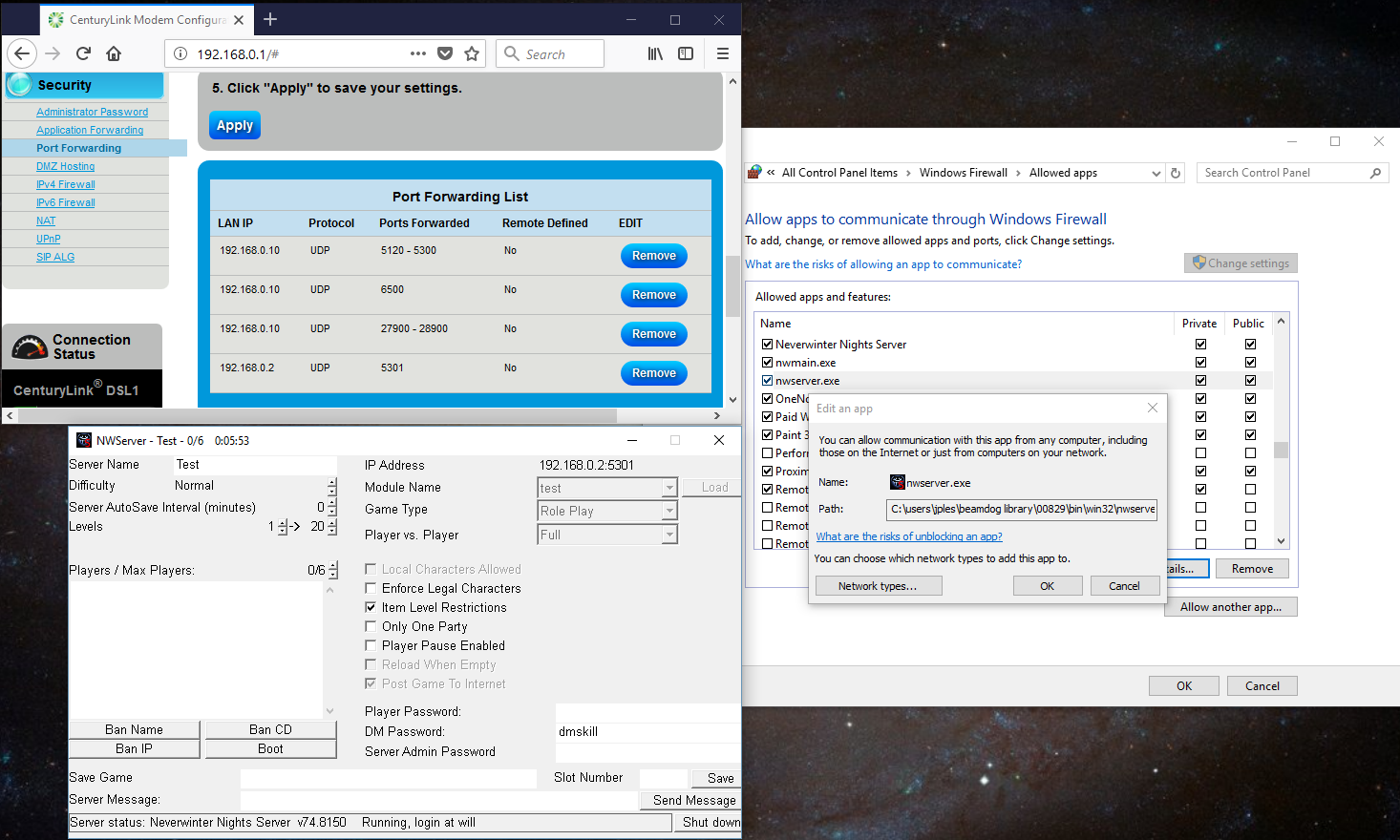
However, when I launch EE and go to Join Internet Game on the test server, or from a laptop on my local network, I always see my external (static) IP for the server showing "Contacting Server" and grayed out, which eventually changes to "Offline".
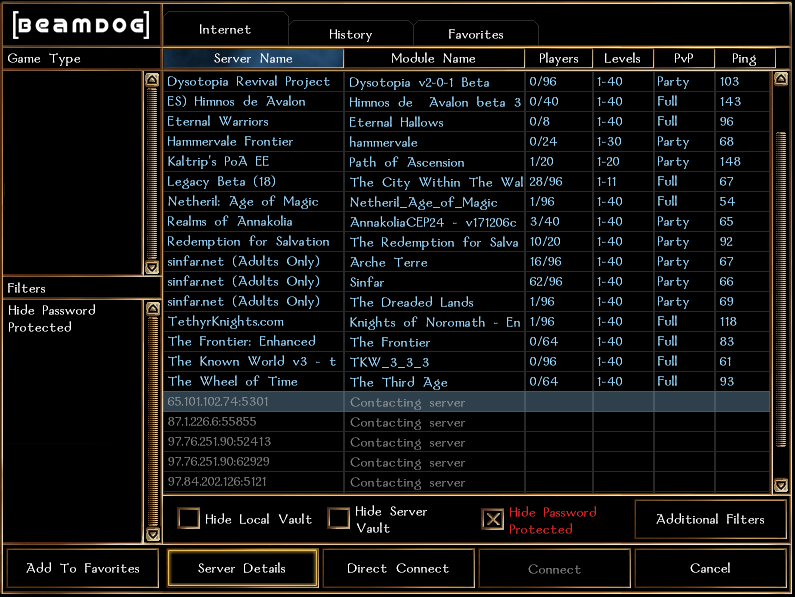
Can someone tell me what I'm doing wrong? I have been hosting a PW for the last 10 years, so I'm really confused that the normal methods I've used to get that displayed on NWN List aren't working for NWN:EE.
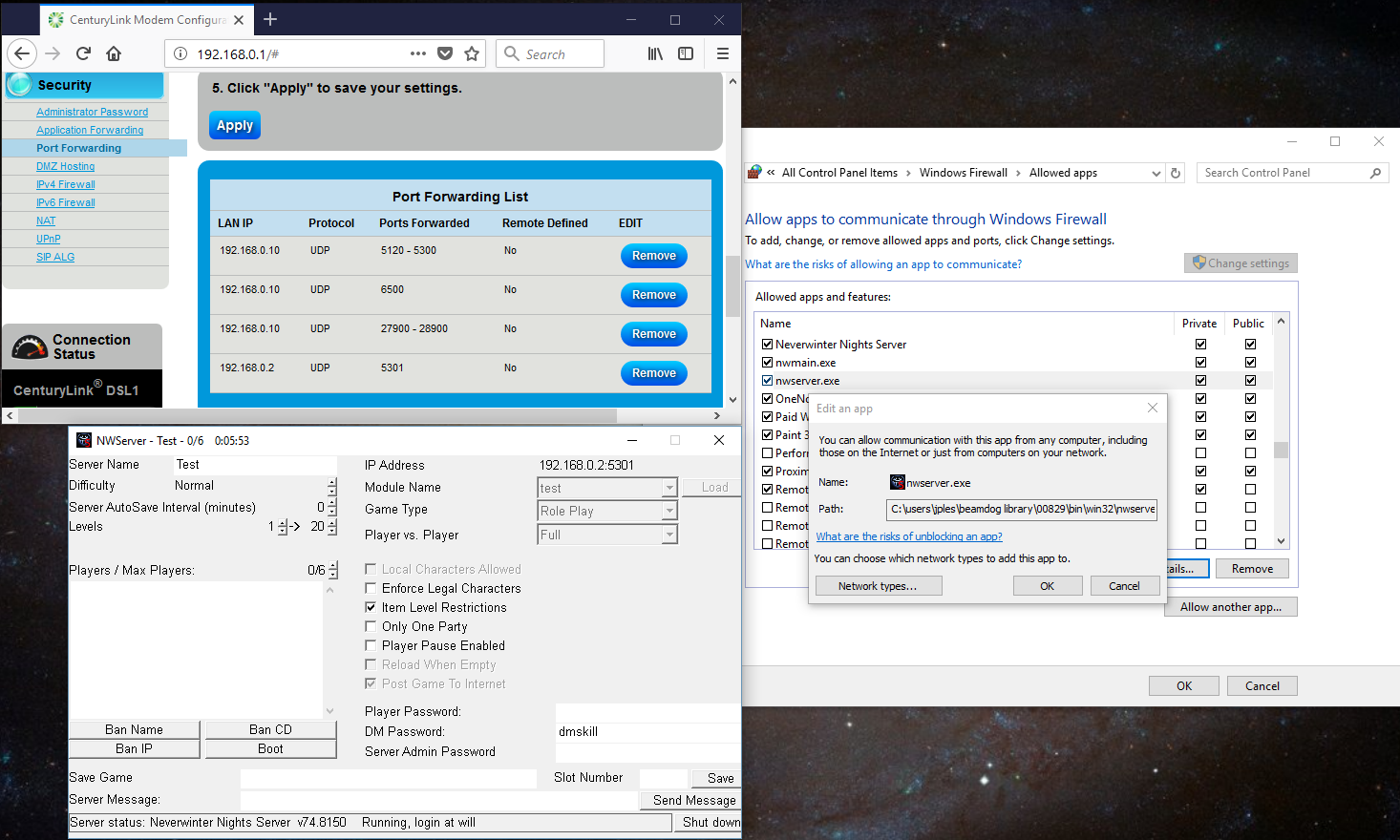
However, when I launch EE and go to Join Internet Game on the test server, or from a laptop on my local network, I always see my external (static) IP for the server showing "Contacting Server" and grayed out, which eventually changes to "Offline".
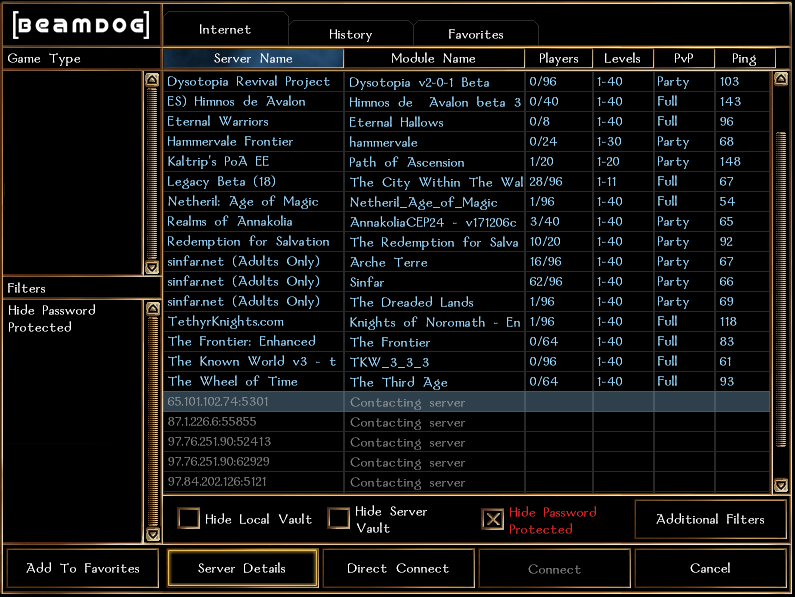
Can someone tell me what I'm doing wrong? I have been hosting a PW for the last 10 years, so I'm really confused that the normal methods I've used to get that displayed on NWN List aren't working for NWN:EE.
0

Comments
If you do not want to do that, then remember that Windows Firewall blocks outgoing info as well as incoming.
Edit: I don't think the Beamdog Client would have anything to do with it (just tried it through both and was still listed), but still try opening ports through NAT and port trigger through the router's firewall. If all of the above or this suggestion fails, it could be DMZ related. Let us know how it goes!
I've port triggered for the past 6 and a half years for NwN. Never had an issue. You just do what you have to do to make something work.
Yeah, just wanted to point out that I had seen cases where it caused issues before. Like you say, if there is no other option then go for it.
Pretty much for me, when it came to hosting with NWN- It was sorcery. Though nowdays I know it's a lot to do with what the user has access to along with the ISP (controlled firewalls, locked out of settings, etc). Which is why I had to do both forwarding through NAT and use port triggering through the firewall. Which is probably why I never had any of those networking issues because I wasn't just triggering. But nonetheless, while anecdotal- definitely was my Hail Mary in terms of hosting. xD
Only other things I can recommend in combination of the other suggestions for the OP are;
- Definitely try the firewall stuff that the others suggested.
- Use the default port 5120/5121 with the Windows 10 version to see if it's something to do with ports.
- Try hosting it (NWN:EE) on the Windows 7 server (again with default ports) to see if it's specifically tied to Windows 10.
- Investigate other settings, including DMZ (though if you never bothered with it and were able to host NwN, that shouldn't be an issue).
I guess I'll try running it on the Windows 7 server I have running my 1.69 server, and use the default port of 5121 to see if that makes a difference.
Yesterday I tried -
-Running the NWServer for EE on 3 different Windows 10 machines and 1 Windows 7 machine on my network for various ports, typically around 5122-5124, and port 5301.
-Putting each of the machines in the router's DMZ *and* forwarding the applicable port to the machine's IP address.
-Completely turning off Windows firewall for Domain, Private, and Public on any machine I was testing from
This is...frustrating...
Also are you using NWServer that came with NWN:EE or are you using the version here on the forum? I wouldn't think that'd have anything to do with it, but that too is also a shot in the dark.
So yeah, I doubt it will help here.
*edit* One other "I doubt it will matter" suggestion is to use the "-publicserver 1" command line option when starting it, instead of the nwnplayer.ini setting for it.
Also @Balanor - If you're using your internal IP to connect to your server in NWN:EE, try using your external IPs instead and see what happens. That might at least get you past the time out check.
However, I may have had a minor breakthrough.
I was once again messing with my first Windows 10 test machine and had the Windows firewalls turned off for domain, private, and public profiles. I was using port 5301 and had the router setup not only to port forward 5301, but I also put that machine's IP (the 192.168.0.2) in the router's DMZ. Logging into the client on any computer on the server's network still wouldn't show my test server in the EE's server list - just the external IP and port with the "Contacting server" message that eventually changes to "offline".
However, a short time ago, as I was glaring in frustration at the NWServer which was still running after my latest attempt...someone logged in! (Thanks go to "Max" for choosing to login to a server with a name of "Server" and a module called "test"
So, it appears that the problem is not that it isn't listed, but that it's just not visible in the EE serverlist from other computers on the same network. I'm not exactly sure if there is a way to remedy this, but I'm really hoping there is as I'd rather not rely on guesswork to tell if my server is truly visible in the EE server list if no one is logged in.
However, I can connect to the loopback address of 127.0.0.1 if I launch the EE client from that machine. Or I can use the internal IP address of 192.168.0.2:5301 from EE on another machine on the network to connect as well. And once I do that, I can always see it in the History section, and it does show lit up/available and accessible there. But it doesn't seem that is a good/true indicator the server is available to the world since it still shows grayed out and with a status of "Contacting server" on the main EE server list.
So I took my laptop over to a friends house the other day and was indeed able to see and login to the server with only port 5301 forwarded through the router (no DMZ and the Windows firewall on the test machine was re-enabled). It appears all my head bashing against that poor wall was for nothing.
@birdman076 I'm assuming not being able to see your own server available in the server list may have been the case in 1.69 as well. I guess it's just been so long ago that we had a master server listing I forgot about it. It doesn't seem this is the case for everyone though, but be that as it may, I'll try to learn to live with it. As for not using 192.168.0.2, I definitely hear ya and won't be using that for anything other than brief testing.
I'm having the same issue with currently no way to test your theory other than using NWNScry, which after having waited more than a few refresh cycles in, still fails to show my server. Were you able to see yourself in NWNScry?
One thing though - your NWNEE server will not show up in NWNScry/NWNList Scry since that is a listing service only for NWN1 (non-EE) and NWN2 servers.
You can also "GET" https://api.nwn.beamdog.net/v1/me from your server to diagnose any problems.