Help me install mods on mac with weidu - again the permission denied problem.
First of all, i edited the game folder to read&write, and to apply said option to all subfolders.
Second this is my game folder right now: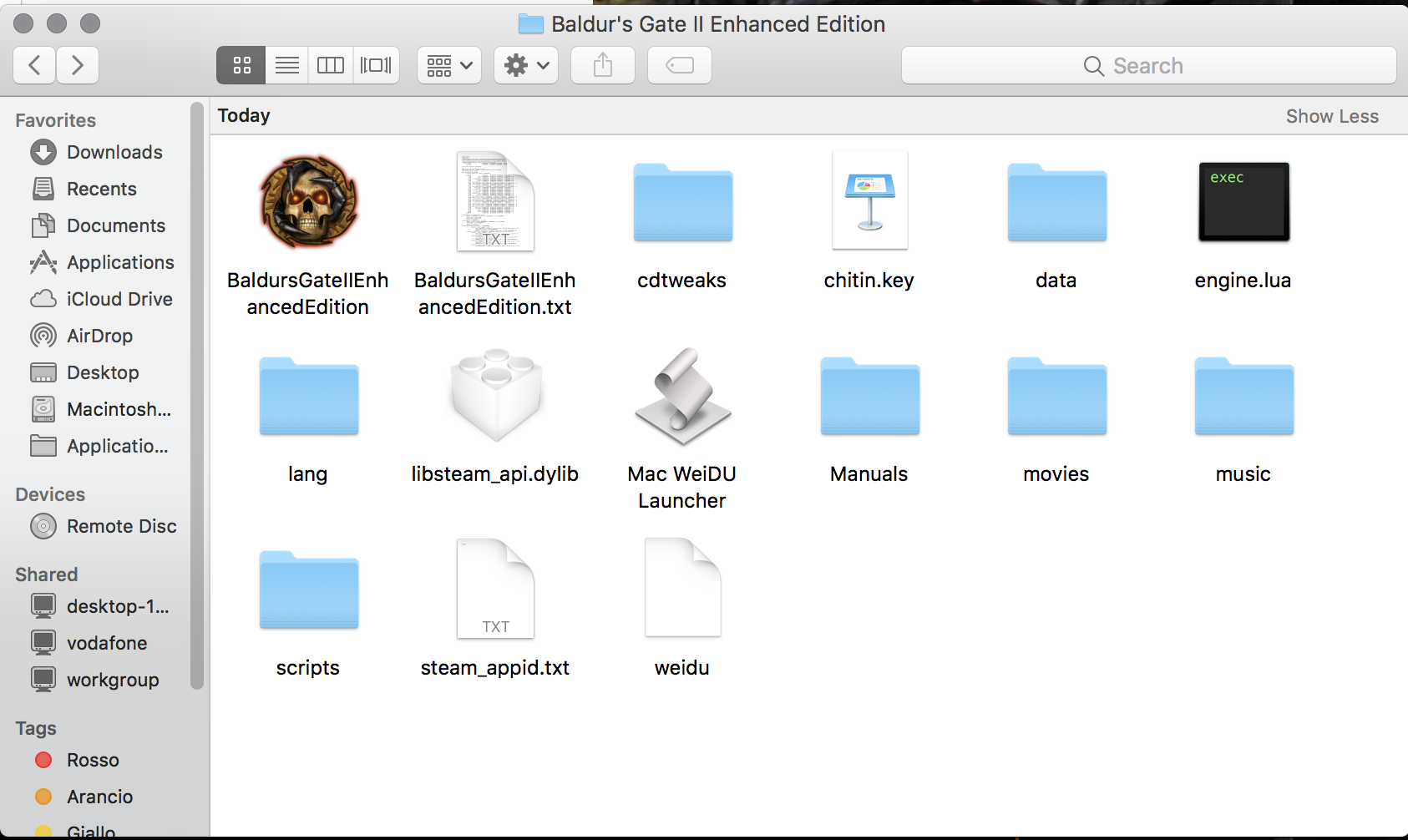
I did not go into package contents->contents->resources as subtledoctors video on this link showed because my chitinkey and other folders are on the general game folder. I dont know if its important or not.
Third i had a sucessfull installation of many mods before i decided to wipe it and restart, and i just cant remember what i did different.
When i try to run cd tweaks through the launcher i get this:
Last, my weidu program does not have the proper icon as you may have noticed. I visited the web page, and there is no os version for the latest version, so i used v.240 instead.
so as you might have figured out, i dont know what i am doing, i just try to follow the tutorials and varius posts that might have had the same problem.
Second this is my game folder right now:
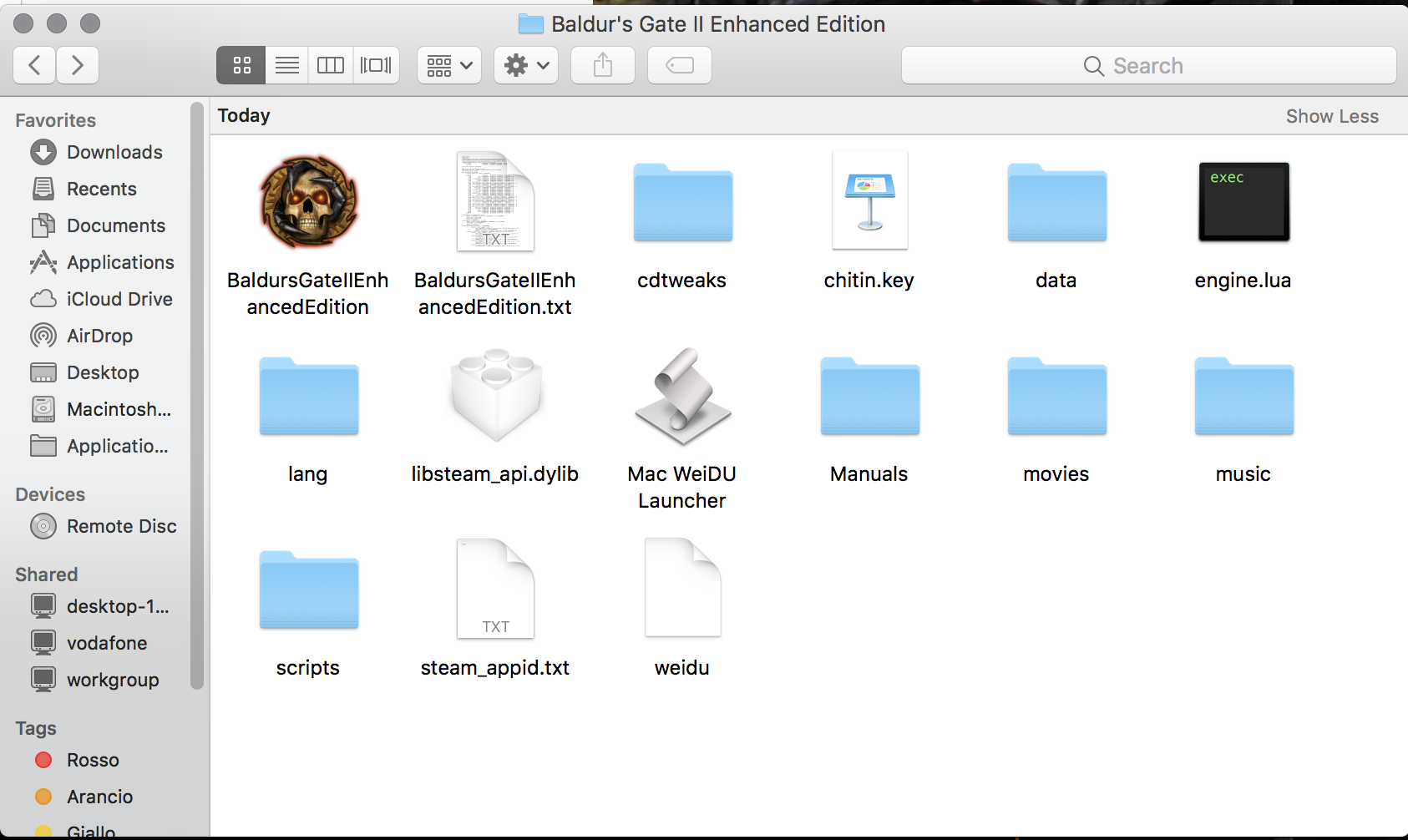
I did not go into package contents->contents->resources as subtledoctors video on this link showed because my chitinkey and other folders are on the general game folder. I dont know if its important or not.
Third i had a sucessfull installation of many mods before i decided to wipe it and restart, and i just cant remember what i did different.
When i try to run cd tweaks through the launcher i get this:

Last, my weidu program does not have the proper icon as you may have noticed. I visited the web page, and there is no os version for the latest version, so i used v.240 instead.
so as you might have figured out, i dont know what i am doing, i just try to follow the tutorials and varius posts that might have had the same problem.
0

Comments
If that doesn't work... I recall having to use Sudo for some commands but not sure if those were mod related commands.
Thats the first thing i wrote in the post, i have done this.
chmod a+x weiduchmod a+x weidu