[Guide] Downgrading BG2EE to v2.3.67.3 using the Steam console
 Bubb
Member Posts: 1,011
Bubb
Member Posts: 1,011
First of all, why?
Update v2.5.16.6 was recently released for BG2EE, and while the community is always grateful for new patches, they inevitably break mods - mod authors must play a period of catch-up after every release in order to get their mods working again. This guide is for those who wish to downgrade their game in order to play with mods that are not yet compatible with the latest game release.So, what's the trick?
Steam has a somewhat obscure feature called the developer console - this developer console contains a powerful command that lets the user download older versions of any game they currently own; the command is as follows:download_depot <appid> <depotid> [<target manifestid>] [<delta manifestid>] [<depot flags filter>]OK, how do I even open the console?
Perhaps the trickiest part of this tutorial is actually accessing the developer console. There are several different ways to access the console, but the most universal way is to access it via a web browser. Follow the following steps to open the Steam developer console:1. Open your web browser of choice
2. Navigate to this url: steam://open/console
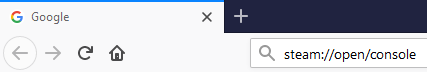
3. Your web browser should prompt you to open this link with the Steam Client Bootstrapper, allow this. (Note that Firefox was used for this tutorial, though any web browser should have a similar prompt):
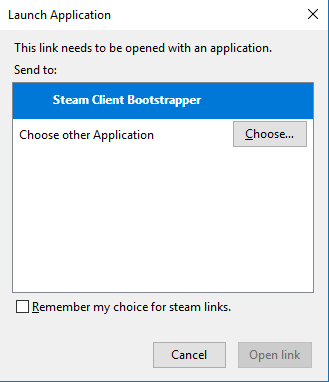
You should see this window open in the Steam Client:
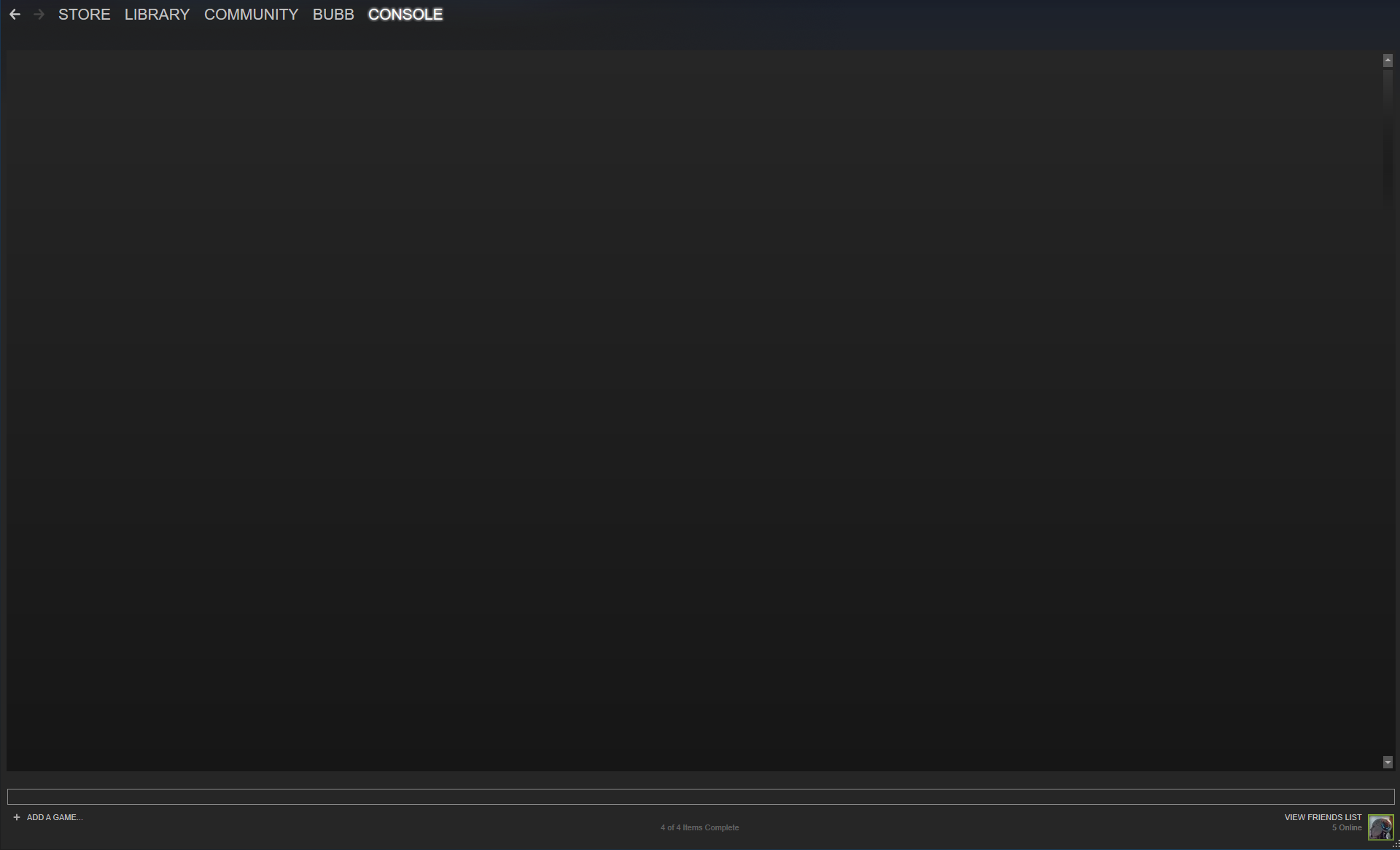
I have the console open; how do I use it / what commands do I input?

The above text field should be near the bottom of the Steam console window. This is where you need to input the relevant commands. I have already compiled the list of commands you need to run to save you time - input the commands listed below based on your OS. When you enter one of the following commands you should see this feedback progression, (NOTE: Do not enter the command that is in the screenshot, follow the commands below); make sure to wait until the current download is complete before you enter the next command:
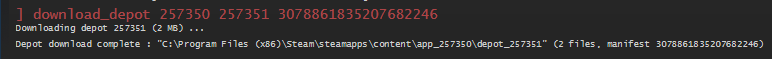
-- Windows --
download_depot 257350 257351 3078861835207682246-- Mac --
download_depot 257350 257352 7053267888129603984-- Linux --
download_depot 257350 257353 8249074577205704614And finally, one last command for all OS's, (this one is around 2 gigabytes, so it will take a while):
download_depot 257350 257354 5978051827395554403Great, everything is downloaded. I'm done right?
No, there is one more step - you must copy the files that you downloaded and replace your game's already existing files. Looking at the picture above you will see the file path where Steam downloaded the files; they should look like this in your file explorer: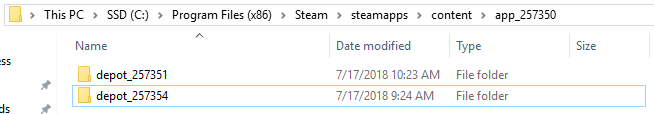
The ids after the "depot_" names will be different based on which OS's files you downloaded; in my case I downloaded the Windows version. Follow the following steps to downgrade your game:
1. Navigate to your game's current directory and delete the following folders:

2. Navigate into the "depot_" folders you downloaded earlier and copy the files into your game's base directory, replacing files when prompted.
Congratulations, you have successfully downgraded your game to v2.3.67.3; happy modding!

13

Comments
But i have this :
Just kidding.
Seriously, thanks for this.
@UOLegacy: Hah, you're very welcome!
-- Windows --
download_depot 321800 321801 7935777717596799307
-- Mac --
download_depot 321800 321802 5753100336317726403
-- Linux --
download_depot 321800 321803 1912962266753170830
It downloads 2460 MB (so takes a while).
The console showed the following information for me:
] download_depot 321800 321801 7935777717596799307
Depot download complete : "D:\Programs\Steam\steamapps\content\app_321800\depot_321801" (5215 files, manifest 7935777717596799307)
Then navigate to your IWD:EE current directory on Steam and replace the files in a similar manner.