Modeling troubles
 God
Member Posts: 1,150
God
Member Posts: 1,150
I decided to work on porting some models from SpellForce to NWN:EE.
The models look just fine in Blender:
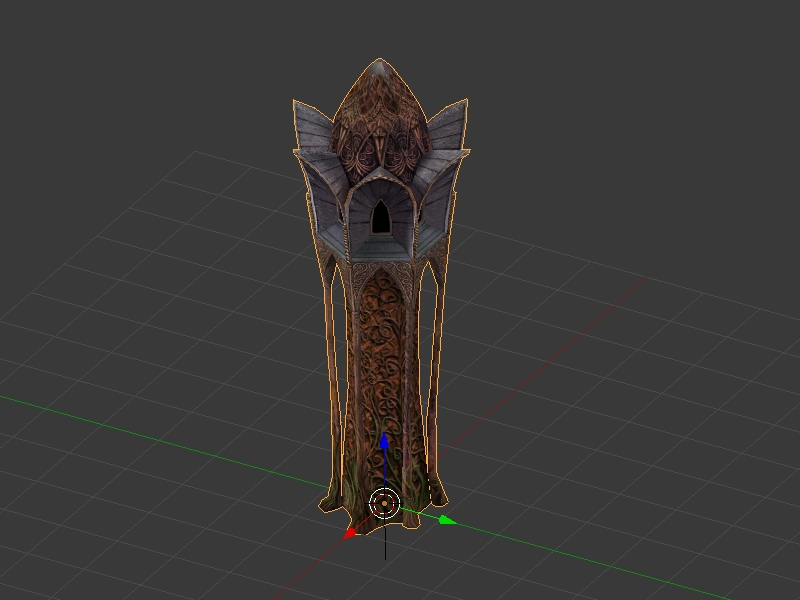
But when I export them to Aurora .mdl with the Neverblender extension, they look all inside-out like this:
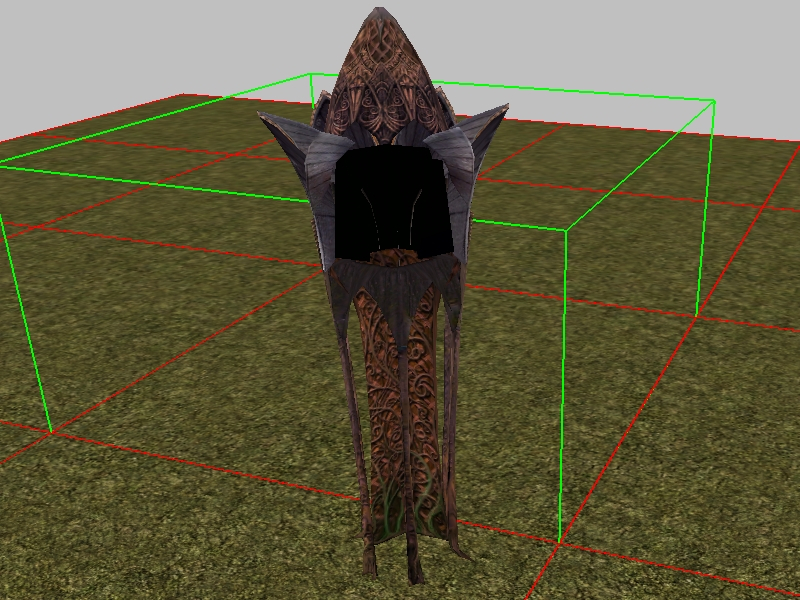
I've never used Blender before, so I'm probably missing something obvious, but surely the wise and amazing community knows what I'm doing wrong.
The models look just fine in Blender:
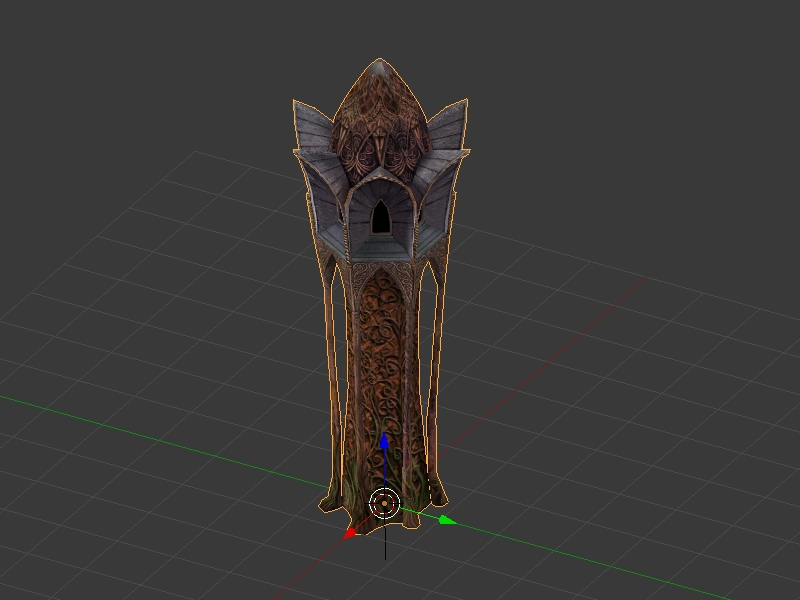
But when I export them to Aurora .mdl with the Neverblender extension, they look all inside-out like this:
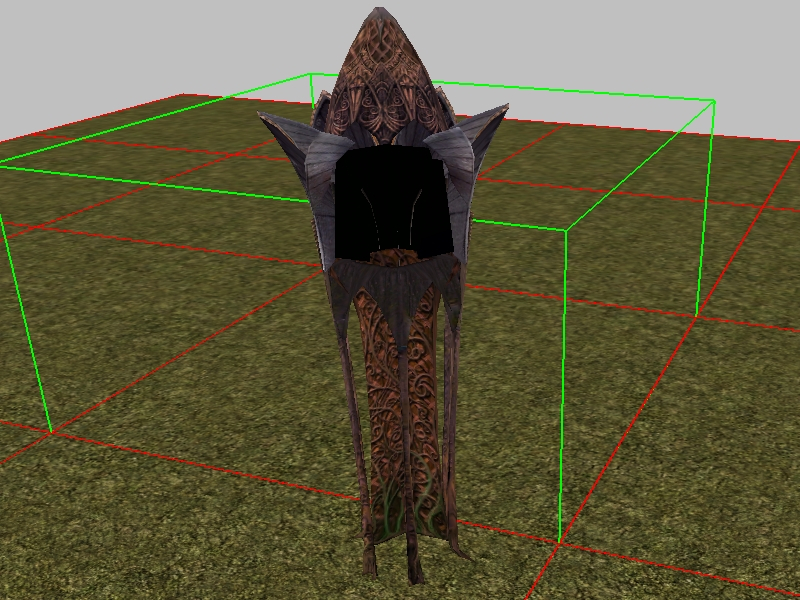
I've never used Blender before, so I'm probably missing something obvious, but surely the wise and amazing community knows what I'm doing wrong.
0

Comments
(!! Spellforce!
However, I've ran into another.
Most SpellForce building models use two materials per mesh, which seems to be a problem for Aurora. So, I tried duplicating the mesh, then removing one of the materials and its vertices, effectively splitting the model. Is this the right way to go about it or is there a better solution? One of the textures also got all weird in the process, and I have no idea why
In case nobody else shows up with the answer ready at hand - could you upload the files (pre- as well as post-split, preferably) so I can slobber all over it until it yields it's secretses, it's secretses my precioussss?
I'm hoping there is an easier solution we're unaware of, and that splitting the model is unnecessary altogether. I heard something about .mtr files being able to include multiple textures in NWN:EE, but I didn't manage to get that to work as intended so far.
Meanwhile, here's another one-texture model I successfully converted & mapped:
Here, a dwarven mine:
And, uh, another dwarven mine:
And also a dwarven smithy:
A way to keep the UVs intact when converting multi-material objects is to duplicate the original once per material, then delete the faces belonging to the other materials, then unlink the unneeded materials and UV maps. Repeat for all duplicates of the original, leaving a different material intact for each of them.
Disclaimer: Did not test very thoroughly. Some steps may be unnecessary.
Dwarven wall segments:
And, with special thanks to @TheBarbarian, the dwarven sanctuary, which had to have 5 (!) pieces:
There is the little problem with the statue's cape being transparent on the inner side, and hence invisible on the screenshot...
The normals on the beard might need to be adjusted to make it appear smoother, but I'll handle that later.
I need to rest now.
I also just learned how to use ACP animations for building creatures:
He floats, which most definitely means he weighs the same as a duck... or a witch?
The result is... quite horrifying
The armour obviously didn't match, so I clumsily made this retextured version:
But now I need a much better face model for myself to match this level of detail...
The module is inspired by and based on the classic Good vs Evil III, but set in my own universe with a customized ruleset.
The video features my mighty Hyarethi warriors versus werewolves, with some elves thrown in at the end: