NWNEE Digital Deluxe no longer supported??
 grom56
Member Posts: 116
grom56
Member Posts: 116
Hello;
I logged into Beamdog Client tonight and got this message:
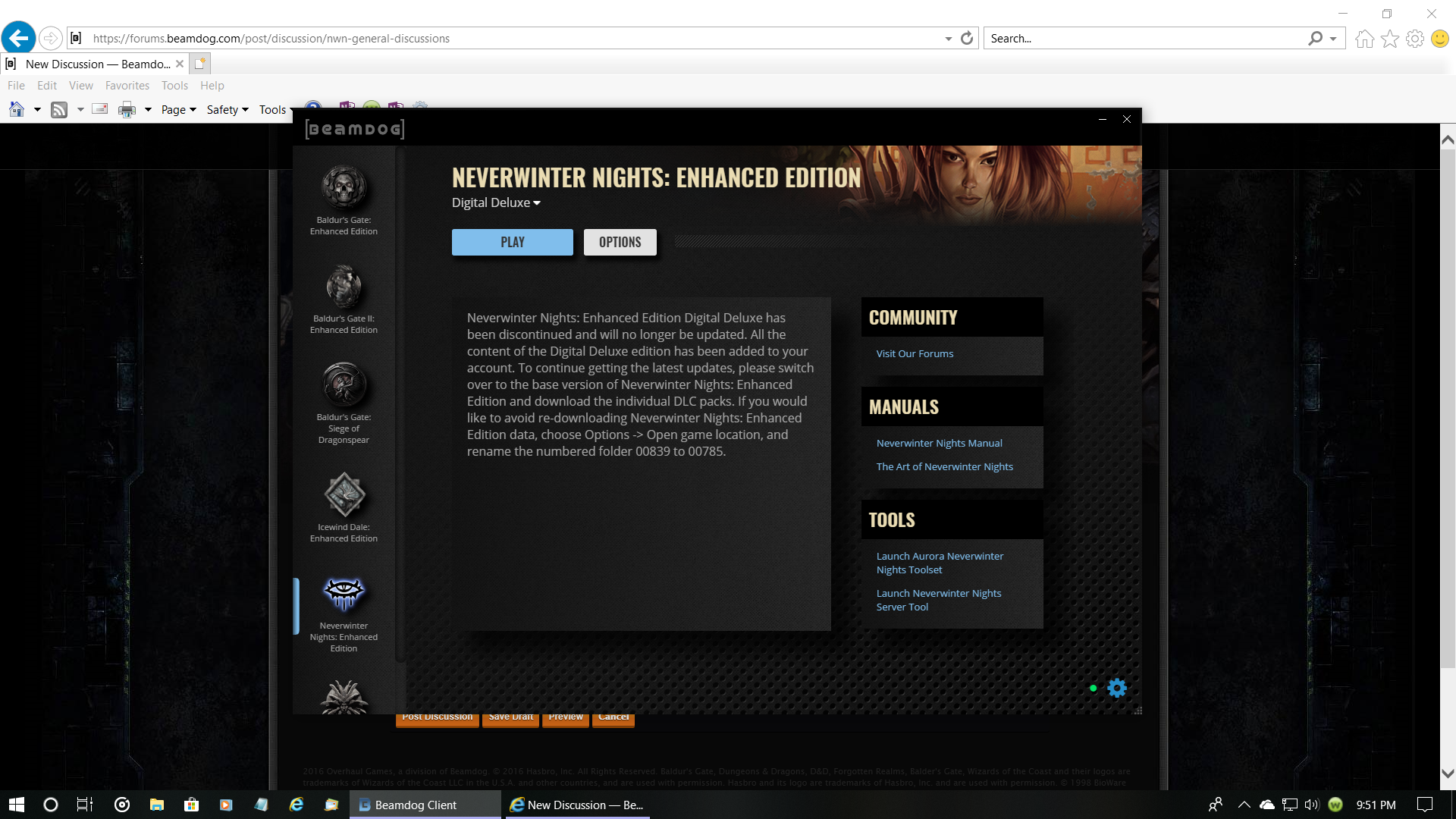
(I hope that came through!!)
Anyway, the long and short of it is, that the game I bought, has been discontinued and no longer will be supported! This is a surprise to say the least! I seem to recall paying extra for the Digital Deluxe edition when it came out. It does seem to not be supported though as the new update that just came out is not there for me to use. WTH!!!!!
Is this for real?!?? And why can't I find anything on the Blog about this?? Why is there no posting anywhere that I can find on the forum about this??? Near as I can tell, I have to rename my folder so that I can keep updating my game, but I've gone backwards???
I'm lost, and not happy about this at all!!
Grom
I logged into Beamdog Client tonight and got this message:
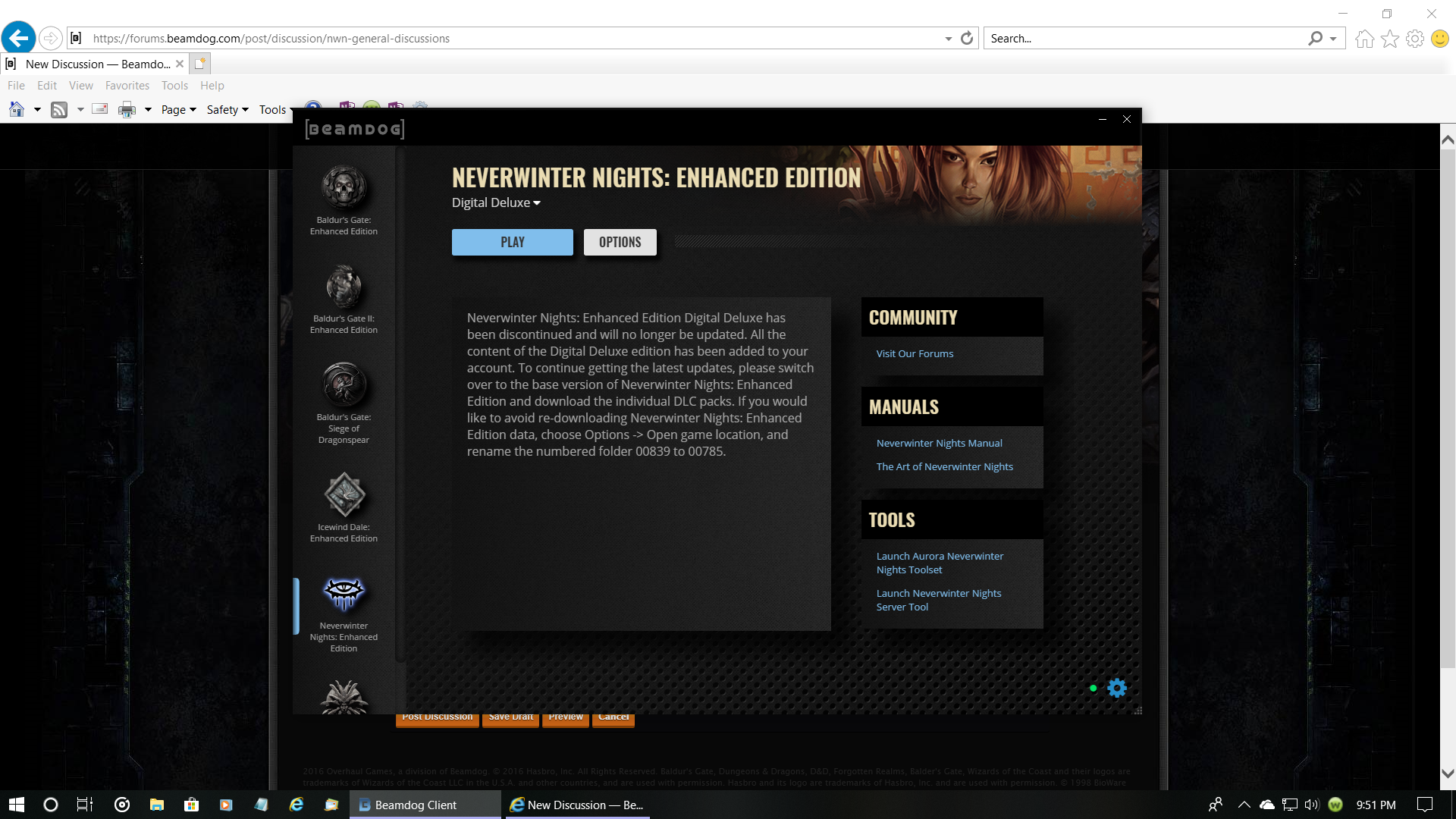
(I hope that came through!!)
Anyway, the long and short of it is, that the game I bought, has been discontinued and no longer will be supported! This is a surprise to say the least! I seem to recall paying extra for the Digital Deluxe edition when it came out. It does seem to not be supported though as the new update that just came out is not there for me to use. WTH!!!!!
Is this for real?!?? And why can't I find anything on the Blog about this?? Why is there no posting anywhere that I can find on the forum about this??? Near as I can tell, I have to rename my folder so that I can keep updating my game, but I've gone backwards???
I'm lost, and not happy about this at all!!
Grom
0

Comments
All of the stuff in the Deluxe edition has been rereleased as DLC that can be bought individually and your account should have automatically been provisioned with having already bought each DLC already due to Deluxe Edition, if it's not actually on your account send a message to support to get it sorted.
The part about renaming the folder is to save you time and harddrive space downloading it all again in a new location.
There's "English", but not the same thing as "Enhanced Edition" which Beamdog clearly defines in their ill-gotten message.
And then one has to change the number on their folder? This is getting to look like amateur hour. Changing the number is not hard, but really? So I change the number, and then what? Do I have to reinstall everything? Is there an update waiting? Because when I changed the number nothing happened and it asked if I wanted to install the English Edition? What? I already have it installed! What is this treachery?
Is there even an update? I'm tired of this presumption that everybody is computer savvy and should be 10 steps ahead of everyone else. What happened to just good common sense and customer support?
Beamdog.com now supports bundles! Neverwinter Nights: Enhanced Edition Digital Deluxe is being broken up into individual DLCs and will be rebundled. All owners of the current Digital Deluxe will be provisioned with the individual DLCs.
http://blog.beamdog.com/2018/10/october-19-livestream-recap.html
Neverwinter Nights: Enhanced Edition Digital Deluxe on Beamdog.com has been split into individual DLCs. All owners of the the Digital Deluxe were provisioned with the appropriate DLCs. If you still don’t own them, and planning on purchasing, you can still get a -10% bundle discount if you buy the base game and all the DLCs at once!
You can find all the keys on your account (for the game and its DLC which in the past were bundled into the DD) when you log onto Beamdog.com.
Second: Julius, at no point does your recaps mention that DD is going to be discontinued. It mentions being "broken up" and rebundled. Now this may have been thought to have been clear that DD was done, but sadly it wasn't clear at all. Unless maybe you were at all the talks about what it would mean. I wasn't, of course. Saying that my game has all the "appropriate" DLC means nothing to me, I'm never sure what a DLC even is most times. How hard was it to say something like oh I don't know: "we will be discontinuing DD in the near future and will post more info about this on the forums."??? And while I think of it, why make us rely on the livestreams?? I can never really watch those, and only sometimes can I read them, but I DO check the forums often! Why nothing posted as a heads up on the forums??
And lastly: I renamed my folder from 00838 to 00785. Once I did, looks like I might have gotten an update, but my client still shows me as being an owner of Digital Deluxe. Nothing changed in the dropdown at all.... So, does this mean I am going to have to rename the folder each time there is an update??? Or will I just have this DD name stuck to my game and it won't bother anything going forward???? As I said I'm a bit lost here, and would like maybe a little bit of handholding and questions answered, not just someone telling me to read the stuff I posted for you to see... Or to find recaps that I have problems seeing. As Grizzled said, not all of us went to MiT and know this stuff inside and out, we buy a game, and hope that the folks that make the game treat us right, but also hope we can just get on with the playing and not have to take advanced computer classes to keep up....
Thank you for you time.
Grom
But here's another issue that has cropped up on our PW: Users that went down to plain EE from DD got updated fine it seems. Me and the PW lead DM went the path of renaming the folder. We did not get updated. Now the PW is out of wack with most of the players. My client shows me as running DD still and the info message is now gone:
I guess we do need to move over to plain EE to be able to keep using our PW. And it seems that to downgrade to EE we have to choose "English"??? I would have thought that whole silliness would have been fixed by now???
I must admit, I'm slow to make this change, I don't what the fall-out is going to be.... I'll wait for my lead DM to make the change (if he does!) so I don't lose the ability to play my game.
I admit, I had been thinking of picking up a few other enhanced editions: Icewind Dale; Baldur's Gate I & II, but I'm backing off that thought now.
Can we please get someone to answer questions and tell us what needs to be done???
I guess I was hoping that Beamdog would give more then guesses and insults in way of support.
Thanks again Julius for sticking with me on this.... this stuff just drives me wacky and I'm one of those folks that needs a roadmap laid out to follow... I do envy folks like tfox who understands all the bits and pieces....
Still would be rather nice if someone from Beamdog support would step in and answer all the questions and doubts about this move. Too much to ask for???
When I try to install each one through the Beamdog Client, each one wants me to create a separate folder with a specific number, and each file needs to be done this way. Something clearly isn't right. Is it really so hard to post a step-by-step list of instructions on how to navigate these changes?
In the meantime, how does the dropdown menu look for you?
What happens if you choose a premium module from the dropdown?
What is your Beamdog Client version number? (the latest is 2.1.10)
If you can't see DLC which were a part of the DD in the dropdown, please send a message to our support - support@beamdog.com
I also checked one of the premium modules listed, it wanted the DLC applied so I clicked it and it flashed for a second then I see this:
I checked my Client version and it's at 2.1.10
I also checked what "English" does for me, and it asks for an install when I click it. However with the issues that Grizz is having doing so, I really don't want to do this.
I have a thought though and would really like it if someone from beamdog support could check me on this: Looking at what @Grizzled_Dwarflord did and the steps he took, I'm wondering if by clicking "English" maybe the folder should be left alone at 00839??? Also if the move to EE is taken via "English" do you need to verify??? Are you verifying the wrong folder???
Also how does a newsletter work? Are you talking about sending out e-mails?? Or a post here somewhere?? A short blip on the beamblog??? How does one get a newsletter from you???? I know, there I go being a fool again, but, I'm still at a loss on how to watch a podcast.
Any and all help from support would be a blessing!
Thank you;
Grom
You will receive the email, yes.
I've been passing all of your and @Grizzled_Dwarflord 's questions to the team creating that newsletter.
And thank you for passing along both of ours issues.
@JuliusBorisov , Yes, I have 2.1.10. Yes, I can see all of those DLC's in the dropdown. My issue is, it wants to install each one into a different directory. Why? Why can't all of it be housed in one folder? It's asking to create a new folder with a new number for every DLC. Is that right? Even the message is confusing. Please tell me this is not how it's supposed to be.Observe:
Late Edit: I finally figured it out. I was attempting to install it in a bogus directory, or at least, one that looked eerily similar to the true directory. Once I figured this out, everything went in smooth as french silk pie.
Thanks for putting up with my daftness. However, I do have one question: How do I get all of the new tileset renovations and new shields/weapon looks that everyone flaunts on Steam? Shouldn't those be released by Beamdog to the folks who purchased and supported Beamdog?
And an "update" on my issues: I was able to finally get my game downgraded to EE from DD and get all DLC loaded up. My game version is now at 8186 and I'm good to go. Here's hoping this is the last time beamdog makes us guess our way though an update or rebrand of our game!
I really don't want to restore the game to it's original start, mainly because I no longer am sure what that is!! However, the game plays for now, and all DLC was installed so I'm set for now.
The new update has broken something for us PW users, but I'm going to report that over in the support area. (something I should have done with this thread, but fazed out on at the time!)
Meanwhile, is it safe for me to remove/delete the 00839 folder? I don't need two versions on my hard drive. I don't want to break anything....
This makes me think that it won't hurt to remove 839, nor hurt to leave it alone. Maybe once Beamdog sends out that newsletter we will have more info. Who knows, With both of us working our way through this swamp and reaching the other side, they may feel a newsletter is no longer needed. Ah well, so it goes.
What happened to you and your game when you hit restore Grizz?? I'd kind of like to lose this annoying bit and just move on playing.
I renamed my 008401 folder to 00785 as instructed (I agree with GDL - the client should handle this). Installed the "English" version of NWN (that really should be called something more appropriate). And then agreed to it doing the verification/restore process. This then did the verification of the install and finally downloaded an update of about 90Mb.
As I'd seen previously the verification process/update removes any addition files from the install directories (I use SweetFX).
I then had to download DoD and all the premium modules again for them to show up as installed in the BD client.
Whilst this did add the necessary files to the 00785 directory it also created a number of additional folders under my Beamdog directory each containing the DLC files on their own. This amounts to ~7Gb of data outside the NWN install folder that as far as I can tell aren't used - the same files exist under 00785. I've moved these extra folders to a holding location, can we get confirmation they can be deleted?
Whilst all the above isn't particularly rocket science I can see it being very confusing for people who don't look at this type of thing everyday. BD should have done a much better job at letting the client handle all this or at the least provided much clearer instructions. I only found out the Deluxe Ed was being deprecated from a post from Grom on the PW forum. Room for improvement Beamdog.
Oh and as an aside to @JuliusBorisov : I looked at all that fancy stuff you linked to that are only for steam users, way back in Aug. at that time they were not working, there has been no update to them since, so I can only think that they still are only for those folks who didn't support Beamdog….. Life in the big city man.....
I so look forward to that newsletter one day...…
Grom
Sounds like your trouble is you tried to "Uninstall" DD... don't do that. For some unknown reason Beamdog wants us to have two or more copies of the game on our systems. I'm sure it all will be explained in the newsletter they plan to send out one day....