beamdog client on Ubuntu 18.04.2
[NEW]
I spent a few days to solve the client's problems for linux, as I know in linux I went behind everything
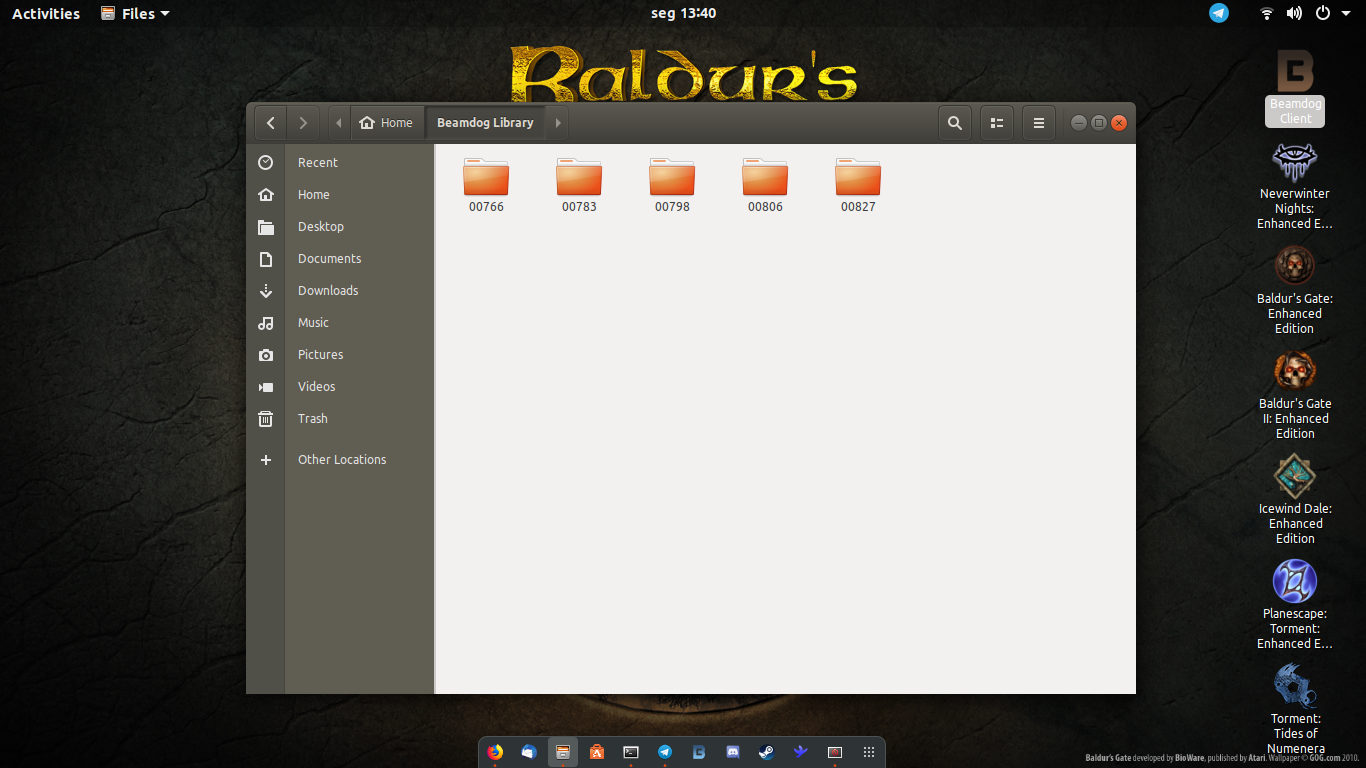

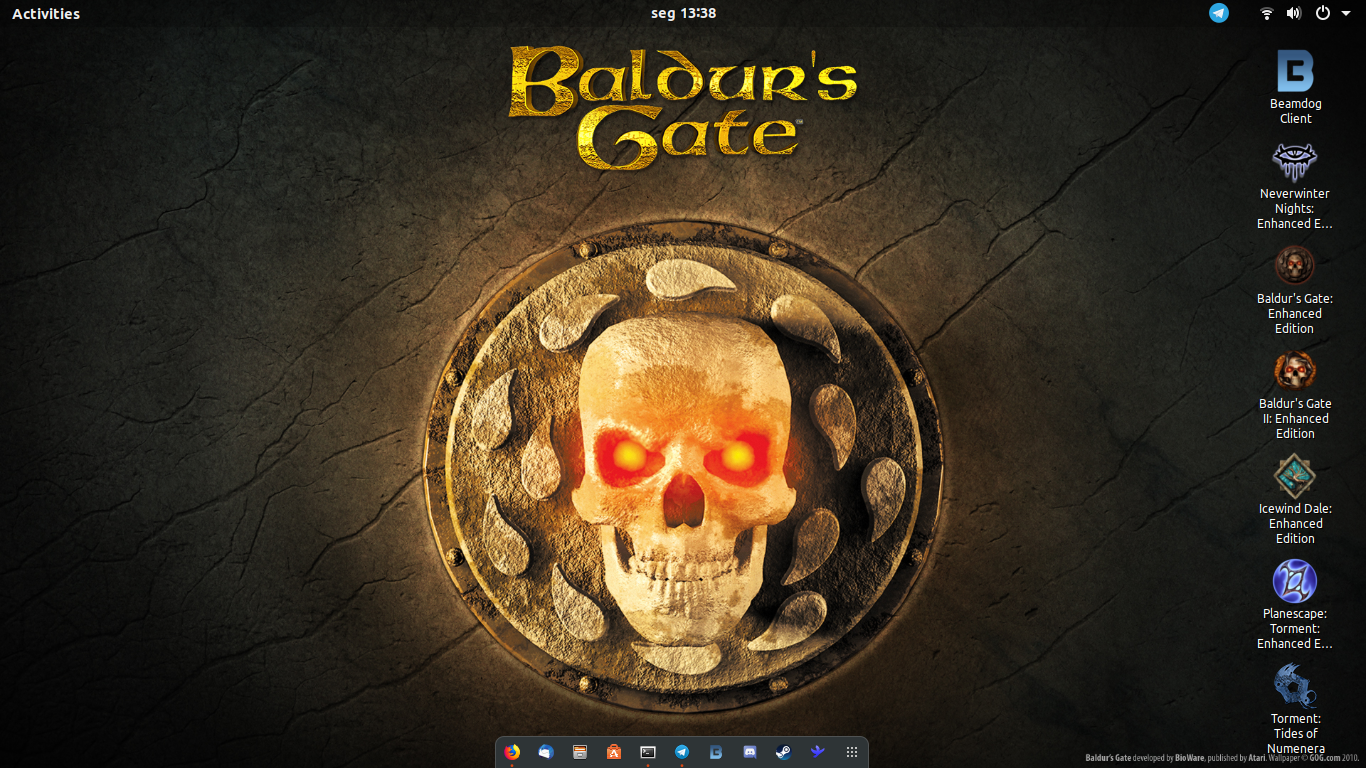
I had to install the following packages before installing the beamdog launcher.
sudo apt install libgnome-keyring-dev
sudo apt install libcanberra-gtk-module libcanberra-gtk3-module
sudo apt install libgconf2-4
after this it is necessary to add the x86 architecture
sudo dpkg --add-architecture i386
and
sudo apt install libssl1.0.0:i386
download the client
http://client.beamdog.com/download/latest
and ready to just connect your account and play the game.
[OLD]
this client is not installing on my computer and whenever the startup, an error occurs, but it works normally, I would like to know how I install the package
every time to start the client is necessary using ./beamdogClient-2.1.10-x86_64.AppImage in terminal
I can not find the log generated from appimage

only I would like to know if there is a possibility in the future to make this electron package installable, and to solve this bug, since it does not save the credentials as user and password.
thanks support.
I had to install these two packages
libgtk2.0-0:i386
libgconf2-4
even though the credentials error occurred, I will try to extract the packages from appimage and read the code and see if it has any wrong syntax
hum error
The Beamdog Client encountered an error trying to run Baldur's Gate: Enhanced Edition (Retail). Please contact Beamdog support and mention exit code: 127
I spent a few days to solve the client's problems for linux, as I know in linux I went behind everything
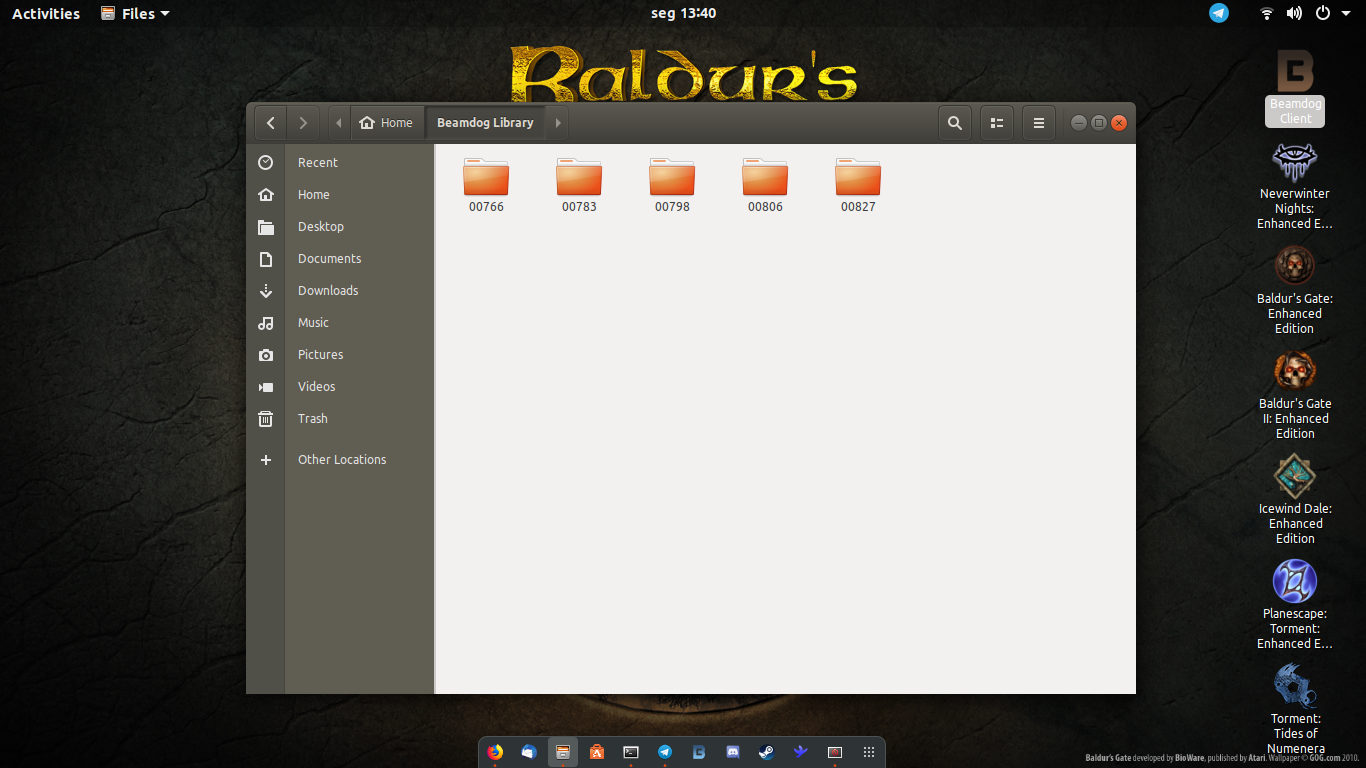

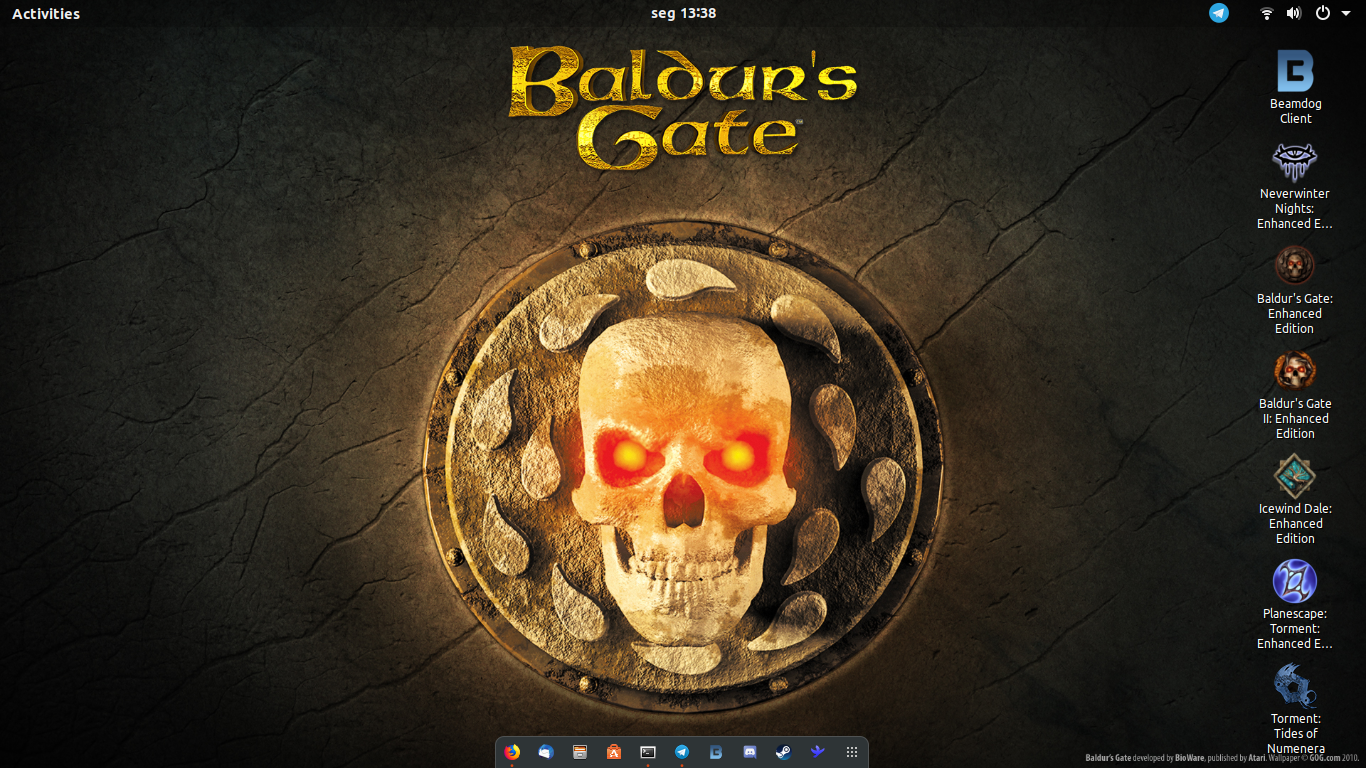
I had to install the following packages before installing the beamdog launcher.
sudo apt install libgnome-keyring-dev
sudo apt install libcanberra-gtk-module libcanberra-gtk3-module
sudo apt install libgconf2-4
after this it is necessary to add the x86 architecture
sudo dpkg --add-architecture i386
and
sudo apt install libssl1.0.0:i386
download the client
http://client.beamdog.com/download/latest
and ready to just connect your account and play the game.
[OLD]
this client is not installing on my computer and whenever the startup, an error occurs, but it works normally, I would like to know how I install the package
every time to start the client is necessary using ./beamdogClient-2.1.10-x86_64.AppImage in terminal
I can not find the log generated from appimage

only I would like to know if there is a possibility in the future to make this electron package installable, and to solve this bug, since it does not save the credentials as user and password.
thanks support.
I had to install these two packages
libgtk2.0-0:i386
libgconf2-4
even though the credentials error occurred, I will try to extract the packages from appimage and read the code and see if it has any wrong syntax
hum error
The Beamdog Client encountered an error trying to run Baldur's Gate: Enhanced Edition (Retail). Please contact Beamdog support and mention exit code: 127
Post edited by anastiel on
2

Comments
Try and log it as an issue at https://support.baldursgate.com/projects/beamdog-client-public-bugs so that the team could triage it.
Any help would be appreciated. Thank you.
the game will work, but by the client it will not really work, it's a problem inside appimage and I could not solve it since it started in the newest update, in the old the game worked.
even solving the error of 127 in this current version the game does not work
Set up queue
Planescape Torment: Enhanced Edition (Retail) exited with code 127
Failure - "/home/anastiel/.config/Beamdog Client/steam-runtime-release_2014-04-15/run.sh" "/home/anastiel/Beamdog Library/00827/Torment"
All windows closed
Start closing down
I went back to windows after this problem, as I see only works on these linux distributions
Linux: Built for Ubuntu 16.04, confirmed to work on Ubuntu 16.04 or later, Fedora 24, and Debian 9.
sudo apt install libgnome-keyring-dev
sudo apt install libcanberra-gtk-module libcanberra-gtk3-module
sudo apt install libgconf2-4
sudo dpkg --add-architecture i386
sudo apt update
sudo apt install lib32stdc++6
sudo apt install libopenal1:i386
sudo apt install libgl1-mesa-glx:i386
I"m having issues with the client on Linux Mint 22. It aborts when run, just after the y/n choice to add it to the start menu. I'm no Linux whizzkid, but on looking at the AppRun script, I think it makes calls to deprecated/obsolete libraries that no longer exist, for example gconf.
I can't report this to Support, as the site won't accept any of my email addresses.