Android PST Download failed because you may not have purchased this app
Hi, I have been trying to install Planescape on my Redmi Note 7 and it appears in the play store fine. Once installed I get the error download failed because you may not have purchased this app. I have checked all the forums and spoken to Google who have confirmed my purchase in October last year, followed all steps I can find, clearing data/cache on the app and google play. Rebooting each step etc. Google logged on to my phone and followed the steps and they couldn't resolve either as it doesn't appear to be a licence issue.
Can you please help as I'd love to play the game I purchased but nothing seems to be working and I've seen the issue appear on the forums but nobody appears to have a fix.
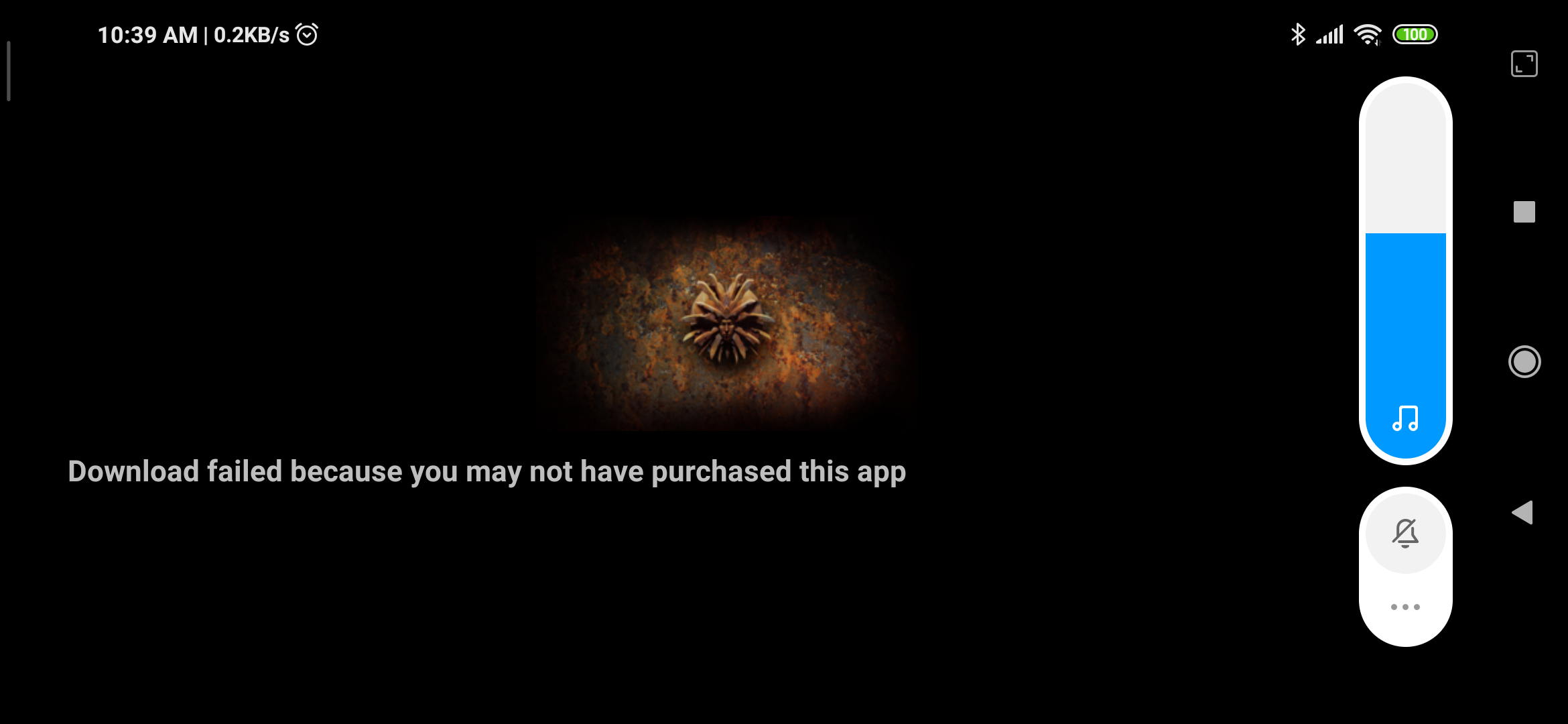
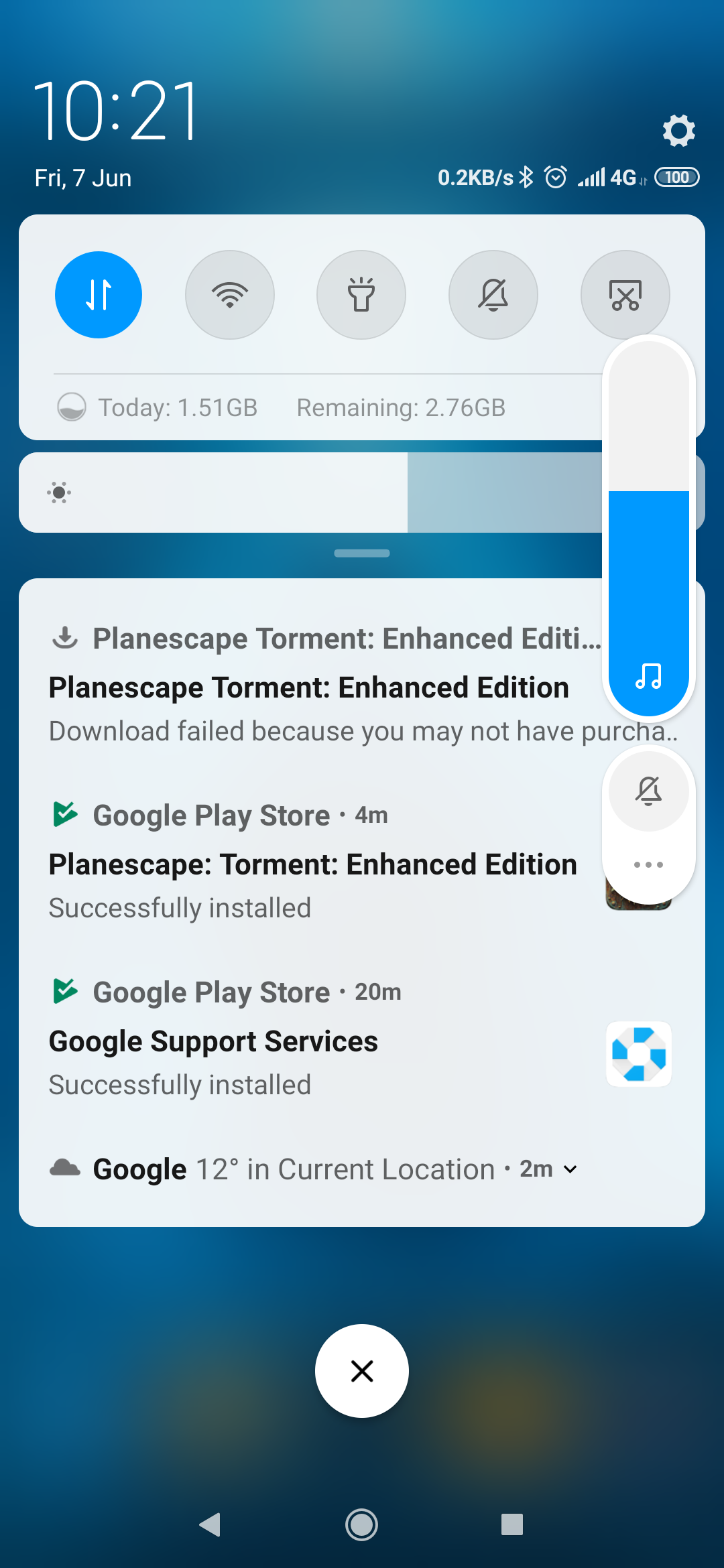
Can you please help as I'd love to play the game I purchased but nothing seems to be working and I've seen the issue appear on the forums but nobody appears to have a fix.
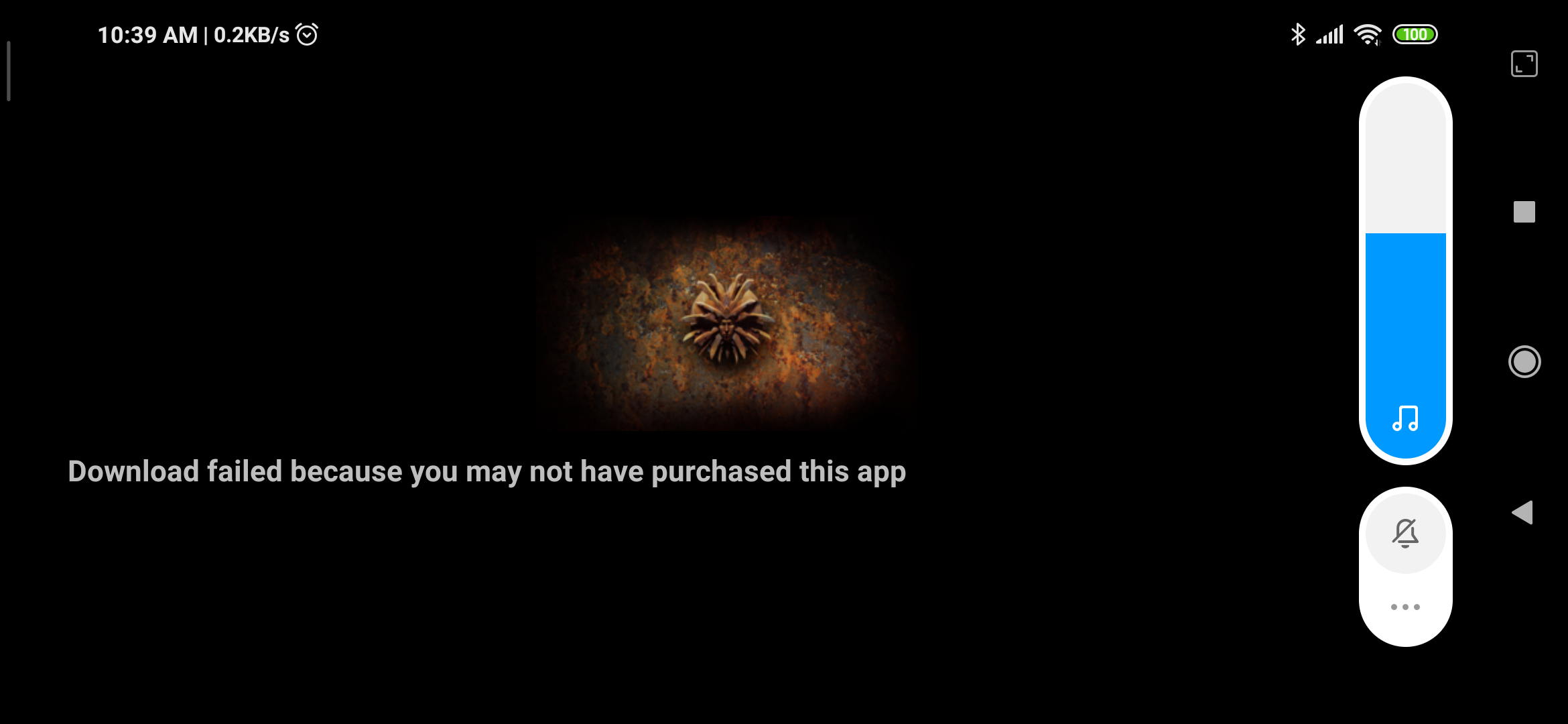
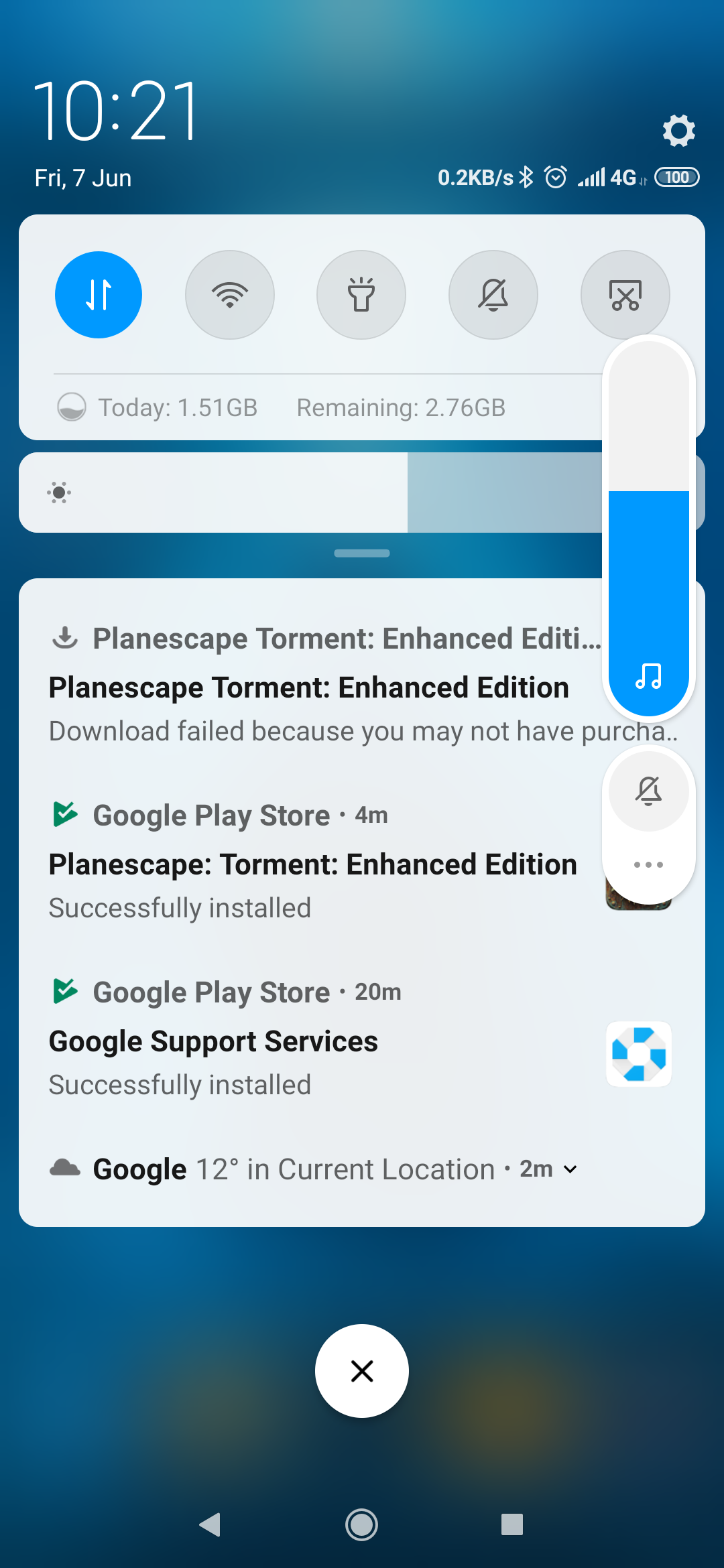
0

Comments
https://forums.beamdog.com/discussion/comment/1042868/#Comment_1042868
It happens sometimes on GP for some reason.
Thank you for contacting Google support.
I'm Peter, the support representative with whom you had a chat earlier today. As promised, I wanted to follow up with you over email.
I understand that you're seeing an error message, which is asking you to pay again ignoring the fact that it was already bought. Please be assured, I've tried best of my ability to help you with this.
Firstly, I must appreciate all your efforts in performing all the troubleshooting steps and I'm glad you were able to download the app. However, I'm sorry to see that it was asking about the purchase when you open the app.
I've gone ahead and checked this with my resources and I can confirm that you've purchased this app in question. Here are the details:
Planescape: Torment: Enhanced Edition purchase from Google Play for 1.79 GBP (order ID: ****) on date 10/2/18 was Charged.
At the outset, please reach out to the app developer and let them know about this situation. Rest assured, all of our developers know that we expect them to support their apps, respond to user questions about paid apps or in-app purchases in a timely manner.
You can contact them at: support@beamdog.com. Also, you may view their website. I'm positive that the developer would be able to help you further in this regard.
If you've any other query, please write back to me. I'd be happy to help.
Have you also cleared your cache? Go into Settings > Apps > Google Play Games and Services > Clear Data
Yes I have cleared my cache and also data and logged back in etc but still no joy
This is so good to hear. (don't forget to update the Reddit post
Enjoy the game!