Cheats not working on Icewind Dale EE
Hello everyone,
I recently downloaded Icewind Dale EE through gog.com and found that my .ini file is a little different from everyone else's. Mine is named 'goglog.ini' instead of 'baldur.ini' and no matter where I input the line SetPrivateProfileString('Program Options','Debug Mode','1'), the chat bar won't show up when I press CTRL+Space. Picture of goglog.ini included.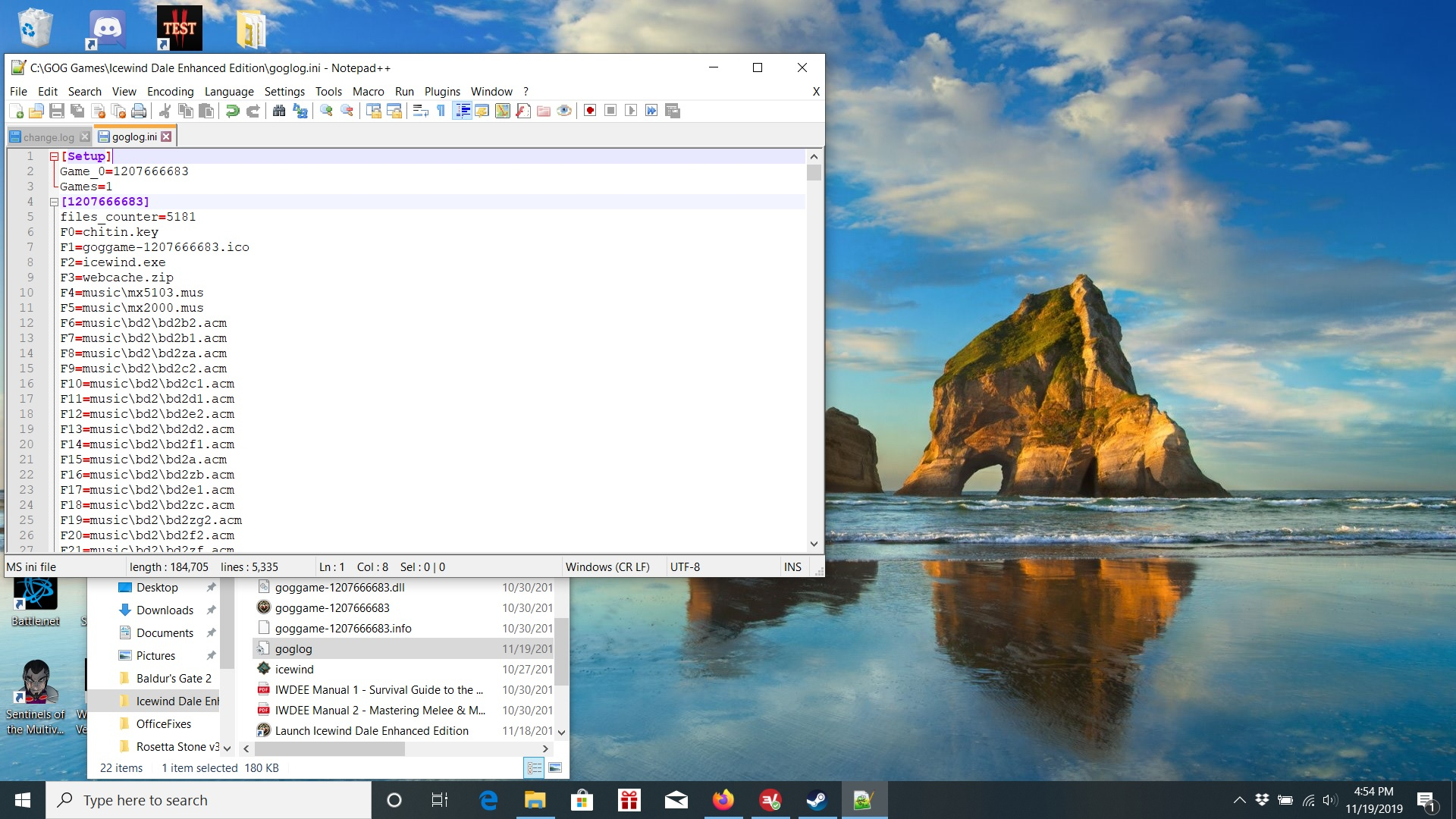
I recently downloaded Icewind Dale EE through gog.com and found that my .ini file is a little different from everyone else's. Mine is named 'goglog.ini' instead of 'baldur.ini' and no matter where I input the line SetPrivateProfileString('Program Options','Debug Mode','1'), the chat bar won't show up when I press CTRL+Space. Picture of goglog.ini included.
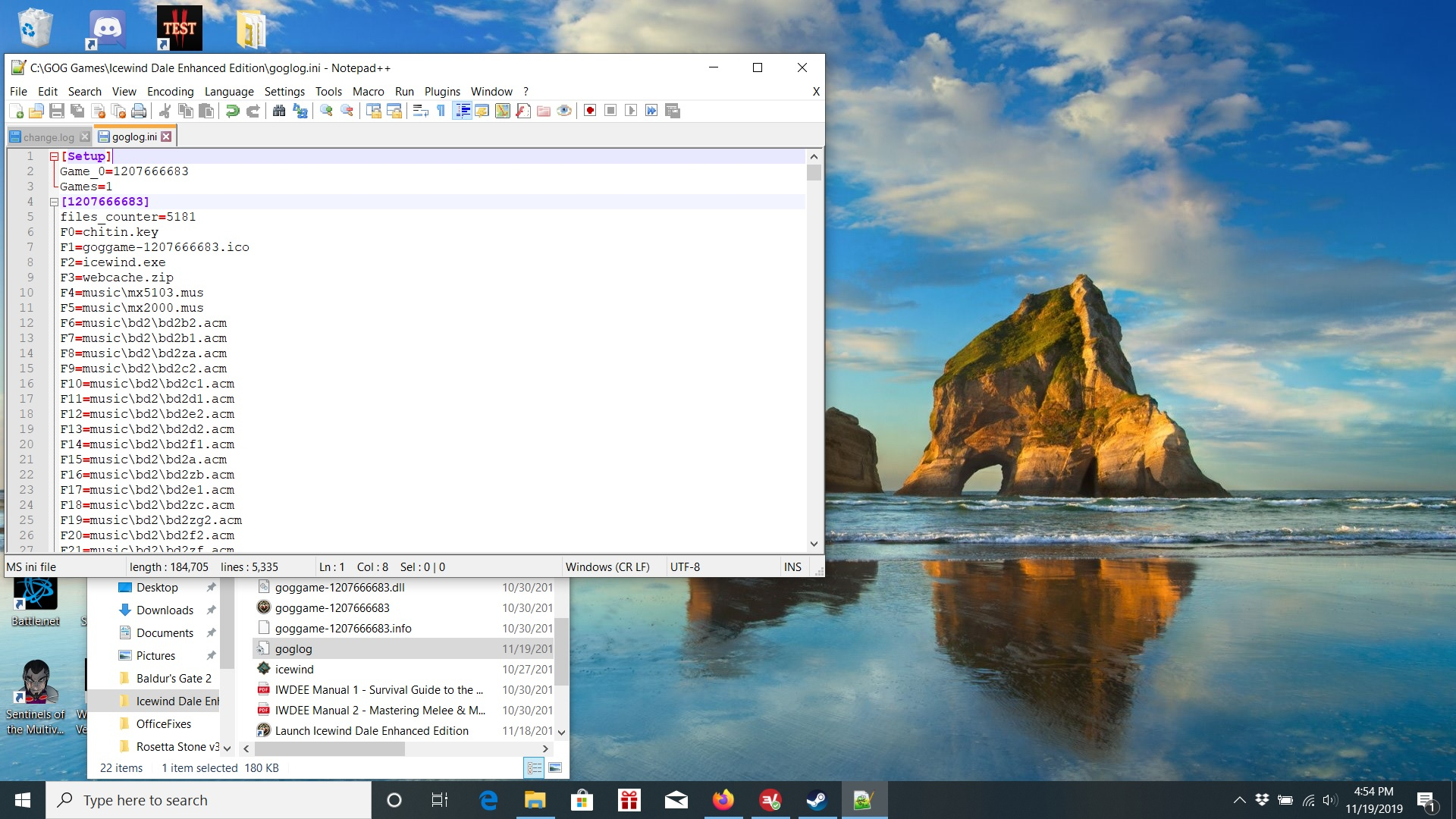
0

Comments
so if you can, see if you can find one that only has game and program options in it
What @sarevok57 said was correct, that is the wrong file and depending on what version of IWDEE you are running, it is likely to be baldur.lua (version 2.x) instead of baldur.ini.
You will find baldur.lua in your documents folder eg:
...\Documents\Icewind Dale - Enhanced Edition\baldur.lua
That is where all the saved games will be stored and where you place your custom portraits etc...
The line that you have above is correct, so add that anywhere in the file, making sure you use a text editor, I use Notepad++, and the file is saved back to the correct location. Some editors default the save somewhere else. The best way to make sure would be to close the game down, add the line and close the editor, open the file again to make sure the line is there, close the editor and start the game for the test.
Good luck
Gus
I rechecked the Icewind Dale folder in my documents, followed your instructions, and it worked! I can't thank you and @sarevok57 enough! You guys are the best.