[Win10, Steam] Game crash at start ~ potential fix
Marketplace: Steam
Game: NNEE
Issue: Game Crash
Event Time: After pressing Play-Button and choosing NNEE.
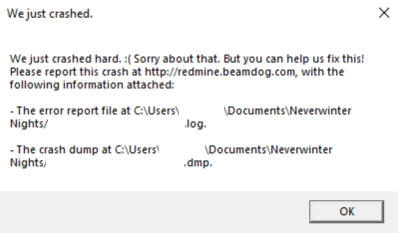
Specs: Win 10 Home (x64) v1909 OS18363.836 (KB4556799), 8 GB RAM, APU A10-7800 R7, Discret Card AMD R7 240 (Linked), AMD Radeon Software Adrenalin 20.4.2
[If Win Defender « Controlled Folder Access » enabled]
1. Deactivate it for now.
2. Run « Verify Integrity of Game Files... » in Steam under Properties → Local Files of the game itself in the Library. //Comment: Or uninstall → reinstall.
[If above done or deactivated]
1. Start, Cortana or Windows Button → Control Panel → [Icons] Programs and Features
1b. Start, Cortana or Windows Button → Control Panel → [Categories] Programs → Uninstall a program
2. Uninstall OpenAL
3. Restart
3. Navigate to Disk:\Windows\System32, delete OpenAL32.dll //if available, else step 4.
4. Navigate to Disk:\Program Files x86\Steam\steamapps\common\Neverwinter Nights\bin\win32 and delete OpenAL32.dll //Yes, it's present twice!
5. Go to openal.org and download « OpenAL 1.1 Windows Installer (zip) »
6. Unzip and install
7. Restart
8. Navigate to System32, copy OpenAL32.dll and paste it in Neverwinter Nights\bin\win32 //full path in step 3, 4.
9. Go to Microsoft Support Visual C and download « vc_redist.x64.exe » //Heck, I downloaded both...
10. Install
11. Restart
12. Start the game via Steam or directly from Neverwinter Nights\bin\win32\nwmain.exe
If this fails, try: Start Neverwinter Nights\bin\win32\nwtoolset.exe. If you get an error which displays something about « 3D Preview not available », then either reinstall or update your graphic driver. //That was my case. I'd to update from 20.2.2 to the optional/unstable graphic driver 20.4.2.
You can reactivate Win Def Controlled Folder Access but make an exception rule for nwmain.exe.
It took me 4 hours to fix... Might I get a repayment for wasted time?
Thanks for reading. Good game. Good luck.
TrixieHunter
Edit: Added Photo and changed commentary sections //
Game: NNEE
Issue: Game Crash
Event Time: After pressing Play-Button and choosing NNEE.
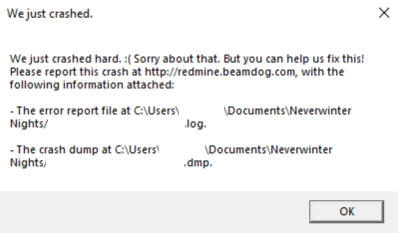
Specs: Win 10 Home (x64) v1909 OS18363.836 (KB4556799), 8 GB RAM, APU A10-7800 R7, Discret Card AMD R7 240 (Linked), AMD Radeon Software Adrenalin 20.4.2
[If Win Defender « Controlled Folder Access » enabled]
1. Deactivate it for now.
2. Run « Verify Integrity of Game Files... » in Steam under Properties → Local Files of the game itself in the Library. //Comment: Or uninstall → reinstall.
[If above done or deactivated]
1. Start, Cortana or Windows Button → Control Panel → [Icons] Programs and Features
1b. Start, Cortana or Windows Button → Control Panel → [Categories] Programs → Uninstall a program
2. Uninstall OpenAL
3. Restart
3. Navigate to Disk:\Windows\System32, delete OpenAL32.dll //if available, else step 4.
4. Navigate to Disk:\Program Files x86\Steam\steamapps\common\Neverwinter Nights\bin\win32 and delete OpenAL32.dll //Yes, it's present twice!
5. Go to openal.org and download « OpenAL 1.1 Windows Installer (zip) »
6. Unzip and install
7. Restart
8. Navigate to System32, copy OpenAL32.dll and paste it in Neverwinter Nights\bin\win32 //full path in step 3, 4.
9. Go to Microsoft Support Visual C and download « vc_redist.x64.exe » //Heck, I downloaded both...
10. Install
11. Restart
12. Start the game via Steam or directly from Neverwinter Nights\bin\win32\nwmain.exe
If this fails, try: Start Neverwinter Nights\bin\win32\nwtoolset.exe. If you get an error which displays something about « 3D Preview not available », then either reinstall or update your graphic driver. //That was my case. I'd to update from 20.2.2 to the optional/unstable graphic driver 20.4.2.
You can reactivate Win Def Controlled Folder Access but make an exception rule for nwmain.exe.
It took me 4 hours to fix... Might I get a repayment for wasted time?
Thanks for reading. Good game. Good luck.
TrixieHunter
Edit: Added Photo and changed commentary sections //
1

Comments
Some of this is advice I've given players in the past, but a lot of it is not necessary.
When a game has a .dll in the folder the .exe is in, it will use that .dll instead of the one in the System32 folder.
8193.13 comes with a new OpenAL32.dll that is newer than Creative's 1.1 installer. I pressured Beamdog into formally adopting it so that players would not have to go through a lot of the problems you experienced, since completely missing openAL has been a big, if not the biggest obstacle for first time installers.
This new OpenAL comes from the "OpenAL Soft" project, which is an open source continuation of Creative's OpenAL maintained and developed by one cool guy. In the 10 years since Creative's ~2010 1.1 release, he's put in a lot of features and fixes to issues that were causing problems for players using Creative's official 1.1 installer you have installed above (which is hopefully also the OpenAL32.dll in your system32 folder unless you downloaded OpenAL in 2009 or earlier).
There WAS an openAL32.dll in the bin\win32 folder before 8193.13, but this was for 32-bit NWN (pre 8193), and was no longer being used or being helpful, since it wasn't 64 bit, so since 8193 NWN has been checking players' system32 folders for a 64 bit version, and finding it when players install the 1.1 installer you linked above. In such a case manually pasting the 1.1 .dll into the bin/win32 folder was not necessary, since NWN was "skipping" the 32 bit version anyways.
Additionally, if you are getting the "We just crashed" message, this is not a missing driver issue, missing drivers will prevent NWN from launching at all, which means NWN's error reporting system and the "We just crashed" message, which now says "NWN has encountered a fatal error", will sadly not be available.
These messages show up when there is a .dmp file, and if you give me the .dmp file I can tell you why you are crashing. Usually If you are crashing with this message and downloading openAL makes it go away, it's either because you had that... 2009 OpenAL, or it is coincidence.
In addition to your post, Julius and a few others have recommended deleting or modifying the openAL .dll file in the win32 folder for getting the game to launch. I would like to discourage this.
This might be something you can tell other people to do, and they do it, and forget about it, and any patch or reinstall will "reset" the install folder to Beamdog's versions, undoing your changes, and either they don't know it's the same thing they changed earlier and their game stays broken and they cannot play, or it's not a problem, and they're not using the "fix" anymore, and they're still telling everyone else they have to use it to play properly, even though they don't know they're not using it anymore themselves.
A practice of not modifying the install folders is best and safest, and if the new OpenAL in .13 specifically still doesn't work for some people, then it should be changed so that it does, and, this is something I'm personally watching for, since I've been testing this new OpenAL (as a fix for people with your problems above) on players for a few months now waiting to hear of any issues.
Installing Microsoft's c++ redistributables packages is good, I don't know why some people have and don't have that. In the rare case that people have Windows and don't have it, Steam should be auto-installing it in the background for you when you install any game that uses it, but maybe some people have restrictions on Steam that doesn't let it install stuff on your computer in the background, and never know that the install failed.