Old Gith's Review of Patch "81.8193.15" -- The Good, the Bad, & the Ugly
 Old_Gith
Member Posts: 152
Old_Gith
Member Posts: 152
Warm winds and hello! I thought I would provide a critic’s analysis of the last patch provided by Beamdog. While I don’t have as much experience as others when it comes to the inner workings of NWN, I do provide 19 years of experience playing the game, and about 15 years as DM and module designer (Ghost Tower of Inverness, Village of Hommlet and Temple of Elemental Evil, Rary the Traitor, The Marklands and Iuz the Evil, The Saltmarsh Saga and some other non-canon stuff), a PW creator and administrator, and I currently host the long running World of Greyhawk PW, so I know a thing or two because I’ve seen a thing or two. I know just enough information that I know what something should do, and have the unerring preponderancy of breaking it.
First, this last patch (v8193.15, patch notes here) is truly epic in scope and ambition, and a tip of the cap to Beamdog for providing this one. There is so much packed into this one that I can hardly address everything, but I will try to hit the highlights and review the good, the bad, and the ugly.
Let’s start with the good:
Toolset – let me just say right off the bat that the quality-of-life improvements BD has added to the toolset are some of the most welcome changes for builders everywhere. In the last patch, BD has removed the 16k cap on module and hak resources. While the average lay person may be underwhelmed by this, anyone who works with PWs and large modules know what a big deal this is, and it is a big deal. The 16k resource limit included all resref resources – scripts, creatures, areas, dialogue, placeables, waypoints, merchants, doors, items, encounters, and sounds. On the surface this doesn’t sound like much, but one area counts as 3 resources, 1 script counts as 2 resources (usually), and the rest are a 1 for 1 exchange. So, if your module has 350 areas, you already are over 1000 resources before you even touch anything else. It adds up quickly once you start throwing in creatures, items, convos, and scripts. The casual module maker would really never come close, but many PWs do scrape that limit, and often use haks in order to expand their growth and scope. But BD has torn away this iron ceiling and it is quite the feat in doing so.
Another Toolset plus is the speed of module saving seems to have tripled in speed and tripled in a good way. Variable access speed also looks to be greatly improved.
Water – water looks very real! So real, in fact, that it stands in stark contrast to the terrain graphics, which in many cases still look dumpy. The lighting on the water is what really makes it stand apart.
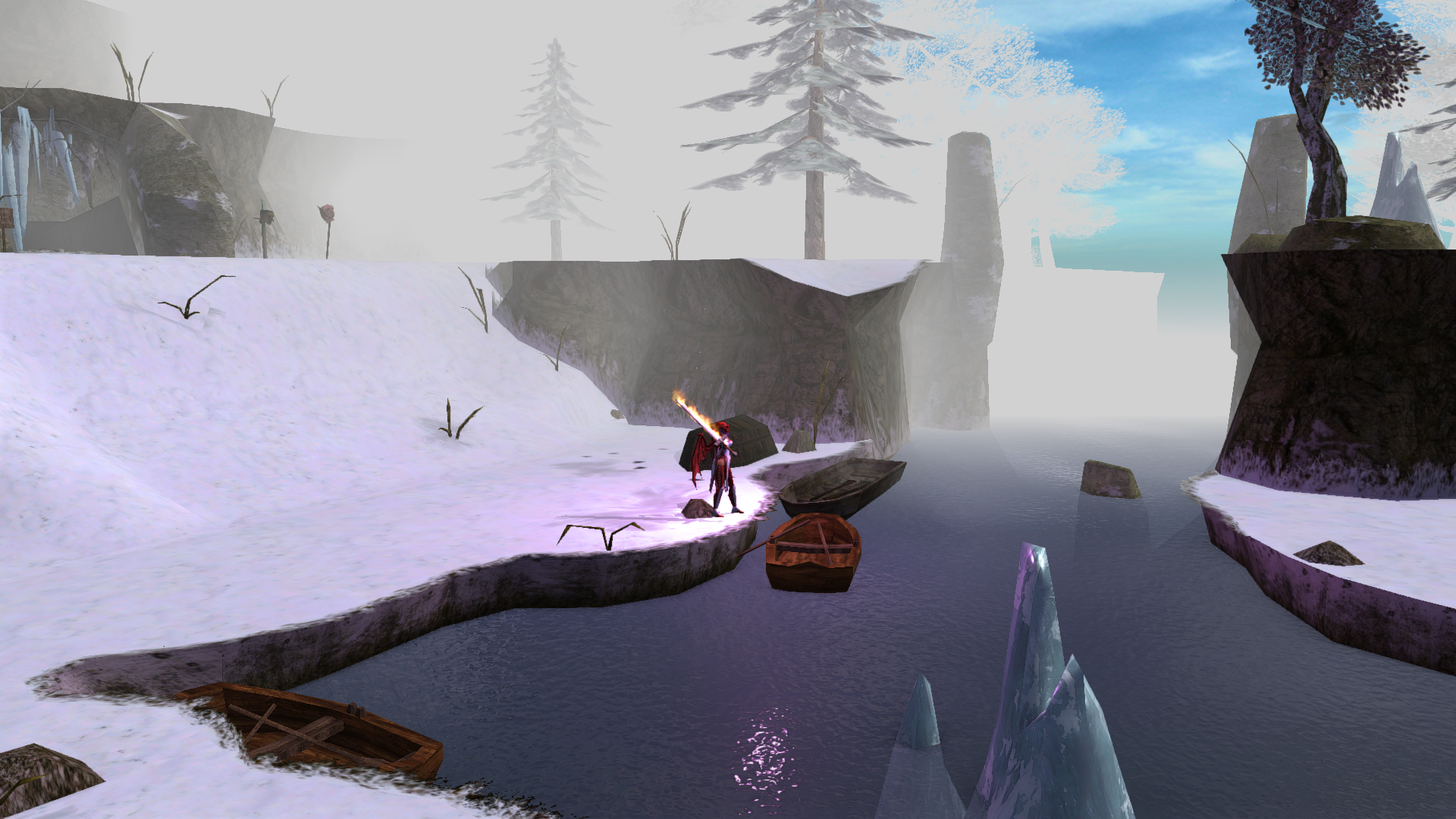
Armor – I’m not sure what they did but NW armor never looked so good. Great job!

New Art Assets: BD showed wisdom in bringing Zwerkules on board and making a part of the core game many of his great tilesets. He is, in my humble opinion, the best tileset creator in the community, and there are some really good tileset creators out there. Most of the tilesets they added were already shared with the community and have been apart of modules and PWs for quite some time. The love and detail he pours into his creations shows a singular passion and devotion to greatness and perfection, and congratz to Zwerk and BD for their partnership. I don’t think I can say enough things about this, but in addition to these tilesets, we also got all of the Ossian art assets to include new music, sound sets, portraits, creature appearances, placeables, and so on. Such assets are always welcome because this is like giving a painter new colors for his palette. It’s hard to go wrong here, and most of it comes from Tyrants of Moonsea (which, if you haven’t played it, you should for this was my favorite premium module since Kingmaker).
On the ugly side of the Art Assets is that any modules/PWs that already are using their own custom 2da’s will need to take the time to track down each 2da, find the new lines, and merge them seamlessly into their own 2da’s so they can access and provide this new content.
Okay, some of the ugly:
Lighting – while some of the improvements to lighting are outstanding, the ugly part is that it changes pretty much most existing modules and PWs and how the designer had their lighting configured, so they’ll likely need to embark on the laborious task of going through each area and making sure lighting is the way they intended. In some cases it is much darker, while in others it is much brighter. One of the things that I’m still trying to understand is just something basic like a campfire. If you examine the picture below (or even a screenshot BD released of their new lighting), one can see the fire, but next to it is another separate light with its own source. It looks strange and is immersion-breaking, in my opinion. I don’t think that was their intent but that’s what we got:
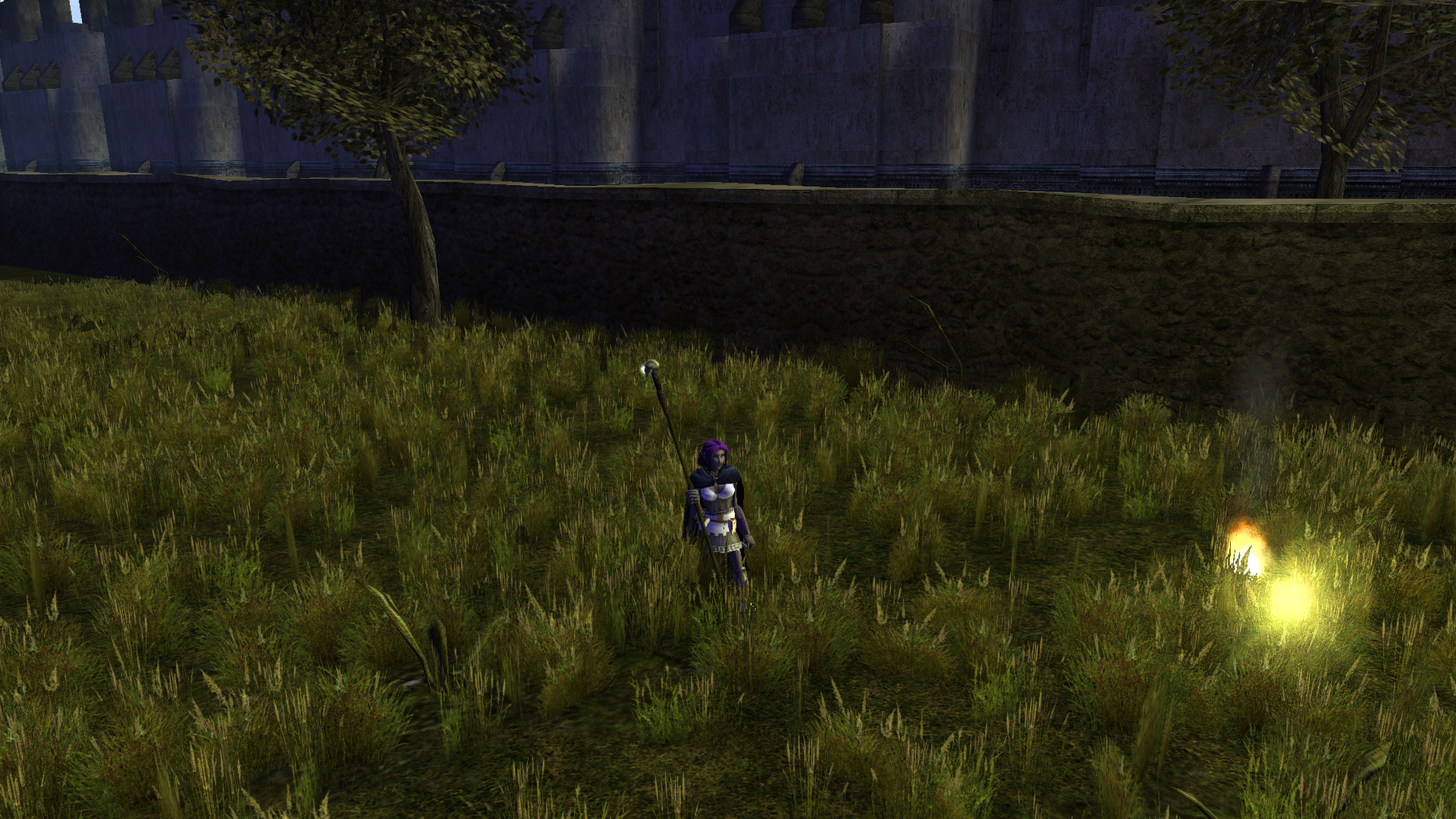
Some of the bad:
I’ve received some firsthand reports from Steam users and some others that they’ve had difficulty starting/logging in to the game since the update. I haven’t encountered this, but a number of my players have. Hopefully BD is aware and trying to find a fix. In the meanwhile, because this new glitch was so broken they had to roll back the update because they could no longer connect/run the game.
One aspect I did notice that my AV (Norton’s) did not like nwmain.exe nor nwtoolset.exe and blocked both of them from running I thought this behavior rather strange and found it odd that this would make it through beta-testing without someone saying, “Uh, guys…”
And finally the following are just items that I’ve reported that still need a fix and have broken for quite some time:
• auras and AoE effects wreaking havoc on NPC AI; NPCs are unable to target PCs with spells or even complete simple combat queues. This has been reported by multiple community members and well-documented
• wands completely devalued economically due to the increase of charges. They’ve gone from 50 to 250 charges, so now a Wand of Missiles with 50 charges now costs what a wand of only 10 charges used to cost.
• Lightning Tileset group from Dungeon tileset still inoperable – missing lightning and lightning fog (see pic below):

• Server Description field still parsed and truncated – while it is there in the module description, only 5-6 lines get transferred to the Server List for the module description online.
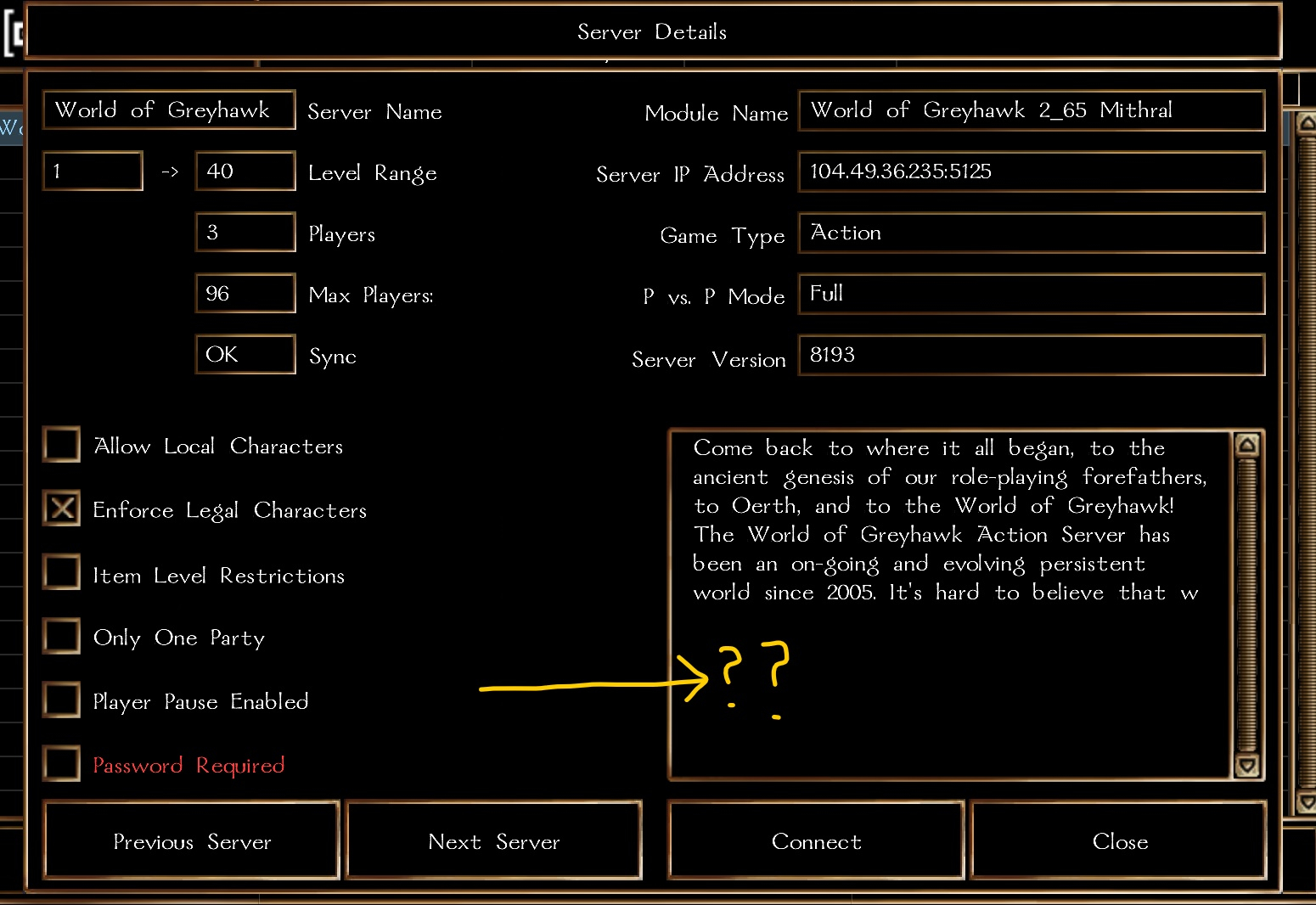
• the constant, “DAMAGE_POWER_PLUS_SIX” is still “PLUS_SEVEN”. These constants regulate things like Damage Reduction. So, if you modify Premonition to give a +6/x damage reduction, you are really given it +7/x. This is due to an error in the constant list.
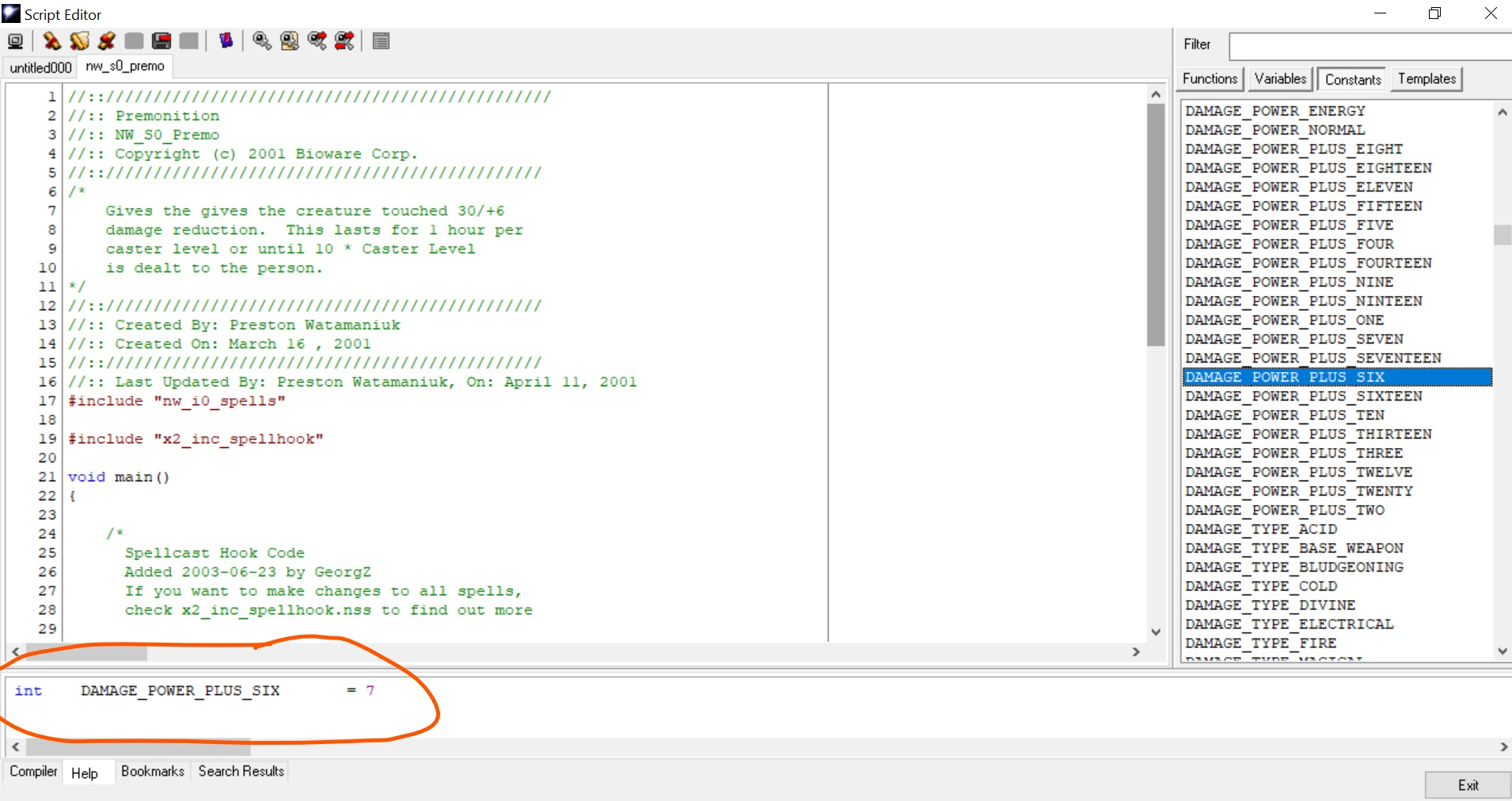
And that’s it. Like I mentioned earlier, there is so much in this one it will take some time to unpack and digest, and as I find new things I’ll try to add them here when I can. I also welcome feedback and discussion to expand everyone's understanding of what is what.
Cheers!
First, this last patch (v8193.15, patch notes here) is truly epic in scope and ambition, and a tip of the cap to Beamdog for providing this one. There is so much packed into this one that I can hardly address everything, but I will try to hit the highlights and review the good, the bad, and the ugly.
Let’s start with the good:
Toolset – let me just say right off the bat that the quality-of-life improvements BD has added to the toolset are some of the most welcome changes for builders everywhere. In the last patch, BD has removed the 16k cap on module and hak resources. While the average lay person may be underwhelmed by this, anyone who works with PWs and large modules know what a big deal this is, and it is a big deal. The 16k resource limit included all resref resources – scripts, creatures, areas, dialogue, placeables, waypoints, merchants, doors, items, encounters, and sounds. On the surface this doesn’t sound like much, but one area counts as 3 resources, 1 script counts as 2 resources (usually), and the rest are a 1 for 1 exchange. So, if your module has 350 areas, you already are over 1000 resources before you even touch anything else. It adds up quickly once you start throwing in creatures, items, convos, and scripts. The casual module maker would really never come close, but many PWs do scrape that limit, and often use haks in order to expand their growth and scope. But BD has torn away this iron ceiling and it is quite the feat in doing so.
Another Toolset plus is the speed of module saving seems to have tripled in speed and tripled in a good way. Variable access speed also looks to be greatly improved.
Water – water looks very real! So real, in fact, that it stands in stark contrast to the terrain graphics, which in many cases still look dumpy. The lighting on the water is what really makes it stand apart.
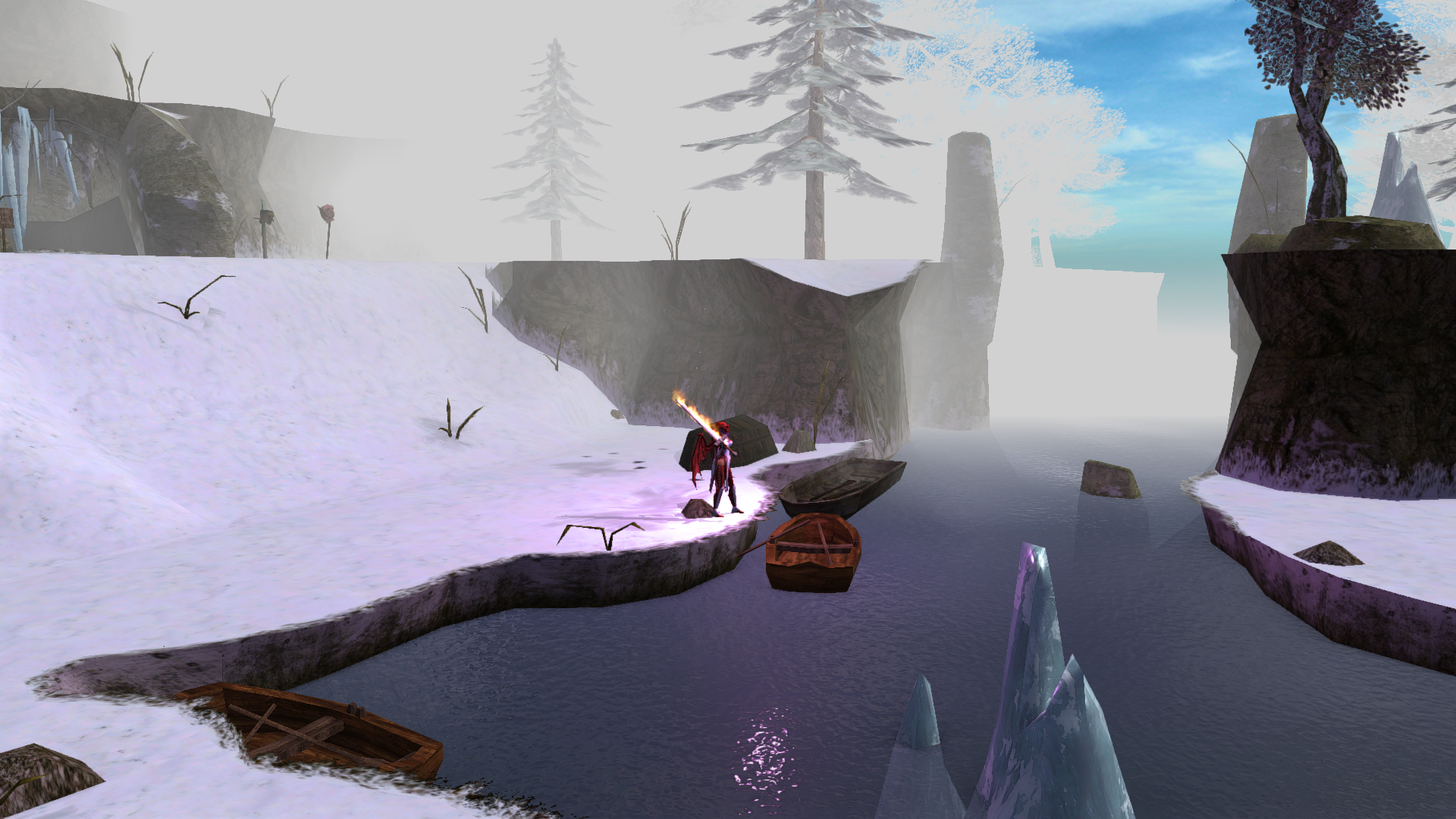
Armor – I’m not sure what they did but NW armor never looked so good. Great job!

New Art Assets: BD showed wisdom in bringing Zwerkules on board and making a part of the core game many of his great tilesets. He is, in my humble opinion, the best tileset creator in the community, and there are some really good tileset creators out there. Most of the tilesets they added were already shared with the community and have been apart of modules and PWs for quite some time. The love and detail he pours into his creations shows a singular passion and devotion to greatness and perfection, and congratz to Zwerk and BD for their partnership. I don’t think I can say enough things about this, but in addition to these tilesets, we also got all of the Ossian art assets to include new music, sound sets, portraits, creature appearances, placeables, and so on. Such assets are always welcome because this is like giving a painter new colors for his palette. It’s hard to go wrong here, and most of it comes from Tyrants of Moonsea (which, if you haven’t played it, you should for this was my favorite premium module since Kingmaker).
On the ugly side of the Art Assets is that any modules/PWs that already are using their own custom 2da’s will need to take the time to track down each 2da, find the new lines, and merge them seamlessly into their own 2da’s so they can access and provide this new content.
Okay, some of the ugly:
Lighting – while some of the improvements to lighting are outstanding, the ugly part is that it changes pretty much most existing modules and PWs and how the designer had their lighting configured, so they’ll likely need to embark on the laborious task of going through each area and making sure lighting is the way they intended. In some cases it is much darker, while in others it is much brighter. One of the things that I’m still trying to understand is just something basic like a campfire. If you examine the picture below (or even a screenshot BD released of their new lighting), one can see the fire, but next to it is another separate light with its own source. It looks strange and is immersion-breaking, in my opinion. I don’t think that was their intent but that’s what we got:
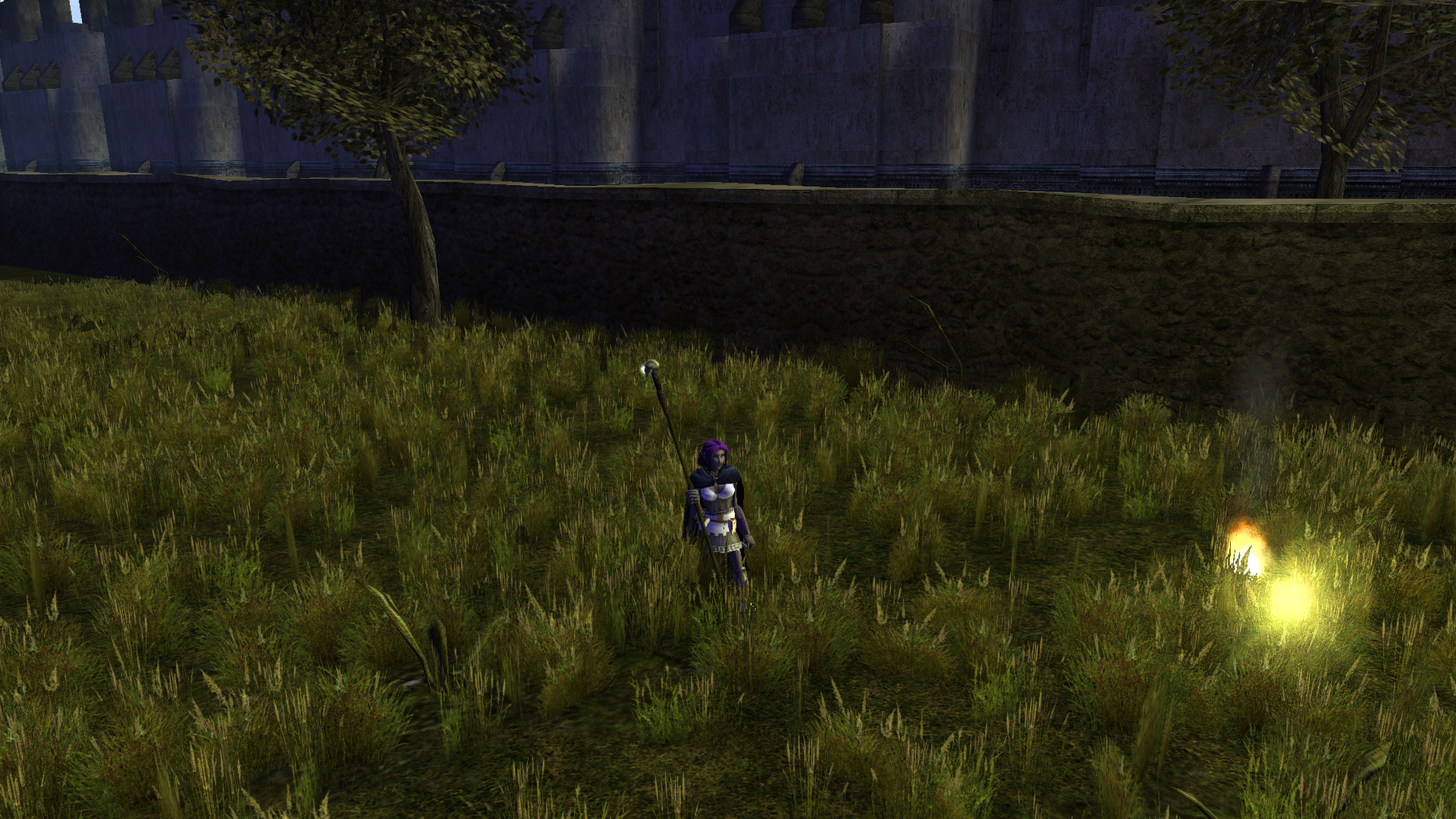
Some of the bad:
I’ve received some firsthand reports from Steam users and some others that they’ve had difficulty starting/logging in to the game since the update. I haven’t encountered this, but a number of my players have. Hopefully BD is aware and trying to find a fix. In the meanwhile, because this new glitch was so broken they had to roll back the update because they could no longer connect/run the game.
One aspect I did notice that my AV (Norton’s) did not like nwmain.exe nor nwtoolset.exe and blocked both of them from running I thought this behavior rather strange and found it odd that this would make it through beta-testing without someone saying, “Uh, guys…”
And finally the following are just items that I’ve reported that still need a fix and have broken for quite some time:
• auras and AoE effects wreaking havoc on NPC AI; NPCs are unable to target PCs with spells or even complete simple combat queues. This has been reported by multiple community members and well-documented
• wands completely devalued economically due to the increase of charges. They’ve gone from 50 to 250 charges, so now a Wand of Missiles with 50 charges now costs what a wand of only 10 charges used to cost.
• Lightning Tileset group from Dungeon tileset still inoperable – missing lightning and lightning fog (see pic below):

• Server Description field still parsed and truncated – while it is there in the module description, only 5-6 lines get transferred to the Server List for the module description online.
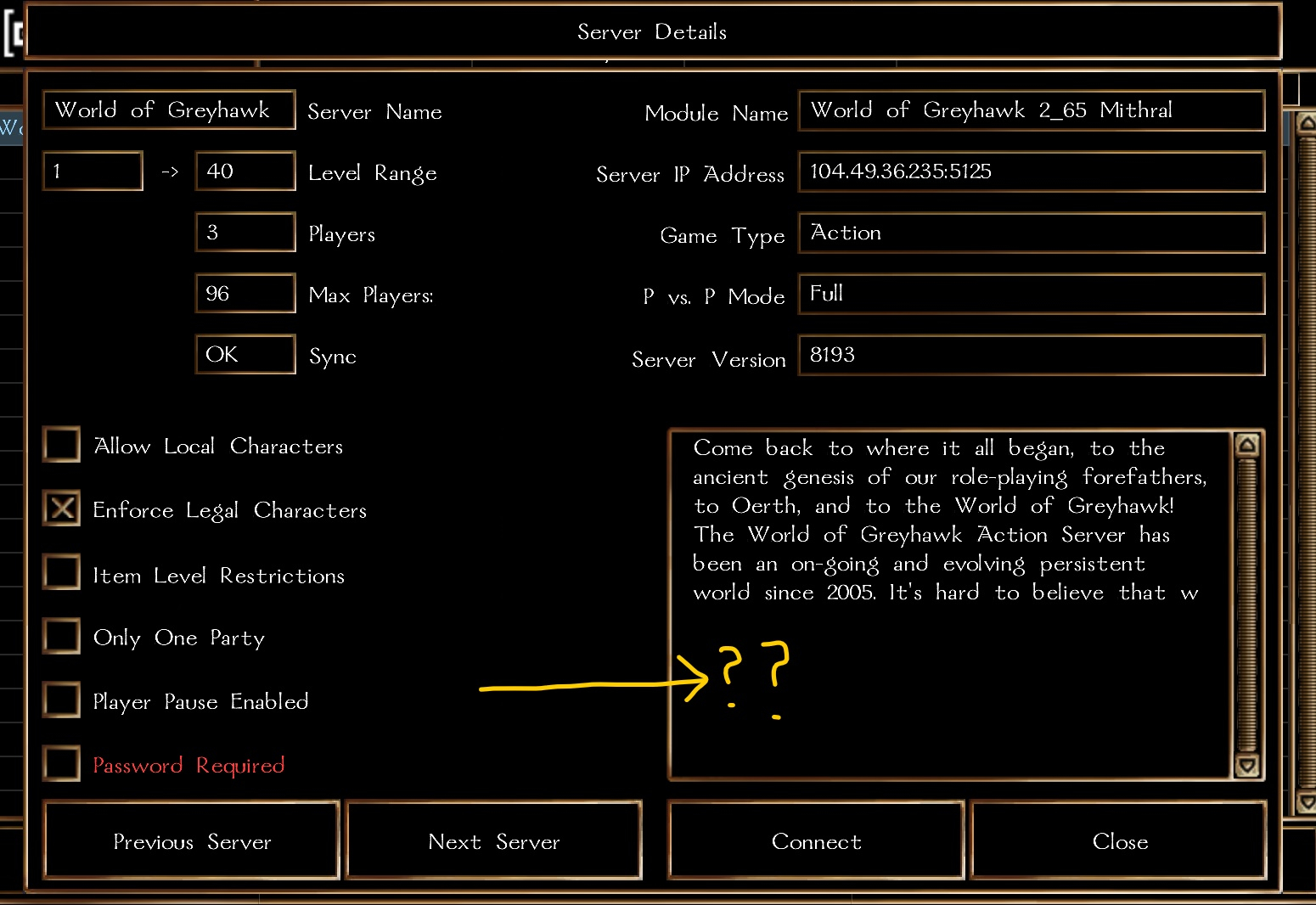
• the constant, “DAMAGE_POWER_PLUS_SIX” is still “PLUS_SEVEN”. These constants regulate things like Damage Reduction. So, if you modify Premonition to give a +6/x damage reduction, you are really given it +7/x. This is due to an error in the constant list.
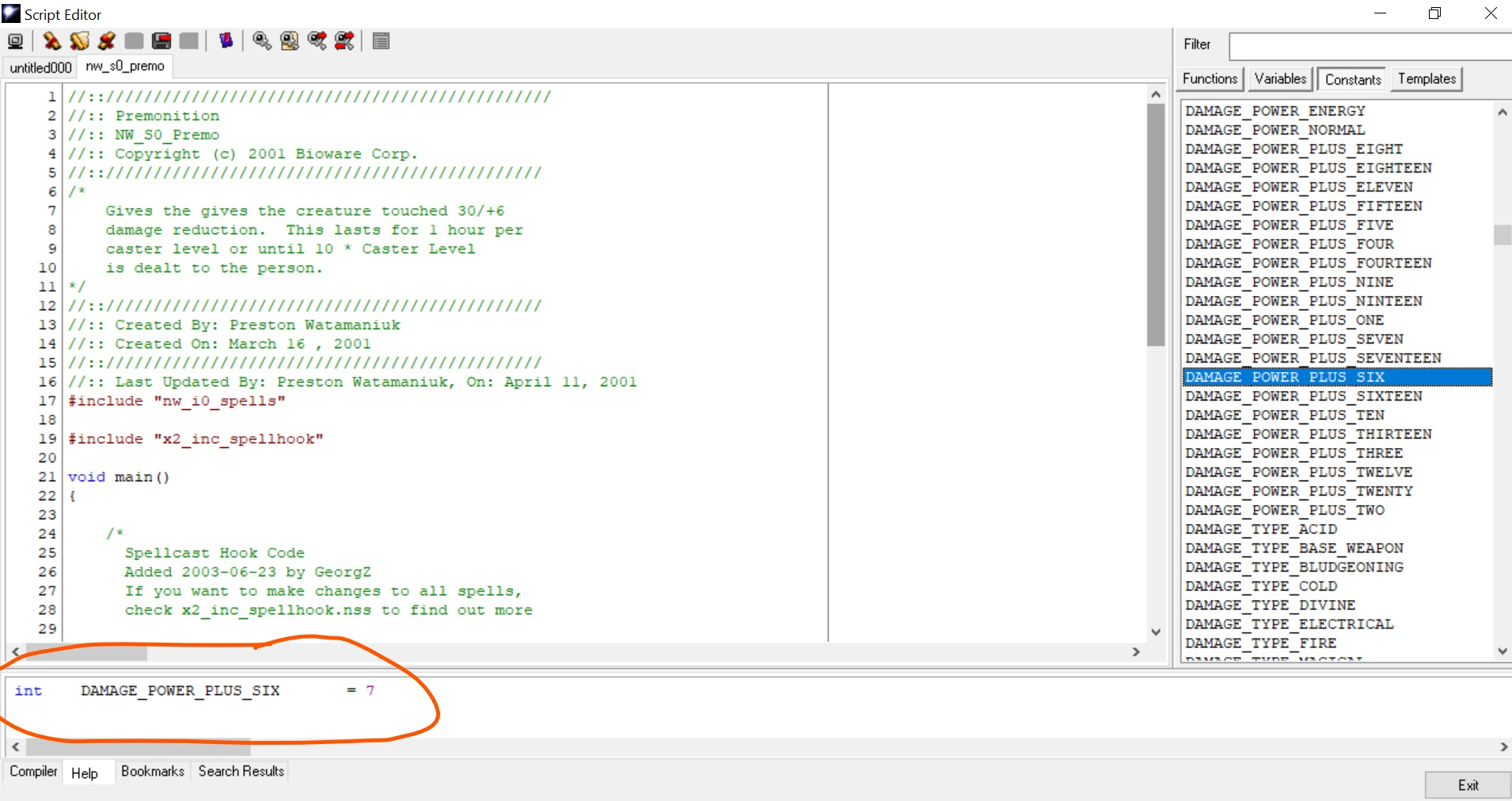
And that’s it. Like I mentioned earlier, there is so much in this one it will take some time to unpack and digest, and as I find new things I’ll try to add them here when I can. I also welcome feedback and discussion to expand everyone's understanding of what is what.
Cheers!
2

Comments
Daggerford flag 1-3 no model
Griffon Flag 1-3
Painting, Duke
Sign, Black Stone Inn
Sign, Chateau inn
Sign, Der
Sign, Happy cow
Sign, Holdfast Inn
Sign, Torleth
Water, wavy - TNO01
@CyrusJV I made a mod that fix / give some options with lensflares. It in my hr base module. Maybe I should put it on the vault.
What do you mean by this? Any threads with a demo? videos? Bit confused by it is all.
Maybe Beamdog will improve it, I hope they will. Didn't know about your HR Base mod before and it looks impressive but maybe a bit too many changes for me. If Beamdg doesn't improve the lens flare options, then I would love to have a link to that specific lens flare fix of yours.
These have looked like this for 20 years.
https://www.dropbox.com/s/jj4lz4c1ezlgivo/noflare.mp4
Easy fix, removes flares from all placeables that weirdly use the static placeable lights even though they all have on/off animations (Flares even when they're off!? Come on).
Before:
After:
That only take care of placables and not tileset. You do not need to remove the flare, just overwrite the textures they use. This option give you the option of removing the flare or just making a haze look for placable / tilesets. Left default, middle haze, right flare removed. Updated with all files, sorry.
That's definitely feasible, my option removes the flares from the light column in the placeables 2da. Without the fx_placeable auto-flare, whether or not a tile, placeable, or heck, creature, has a flare or not is determined in that object's .mdl, and I'm comfortable editing the tiles/placeables to not have them.
However, with the normal fx_placeable.mdl, you cannot remove the flares from the placeable models as long as there is a light in the placeables.2da, it doesn't matter what you change those placeable models to.
I'm personally more likely to remove or replace a flare I don't like to either not have a flare, or have a good looking flare, such as in my ridiculous flare experiment here:
but, Bioware's method of applying one fx_placeable.mdl to all placeables with static lights makes that complicated, in the event that, with better looking flares, you might want different flares for a lamp post compared to a campfire.
Additionally, as I mentioned above, using the placeable 2da static lights at all is problematic, because flares, and lights, could/should be part of the animation of each individual placeable. That way turning on or off a light, as a clickable placeable, or otherwise, could properly have both light and flare, only when it is on, which is still something a nothing-override for only one flare texture could not fix. Additionally, having the engine go through the trouble of rendering the flare only to make it invisible is still a slight performance hit that is unwarranted when you can simply delete the feature, instead of the RGB.
Also what I dont like is that lensflares shine through terrain. Is there a way to adjust that?
The LightOffset columns in the placeables 2da are for positioning the light. The "source" of the light (If there is one!" is a light object in the model, but the position of the lens flare is based on the position of the placeable (in this case, on the ground, half way on top and below) plus the 2da offset.
If the flare does not seem to be coming from the position of the light source (or, more likely what you are complaining about, a mesh/emitter that is also bright, like a flame, which is a third thing), then that means that the XYZ offsets for a placeable are not correct. If it's an original object, that only means that Bioware's xyz coordinates for that object were not quite accurate.
Here are the XYZ coordinates for the campfr placeable, for instance.
And here those three coordinates are shown in Blender as the red and white striped 3d cursor circle.
Anyone familiar with XYZ coordinates should realize that something "centered above" an object should have identical X and Z coordinates, but since this X coordinate in the 2da is about 0.25 and the Y coordinate is .01, the flare gets placed "slightly to the right" along the positive red x axis by about 1/4th a meter (13.3 cm?). Oops.
In regards to the lensflares rendering through terrain, I imagine that's line of sight. Ideally you would have walkmesh detail describing to the game what is and isn't see-through (no the game does not determine this by visible graphics). If you can see a lens flare through a column or something, it's probably likely that it doesn't have line of sight obstruction, and you would also be able to shoot an arrow through it, and not use it for cover to hide from sight, or avoid spellcasting, etc.
I'm open to the idea that I'm wrong about that, Lens flares are not a well documented aspect of the game, I think, and the community in general usually doesn't know as much about them as we know about most gameplay and graphical aspects.
TR
This is what I get for posting before the first coffee. You are obviously correct, I think I did some weird and stupid 10 CM per foot and 3 feet per meter BS. Don't mind me.
The pictures and my explanation of how things work sure is nice though.
While 10 cm per foot is wrong, 3 feet per meter is a good approximation.
5m = 16' 4 3/4"
3 feet is a yard, not a meter
A life of converting these measurements for Track and Field has scarred my brain.
To answer @Jasperre , to answer your question about the AI and auras, there have been examples submitted to BD regarding this along with test modules. From my end, I think it might be more insidious than just targeting with spells using GetNearestCreature function; I think there was some fundamental change with Auras that is combatting Tony K’s AI. But because I haven’t been able to isolate the source, I can’t say for certain other that something changed in EE.
Now, back to the Ugly:
New Lighting. Below is the picture of the standard bioware tileset, Frozen Wastes. They don’t look frozen any more. They look metallic. But I’ll let you be the judge:
The Lens Flares: @Symphony , perhaps they have always been there, but never so pronounced, never so bright and extraordinary that it’s like having two fires instead of one. Perhaps the fix isn’t the lighting itself, but a careful reworking of where those lights/flares should be.
The Bad:
Pathfinding – there’s been a regression in pathfinding. It’s gotten worse, not better for NPCs. In scripted walking actions for NPCs that have worked flawlessly for many years on my PW, suddenly they are now getting stuck on placeables where they never have before.
Rowboat Placeable in your Standard Toolset palette: If given a convo and the appropriate “Start Dialogue” script in either the OnUsed on OnClick event, it no longer is able to be interacted with. I have found 3 separate instances of this being the case in my module (when before the last patch this has worked flawlessly for years). The workaround is to create an invisible placeable and transfer your OnUsed event and dialogue to it and just render your rowboat static, but not ideal. I’m wondering if this issue is related to another type of pathfinding regression? Or was there a change to the placeable itself?
I'm still trying to go through everything in this update, but there was so much. For instance, unhardcoding weather and providing a 2da for it seems great, but I'm not sure how that would really work, what the mechanisms are, what can we do and can't we do with it, etc.
That's it for now, fair folk. Peace.
There's a bug in the NWmax import scripts which is hard to notice. It expects the use-nodes and the placeable's walkmesh to be linked in a certain order. It works as long as you have one use-node, but some placeables have two and I'm pretty sure the boat has two, too, one on either side. If you import a placeable with two use-nodes and a pwk with NWmax and the pwk is linked after use-node 2, use-node 2 is moved to 0,0,0 (which should be the center of the placeable) and in most cases can't be reached any more. So if you import placeables with NWmax you have check if they have two use-nodes and move the one that ended up at 0,0,0 back to where it belongs.
This is probably what happened with the rowboat.
Maybe one day I'll find that bug in NWmax as well as the false rounding of negative numbers and fix them.