Icon missing.
 Verticor
Member Posts: 125
Verticor
Member Posts: 125
My icon for BG2 is simply gone. I can go to the properties of the .lnk, search for the game .exe, find the icon in it, select it, apply those settings, click OK... and still both the shortcut and the .exe are blank.
I tried reinstalling, deleting and creating new shortcuts, fiddling with deleting corrupt icon caches and whatever online solutions I could dig up.
Nothing works. It's apparently gone, even though I can literally SEE, that it is in fact RIGHT THERE, when I search for the icon itself and pick the .exe. Picking another icon is no problem. That works. But I don't want another icon. I want the regular one.
Any suggestions?
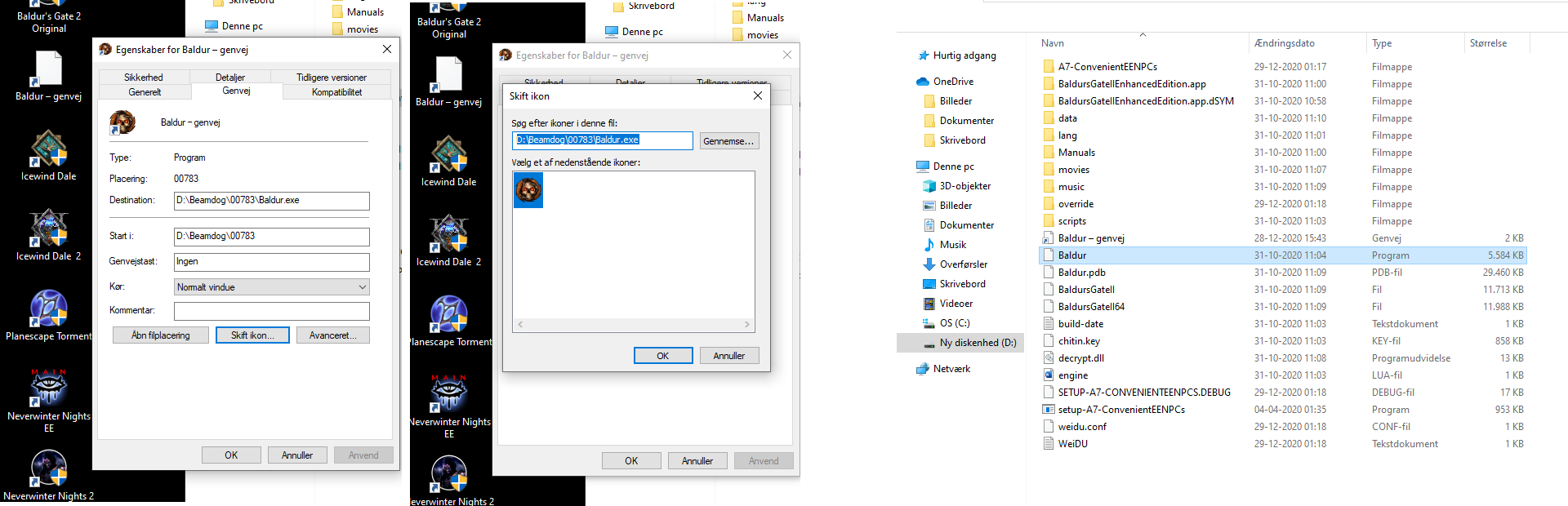
I tried reinstalling, deleting and creating new shortcuts, fiddling with deleting corrupt icon caches and whatever online solutions I could dig up.
Nothing works. It's apparently gone, even though I can literally SEE, that it is in fact RIGHT THERE, when I search for the icon itself and pick the .exe. Picking another icon is no problem. That works. But I don't want another icon. I want the regular one.
Any suggestions?
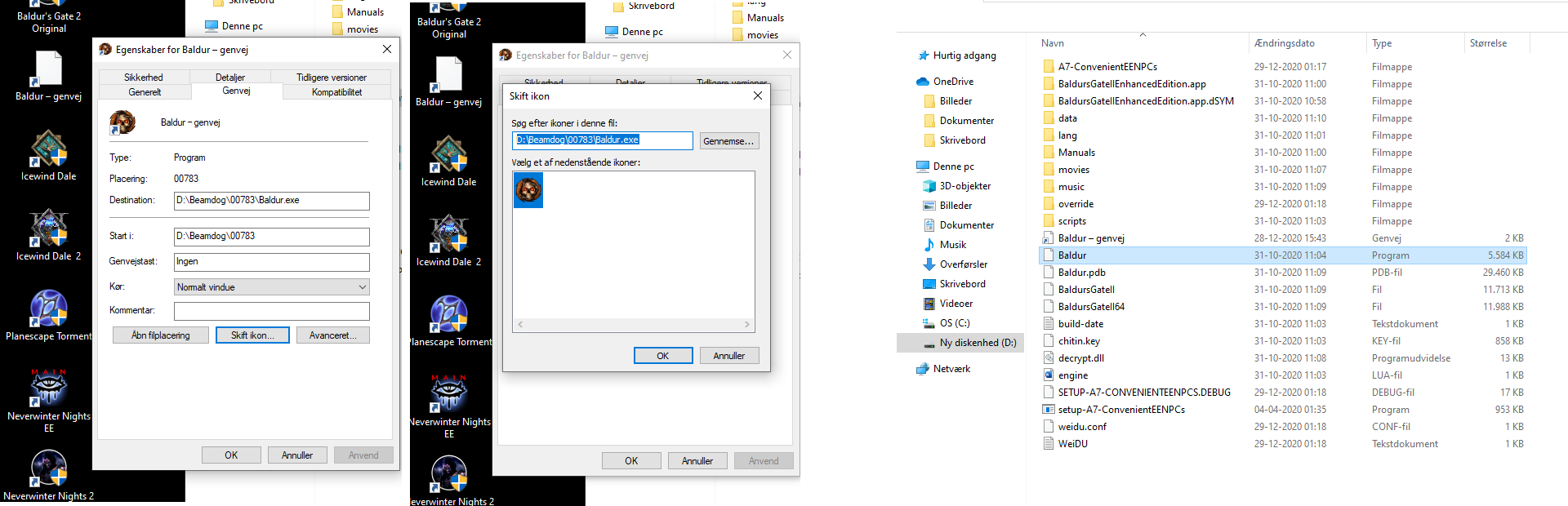
0

Comments
And here we are. You wanna see a screenshot of my blank shortcut again, or do you take my word for it?