Modding PST:EE - Android (Unfinished Business Reloaded)
 RoiC
Member Posts: 7
RoiC
Member Posts: 7
in PST:EE Mods
Following this guide, I've modded PST:EE on my android tablet, adding in mods like Bags of Torment, Journal Portrait Conversations, Banter Accelerator and of course, the Unfinished Business Reloaded mod. While it mostly worked pretty well, I have a problem with some data not being properly implemented for some content, resulting a lt of "invalid" messages, sometimes really messing up my game and preventing me from moving forward (for exmaple, here's the interaction involving giving Morte Ingress' teeth, which throws me into an ifinite "invalid" string).
I don't have a lot of experience modding the IE games, especially the Android versions, so if someone here thinks they have an idea of what I can do to fix it, I'd be happy to hear it. I'm providing a picture of my modding archive folder, in case that would help. Thanks!
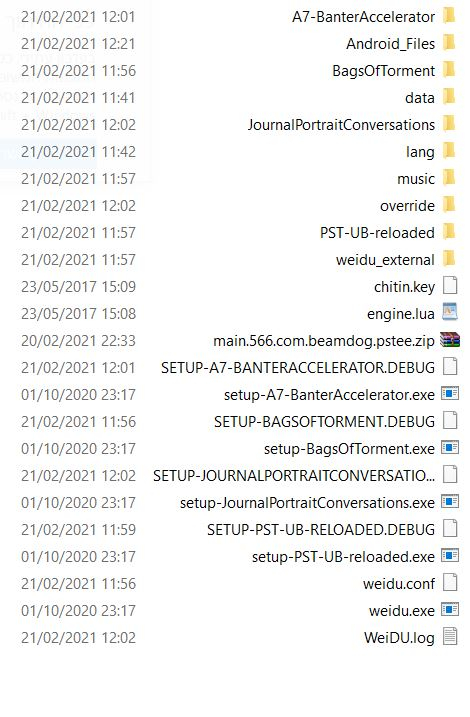
I don't have a lot of experience modding the IE games, especially the Android versions, so if someone here thinks they have an idea of what I can do to fix it, I'd be happy to hear it. I'm providing a picture of my modding archive folder, in case that would help. Thanks!
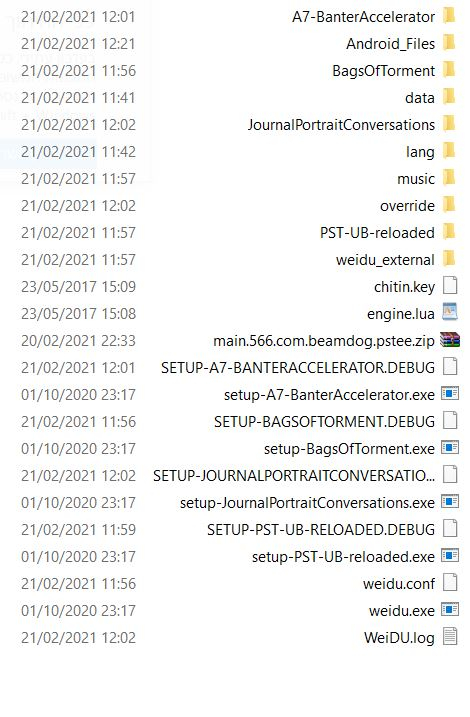
0

Comments
Below is a method to remove the vanilla dialog.tlk out of the picture so that the game can only look at your modded one:
- Make a backup of 'Android/obb/com.beamdog.pstee/com.beamdog.pstee.obb' to anywhere not in its folder (this is just a safety measure so that if it goes wrong, you don't need to redownload it)
- Download RAR for Android (free in the Google Play store). I am sure other compression software could do the job but I know this one works without compressing the .obb.
- Open RAR and navigate to 'Android/obb/com.beamdog.pstee'
- Long press on 'com.beamdog.pstee.obb' and rename to 'com.beamdog.pstee.obb.zip'
- Short press on 'com.beamdog.pstee.obb.zip' which should open the file allowing you to look at the contents
- navigate to '/lang/en_US/', long press on and rename 'dialog.tlk' to 'dialog.klt' (it can be anything as long as it follows the xxxxxx.xxx naming rule. I just reverse the extension so that I know what it was...)
- let RAR save the renaming (it takes a little while but you can see when it is finished by looking at the bottom of the app window, it will revert back to the long file name). This method should not change the size of the .obb at all.
- Back out of 'com.beamdog.pstee.obb.zip' so that you again see the whole file.
- Rename 'com.beamdog.pstee.obb.zip' back to 'com.beamdog.pstee.obb' (this is often forgotten; if the game starts to try and redownload the .obb, this is the first place to look for a fix)
- That ends the adjustment for the .obb
Note: You can also do this without renaming the .obb, select open as Archive.
If you are running Android 11, then it is likely you will need to copy the .obb out of the folder and place it in a folder in which you have Read/Write access to (like /Downloads). This can be done with X-Plore File Manager (again just the free version from Google Play). Install and navigate to the /Andoird folder, then follow the onscreen instructions to gain read-write access. Once the .obb has been modified, don't forget to copy it back to it's original folder
Hopefully, you will now be able to play the game without any 'invalid' text.
Happy Gaming
Gus
That worked perfectly, no more annoying messages. Thanks you ?