Help: Game only projects pink screen upon start up.
Hello all. I apologize if this is an unorthodox question for this website; I do not know any of the customs due to only just now creating this account. Ever since the new update, my steam copy of Neverwinter Nights: Enhanced Edition has only projected a pink screen. The game was working perfectly fine prior to this update. I have also uninstalled all of my mods to make sure that is not the issue. Below, I have provided some screen shots of the game upon launch. Side note: whenever I attempt the play an older version of the game, it works perfectly fine. I would be content with this if they actually allowed me to play the old modules. This issue does not occur with any of my other games. Please help me as soon as possible, I have waited nearly three weeks for Beamdog to even acknowledge my help request and am starting to grow desperate. Thank you in advance.
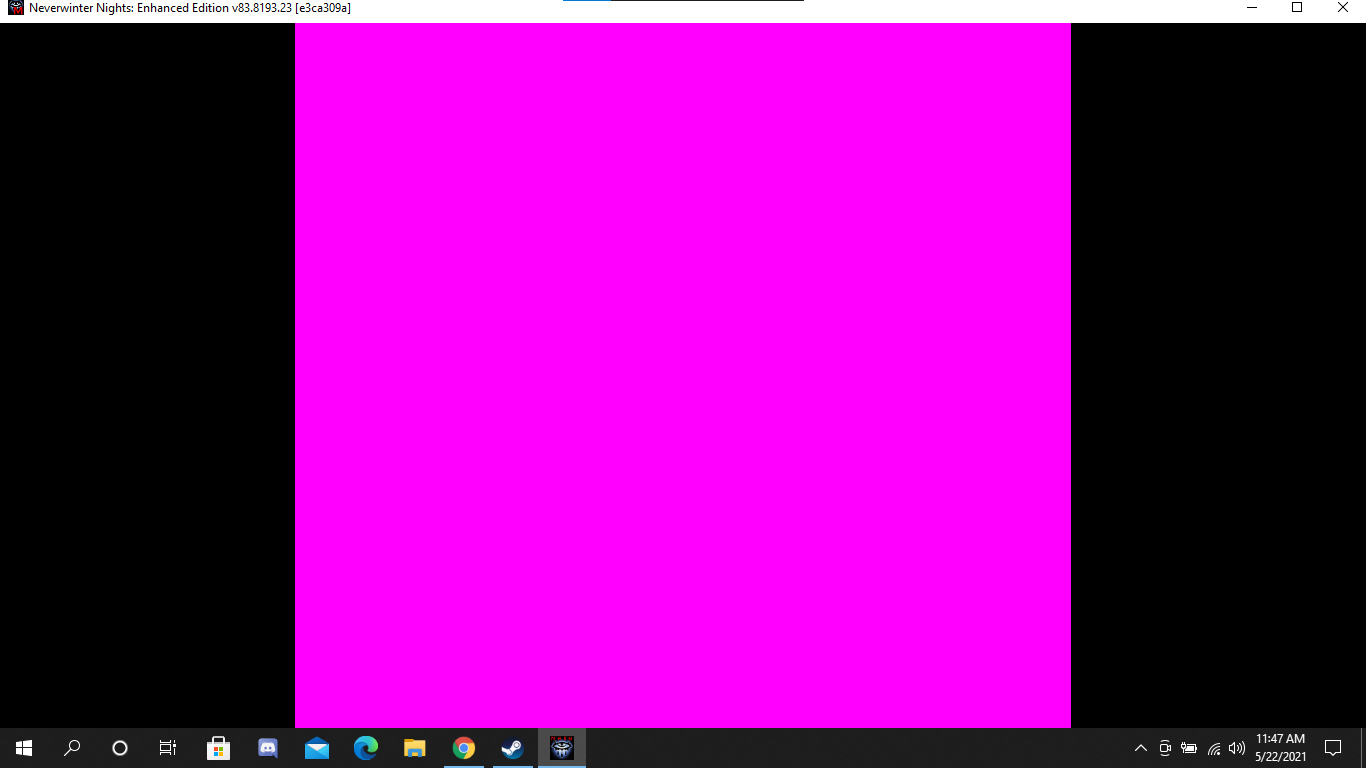
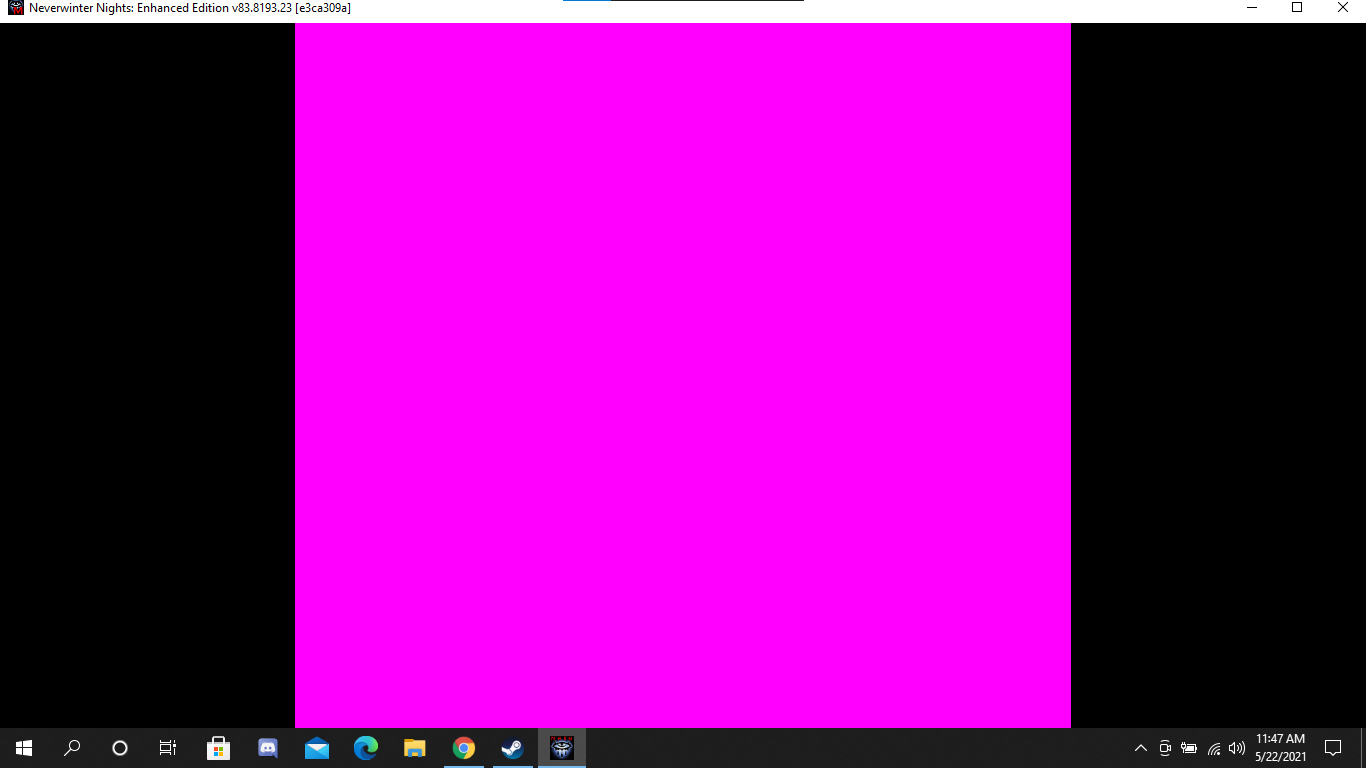
0

Comments
I'm sorry for the frustration.
This pink screen fails because some old GPUs and their drivers fail to load a specific shader.
For the record, which GPU and OS do you have?
You can work around this:
Download this [1] file and put it into C:/Program Files/Steam/steamapps/common/NWN/ovr/, OVERWRITING the existing one. (You can also put it into Documents/NWN/override but then you must not forget to delete it with the next update otherwise different stuff will then break.)
[1] https://forums.beamdog.com/uploads/editor/00/k1id68tx7vtd.zip
Next patch will include the fix.
Is there any other thing i could check?
Thank you in advance!