Beamdog client unable to update, restore, launch or uninstall Neverwinter Nights (Mac)
I have recently transferred all of my data on a Macbook pro (mid 2012) running under MacOS Mojave (10.14) to an iMac (retina 5K, 27-inch, 2020) running under Big Sur (11.4) with the Migration Assistant. I made sure to uninstall all of my games (bgee, bg2ee, iwdee, pstee) through the launcher while cleaning up stuff from the migration and setting up my new computer. I then reinstalled them and they work like wonder with the new 2.6 patch. However, Neverwinter Nights is thoroughly broken. Since every attempt to interact with it in any way through the Beamdog Client failed (update, restore, launch, uninstall), I tried to localize the data on my computer and manually delete it. I also tried to delete the client and reinstall it. Unfortunately, it still won't work, as showcased in this series of pictures :
Here are my options in the client :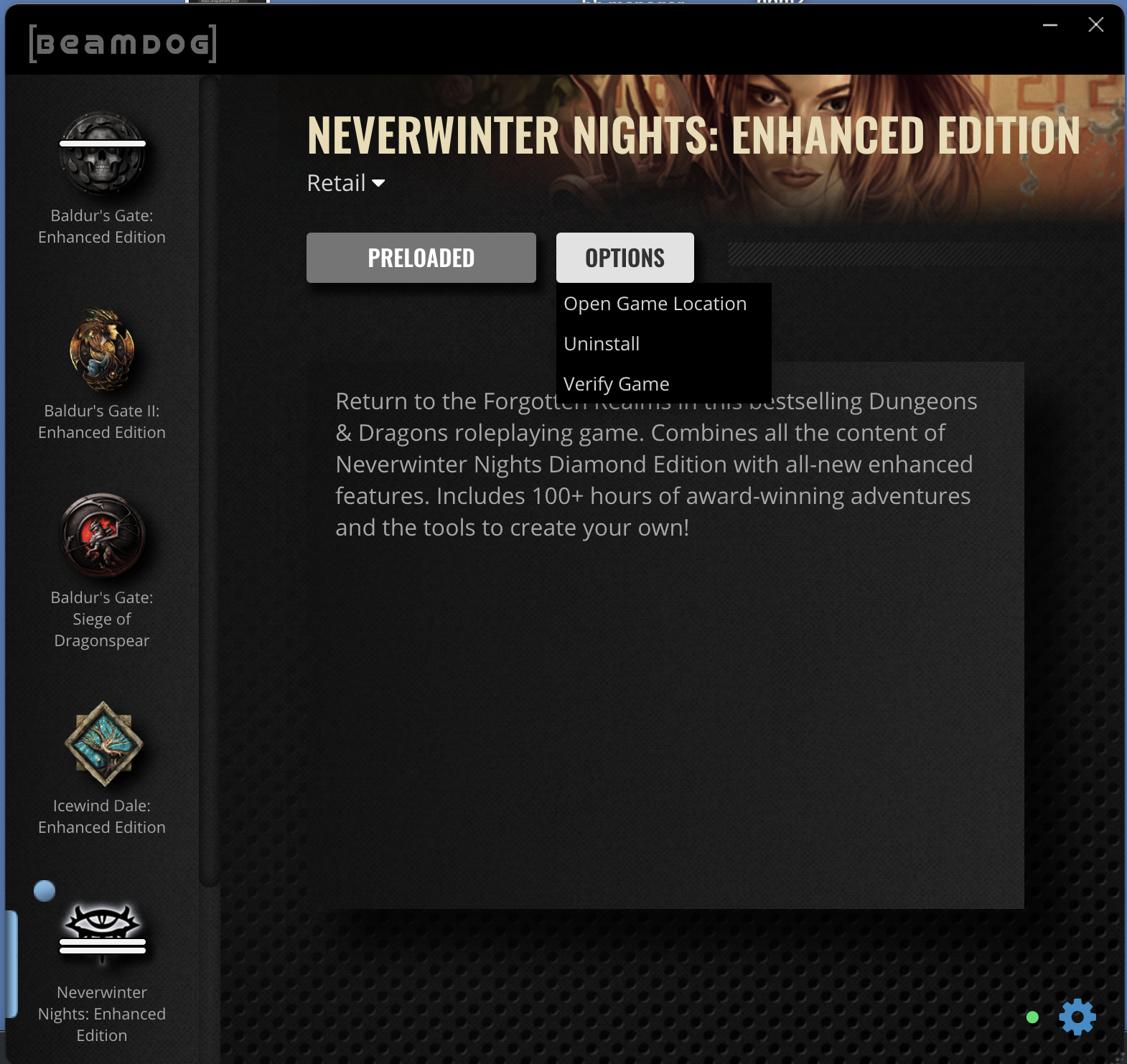
Here's the message when I open the game folder (as expected) :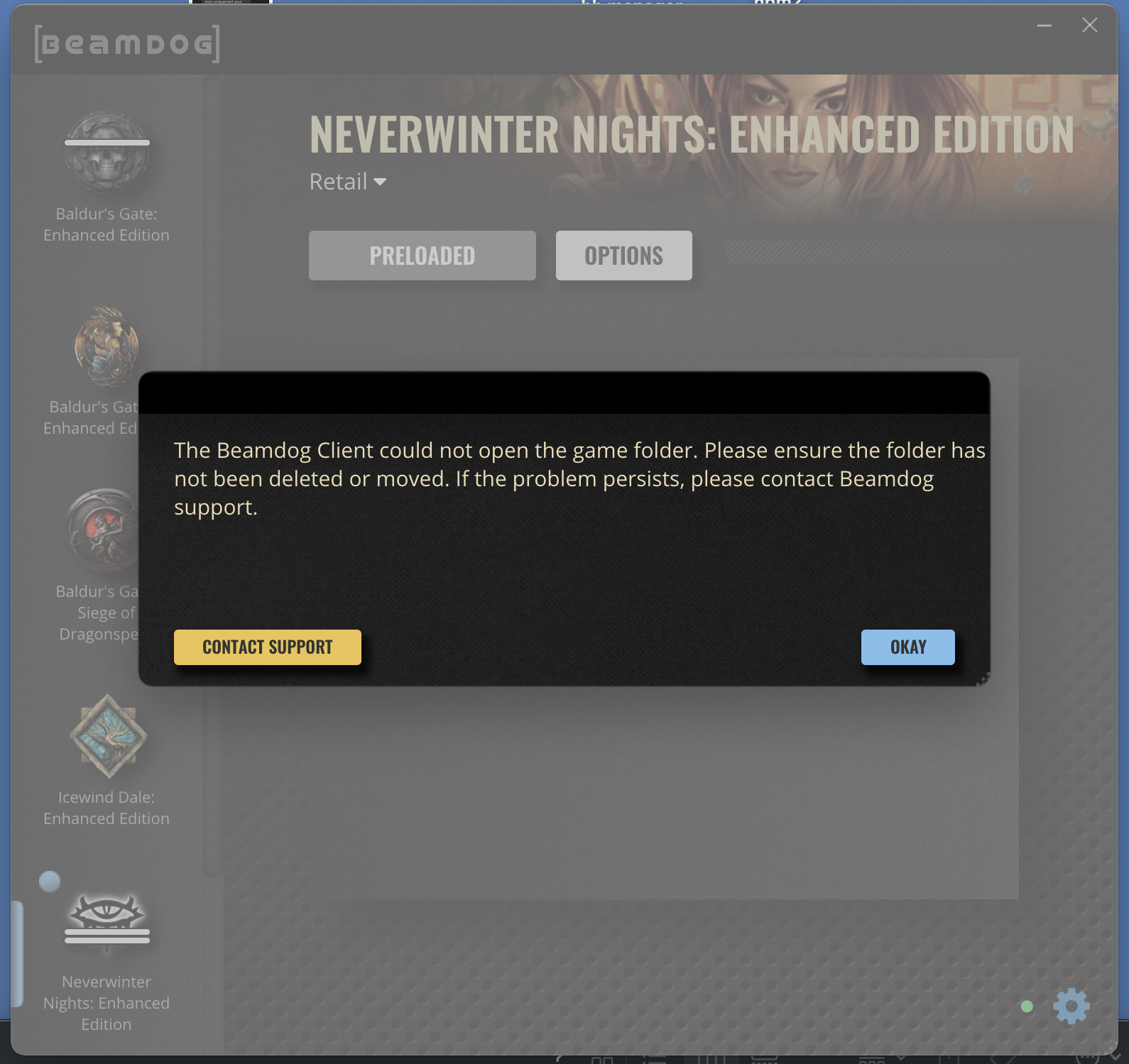
Here's the message when I try to uninstall the game :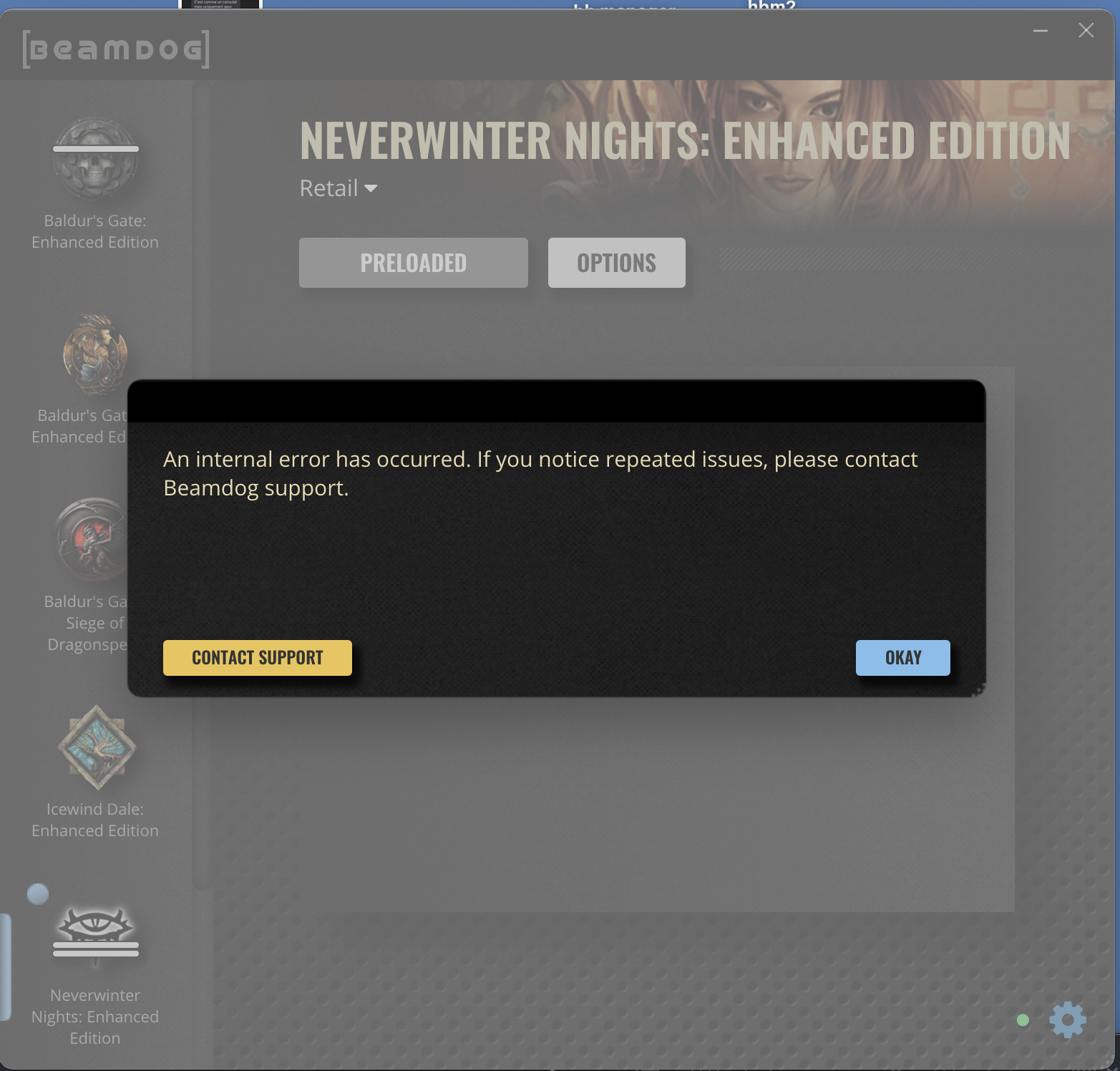
Here's the message when I verify the game :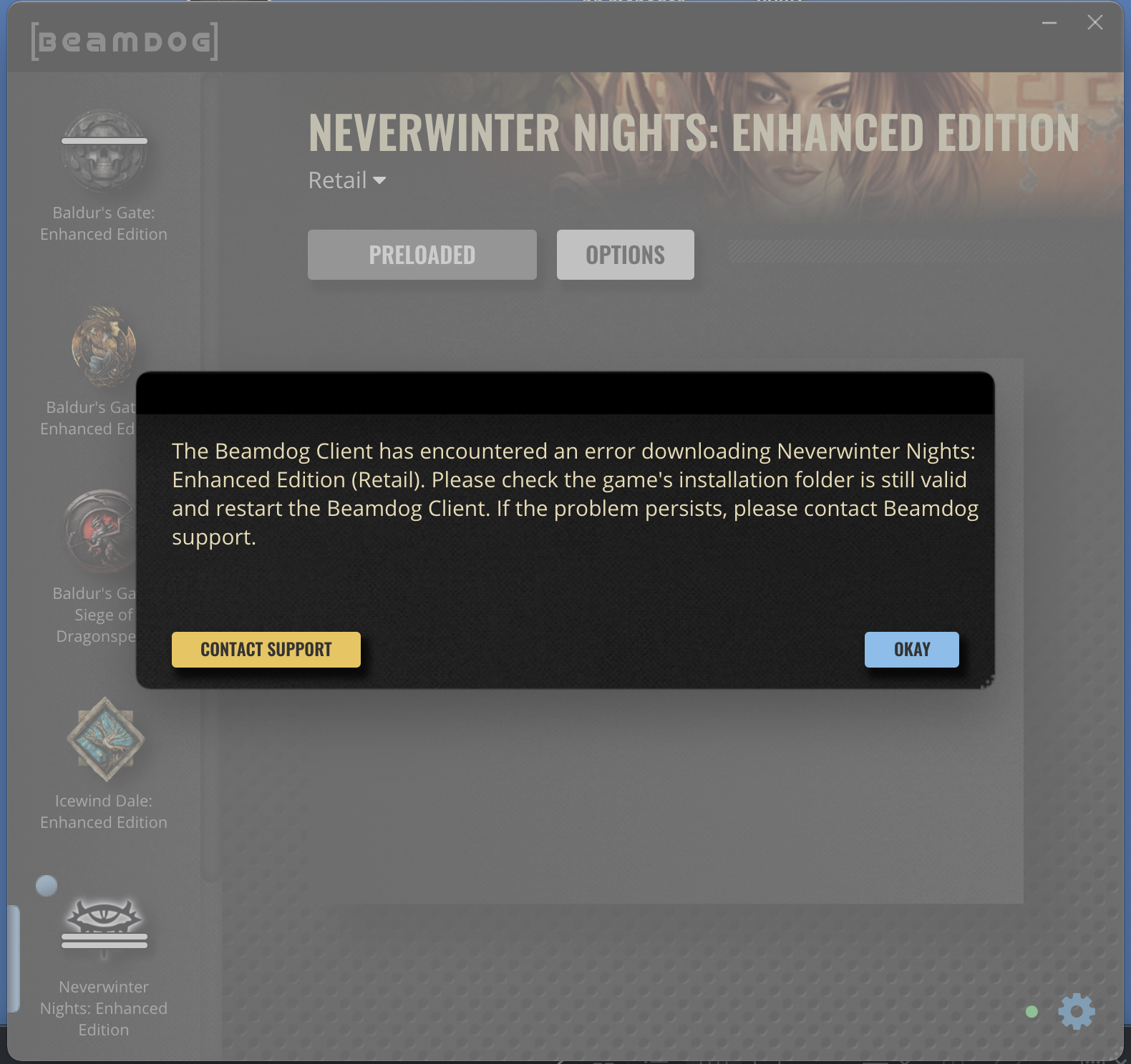
I had the Digital Deluxe version of the game and the same messages appear when I try those options in the relevant tab of the client. Except I here still have the option to play, and here's the message when I click it :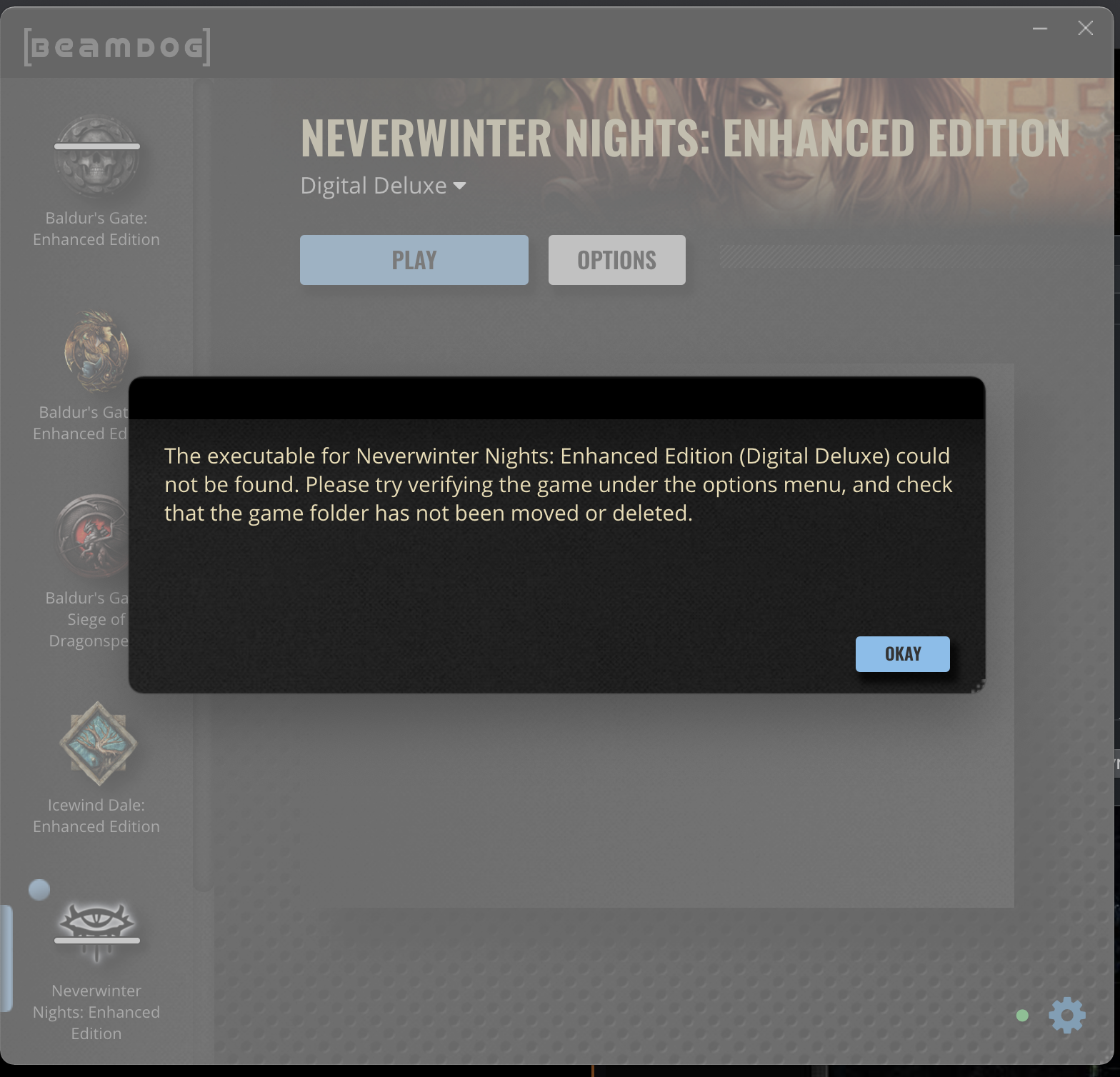
I am officially out of ideas to make NWN work! Please help!
Here are my options in the client :
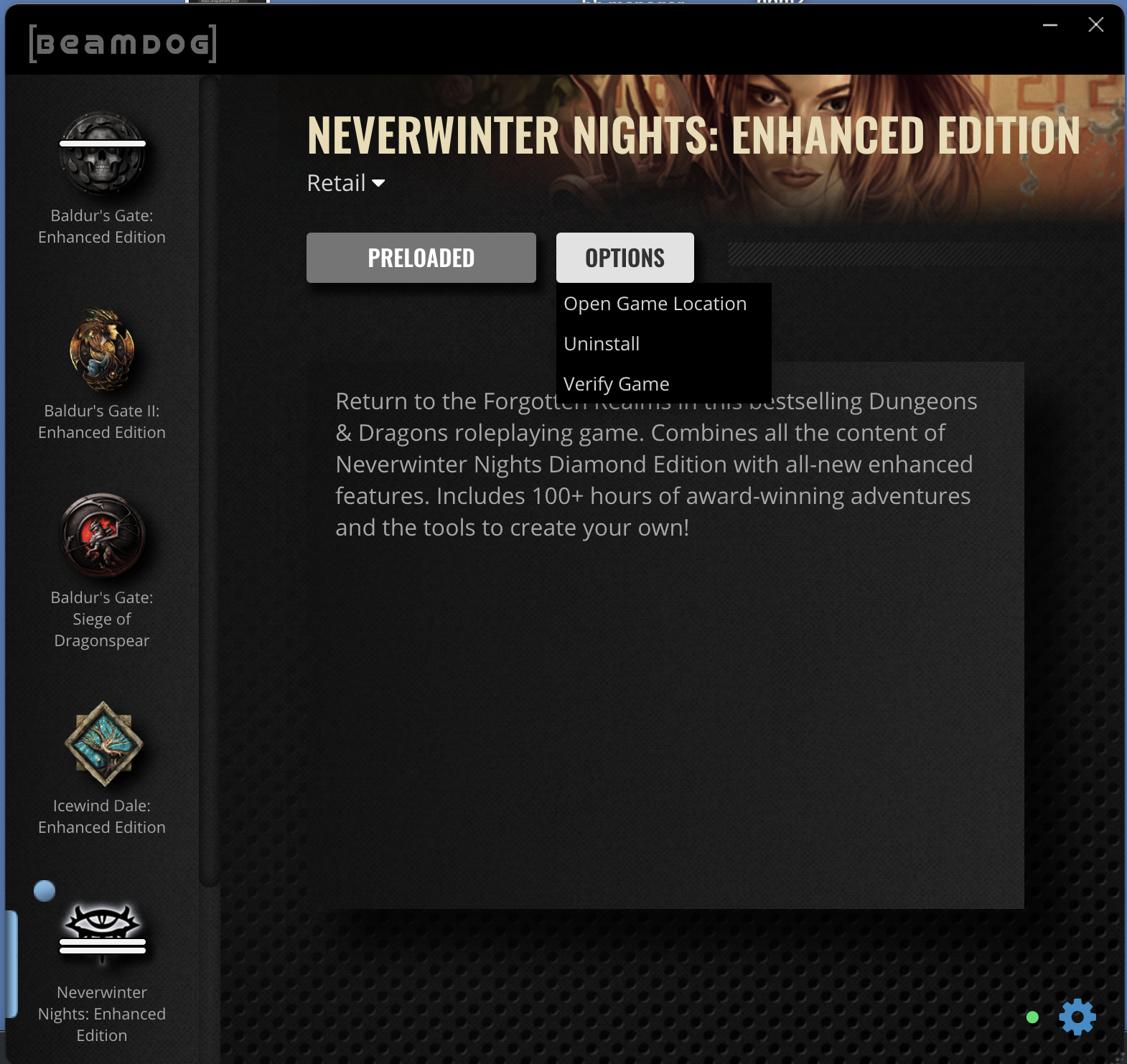
Here's the message when I open the game folder (as expected) :
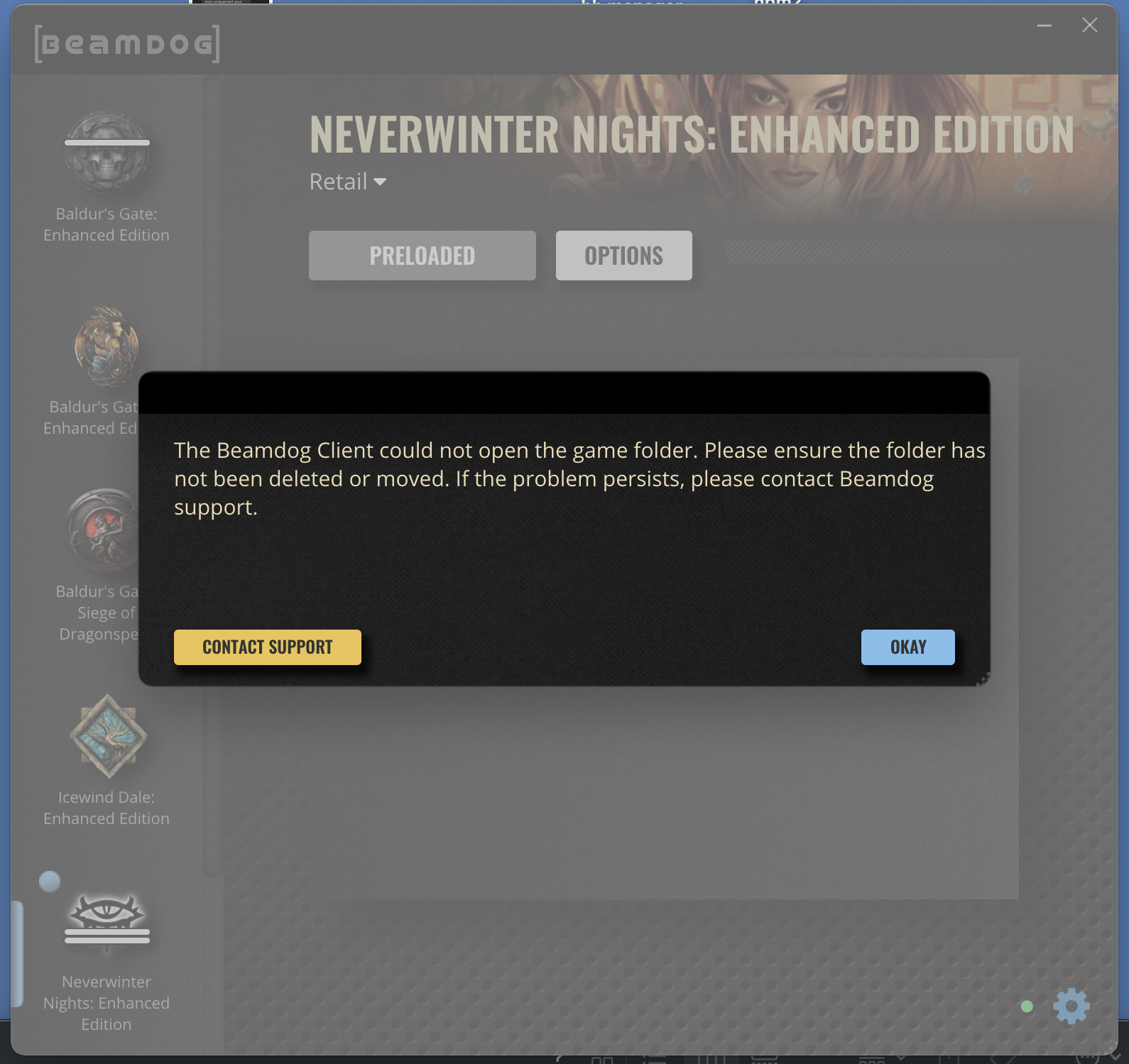
Here's the message when I try to uninstall the game :
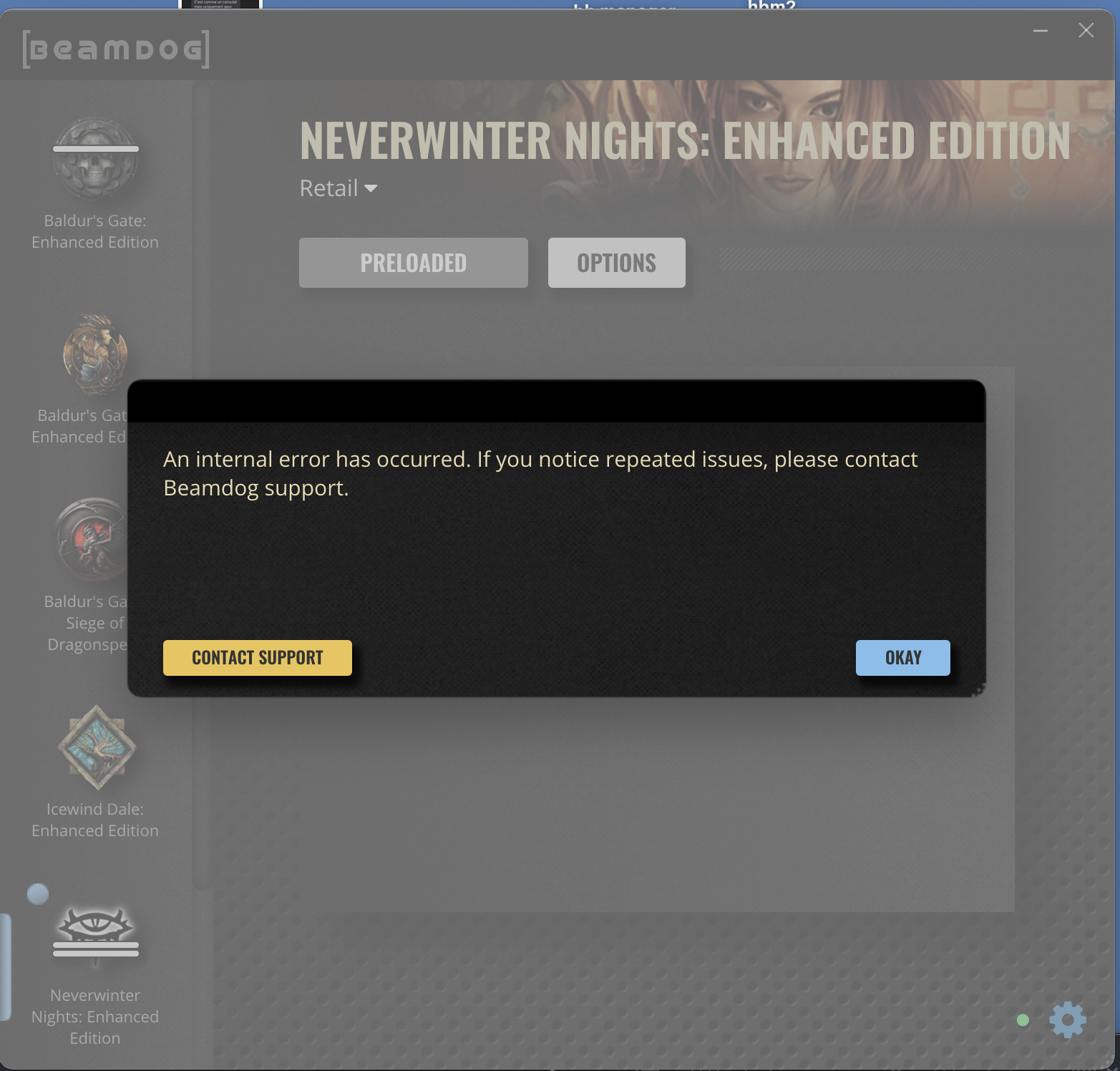
Here's the message when I verify the game :
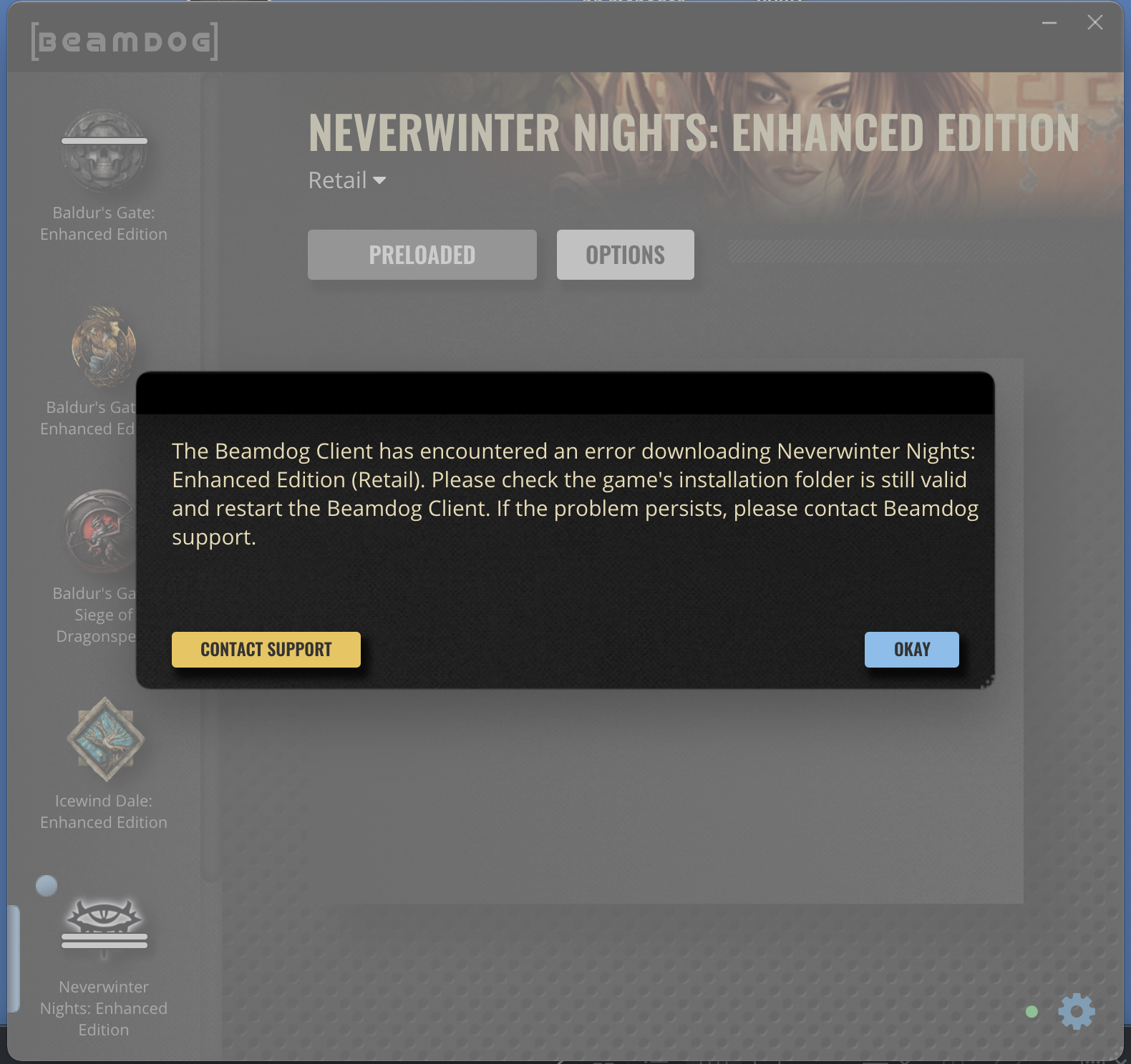
I had the Digital Deluxe version of the game and the same messages appear when I try those options in the relevant tab of the client. Except I here still have the option to play, and here's the message when I click it :
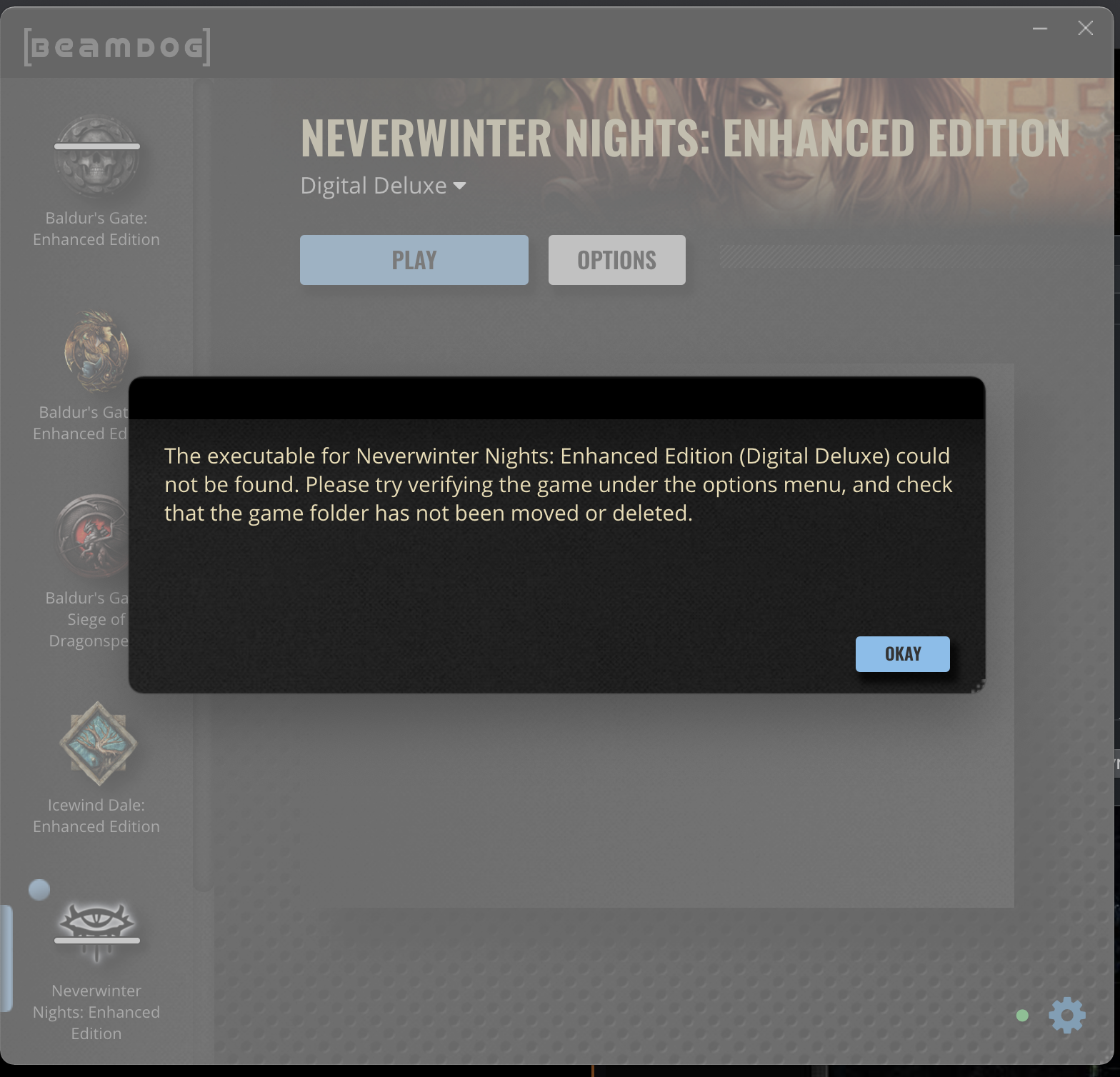
I am officially out of ideas to make NWN work! Please help!
0

Comments