Android 11 data file issues
I've been looking to sync my games between my Android 11 devices (S8+ and S21 Ultra) and my PC-class devices (2015 MacBook Pro with macOS 11, and desktop running Arch Linux, and a Win10 VM). I have saves for BGEE on my MBP, and saves for NWNEE on my S21.
BGEE:
I can easily access the BGEE saves on my MBP at the usual location (~/Documents/Baldur's Gate - Enhanced Edition/saves), and can easily compress them to a .bg1save zip file. BGEE is not registered as an option to handle this file type. (NB: Plague Inc. is quite happy to attempt to open it, as is the DnD 5E Complete Reference app). Even trying to open the file as "*/*" in X-Plore gives a huge range of possible apps, but not BGEE.
I can find the data location on Android (/storage/emulated/0/Android/data/com.beamdog.baldursgateenhancededition) with X-Plore and also with adb:
NWNEE:
NWNEE fares better on the Android side, as I can see some of the contents of /storage/emulated/0/Android/data/com.beamdog.nwnandroid/files (namely the folders 'data', 'pkg', and 'user'), but I can't find the 'saves' folder, nor any others (like 'overrides'), even though I have a number of saves in the game.
Here are the results of adb ls with BGEE 2.5 installed:
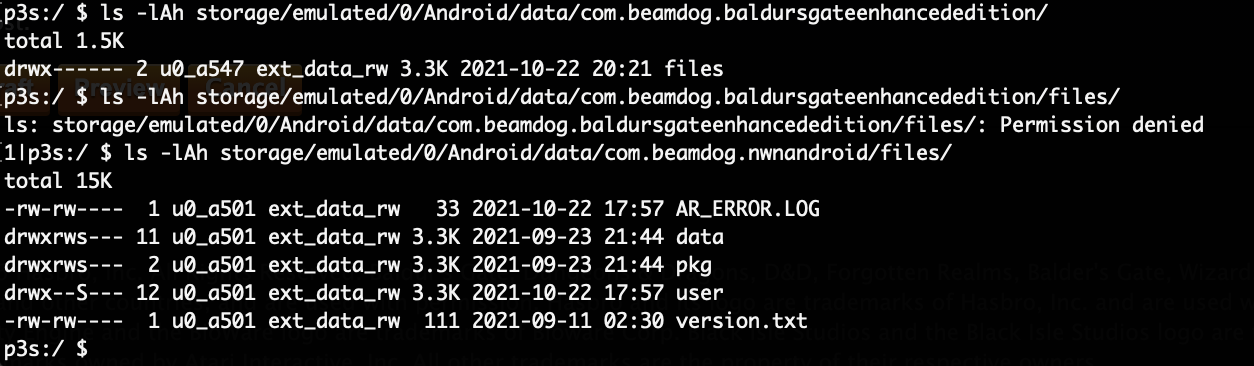
and with BGEE 2.6 installed:
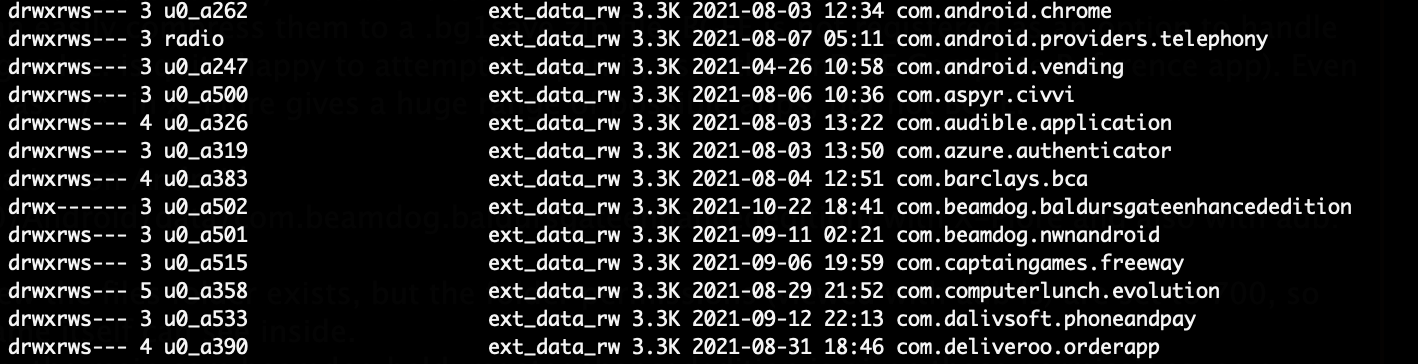
Is there anything I'm missing?
BGEE:
I can easily access the BGEE saves on my MBP at the usual location (~/Documents/Baldur's Gate - Enhanced Edition/saves), and can easily compress them to a .bg1save zip file. BGEE is not registered as an option to handle this file type. (NB: Plague Inc. is quite happy to attempt to open it, as is the DnD 5E Complete Reference app). Even trying to open the file as "*/*" in X-Plore gives a huge range of possible apps, but not BGEE.
I can find the data location on Android (/storage/emulated/0/Android/data/com.beamdog.baldursgateenhancededition) with X-Plore and also with adb:
- Using v2.5 I can see that the files folder exists, but the folder permissions (viewed with adb ls) are set to 700, so nothing except the game itself can see inside.
- Using the v2.6 beta, the main com.beamdog.baldursgateenhancededition folder is given these permissions, so even the files subfolder is no longer visible.
NWNEE:
NWNEE fares better on the Android side, as I can see some of the contents of /storage/emulated/0/Android/data/com.beamdog.nwnandroid/files (namely the folders 'data', 'pkg', and 'user'), but I can't find the 'saves' folder, nor any others (like 'overrides'), even though I have a number of saves in the game.
Here are the results of adb ls with BGEE 2.5 installed:
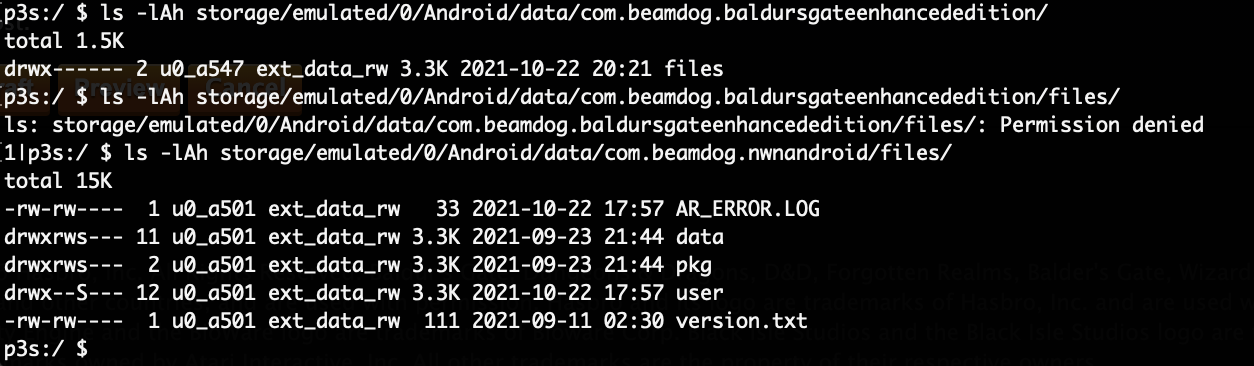
and with BGEE 2.6 installed:
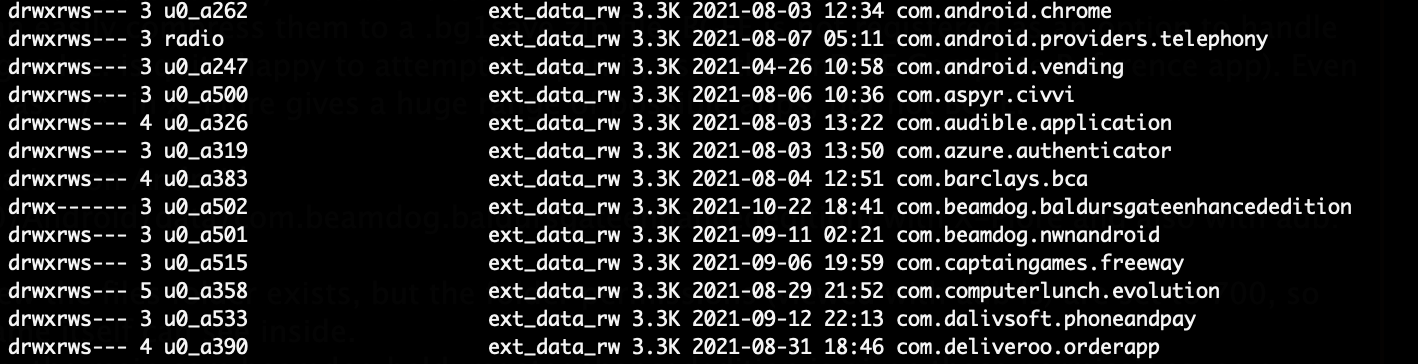
Is there anything I'm missing?
1

Comments
For NWN:EE, I wish to do the opposite, that is I want to copy the save files from my S21 to my MBP, but there does not appear to be a 'saves' folder to copy them from.
Can you please try the aforementioned application on the MacBook and see if you are able to use the app to access the files on the S21?
I had the exact same issue as you and a temporary work around for me was to delete storage/cache under app info and manually create com.beamdog.baldursgateIIenhancededition. This allowed me to copy my files folder over as usual.
An update with a fix would be great here as this also means we can't import saves.
I did that, but when i start the Game It deleted the folder and create a a new "empty" one. I cant use my saved games
I got a solution, i plug the tablet to the pc (via usb), rename the original "files" folder to "p" (i suppose it is the same the new name) and create a new folder called "files" then i copied my old "files" folder content in it. when i strted the game, ir is not deleted, so i can play my saved games.