EEKeeper issue
Hello! I'm trying to use EEkeeper but I'm not having any success. I'm mapping the installation and saves to different locations. They are as follows:
C:\Users\jeffr\Documents\Baldur's Gate - Enhanced Edition\
C:\Users\jeffr\Documents\Baldur's Gate - Enhanced Edition\save\
Screenshot is below
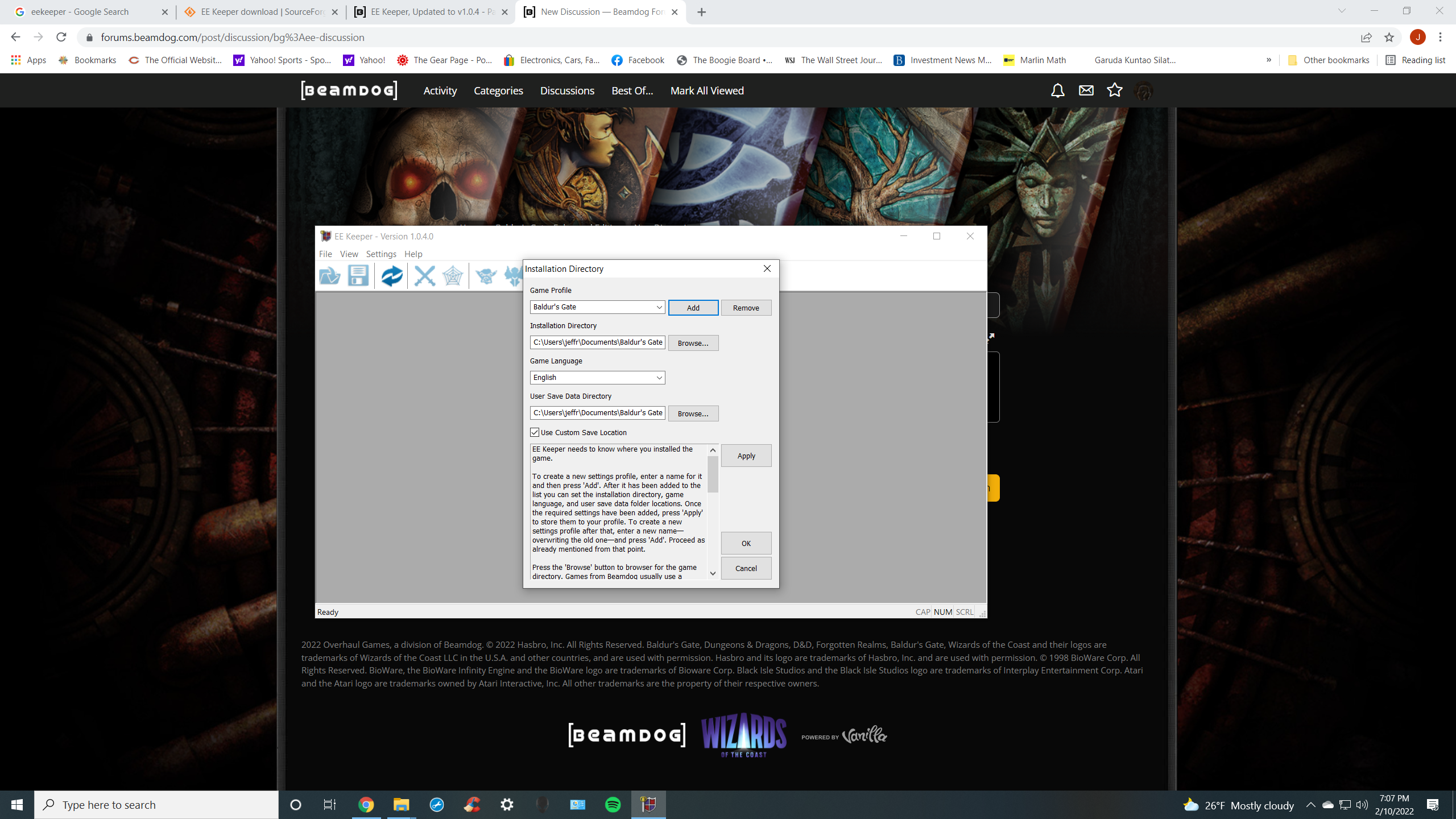
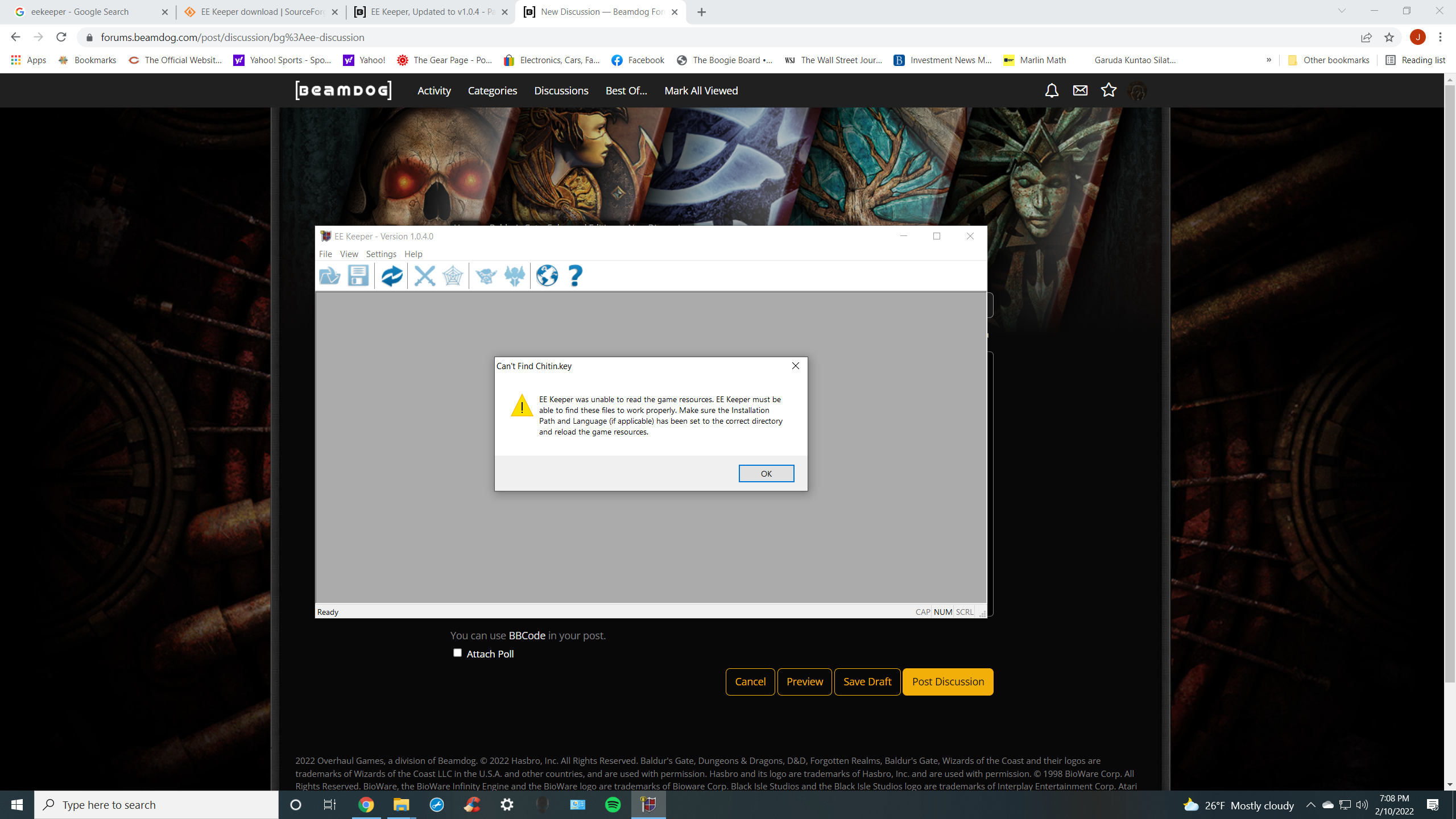
Could BG be installed in another location? I don't quite see how that is possible though. Maybe I'm doing something else wrong? Any help or tips would be appreciated. Thank you!
Jeff
C:\Users\jeffr\Documents\Baldur's Gate - Enhanced Edition\
C:\Users\jeffr\Documents\Baldur's Gate - Enhanced Edition\save\
Screenshot is below
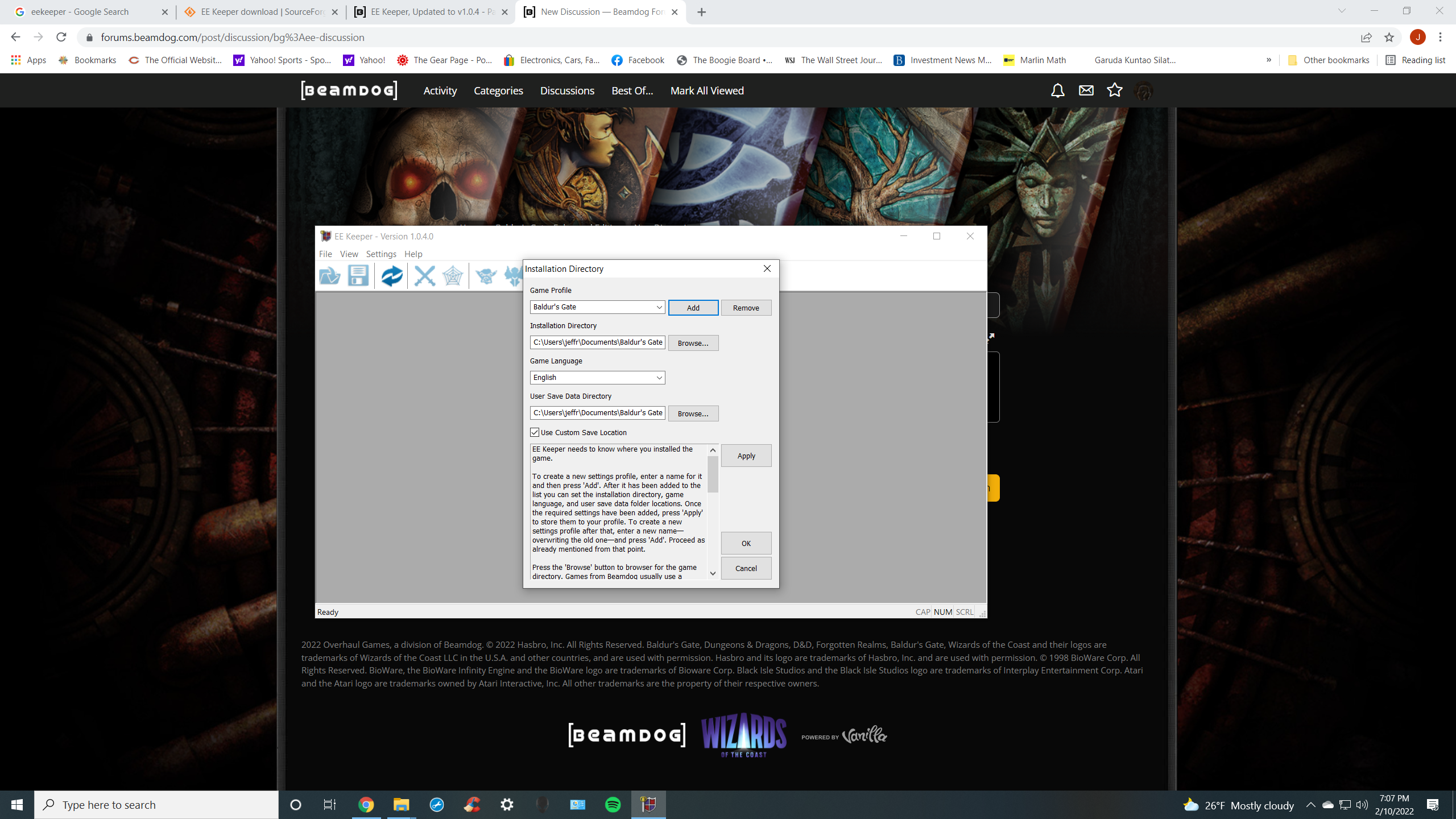
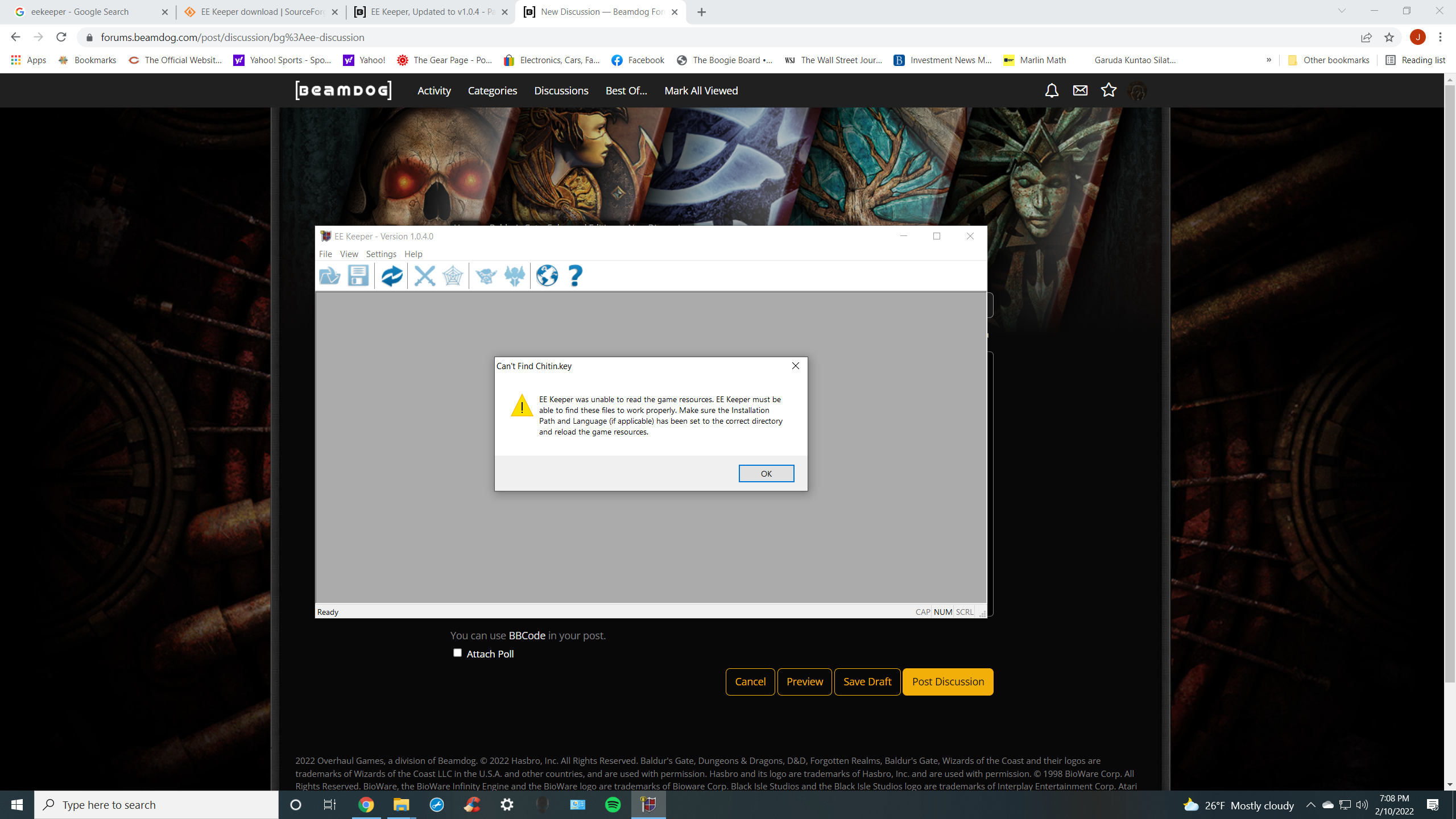
Could BG be installed in another location? I don't quite see how that is possible though. Maybe I'm doing something else wrong? Any help or tips would be appreciated. Thank you!
Jeff
0

Comments
I'm not sure where the GOG or Steam versions go, but possibly: This PC > Local Disk (C:) > Program Files (x86)
You may have to hunt around for it, but you will recognize it because it contains a file called chitin.key.
C:\Program Files (x86)\GOG Galaxy\Games\Baldur's Gate - Enhanced Edition
I did have to map to my save game in the other location. And then I had to make sure that use custom saves wasn't checked. I had it checked for some reason.
C:\Users\jeffr\Documents\Baldur's Gate - Enhanced Edition\save\
Weird!