Please Help me make an Override Mod Folder for my Android Device.
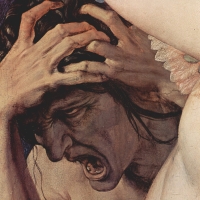 DraikenWeAre
Member Posts: 246
DraikenWeAre
Member Posts: 246
I'm currently playing Baldur's gate on my Android Phone , with my Laptop busted, so I'm unable to mod the game effectively. So I wanted to know if anyone could please help me make an override folder with certain mods.
SCS Core Component
SCS Ai Enhancements
SCS Tactical Challenges for BG1 and BG2
Icewind Dale spells added
SCS Slightly increase the power of Mantle, Improved Mantle, and Absolute Immunity
SCS Add extra spell scrolls for hard-to-find spells
SCS Treat mages and priests High-Level Abilities as innate abilities rather than memorisable spells
Bigger Bard Songs
Indoor Lightning
Improved Luck Spell
Rebalanced Poison Weapon ability
Allow Stacking Potions From here https://forums.beamdog.com/discussion/61898/tressets-choice-tweaks/p1
Familiar and Improved Traps from herehttps://github.com/BGforgeNet/bg2-tweaks-and-tricks
Also if anyone knows a mod that allows both chaos shields to stack.
I'd be really grateful if anyone could do this for me.
SCS Core Component
SCS Ai Enhancements
SCS Tactical Challenges for BG1 and BG2
Icewind Dale spells added
SCS Slightly increase the power of Mantle, Improved Mantle, and Absolute Immunity
SCS Add extra spell scrolls for hard-to-find spells
SCS Treat mages and priests High-Level Abilities as innate abilities rather than memorisable spells
Bigger Bard Songs
Indoor Lightning
Improved Luck Spell
Rebalanced Poison Weapon ability
Allow Stacking Potions From here https://forums.beamdog.com/discussion/61898/tressets-choice-tweaks/p1
Familiar and Improved Traps from herehttps://github.com/BGforgeNet/bg2-tweaks-and-tricks
Also if anyone knows a mod that allows both chaos shields to stack.
I'd be really grateful if anyone could do this for me.
0

Comments
Should be able to do most of what you request except for the chaos shields... Had a quick look and it appears that the spell just removes any previous effect before placing the new one on, but I don't have the time to test what other problems that may bring about.
All the best
Gus
I'm playing BGEE 2.5.17 and BG2EE 2.5.16.
Anyway thanks again.
The mod "Allow Stacking Potions From here" was only for v2.6.x of the game so not installed.
Also, I think that "Slightly increase the power of Mantle, Improved Mantle, and Absolute Immunity" is installed as part of the Initialise AI component, so you wont see that in the WeiDU.log.
Downloads attached:
BG1EE.2.5.17.0_Modfile_DraikenWeAre.zip (~26MB Packed, ~130MB Unpacked)
BG2EE.2.5.16.6_Modfile_DraikenWeAre_en_US.zip (~46MB Packed, ~560MB Unpacked)
WeiDU.logs attached
Although the following talks about BG1EE, the same procedure is used for BG1EE-SOD, BG2EE and IWDEE. Just change the name to reflect the game.
Installing the modfile:
- Download the files to device (not the /Files folder)
- Remove any previous modfiles and 'lang-en_US.zip' (or similar)
- Delete or rename any current 'override' folder
- Unpack (keeping paths) all the files into the following folder on your internal storage (not the external SDCard if you have one):
Android/data/com.beamdog.baldursgateenhancededition/files/
- You are now ready to test and play.
You should have something like:
Android/data/com.beamdog.baldursgateenhancededition/Files/override [Folder]
Android/data/com.beamdog.baldursgateenhancededition/Files/override [Folder]
Android/data/com.beamdog.baldursgateenhancededition/Files/save [Folder]
Android/data/com.beamdog.baldursgateenhancededition/Files/lang-en_US.zip [File]
Android/data/com.beamdog.baldursgateenhancededition/Files/baldur.lua [File]
and any other folders such as portraits (for custom portraits or character to hold your .chr files).
The lang-en_US.zip should not be unpacked, just leave it as is. It is treated (centralfix) so the game can read it.
Make sure there are no other modfile.zip files in the folder... (especially if you are updating/replacing an older modfile).
If this is the first modfile that you have used, you may need to remove access to the games vanilla dialog.tlk (and dialogf.tlk if it exists). Having both the modded version and vanilla version can cause some confusion within the game and result in INVALID text.
Removing access to vanilla dialog.tlk:
- Make a backup of 'Android/obb/com.beamdog.baldursgateenhancededition/patch.xxx.com.beamdog.baldursgateenhancededition.obb' to anywhere not in its folder (this is just a safety measure so that if it goes wrong, you don't need to redownload it). If you don't have the space then that is fine and this step can be skipped. It just means a download later of the file. (xxx = a number)
- Install 'RAR for Android' if you don't have it (free version in the Google Play store is fine). I know this one works, not sure about other compression software.
- Open RAR and navigate to 'Android/obb/com.beamdog.baldursgateenhancededition/'
- Long press on 'patch.xxx.com.beamdog.baldursgateenhancededition.obb' and rename to 'patch.xxx.com.beamdog.baldursgateenhancededition.obb.zip'
- Short press on 'patch.xxx.com.beamdog.baldursgateenhancededition.obb.zip' which should open the file allowing you to look at the contents. If it asks which program to use, then direct it to RAR.
- navigate to '/lang/en_US/' (or which ever language you are using), long press on 'dialog.tlk' and rename to 'dialog.klt' (it can be anything as long as it follows the xxxxxx.xxx naming rule. I just reverse the extension so that I know what it was...).
- Do the same for dialogf.tlk to dialogf.klt if it exists.
- let RAR save the renaming (it takes a little while but you can see when it is finished by looking at the bottom of the app window, it will revert back to the long file name). This method should not change the size of the .obb at all.
- Back out of 'patch.xxx.com.beamdog.baldursgateenhancededition.obb.zip' so that you again see the whole file.
- Rename 'patch.xxx.com.beamdog.baldursgateenhancededition.obb.zip' back to 'patch.xxx.com.beamdog.baldursgateenhancededition.obb' (this is often forgotten; if the game starts to try and redownload the .obb, this is the first place to look for a fix)
- That ends the adjustment for the .obb
If you want to play a vanilla game again, then you can simply go back into the patch.obb and rename dialog.klt back to dialog.tlk or you can get a copy of the vanilla dialog.tlk and copy it to the folder 'Android/obb/com.beamdog.baldursgateenhancededition/files/lang/en_US' after removing the modded version (or follow you langauge pathing). You may need to create /lang/en_US.
More info for Android 11/12
A problem may occur if you are using Android 11/12 and you can't see the /Android/data folder. This can be overcome using the free version of 'X-Plore File Manager' from Google Play. Click on the folder and you will receive some prompts to allow the file manager read-write access.
To edit patch.obb, you will need to copy the patch.obb file out of it's original folder as RAR wont have access, but copying it to your /downloads folder will allow renaming dialog.tlk etc. Just copy it back after renaming.
As a bonus, this also has access to console from the EEUITweaks mod; Long press on the Skull Icon (who wouldn't want that
I have also added some edited Chaos Shield (BG1 and BG2) spells if you want to give them a go. I grabbed the ones that were already modded by SCS and deleted the effect that removes the previous shield. As I had said, I wont have time to test so if you are going to give them a go, make sure you make a backup of the ones already in the override folder before copying them to the override folder in case something 'odd' happens.
If there is any confusion or you need some assistance, let me know.
You may not rest at this time...
Gus
Btw just wondering , the "Godbow" in the EEUItweaks , what exactly does that do , since I've never actually used the EEUi before , I'm only learning how to use it , since it seems straight forward, but the Godbow is somthing I press and I'm not sure what it does.
Thanks @jmerry. Never actually used it so didn't know it's attributes, just knew it was an OP weapon.
Happy gaming
Gus
@Gusinda Yeah me too.
Also do you think you could make an override folder for all the other mods for SOD for me , it its not too much trouble , if SCS isn't really necessary.
Merry Christmas and Happy Gaming
Gus
And Merry Christmas to you too.
At first I thought it was the override folder that some mod wasn't compatible, but then when I removed the folder, the thing was still crashing.
I ended up removing the Lang Zip and putting back the override folder (I ueed the lang you gave me) , and the game ran fine but of course the mod text just read as an error code when it appears in game.
So I'm not sure what's the issue, since the lang runs fine unzipped on PC, would you be able to determine what's the issue?
Gus
So I think there was an error in copying the file , so it made the Chaos shield to have this blue color , which is different from the normal color , and honestly I prefer this error animation to the normal effect of Casting Chaos Shield.
But I don't know how to create or edit mods , so I was hoping if you could like fuse the the effect with your own mod , so it still gives the stacking effect but additionally with the new animation color.
Gus