Please Help me understand why my Langus.zip is crashing the game on android?
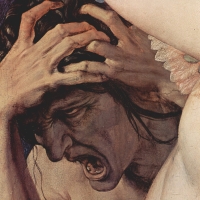 DraikenWeAre
Member Posts: 246
DraikenWeAre
Member Posts: 246
I've just started modding my game of BG2EE, I'm kind of a noob in modding Inifnity Engine games at all on my laptop, but I'm having an issue once I transfer it to my Android device the game crashes.
At first I thought it was the override folder that some mod wasn't compatible, but then when I removed the folder, the thing was still crashing.
So I ended up removing the Lang Zip and putting back the override folder (I used the lang another user on here gave me for another mod) , and the game ran fine but of course the mod text just read as an error code when it appears in game, but it didn't crash the game or anything, it's just obviously can't find the dialog text.
So I'm not sure what's the issue, since the lang runs fine unzipped on my PC, so could anyone help to beable to determine what's the issue?
At first I thought it was the override folder that some mod wasn't compatible, but then when I removed the folder, the thing was still crashing.
So I ended up removing the Lang Zip and putting back the override folder (I used the lang another user on here gave me for another mod) , and the game ran fine but of course the mod text just read as an error code when it appears in game, but it didn't crash the game or anything, it's just obviously can't find the dialog text.
So I'm not sure what's the issue, since the lang runs fine unzipped on my PC, so could anyone help to beable to determine what's the issue?
0

Comments
Happy Gaming
Gus
I honestly do appreciate you helping me all the time, though the game isn't crashing anymore as I put in this lang file of mine you edited in the folder, but it's ending up reading as invalid text currently when it comes up in game.
Does this somehow mean it needs the cetrifix needs to be from the original modded game from my PC or something?
Also normally how exactly do I go about the process normally of treating with "centrafix.ex" since I'm not really used to all this?
For the invalid text, it may be due to the vanilla dialog.tlk in patch.obb conflicting with your modfile. Here are some instructions on how to remove access from the game (it is in the spoiler).
So far as how to use centralfix.exe:
You can copy lang.zip into the same folder and drag and drop it onto centralfix .exe. That is it... It all happens very fast and you wont see much.
If you want to use the command prompt (or within a batch file) method, open a command prompt in the same folder and use the following:
Centralfix will examine the file and fix all the headers. This can be seen in the output of command prompt. If you try the file again, you will see it is clean and there will be no repairing.
Hope that helps.
I will try to login earlier to see if you are having probs.
Happy gaming
Gus
So far I just can't get the lang to work, I already suspected it was an issue with the one in the obb file before you mentioned it, because you already told me how to edit that out in the original mods yoy did for me.
But even with that changed, the text still gets read as invalid.
Some of the text though will come through, like one of the Mods I installed was the Hexxat t friendship mod, and while most read as invalid 100...., some actually did display, so it's perplexing.
Ive also realised that even your original mod you did for me dialog, some would still just read wrong, not as invalid but just the wrong text would show.
This is with the original dialog text you did for me without any of my own mods.
I also tried applying centrafix.exe myself, but I guess I'm a noob in all the this because the lang file then would still make the games crash.
Just make sure it is in the same folder as both centralfix.exe and lang_us.zip. When you download the file, remove the .txt from the end so it should read centralfix-lang-en_us.bat.
I am not sure exactly what is happening here. Are you using the lang-en_us.zip from the previous mod and just adding some additional mods? If so, that may cause some problems. If I remember correctly, the previous modfile I did was for a 2.5.x.x BGxEE. I am unsure whether you have updated or not but they wouldn't work on a 2.6 game.
If you are just adding to the modfile, this is also not a very good idea (particularly adding after SCS).
If not and you are starting from scratch, could you upload your WeiDU.log and lang-en_US.zip file and I will see if I can see what is going on...
Happy Gaming
Gus
I guess that makes sense, Wow!
I just thought since it worked seemlessly on the laptop I used, it would do the same on my phone, since it didn't crash anything.
I actually did update the game on my android to the latest version (2.6) but I kept your mods because I thought it would just work together (plus I couldn't find the CLUA Console mod).
So basically I have to start everything from scratch for the mod to work then seemlessly is what you're saying?
Here's everything anyway just in case, I'm still gonna try to see if I can get the centralfix to work from what you've just given.
With the upgrade, the modfile would need to be rebuilt from scratch for 2.6
Isn't the answer that you wanted but... The good part is that you only have a couple of mods there so it would be easy to build and test for your first modfile.
The CLUA console mod is a module within EEUITweaks.
Can assist if you need
Gus
Thank you anyway, cause nobody would normally be so responsive as you have been for me, so honestly thanks.
I wonder why though the Lang file you did wouldn't make the game crash even though it had invalid text while even with this centralfix, mine still crashed the game, but its irrelevant now since I'll just be starting everything from scratch anyhow.
Thanks again.