Customization Mod
 Cuv
Member, Developer Posts: 2,535
Cuv
Member, Developer Posts: 2,535
I have created a fairly simple mod that will do much customization for you and you can just move the mod from install to install. This will install your Portraits, Scripts, Characters and Player Soundsets (with strings). It does require the user to edit a few paths, but hopefully the instructions in the ReadMe are simple enough to understand. Let me know and I can edit it.
You can find it at SHS here: http://www.shsforums.net/files/file/1018-bgee-simple-customize-mod/
Such as this:
 \Programs\Beamdog\Baldur's Gate Enhanced Edition\Data\00766\override
\Programs\Beamdog\Baldur's Gate Enhanced Edition\Data\00766\override
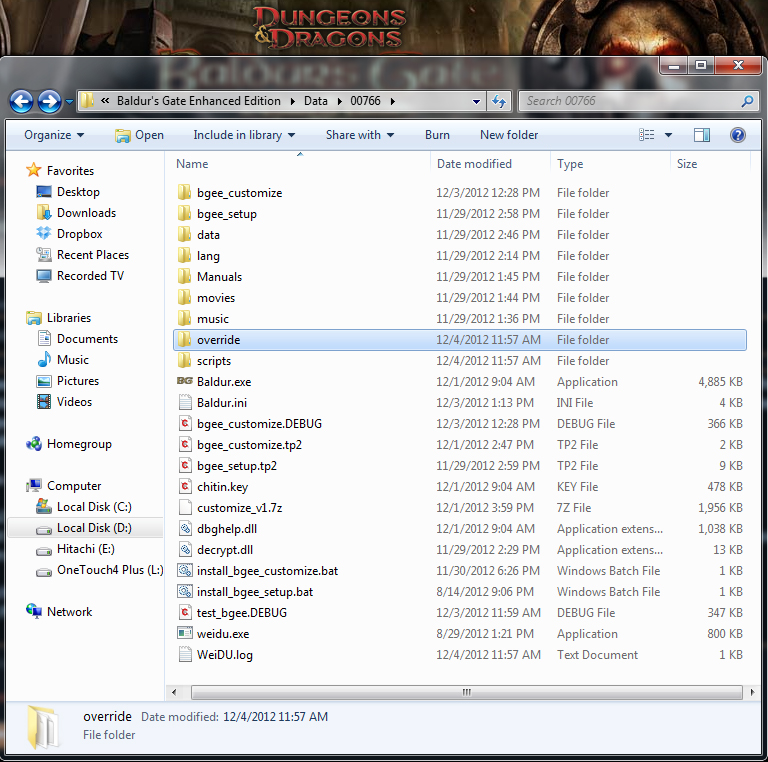
You can find it at SHS here: http://www.shsforums.net/files/file/1018-bgee-simple-customize-mod/
Override Location
There seems to be some confusion as to the location of the override folder. Just to clarify where to create the 'override' folder if you do not have it already. Create it in your main Program Files install INSIDE the 00766 folder.Such as this:
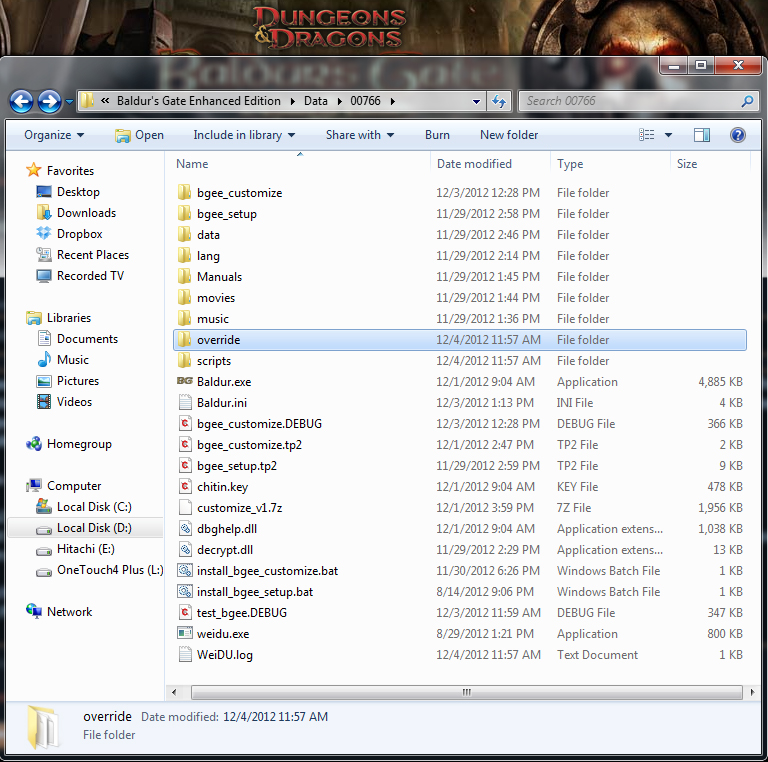
Post edited by Cuv on
17

Comments
edit: I just sent you the .debug log.
Will my override directory still function correctly outside the data folder?
Edit: Ah, I see - the example .2da and the example soundsets. See though, how do I know what to rename under the old naming scheme to match your new naming scheme? I'm trying to convert the Driel soundset for use, and I'm getting pretty frustrated. This should be something really quick and easy.
Edit2: I see again - the format of the names is the same, it just looked different because I was comparing Drielx with Female7X, and so on, so it was confusing. Now I just have to figure out where to copy this .2DA file you have, I think?
LastEdit: Huh, seems to be working now with even just a basic copy/paste. Not sure why. I tried installing a soundset yesterday and it wouldn't even play, but now its working just fine, with the renamed-everything, and without. Well, not looking a gift horse in the mouth.
But if you want a simple way to install and uninstall your custom stuff... use it to plug in your own numbers and files/filenames into the TP2/TRA and folders... then just run the installer. But of course, that takes a little more action on the user's part.
Changes are relatively simple for any modder or mod installer (and it works better, to be honest) but for the end user who just wants to dump files into the soundset directory and have it work, it no longer works properly -- so, hopefully we'll have a solution for next patch that makes life simple.
am just gonna shelve this game til it gets a easy fix....
it sure is fun playing league of legends with randoms .. ehhh
PS: I already try with the SK, but it's been difficult to me make it work.
....its really easy with SK, I don't think there is an easier way.
2. Ingame use cheat code "CLUEConsole: CreateItem("xxxyyy")
3. Drink it
4. Profit
(and bear in mind that the effect is permanent)
This is kinda old stuff now.... apart from just the 'how to package a mod' example that it is... most of the things in it are a year out of date. Throw that weidu.exe away and grab the newest one, for example.
Not having customs soundsets is stopping my Quasit run...
For the life of me I cannot get this to work, even with the Simple Customization Mod. My sounds are always mute. I did manage to get the dialog strings to show up though, but still the sound is mute...
I specifically remember in the past when working with Icewind Dale 1 & 2 soundsets, having to use a tool to convert my custom sounds from .wav to a special kind of .wav format, or a slightly tweaked .wav format before they would work in the game. I even had to use the same tool to use .wav files from the game in applications and such I made for the fun of it. In order to make the .wav files from these games work with a .NET application I had to run the same process, but in reverse. I am really surprised no one has brought this up in any of the threads I've looked at about this "muted" sound issues, because this is exactly what my problem is and I would bet my fingers that it's because my .wav format is not the 'correct' kind of .wav.