[GUI Mod] BG2:EE GUI in BG:EE (for v1.3 only)
 Pecca
Member Posts: 2,275
Pecca
Member Posts: 2,275
This mod allows you to play BG:EE with the BG2:EE GUI. It works with version 1.3 of BG:EE.
There are two versions of this mod, one for Windows and Mac, and second for iPads and Androids. There are also two versions of GUI tweaks, one for BG2:EE and the other for BG:EE with this mod installed.
To install this mod, download it from my shs page and copy all files into your override folder.
Note: Make sure to install "Window Edges" after "Tweaks".
Note 2: Do not install "Window Edges" if you play with scaled interface on. They don't fit.
http://www.shsforums.net/files/file/1082-bg2ee-gui-in-bgee/
Edit 2/2/16: Due to upload problems on SHS, I attached here a fix for BWS installation of "GUI Switch Tweaks - Background (Windows, Mac)" component.
BG2:EE GUI in BG:EE:



BG2:EE GUI tweaks:



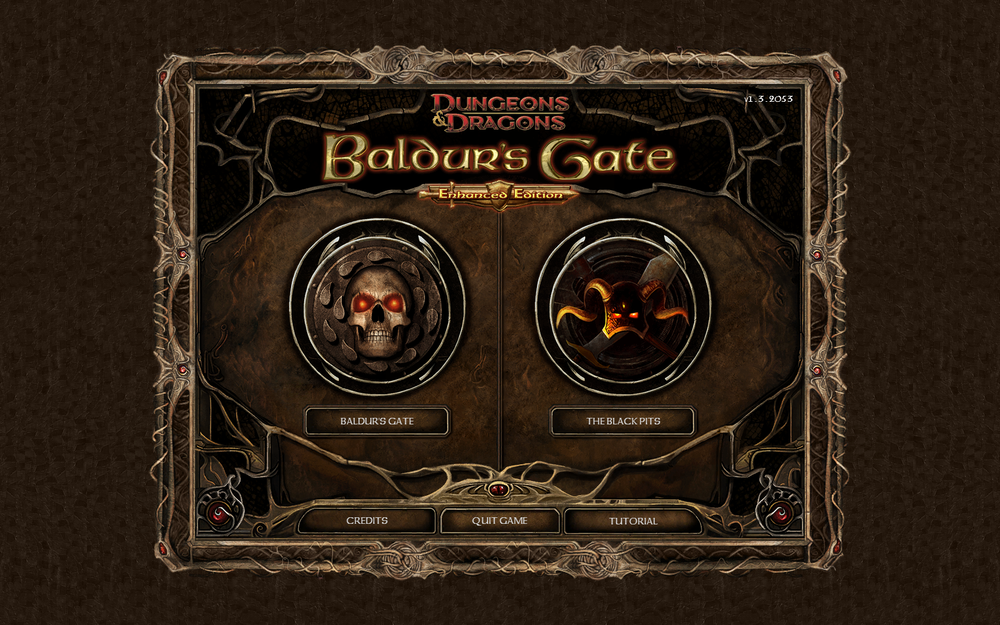

There are two versions of this mod, one for Windows and Mac, and second for iPads and Androids. There are also two versions of GUI tweaks, one for BG2:EE and the other for BG:EE with this mod installed.
To install this mod, download it from my shs page and copy all files into your override folder.
Note: Make sure to install "Window Edges" after "Tweaks".
Note 2: Do not install "Window Edges" if you play with scaled interface on. They don't fit.
http://www.shsforums.net/files/file/1082-bg2ee-gui-in-bgee/
Edit 2/2/16: Due to upload problems on SHS, I attached here a fix for BWS installation of "GUI Switch Tweaks - Background (Windows, Mac)" component.
BG2:EE GUI in BG:EE:



BG2:EE GUI tweaks:



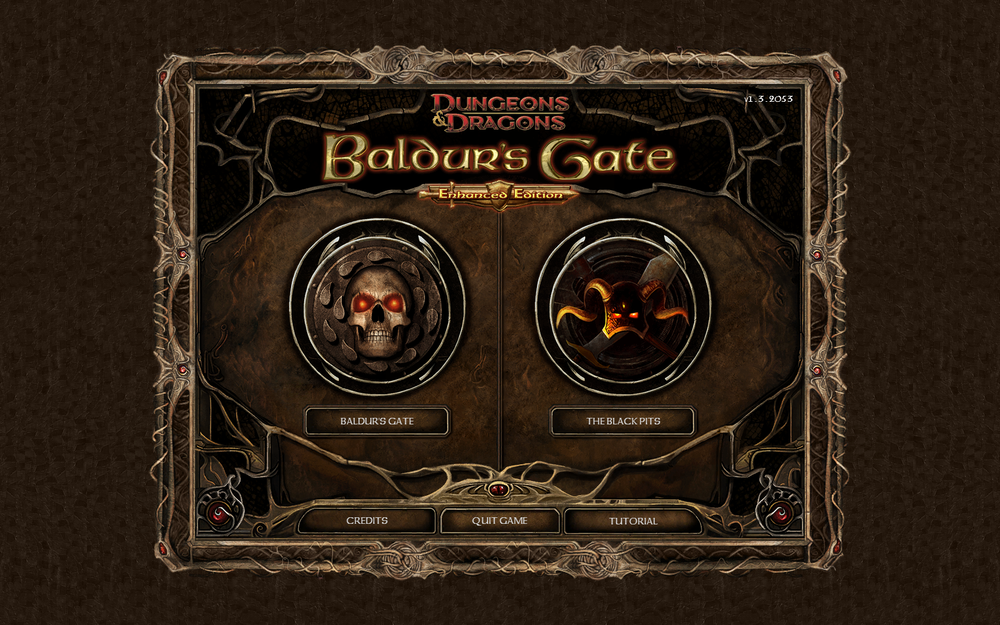

Post edited by Pecca on
22

Comments
Only one note: why the scull of Baldur's Gate Main menu is whitout the amber light inside like the original version???
I have downloaded the two folders but where do i put the files in them?
In my BG/00766 folder?
Thanks for the help
I have noticed a small bug, the number of the weight is covered by a black stripe:
Thank you!
Or this:
No dead spaces. The GUI is lot more modular, than I have thought.
However on Ipad the brown gui does not seem to be supported, I get blackboxes in areas supposed to be brown. Mayhap Ipad requires slightly different file formats?
Archaic GUI was supported on Ipad, but it became obsolete/incompatible with the latest patch. Maybe the latest patch changed the file formats used on Ipad?
Still excellent mod, and it seems you are willing to experiment with the modularity of the gui. I will be following your mod, looks mighty fine. :-)
About the modularity, I can explain how to do it, but I can't make a general mod, because the alignment of the buttons is dependant on screen's resolution, and there are just too many possible resolutions...
@lunar: Do you have BG2:EE on iPad?