Baldur's Gate II EE Android Cheats Enabled
 Noobus
Member Posts: 8
Noobus
Member Posts: 8
I might be a bit late to this, but every thread I see on this is way out of date & all state you can't cheat on android. If you think you can't cheat in BG II EE on Android you'd be wrong.
It's the same as the PC for the most part.
You just need a keyboard that is Android compatible.
1.Find an app that opens .ini files (File Expert worked for me).
2.Open Baldur.ini file and find Program Options, the first line you see it in.
3.Go to the end of the line above the first Program Options you see and at the very end of that line hit enter.
Example of how it may look:
'Game Options','Nightmare
Mode','0',
'Game Options','3E Thief
Sneak Attack','0',
'Program Options','Debug
Mode','1',
'Program Options','Font
Name','',
4.Hit space once and type: 'Program Options','Debug Mode','1',
5.Save the file and start game.
6.Using an android keyboard, (bluetooth works) & hit ctrl enter.
This will open the cheat command promt.
From here you're on your own, the cheats are the same as the PC other than the initial setup to use them.

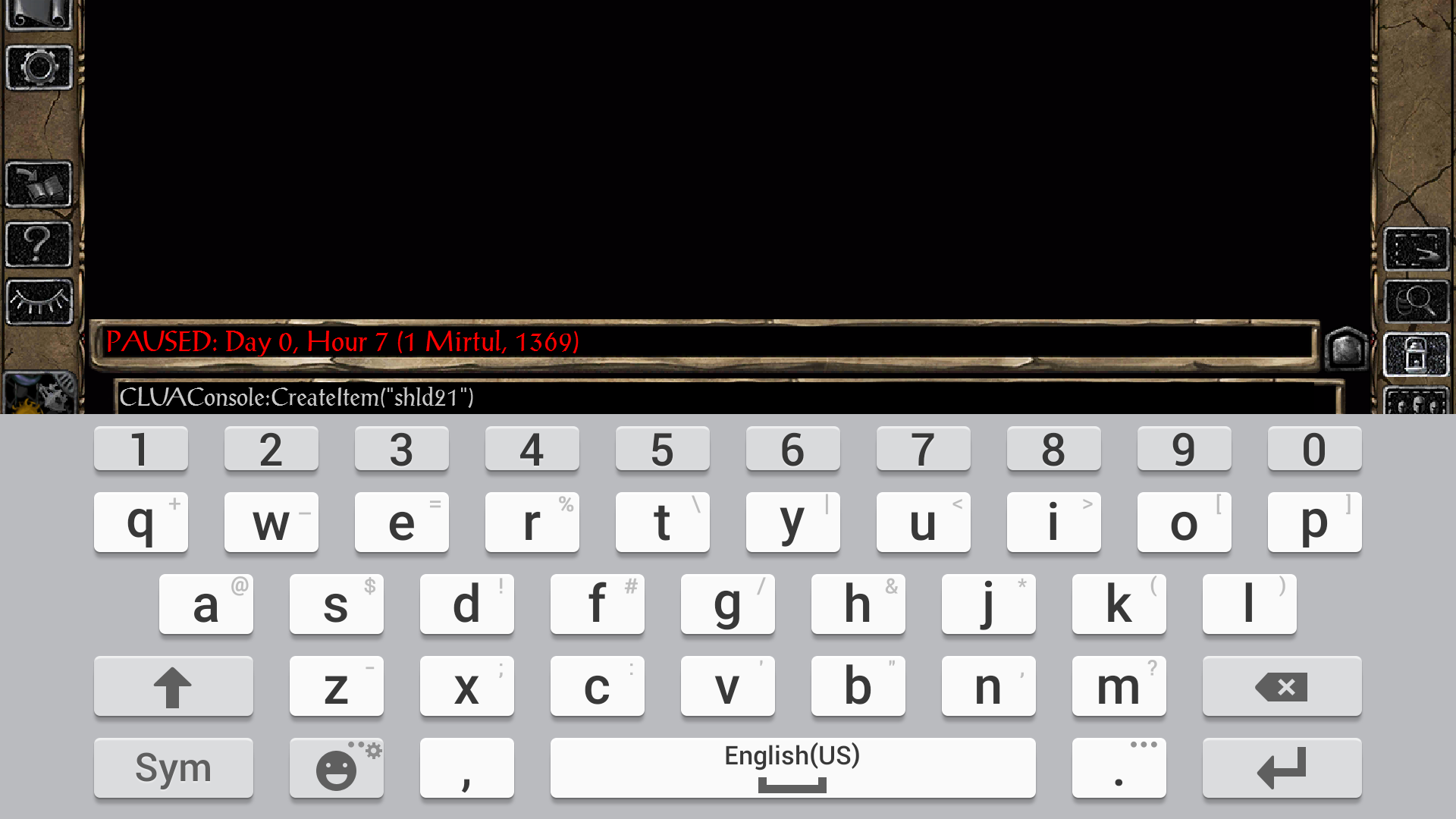


It's the same as the PC for the most part.
You just need a keyboard that is Android compatible.
1.Find an app that opens .ini files (File Expert worked for me).
2.Open Baldur.ini file and find Program Options, the first line you see it in.
3.Go to the end of the line above the first Program Options you see and at the very end of that line hit enter.
Example of how it may look:
'Game Options','Nightmare
Mode','0',
'Game Options','3E Thief
Sneak Attack','0',
'Program Options','Debug
Mode','1',
'Program Options','Font
Name','',
4.Hit space once and type: 'Program Options','Debug Mode','1',
5.Save the file and start game.
6.Using an android keyboard, (bluetooth works) & hit ctrl enter.
This will open the cheat command promt.
From here you're on your own, the cheats are the same as the PC other than the initial setup to use them.

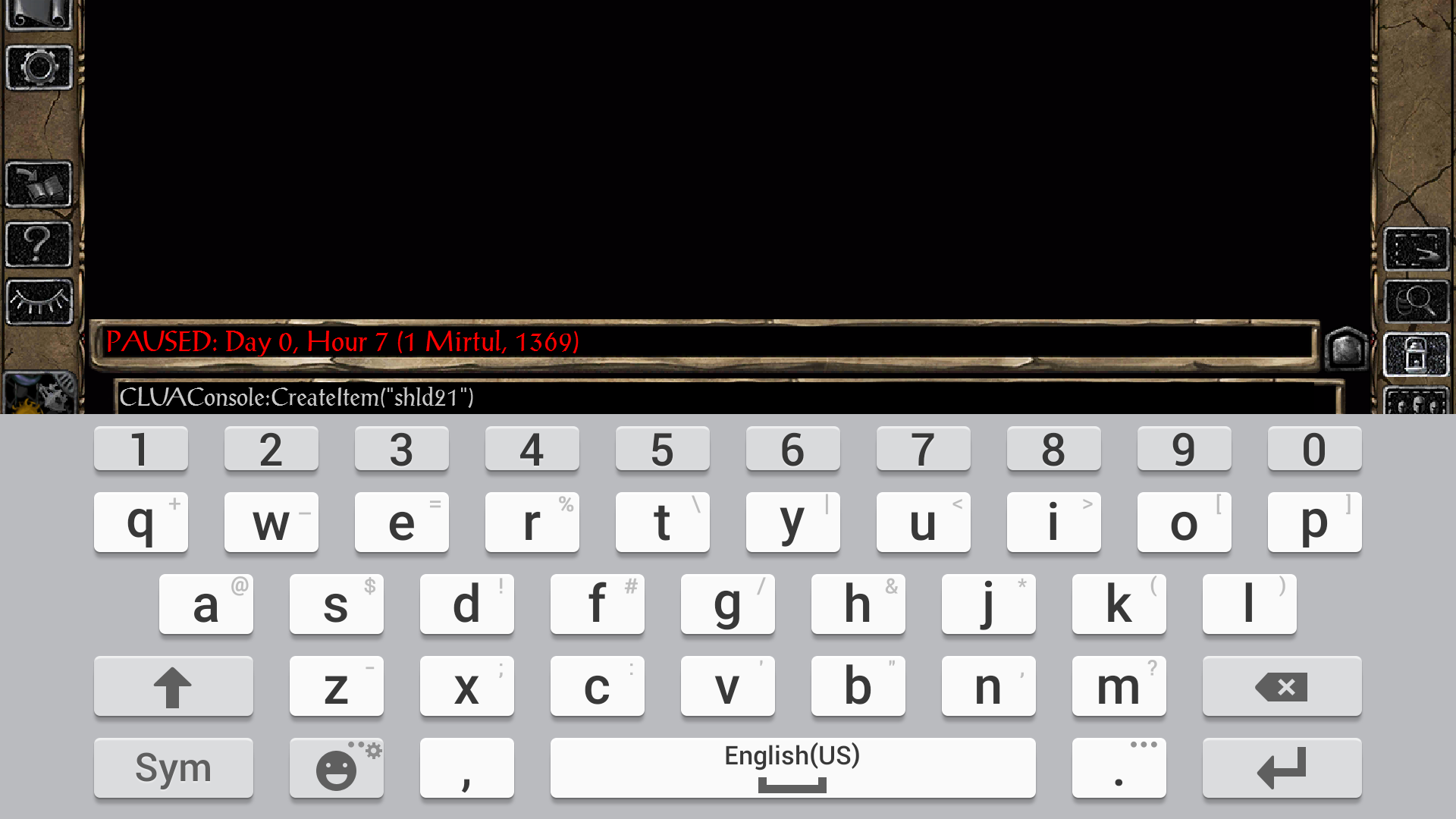


Post edited by Noobus on
2

Comments
What you could do is to rename the version you have in BG2, and replace it with the working version you are using for BG1.
And just to make sure, the versions of BG that you are using are both 1.3? If you are using 2.x beta for BG2, you will need to use a different line in baldur.lua (and thereore not baldur.ini)
This is the line for baldur.lua:
SetPrivateProfileString('Program Options','Debug Mode','1')
Gus