Mac problems :(
So I've downloaded, installed, and then uninstalled something like 4 times now. For some reason it's not creating a folder in Documents (where save games, custom portraits etc live), just some weird 'alias' file, and the game icon in the Applications folder in unselectable.
Is anyone else using a Mac having this problem, or is it something I've done? Really at a loss. I've emailed Support, but just wondered if anyone else is in the same boat.
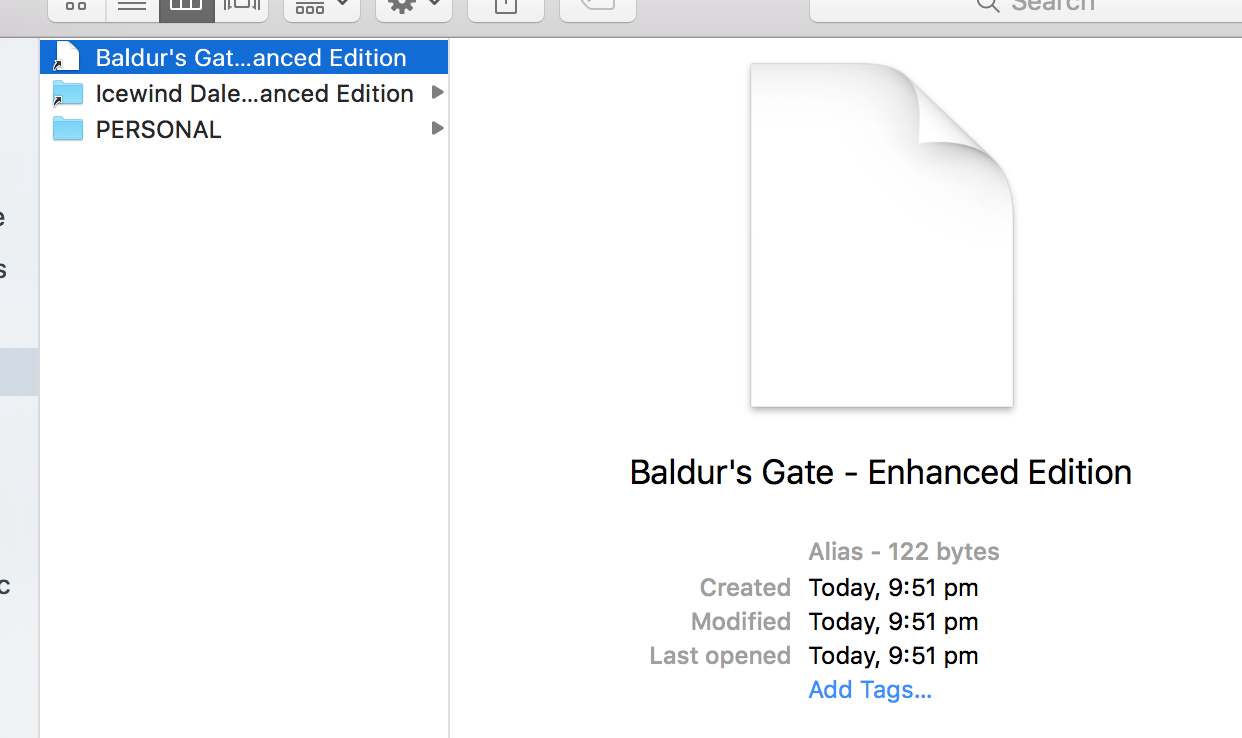
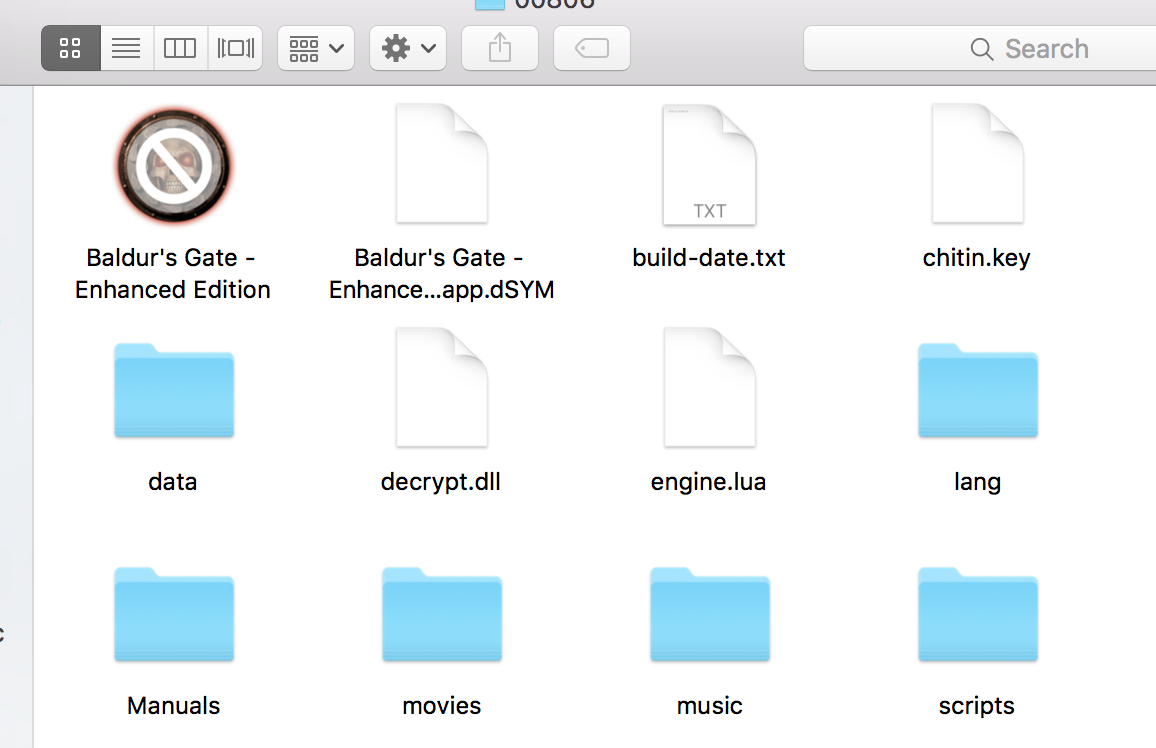
Is anyone else using a Mac having this problem, or is it something I've done? Really at a loss. I've emailed Support, but just wondered if anyone else is in the same boat.
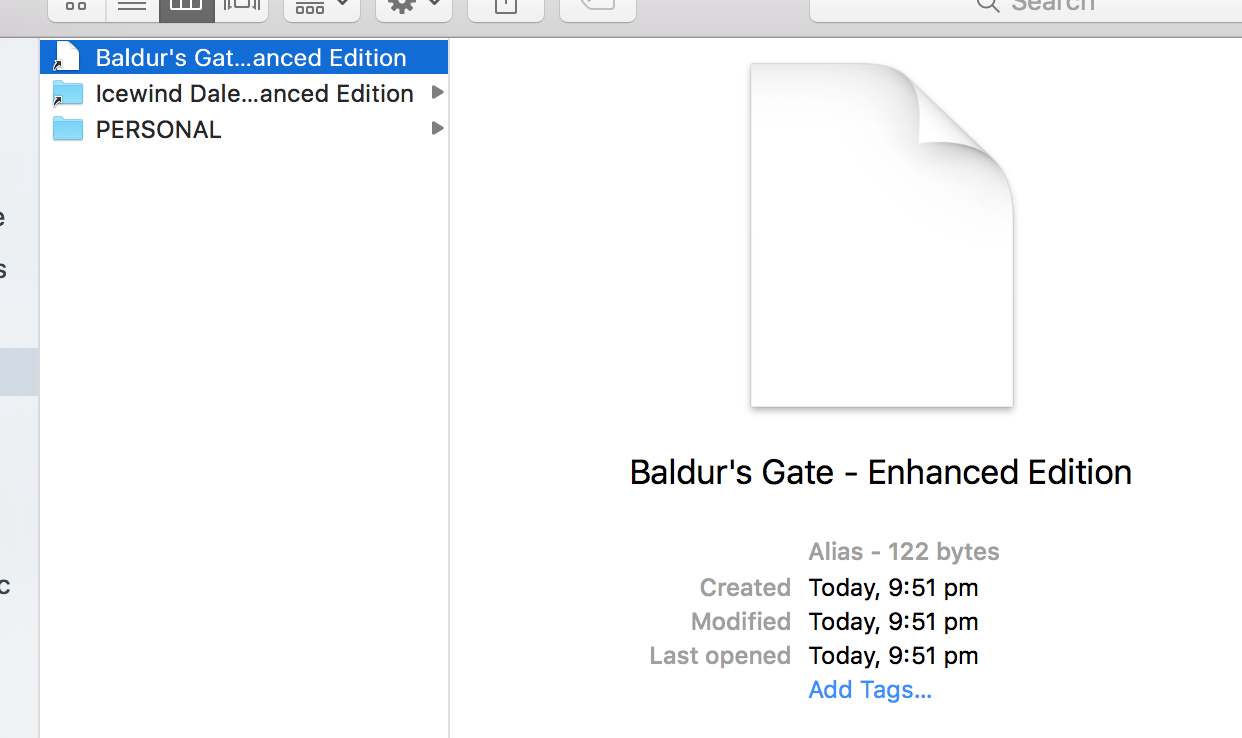
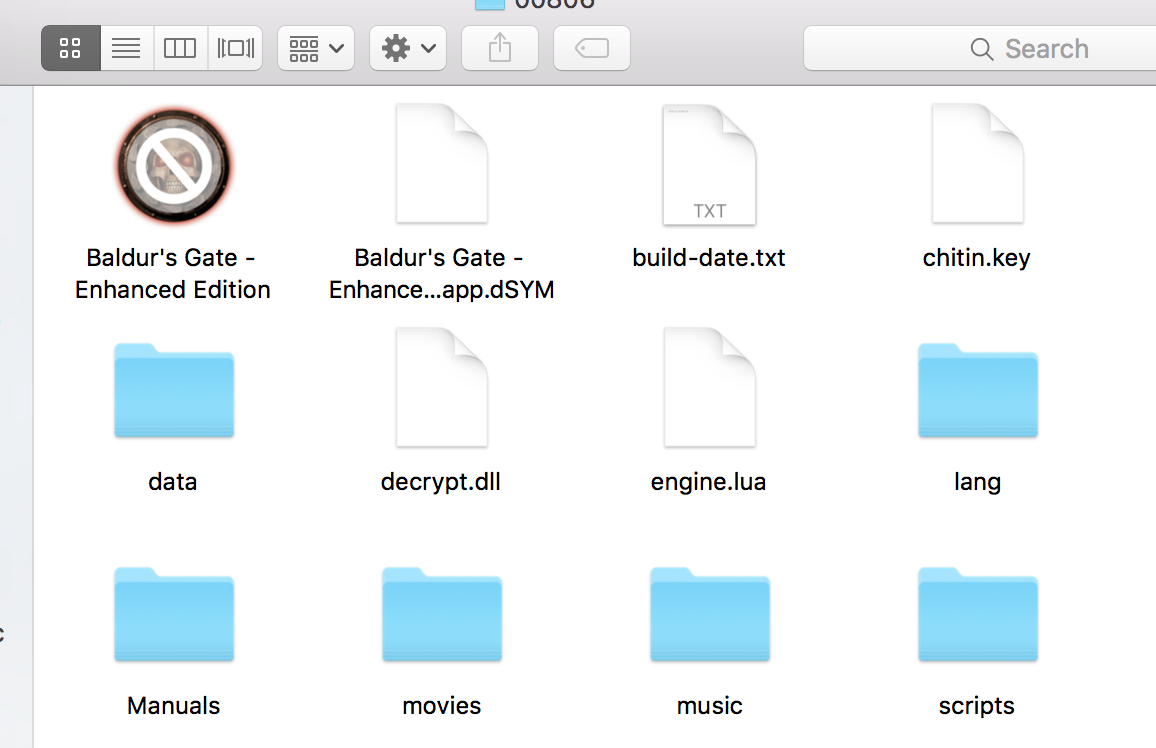
Post edited by Jairyanna on
0

Comments
I assume this is a fresh/brand new/never before installation of BG:EE for you?
What you're seeing in the second screen shot is actually what should be inside the BG:EE Package/Application...what you'd get if you right clicked the BG:EE application Icon and hit "show contents" (or whatever that option is).
WHich mac OS are you working off of?
I assume this is a steam installation we're dealing with here?
Do you know exactly what you deleted and how? Did you use Steam's "Delete local content..." button?
No, I'm using the Beamdog versions - I pre-ordered SoD (and bought all the others) from Beamdog, so I wouldn't be able to play it via Steam (that's right, isn't it?).
I uninstalled the games with Clean My Mac, but the folders in Documents and Applications were still there so I just moved them to Trash.
I don't know if I have access to the Mac Beamdog download clients, let me ping @Cerevant on this one as I know he does some mac stuff as well.
- right-click on the app above (the one that has the circle with a line through it) and choose "Show Package Contents"
- Open Contents, MacOS
- Double click the Baldur's Gate Enhanced Edition file that's there
Let me know if that worksEDIT: Still no folder appearing in Documents, so can't do custom portraits or view save games.
EDIT part 2: Options (e.g. scale ui, windowed mode, character outlines etc) reset to default when the game is quit
Really don't know what the problem is, but I've reported on Redmine.
MacintoshHD/Users/Jairyanna/Documents
http://redmine.beamdog.com/issues/22139
I performed a second install and it all seemed to work fine. SOD didn't create a new document folder though, it seems to be reading my original BGEE document folder. I tested this by saving a game in regular 2.0 BGEE then loading the same save in SOD BGEE and it worked like a charm.
Sidenote: I'm digging the fact that I can use 2.0 BGEE "classic" for the old UI aesthetic, or fire up SOD and enjoy the new grimdark UI.
What worked for me was deleting the alias/shortcut the game creates automatically and manually creating a folder myself called "Baldur's Gate - Enhanced Edition". After starting the game, it populates it with the correct configuration files and folders. No problems so far after this.
Hope this helps.
Thanks all for the input!
"This is easy, just create folder "Baldur's Gate - Enhanced Edition" in DOCUMENTS and in this folder "save" folder. If there is already file "Baldur's Gate - Enhanced Edition" just rename it and creat proper "Baldur's Gate - Enhanced Edition". Will work just fine."
That being said, 2.0 Mac doesn't currently doesn't do that, so...tangent
[blockquote](Really, ~/Documents is not a great place for this kind of thing anyway. It really should be in ~/Library/Application Support. But that is neither here nor there.)[/blockquote]
Our players interact frequently with their save games and Baldur.lua. We'd rather not have that in a hidden folder.
This definitely has something to do with our launcher. Unfortunately, when we test this in house, everything works as expected: If there is no BG:EE folder in Documents, it creates one. We're still looking to figure out what is different in these users' cases.
My game crashes when I try to move my character first thing after character creation doesn't matter if its tutorial or BG.
Im playing the game trough Steam on a macbook pro 13'' late 2011 with OS X yosemite 10.10.1
thanks for any help in advance
@Cerevant @Fecle
I have found the solution! You have to deactive "Sprite outlines" in the "Graphics" options. That is what makes the game crash when moving your character.
Also:
Are you each running the latest patch version of OSX? Install any updates. (You shouldn't need to upgrade to El Capitan, just get the latest patches for Yosemite or whatever)
If you are up to date, please take a screen capture of the driver version info on the Options/Graphics screen. Cmd-Shift-4 works best for that.
Unfortunately (for debugging purposes of cause) enabling the option doesn't crash the game.
I had the same problem where the game crashed every time after character creation (2012 retina Macbook Pro, El Capitan 10.11.4).
I created the "Baldur's Gate - Enhanced Edition" folder in Documents, and it lets me play . Haven't played much yet, so not sure yet if everything is fine
One additional problem though: The folder in Documents populated with baldur.lua and a Save folder, but there's no baldur.ini file in there (so I can't get the CLUA Console to work!). Any solutions on what to do there? There's nothing for com.beamdog... in Library/Containers, so I'm not sure where the file would be or how to get to it
SetPrivateProfileString('Program Options','Debug Mode','1')