Zoomed in/cropped/highlighted versions of IWD portraits
One thing that always bothered me about IWD's portraits is that they seem so "far away" from the viewer - I'd prefer to have a closer look at the characters. So for my most recent IWD playthrough, I extracted some of the portraits from the game file, cropped them, brightened/retouched a few of them to highlight their features better, and then placed them in the "portraits" folder to override the original versions. In many cases, I simply swapped out the usual "large" portrait for the "small" one (which have resolutions of 169x266), and then created an entirely new small portrait.
Admittedly, the results vary - some look better IMO, while others were clearly never meant to be viewed up close.
For anyone who may be interested, here's some of the portraits that I've tinkered with, both the large ("L") and small ("M") versions.


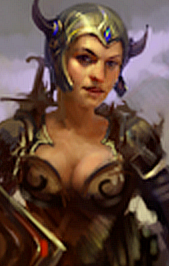























 (Sorry, I never got around to making a "small" portrait for this one)
(Sorry, I never got around to making a "small" portrait for this one)







2

Comments
The first component zooms in all the small ("M") portraits in a similar fashion to how you have done here.
I have been meaning to make a component for zooming in the "L" portraits too, but was hoping to get higher-resolution pics from Beamdog first. (See the discussion in the linked thread.)
@ineth 's mod is awesome. It even edits some of the portraits to be a little better.