BGEE stuck on starting screen
i have a Samsung Galaxy Tab 4 7.0. I just installed Baldur's Gate: Enhanced Edition. Whenever I start it, a progress bar shows for a split second then this screen shows up and stays on the screen forever. I'd really like to play this game, please help. 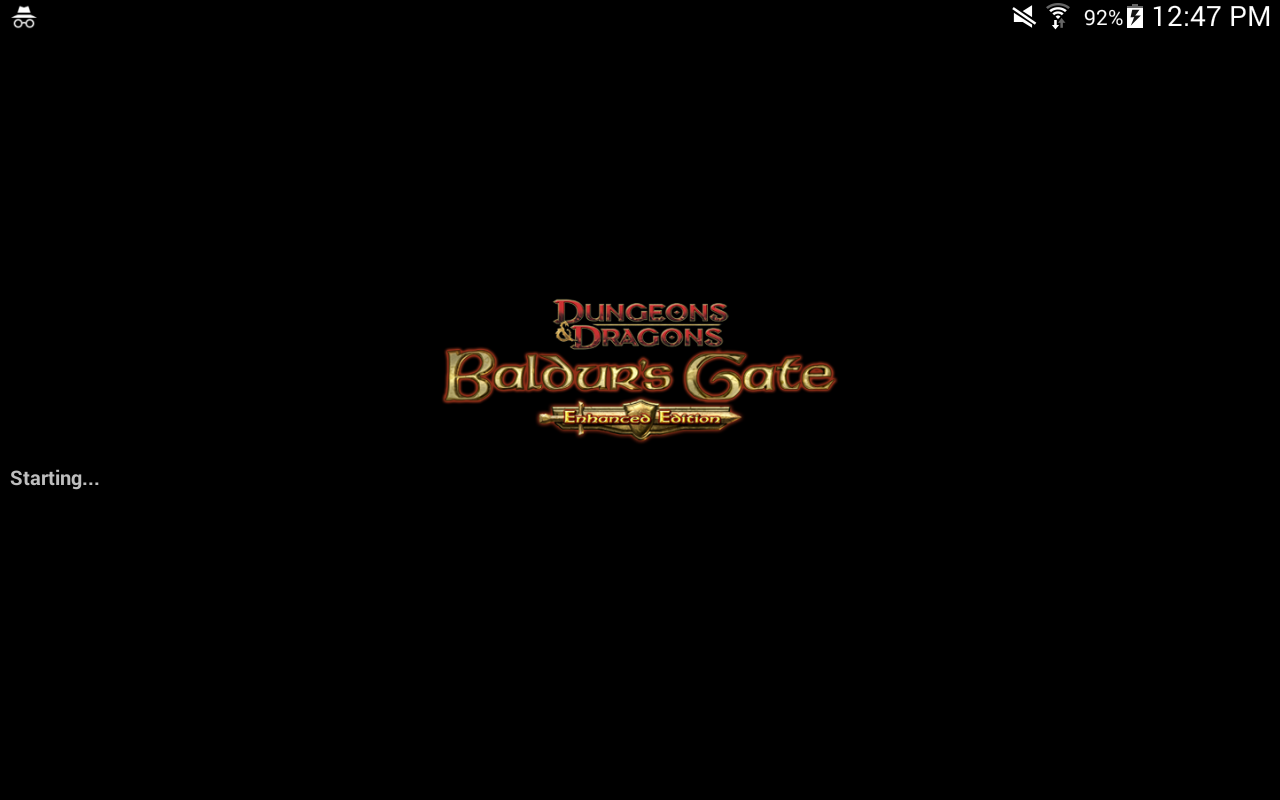
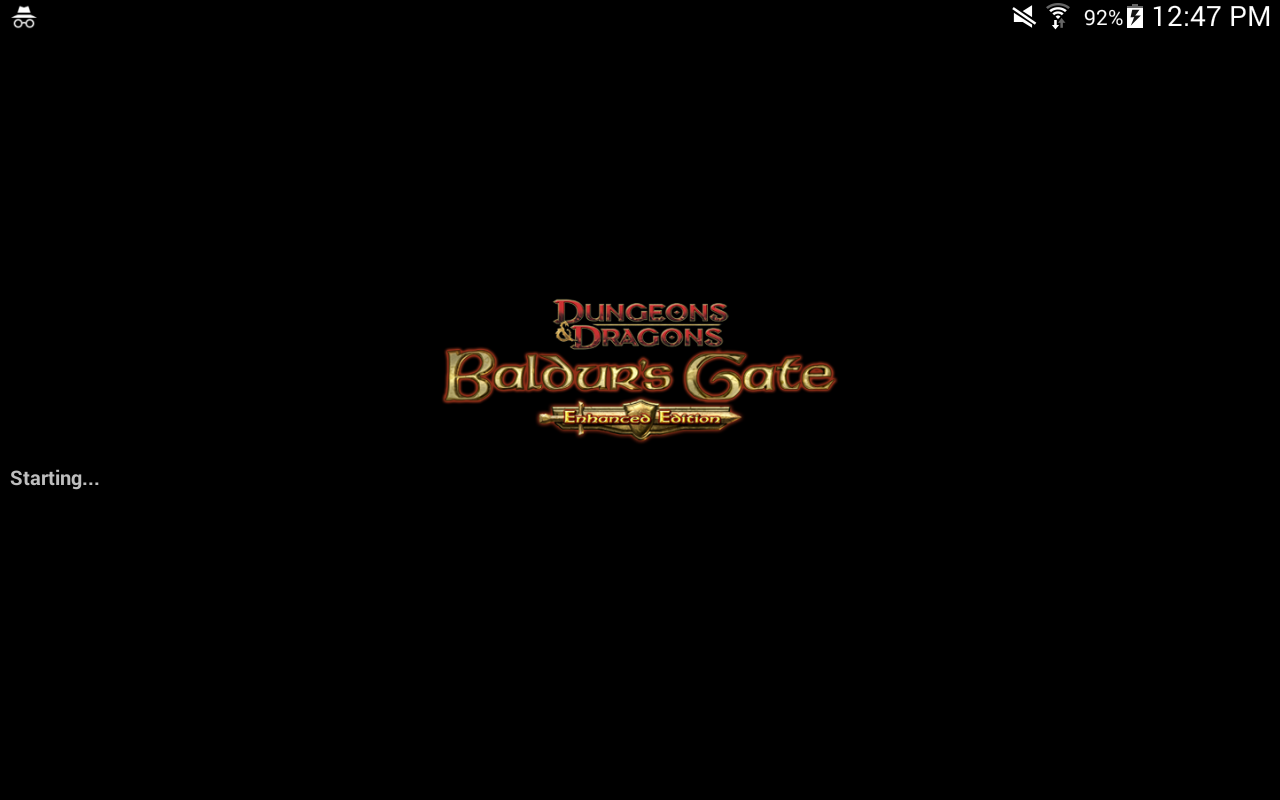
0

Comments
Any suggestions?
Gus
Then I accidentally deleted everything.
Gus
Same behaviour in both BG:EE and SoD (but with different logo)
This has only happened for me when I lose battery while playing (different from OP, sorry for the hijack).
I'm one of those people that actually enjoy playing the game, so I don't actively try to run my battery dead. It just happens, 3 times over the course of 5 weeks.
If the game was worse over all, and had significantly less redeeming features, this problem likely would not come up nearly as often for me.
Bingo! I put the odd in the Android file stored in the internal storage instead of the sd card and the apk Works fine. I Hope that i, in the late of 2019, could help someone with this stupid issue. Google doesn't worked for me indeed, but now, maybe It can be helpfull to someone.
I've have this same issue but my (Samsung, android) tablet doesn't have an SD card, game has always been on internal storage. Any other suggestions? I've reinstalled a couple of times but it just keeps happening...
-Go to settings (android setting)
-Applications
-Find Baldurs Gate II (or another game you have problem with)
-Click on "Permissions"
-There should be something like "Allowed" title and under it "Storage" (with folder like icon)
-Click on "Storage" and check if its really ticked "Allow" (because in my case it was ticked with "Deny"), IT SHOULD BE TICKED WITH (*) ALLOW
-After that try again running game,and it should work