How to report bugs you find in PST:EE
 JuliusBorisov
Member, Administrator, Moderator, Developer Posts: 22,877
JuliusBorisov
Member, Administrator, Moderator, Developer Posts: 22,877
Step 1: Check for Mods
Make sure that you have no mods installed, and that you have not edited your save game. If you do, try to reproduce the issue with a new game on a clean installation. We can’t fix issues with mods, and it’s often hard to tell where a bug came from if it’s only being reported on a modified game. If you can reproduce the issue with no mods installed, move to Step 2.(If it turns out the issue was caused by one or more of your mods, check out the Modding forum and see if the mod's author can help you identify the cause of the problem. Your issue may help a mod designer/maintainer make their mod better!)
Step 2: Reproduce the issue.
If it’s a gameplay issue, try to go through the same steps you took to make it happen. The simpler the steps are the better, but it’s important to be precise so that we can isolate the cause and fix the problem. Be sure to create a saved game just prior to the steps you took, so that we can retrace those steps exactly.If the issue is related to graphics or text, take a screenshot. On Windows and Mac, pressing PrntScrn during play will generate a screenshot in your Documents\Planescape Torment – Enhanced Edition\ScrnShots folder; you don’t need any external programs to make it work.
Step 3: Report the issue
Bug reporting will be handled using Redmine. If you do not yet have an account, register there first! For those who tested with us before, we're using a drastically simplified approach - so no worries!There are separate projects in Redmine for each game. For PST:EE, use http://support.baldursgate.com/projects/pst-ee-public-bugs.
From there, you want to click on the "Issues" tab and look through or search to see if the issue has already been reported.
For each new issue, click on the "New Issue" tab, and fill in the following details:
In the Tracker: box, Select whether you think the issue is a Bug or a new Feature
In the Subject: box, A title that includes your platform in brackets and clearly states what is wrong.
Try to formulate the subject as a "should" or "should not" statement.
Example: [Windows] There should be no audio distortions while the movies play.
The following three items go in the Description Box:
A numbered list of exact steps that will reproduce the problem.
Anyone reading the list should be able to follow it without detailed knowledge of the quest or situation. There are two ways to do this:
1. Begin with starting a new game from the main menu.In either case, it is okay to include console commands to shorten the steps (see the example below).
2. Attach a zipped save and begin with "1. Load the attached save."
A one-sentence statement (each) of the observed and expected behaviors.
As with the subject, try to use "should" or "should not" statements. If you don't know what the expected behavior is, write down the negation of the observed behavior.
Your hardware and any notes or additional media needed to understand or reproduce the issue.
- Under Notes, include your hardware and anything else you want to add.
- If you are reporting a visual problem, include a screenshot using jpg or png file format only.
- You may also attach a video using mp4 file format only
- If your game crashed, find the crash dump in Documents\Infinity Engine - Enhanced Edition\crash and attach it to your report as a .zip. Also include the savegame that generated the crash dump.
- The zip file format is the only permitted file compression format for bug ticket attachments. Please do not use RAR, 7z, bz2 or any other compression format.
Finally, in the Found In Version box, select the specific version you were testing.
Example report
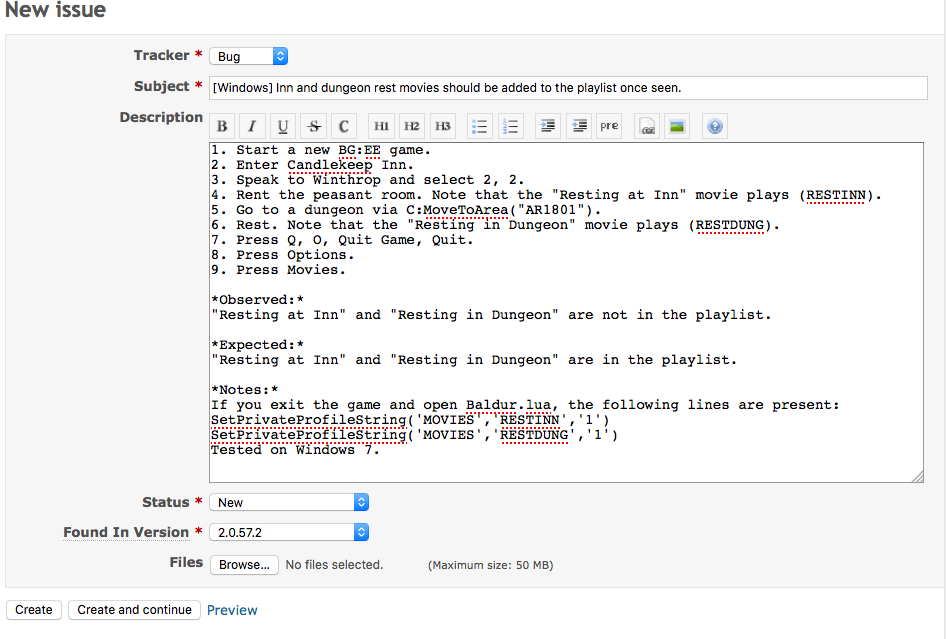
Thanks!
P.S. So we now have a Public Tracker and are shutting down the old beta tracker. Any issues you file from this point forward should be submitted there. Thank you again!
5

Comments
So, I will ask here.
Anyone else getting the game hang/crash on the cutscene with Ravel and Transcendent One? She says her first line, then he just hovers there and says/does nothing.
This has happened twice now.
I've tried reloading, going a different way to the portal, etc, and it still happens the same.
Edit: it looks like another user reports the same error for Redmine - https://forums.beamdog.com/discussion/65121/. I've passed this information to the QA team as well.
Looks like someone else has the same bug. Only main difference being they're playing the German language version (I'm English).
Do you still require me to give more info?
(Windows / R, type dxdiag, click ok, wait for the green progress bar to complete, save all information, attach that file).
I know that Wererats are supposed to be only hurt by magical weapons and spells and being immune to mundane weapons. However is it really intended that Ignus Fireballs are mundane attacks not hurting them with fire?
Ignus - it's a good question! Are Ignus's basic attacks not magical? If not, is he somehow firing gusts of mundane fire?
But there are stranger things in the planes.
In any case, Wererats are immune to Ignus's basic attack in the original game.
The "Enlightment" dagger - it may be a bug. I will file a ticket for it.
In PST vanilla if you cheat to gain enough experience to pass from level 6 to level 12 you gain only one specialization. Maybe it occurs even if you await to level up. Should I report it as a bug if it is the same for PSTee?
[Doubleposting, delete one of the messages]
Done. I put the last version. I hope this is not a waste of time. @JuliusBorisov
Is this a bug or intended behavior?
(Found in version 3.1.3.0 on PC. I'm attaching a savegame where the party has recently traveled to Rubikon.)
The cranium rats very often don't cast spells. This applies to many groups of cranium rats around the game (most notably ones you find in the hut Ragpickers Square and Buried Village). More importantly, there are huge heaps of rats in the Warrens of Thought who are completely harmless because they don't spellcast.
From the player perspective it seems almost as if there's only one rat per pack who can spellcast, sometimes 0. Very often that one guy will spawn far away from the rest of them, cast one spell and draw attention to himself, get killed, and then there's 5-20 rats there doing nothing. This makes Warrens of Thught feel very lame.
If you side with Many-as-one (agree to help it, tell it the thruth), then exit the Warrens of Though, when you return everyone in the Warrens will be bugged. They won't aggro properly even if you attack them, and the wererats will have serious pathing issues.
Separate:
If you kill everyone on the way to Many-as-one, when you exit it's chamber all the Wererats will respawn for no reason. EDIT: Wererats seem to respawn every time you enter the Warrens of thought.
EDIT: Whispering Flask items bought from the shop also don't stack with each other. They have the graphic with the numeral which indicates that they should.