Issues of font size of Simplified-Chinese in new patch of BGII:EE
 c4_angel
Member Posts: 35
c4_angel
Member Posts: 35
Most of those are fine in 2.5 beta of BG:EE, though the font size of buttons are a little too small, but in this patch of BGII:EE that's horrible. Some of them are much too large.
Platform: Windows 10, Steam
Comparation between BG:EE and BGII:EE(same font size setting):
setting screen:
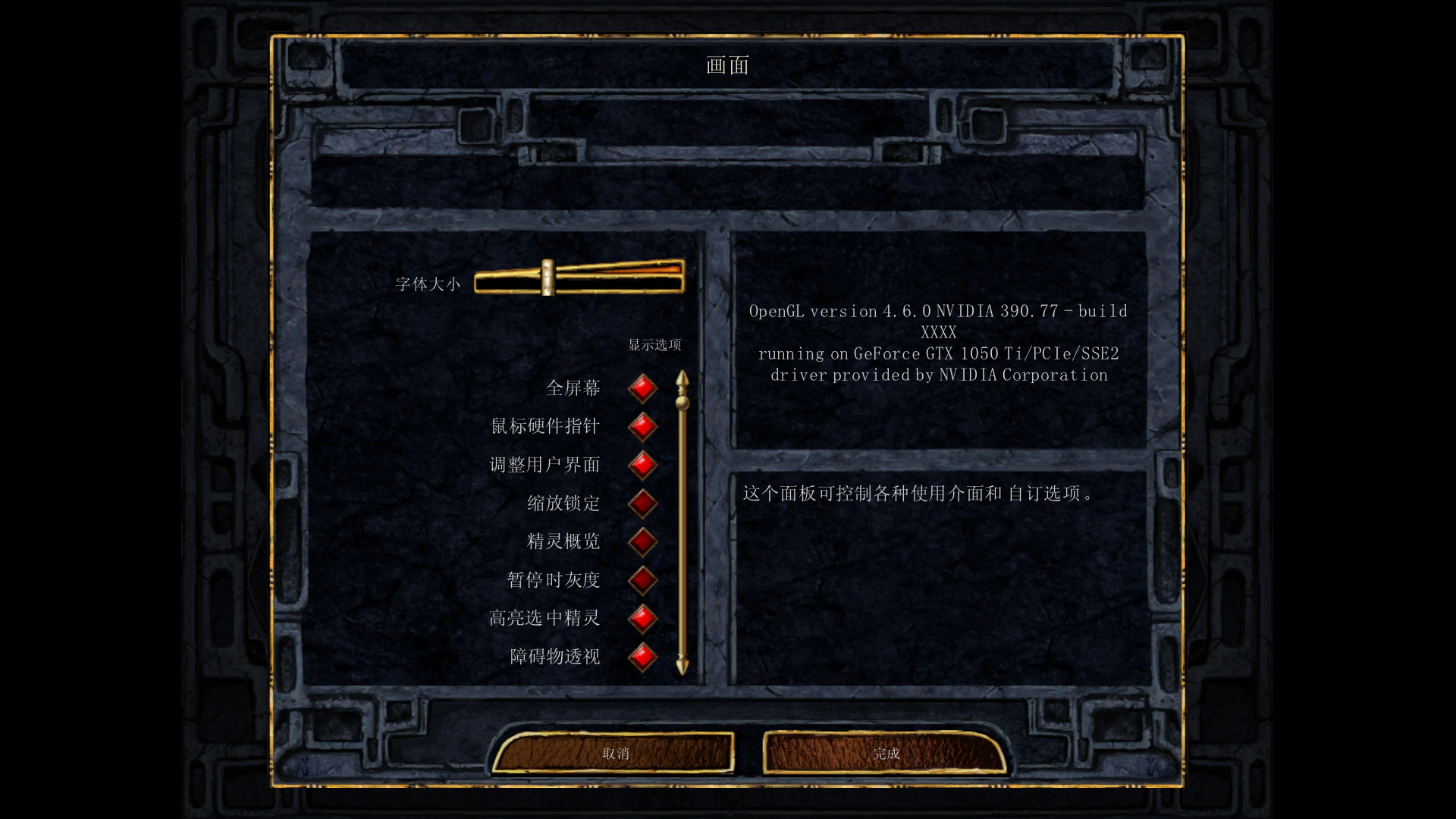
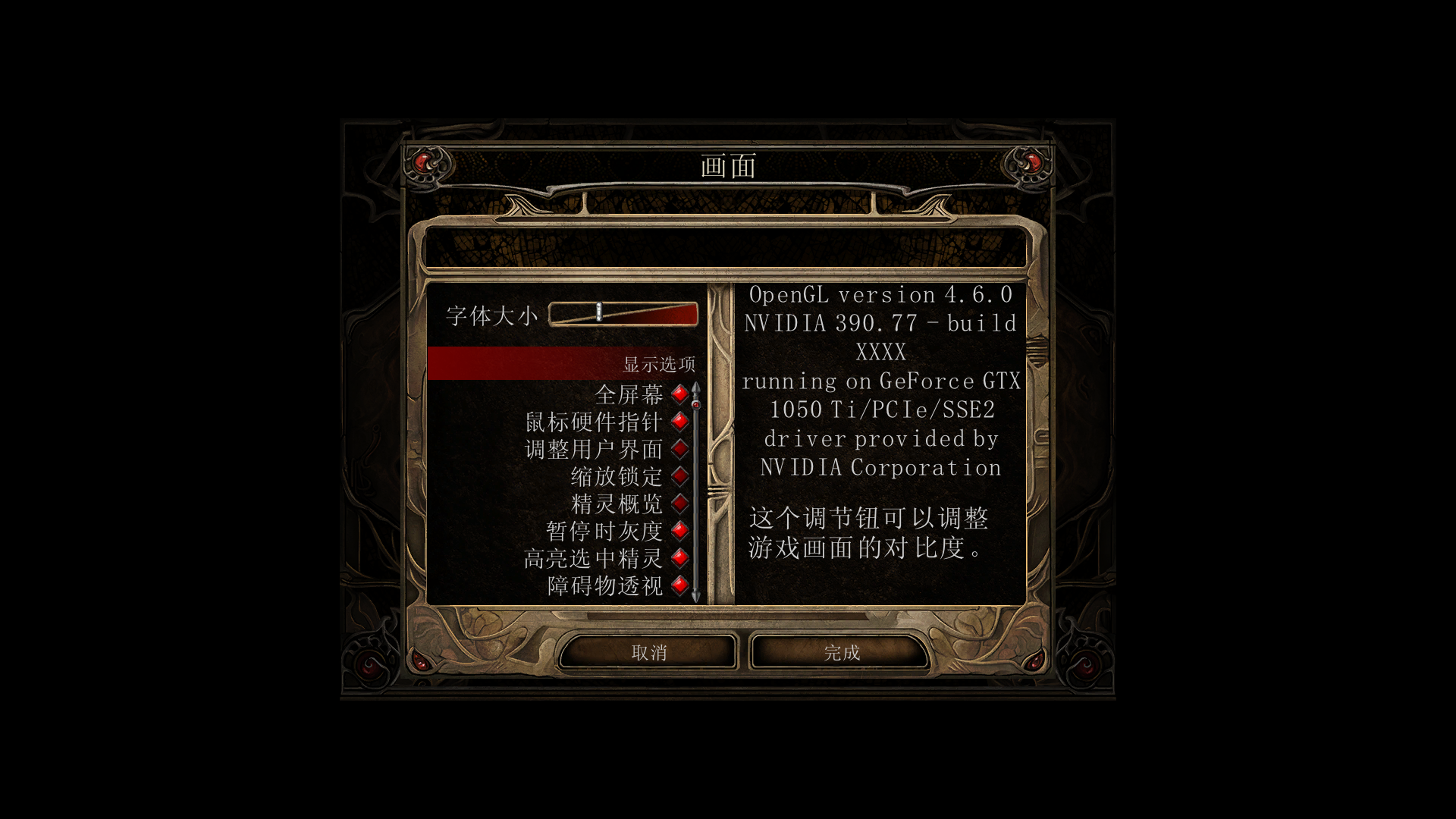
dialog:
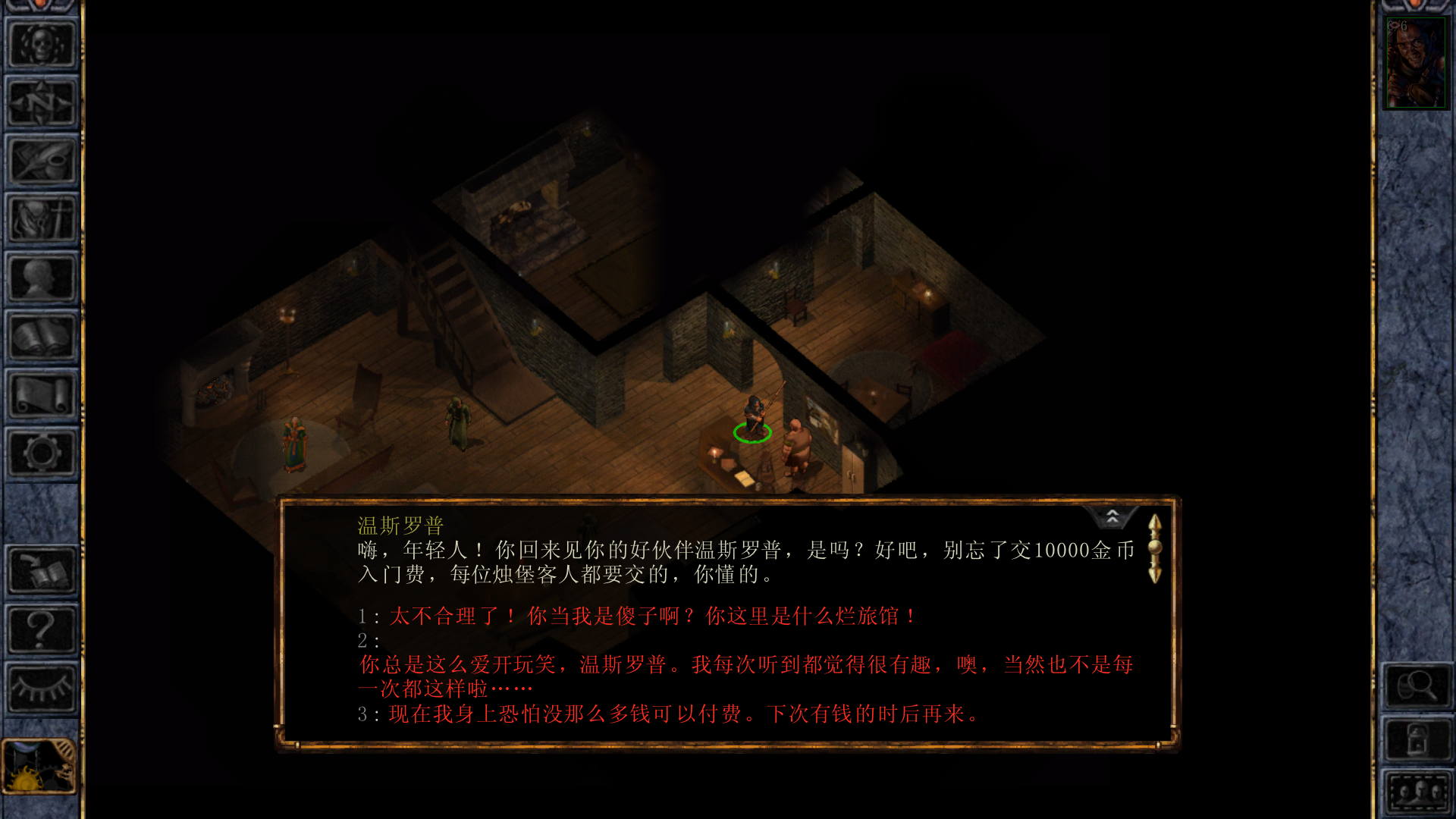
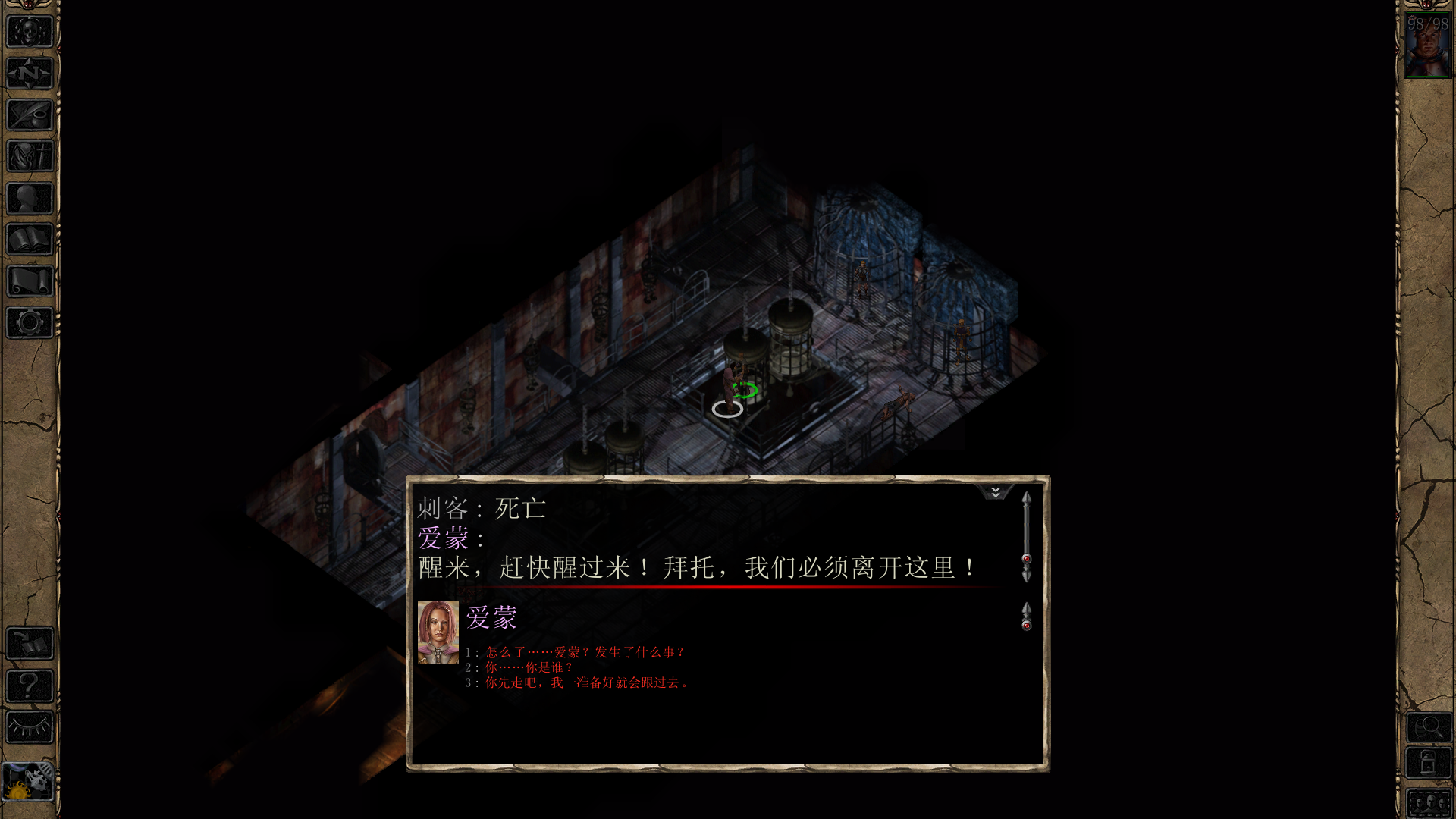
character:


Platform: Windows 10, Steam
Comparation between BG:EE and BGII:EE(same font size setting):
setting screen:
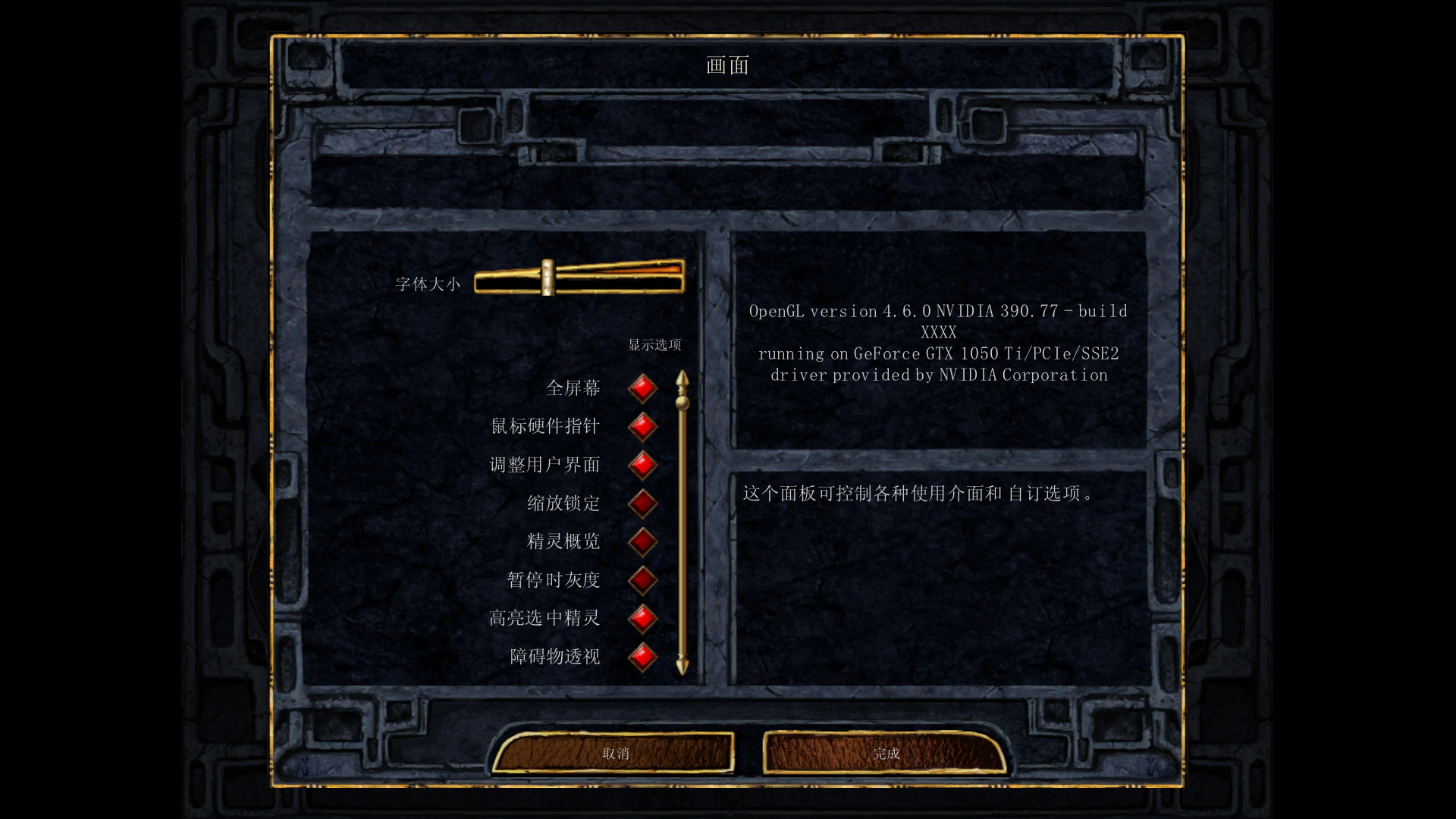
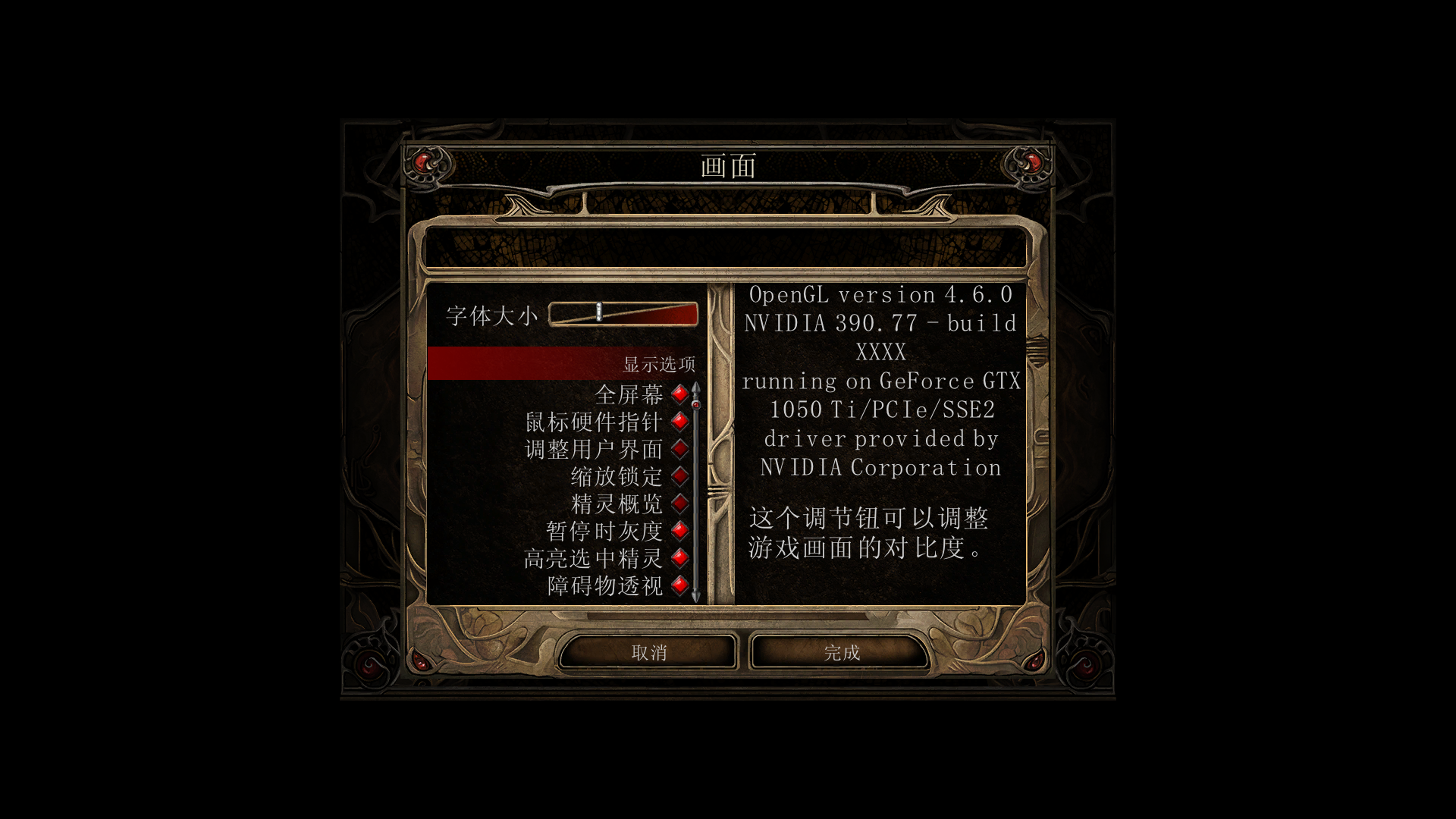
dialog:
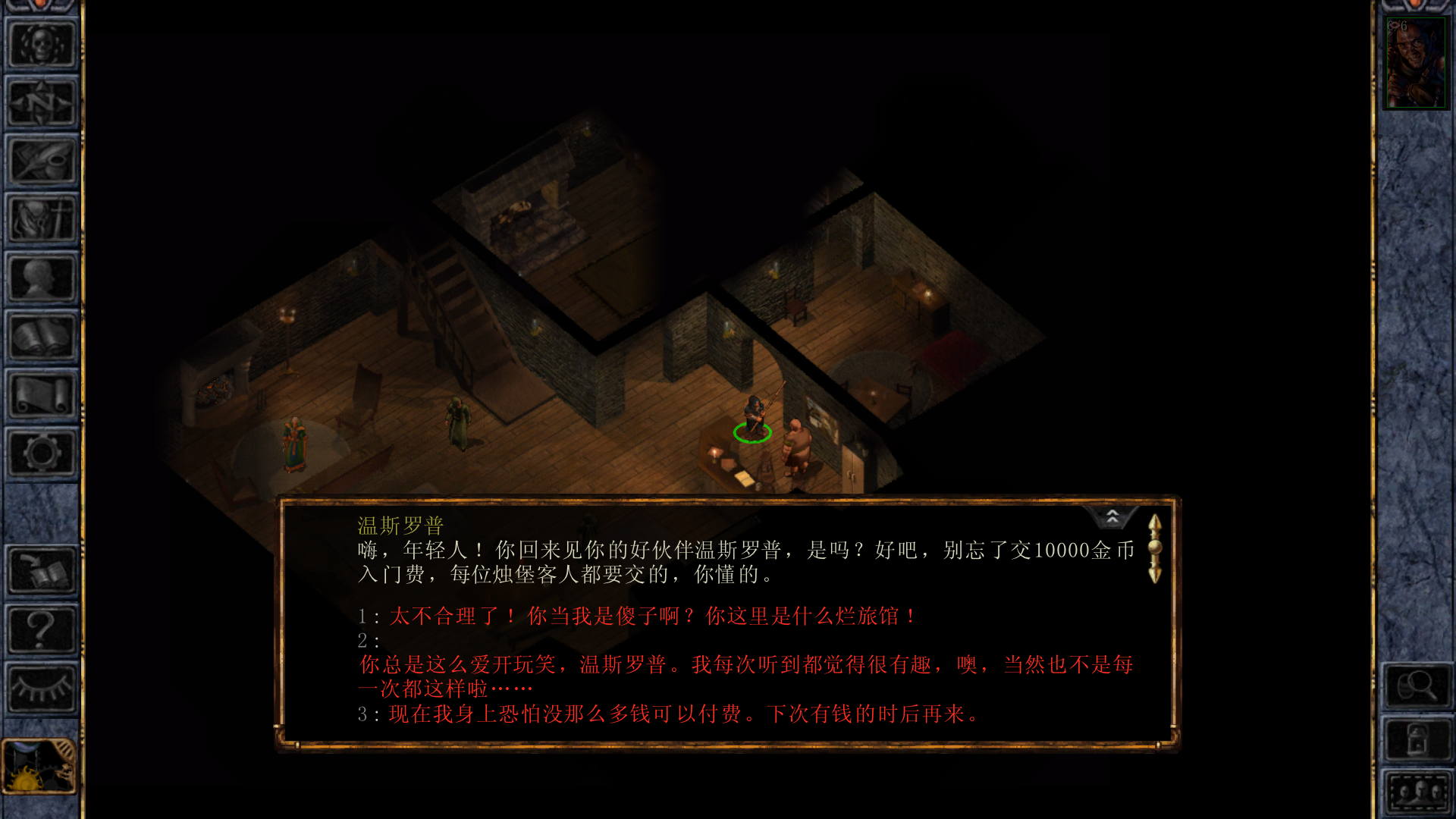
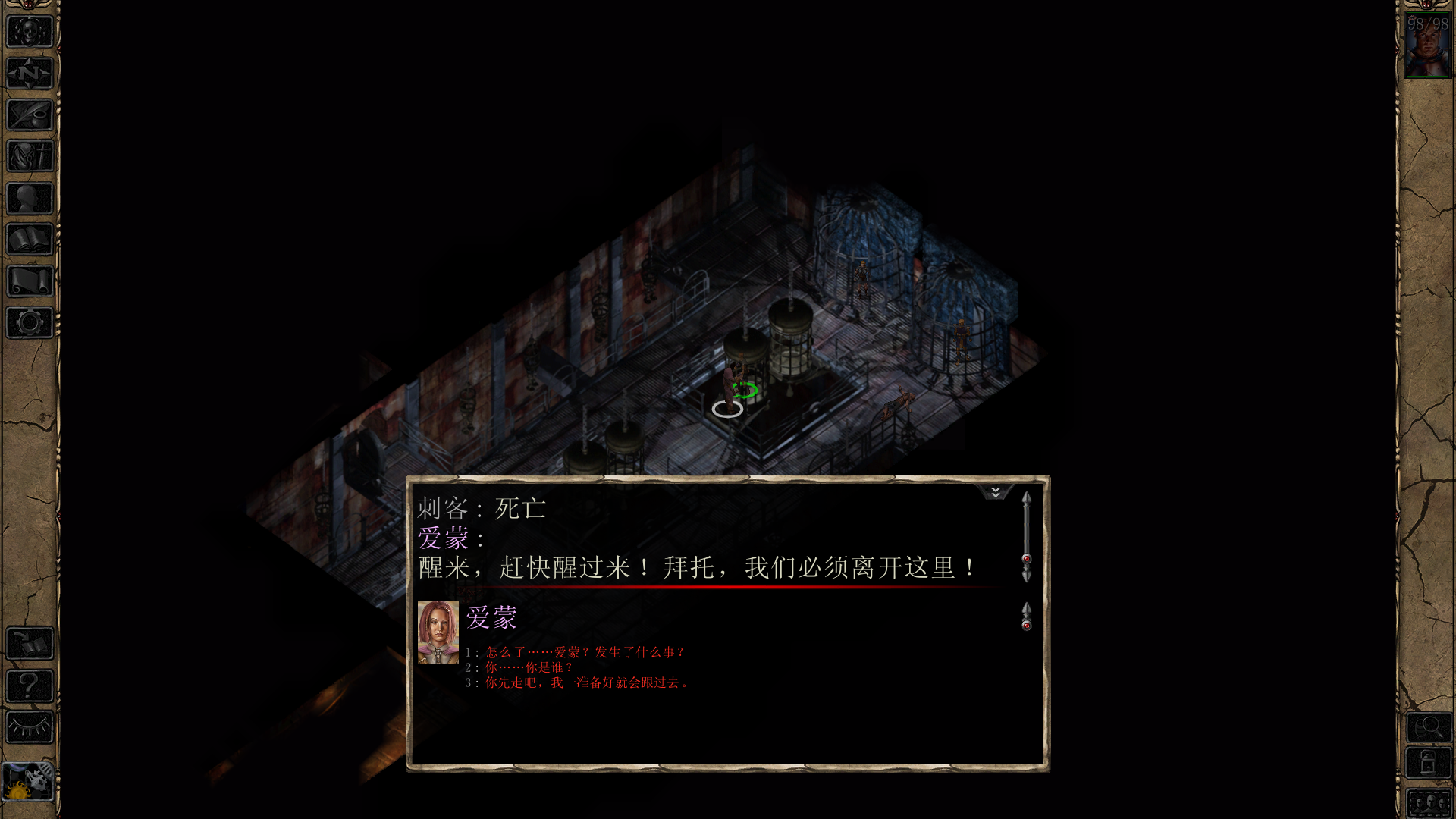
character:


0

Comments
Keep in mind, that there were dozens of reviews for 1.3 on Google Play and App Store where people asked us to provide bigger fonts, more readable (the complaint about small unreadable Chinese, Korean and Japanese fonts have been one of the loudest).
I understand and am really thankful to you guys making efforts to make it more readable, but I'm afraid it had gone too far, at least the bigger part of the fonts are way too big.
To track down the problem, could you check two things please:
1) have you set the option "scale ui" the same way in both games you took your screenshots? it appears to me that for BG:EE it's turned on, and for your BG2:EEbeta it's turned off, *or* you are running the games at different screen resolutions? This setting also affects font sizes, so you should check you are comparing the same things here, and whether one setting solves the problem for you for now.
2) are you running the game on a hiDPI / high resolution / retina / 4k / high-pixel-density screen (something like for example 3840x2160 on a 24" screen)? i'm doing this, and depending on the windows setting for scaling, program compatibility settings, and in-game ui-scaling setting, i get horrendeously large or extremely tiny fonts as well (western fonts here) with no fontsize setting suitable for a "normal" reading size. The game in this case is calculating the font sizes very wrong, either too large or too small.
(if this is the case, you'd have to adjust the game's exe-file compatibility settings to "let the system handle scaling" until the games truly understand hiDPI scaling settings on their own, which obviously will not happen with the 2.5 patch)
if nothing changes for you when adujusting / checking these things, it might really be a bug with the used eastern asian fonts and the calculation of their sizes ingame – either the fonts have flawed metrics (which is regularily the case for these) or the game is calculating sizes on string legths, and as asian languages have quite short strings in this scenario, compared to western languages, the texts could get enormeous.
@JuliusBorisov
to summarize the above: depending on the systems native screen resolution, systems ui scaling setting and the games ui-scaling setting, this might be one of the secondary effects of lacking support for native hiDPI support, as described in this ticket: https://support.baldursgate.com/issues/32726
You are correct, about Scale UI: BGEE yes, BGIIEE no. But that's not what matters, nor the resolution coz I'm using my NB with resolution 1920*1080, besides AFAIK, all Chinese PC players have encounted the same issue.
It is caused exactly by the font file itself. Our temporary solution is replacing the font file with something else, for example SIMHEI shipped with Windows system of Chinese language, which fixes almost everything.
@JuliusBorisov
I have not ever played OH products on iOS nor Android yet so I can't tell the performance on those platforms. BUT font size of BGEE (in Chinese language) on PC is maybe not perfect but well enough. If players on those platforms require bigger font size, IMHO, make different font size setting could be the best choice.
@rede9 does it help to compare the font sizes of Russian to English with identical screen size and font size selected.
In English all the text is a similar size. Russian text is not consistent, being generally larger but sometimes smaller.
In English you can see Imoen's last line before the player choices. In Russian you have to scroll to see it or use the log history. Think of it as always answering a NPC's question without seeing the question.