BG:EE crash on startup
 thief
Member Posts: 45
thief
Member Posts: 45
This is my first install of BG:EE on this particular PC. I tried running the game couple of times, but I only get the message:
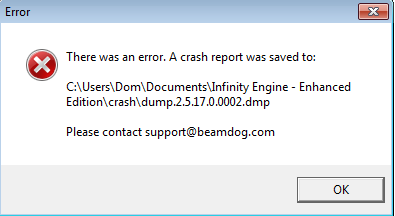
Can you suggest how can I fix this?
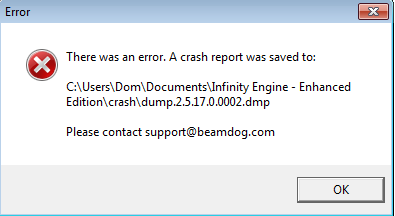
Can you suggest how can I fix this?
0

Comments
1. Go to "%UserProfile%\Documents\Baldur's Gate - Enhanced Edition".
2. If there is already a Baldur.lua file, rename it to make a backup.
3. Create a new Baldur.lua file with this line:
SetPrivateProfileString('Graphics','Backend','1')
2. Updated drivers (with Intel Driver & Support Assistant)
3. Updated .NET Framework with the above
4. Re-installed OpenAL
5. Checked if I'm running 32-bit color (yes)
All for naught
I am guessing that you are running Windows 10. Would you be able to run DXDIAG from Cortona/Search, save the results and upload. Could you also upload your baldur.lua renamed to baldur.lua.txt.
Do you have other Beamdog games on you system and do they run well? Do you have a virus protection application of some sort running?
Thanks
Gus
1. Uninstall everything
2. Reboot
3. Reinstall BG:EE, OpenAL
4. 32-bit check
5. Copying baldur.lua
So maybe I screwed up the reinstall/reboot order before. I'm glad it works now. Thank you all again, Happy New Year!
I followed all the steps here and none of them helped. The only difference is that I added the line to the engine.lua file because there isn't a baldur.lua file in the game folder.
I made a bug report (but probably in the wrong place because i'm not familiar with that site) on the buggy-wug site. Here's the link if anyone wants to see the crash report: https://support.baldursgate.com/issues/40492
Little help?
These last two posts were pretty pointless, all in all. Perhaps someone should cast Fireball and burn them to a darn crisp. Or not.