Here's how to add custom sound sets
Don't know if this has been addressed yet, but if so I'll post now and apologize later.
So after about a day of tinkering about with my game I finally figured out how to add custom sound sets.
After you've put your correctly named sound set in the sounds folder (Baldur's Gate Enhanced Edition\Data\00766\lang\en_US\sounds (replace en_US with your language if not using English)) you need to edit a file called CHARSND.2da.
I would recommend using DLTCEP (just google it) to do this. In the editor press the 'Edit'-menu and select 'Tables'.
From that screen press 'Load Table' and look for CHARSND.
After you open it place the marker at the last column and then press the 'Add column'-button. Name the column the same as your soundset and under it you add the string references you want the sound to have.
Unless you want to actually add new ones for your soundset I would recommend changing them all to 30 which is completely blank. You must do this because keeping it to the default -1 will result in your sounds not being played.
And there you go!
If anything was unclear, just ask.
Example of the 2da-table after I added my custom sound set F_MONK1:
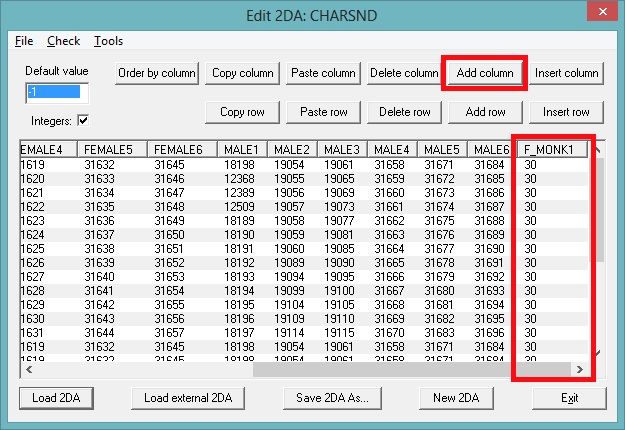
IF YOU'RE STILL HAVING TROUBLE CHECK OUT THIS MUCH MORE THOROUGH TUTORIAL BY @Luigirules:
http://forum.baldursgate.com/discussion/comment/281810/#Comment_281810
So after about a day of tinkering about with my game I finally figured out how to add custom sound sets.
After you've put your correctly named sound set in the sounds folder (Baldur's Gate Enhanced Edition\Data\00766\lang\en_US\sounds (replace en_US with your language if not using English)) you need to edit a file called CHARSND.2da.
I would recommend using DLTCEP (just google it) to do this. In the editor press the 'Edit'-menu and select 'Tables'.
From that screen press 'Load Table' and look for CHARSND.
After you open it place the marker at the last column and then press the 'Add column'-button. Name the column the same as your soundset and under it you add the string references you want the sound to have.
Unless you want to actually add new ones for your soundset I would recommend changing them all to 30 which is completely blank. You must do this because keeping it to the default -1 will result in your sounds not being played.
And there you go!
If anything was unclear, just ask.
Example of the 2da-table after I added my custom sound set F_MONK1:
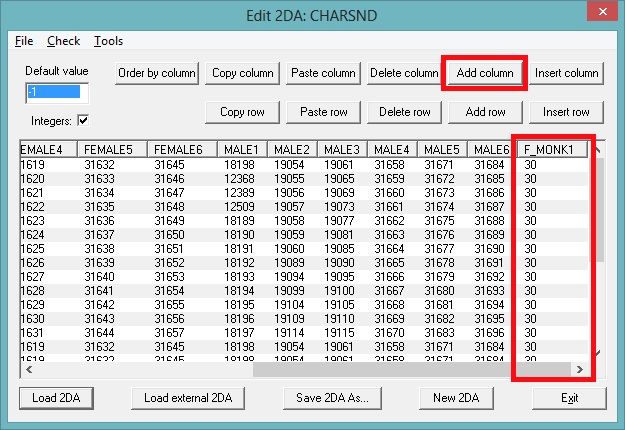
IF YOU'RE STILL HAVING TROUBLE CHECK OUT THIS MUCH MORE THOROUGH TUTORIAL BY @Luigirules:
http://forum.baldursgate.com/discussion/comment/281810/#Comment_281810
Post edited by dib on
5

Comments
EDIT: I figured it out, for anyone curious. All you have to do is right click the string you'd like to edit and then type in whatever you like. It automatically creates a new string and references that.
9 BATTLE_CRY1
6 LEADER
7 TIRED
8 BORED
20 HURT
26 SELECT_COMMON1
27 SELECT_COMMON2
28 SELECT_COMMON3
32 SELECT_ACTION1
33 SELECT_ACTION2
34 SELECT_ACTION3
18 DAMAGE
19 DYING
10 BATTLE_CRY2
11 BATTLE_CRY3
63 SELECT_RARE1
64 SELECT_RARE2
65 CRITICAL_HIT
66 CRITICAL_MISS
67 TARGET_IMMUNE
68 INVENTORY_FULL
69 PICKED_POCKET
70 EXISTANCE1
71 EXISTANCE2
72 EXISTANCE3
@Gubo Yeah, but if you change "Default value" to 30 instead of -1, you can just keep adding columns until you've added as many as you want and then just change the value of the top cell in every column to your respective sound set names. As long as you're ok with not having any text strings appear when your characters speak.
$20 well spent.
http://forum.baldursgate.com/discussion/9969/customization-mod
The game likes to crash on hasty edits of the CHARSND.2da. I have included one that will work and has about 10 blank entries for people to add in their custom sounds easily.
then use Charsnd.2da to link the line with your sound set
eg. make change those 30s in OP to your desire dialog number,
each column is linked to SNDSLOT.IDS like 9 on the far left equal to BATTLE_CRY1 (its just like excel)
,and you have all the info you need above
however, if you do this manually, you may need to change it every time after each update.
don't try to overwrite the new dialog.tlk (if it gets updated) with a pre-update edited dialog.tlk.
because they might change some text/typo or even add some new entries...
NOTE: all can be done use tools like DLTCEP, NearInfinity
And just use the installer - comment out all the other stuff. This patches to the dialog.tlk and has a shiny new CHARSND.2da with lots of blank entries to mess around with.
I would very much like to change one of Jaheira's selection lines (the really annoying one, you know which one!) into basically either of the other ones, but I'm not sure which to rename to what. Anyone know?