Portraits for RE (Romantic Encounters)
 lautasantenni
Member Posts: 8
lautasantenni
Member Posts: 8
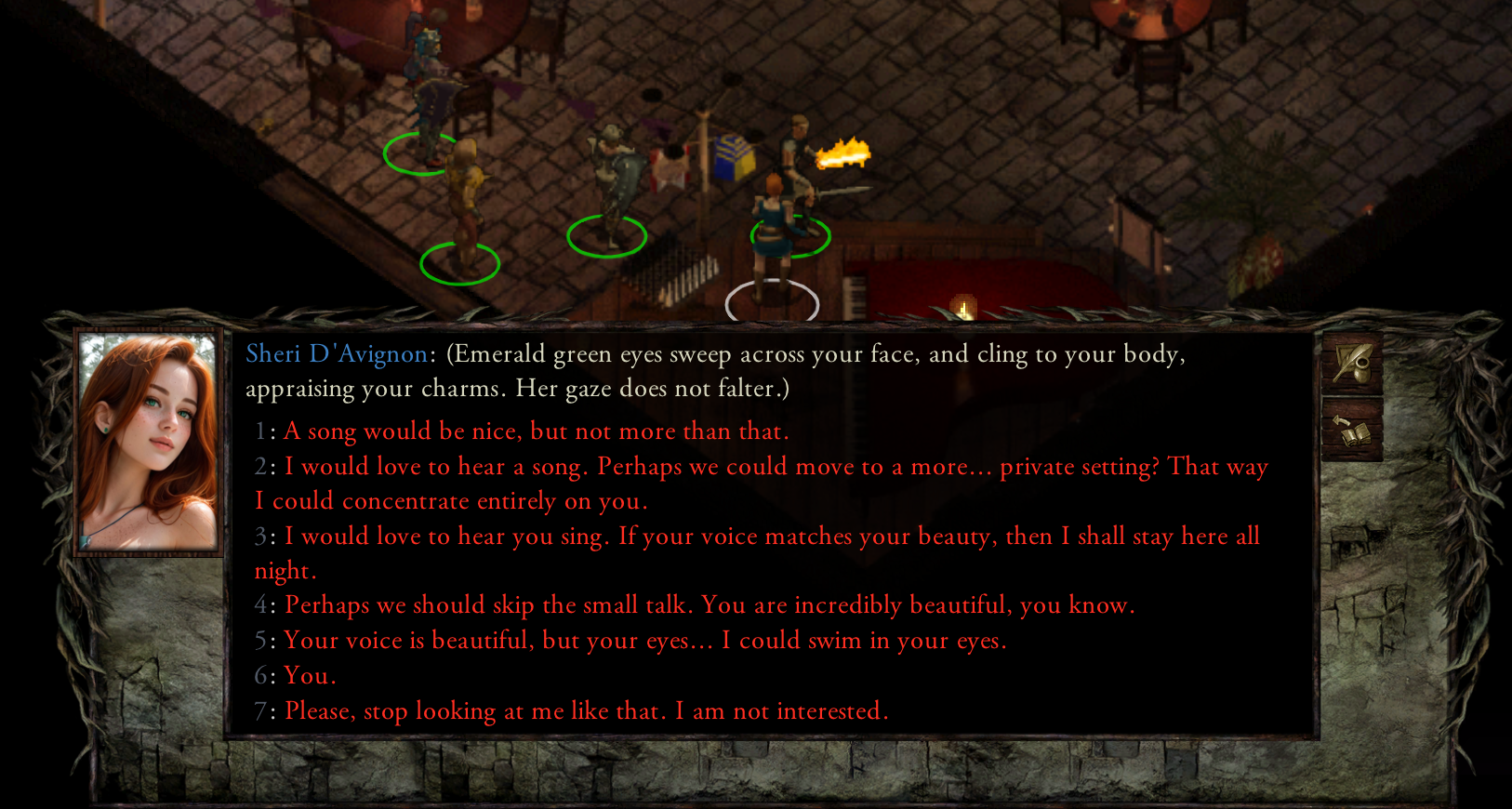
1. Introduction
All the images are AI-generated, and I claim no ownership on them or their usage.
I made a quick portrait addon for the Romantic Encounters mod, that gives NPCs introduced in that mod portraits to maintain consistency when using it along with mods like Portraits Everywhere.
I also fixed a few portraits from the Portraits everywhere -mod that imo didn't fit the characters, like:
- the Innkeeper from Five Flagons Inn (supposed to be jolly half-ling)
- the Red Wizard Lanneth (from Neera's quest was looked like ordinary peasant)
- one random mercenary that was using Edér's portrait from Pillars of Eternity (it was really distracting)
2. Installation
First install the two mods mentioned above:
Romantic Encounters:
https://github.com/Gibberlings3/Romantic_Encounters_BG2/releases
Portraits Portraits Everywhere:
https://forums.beamdog.com/discussion/61015/mod-portraits-portraits-everywhere-for-bg1ee-sod-bg2ee-iwdee-eet
Then unpack the contents of the "override" -folder of this mod into your Baldur's Gate 2's override folder, and overwrite when asked.
Post edited by lautasantenni on
0

Comments
Guess the best way would be to have these be provided upon install-time of the mod, but you are probably not the original author so that could explain the work-around required.
It's mostly AI-gen, as far as I can tell. And yes, I am not the original author of either, and it does need to be installed before you start your play-through, or at least before you enter the area of the NPC(s) in question, just like with the original portraits everywhere -mod, or they don't show up.
what a time to be alive
If you have an issue regarding stolen art about a specific portrait that you own the rights to, feel free to let me know and I'll have it removed ASAP. These are shrunk down, cropped and edited versions of the original images made for a this fan project without any intention of seeking compensation or profit. The purpose of this mod is not to make money but to advances knowledge and progress of the arts through the addition of something new, and as such, falls under the fair use policy regarding transformative & non-profit, but even so, if you are the author/rights holder of any of the images included, I will have them removed.
In other words: proper credit is necessary for fair use.
No, fair use is dictated by the copyright law.
And, by the rules of this forum, the moderators are fully within their rights to delete this post/topic if they feel that it's warranted.
You are using portraits in their original purpose: as portraits. Just because you do not use them commercially does not mean this is fair use; the artists could sell the portraits to people who want to use them in their games. You are not using them to educate, or as an example, or to make a parody, etc.
That you clipped and edited the portraits does not change this situation.
Quoting the sources is really the absolute basics when using other people's work. It's easy to write that you'll remove portraits when the artists contact you, but you don't even say who you took from.
I respect and affirm your feelings on this matter, but AI-generated art is under public domain, and has no author for me to credit.
But I do see your point regarding the financial aspect of potential artist being affected where non AI-images are concerned, especially when I do not know who the artists are, and as such I can not credit them properly, thus interfering with their prospects of selling their images to be used in such a manner.
Therefore I've replaced all the portraits that were not AI-generated, with AI-generated images only.
That is very interesting, I'll be sure to look into that.
Thanks!
Could be interesting to do so for all portraits in BG2 (and other add-ons). I have noticed that different mods behave somewhat differently in regards to portraits; some is stylistically, e. g. hand-drawn versus computer-generated, but then there are also oddities such as one Aerie mod where the portrait simply seems to be ... brighter in colour, almost white-ish. I was never able to fully understand that part, since it was basically the same portrait, just as if someone used a light-filter on it.
I’m sure I don’t need to mention I’m no artist. I’m just a retired old guy who likes gaming. And I love how easy it is for me to make my own portraits and other illustrations. It just brings things to life in a new way for me.
And I think they actually look a lot better now, so thanks for the ideas regarding that!
I know I'm tilting at windmills, but can't you all see how absurd this conclusion is? It's not just you - we've had the same discussion over at G3. Yes, in an ideal world artists should always receive credit for their work. But if the choice is between using their work uncredited or using a bastardised amalgamation of it that saps the life out of human creativity itself altogether, *equally uncredited*, which artist do you think would prefer for AI slop to be spread rather than their work? Do the sanctimonious defenders of copyright not realise this consequence of their actions, well-intentioned as they may be? It's positively kafkaesque.
Art has another purpose than to just feed the artist. It's meant to edify us, forms part of a long chain of mutual human inspiration. Every time you use it, you pay homage to it just by virtue of that alone, even if of course it would be even better to attribute it to the original creator. AI has none of that - not to mention that it looks plain wrong in a fantasy game such as this.
It is a rather ironic conundrum to be sure.