Game wont start after latest update
 MrDamage
Member Posts: 210
MrDamage
Member Posts: 210
gday, as per title. I verified the game. 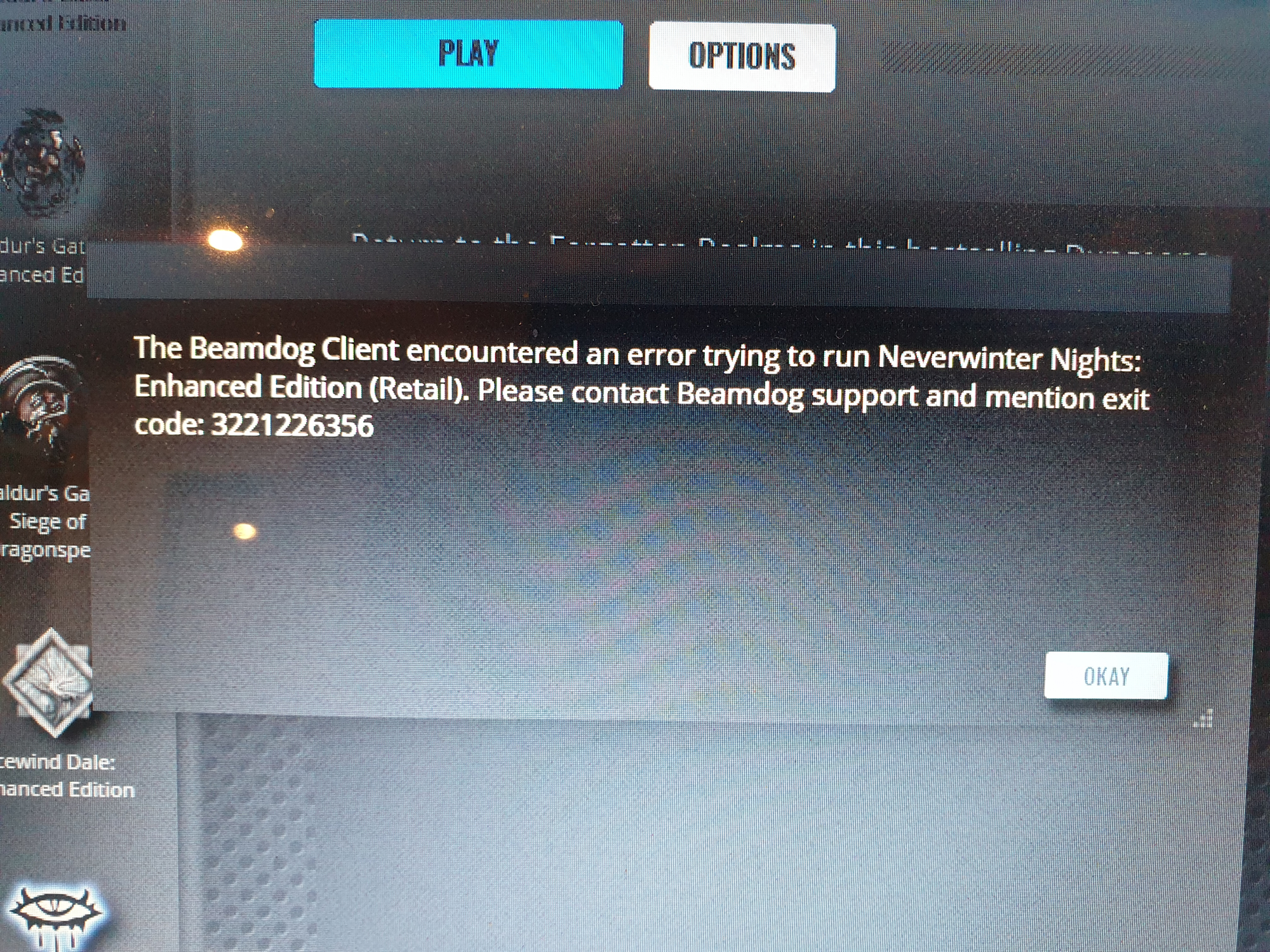
following error
Any help aporeciated
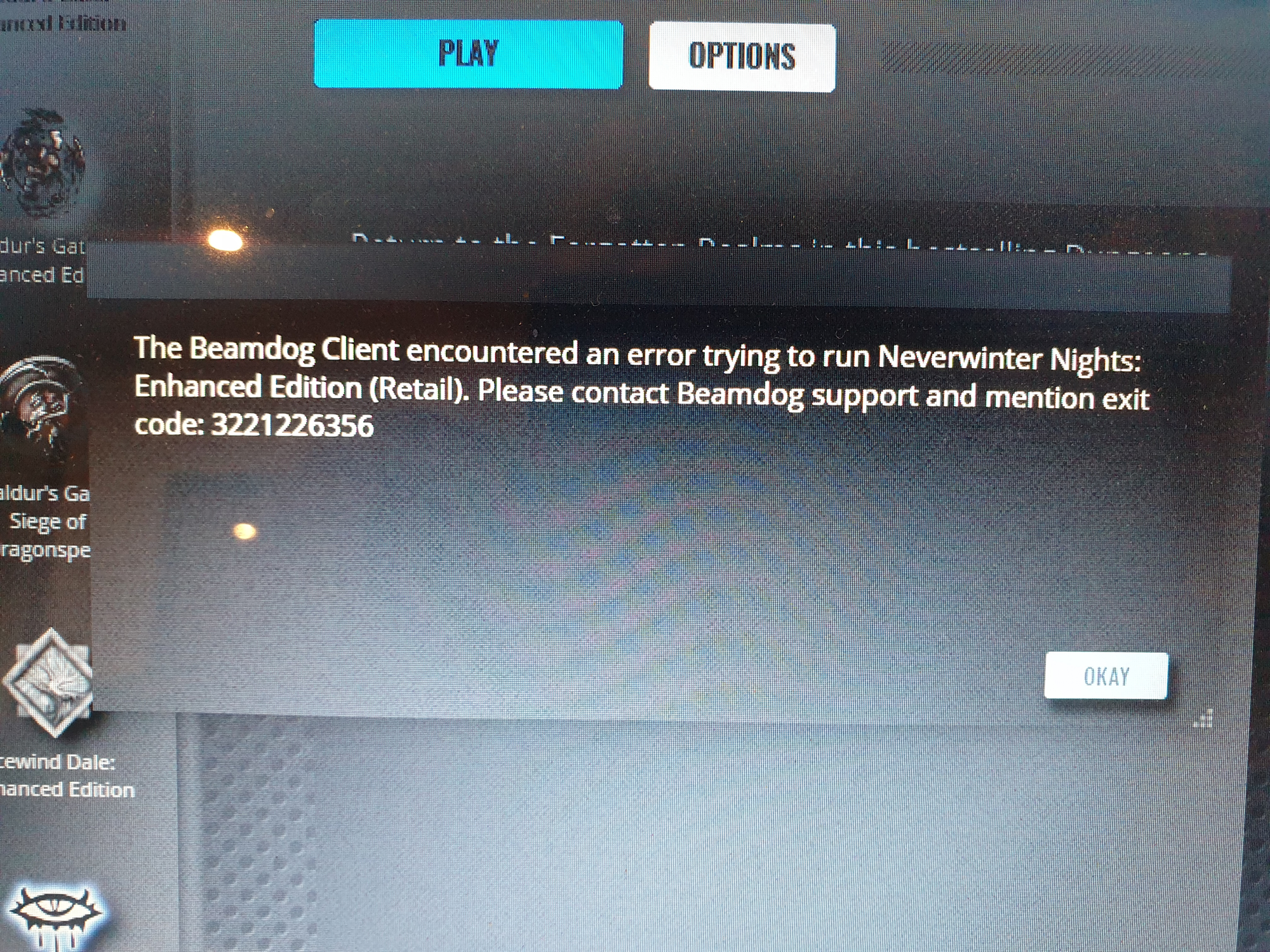
following error
Any help aporeciated
0

Comments
Downloaded Steam and their version. Same thing.
The game begins to launch, little icon in the tray, then stops. Sometimes the mouse cursor may switch to the NWN hand before stops. Triec launching the toolset, it starts, but the graphics are jammed and messed up. Try testing the module through the toolset and same thing. Icon appears for a moment then stops.
This appears to be some sort of graphics bug. Beamdog please revert the patch or something. I had no issues at all till I updated to this latest patch.
I have a toshiba laptop windows 10
Below is what the toolset looks like
Same if I load custom modules. The toolset works great. Just cant play what I've made. It doesn't load. Same error and behavior???
Anyone else unable to play the game at all?
Try checking settings.tml in Documents/nwn is properly formatted.
Move it out of the way to test if it then starts. Try removing the whole NWN folder in Documents (just create a backup of your files in advance).
If it still crashes, please report the crash .dmp files at https://beamdog.atlassian.net/servicedesk/customer/portals
Although, now I have to fight to get it out of windowed mode.
When I say "fight", I mean during the intro and the commencement of the game, I have to keep clicking the left mouse button for the screen to maximize.
I am running a Steam version now using Beta- stable build till I upgrade my hardware.