Game Lags After Character Modification
 CaeDares
Member Posts: 182
CaeDares
Member Posts: 182
As it says in the Title.
I created a ToB char for fun and maximized her level, gold amount, all that good stuff.
I made a hard save and threw it into EEKeeper. Being a Mage, I added a few Mage spells to her, some Beholder spells, and a dragon's breathe fire ability. I also added a few Cleric spells to her, just to add some spice to the bowl of chaos. I upped her spellbook capacity for each spell level (including Innate, Wizard 1-9, and Cleric 6 & 7) to 300-450 so that I had 50 for every spell. I added some effects to her, which will be shown in the screenshots below, but I have the same effects on another character except for the "Casting Time Modifier" and "Can Use Any Item" and he doesn't lag at all, and he has modified spells, which is something she doesn't have.
When I open the edited save, it immediately begins lagging. I can tell it is because it's raining, and the rain is going very slowly. But the thing is, if I open a spell menu, or a Use Item menu, the lag goes away, even if I open the spell list to cast a spell, which contains every 50 use spell she has. But the moment I go back to where it shows the "Talk To" icon, the weapon icons, the Spell icons and such (aka the main toolbar) the lag immediately begins again. This is the only time it will lag.
I have an Asus EEE Laptop that runs this game perfectly fine, the only time the game actually lags is when a constant AOE spell like Web, Entangle, or Cloudkill are in effect.
It's really starting to bug me because it takes away the entire "chaos" factor and reduces it to an agonizing slow motion, and it's even worse when AOE comes into play.
Is there a reason for this?
SCREENSHOTS
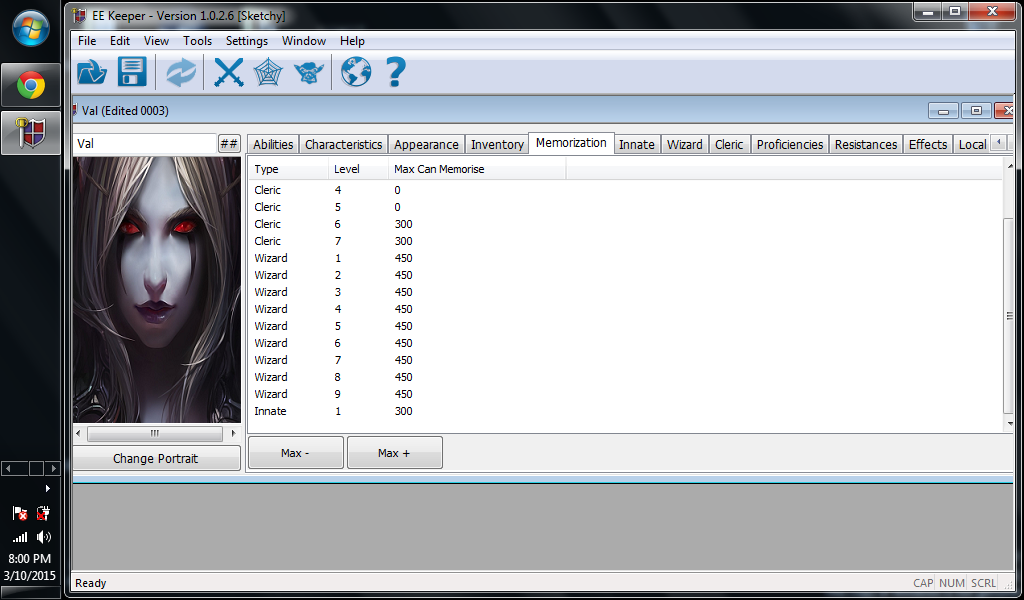
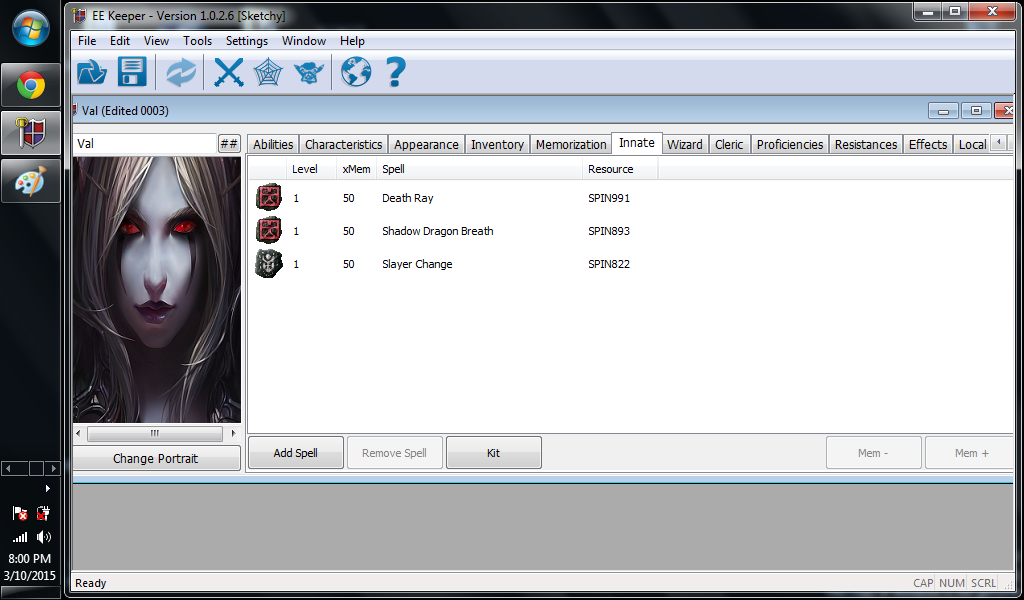
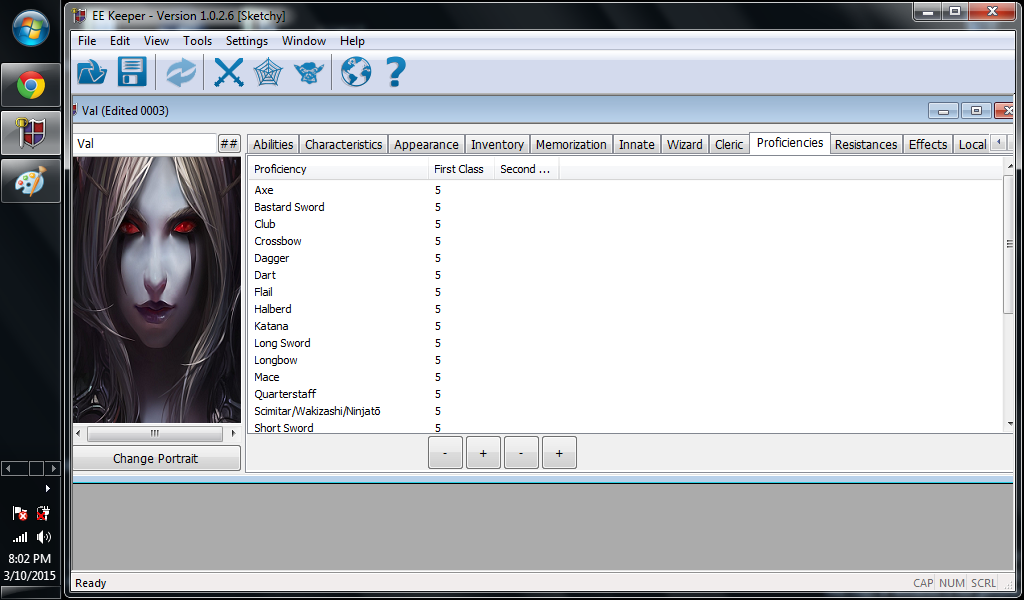
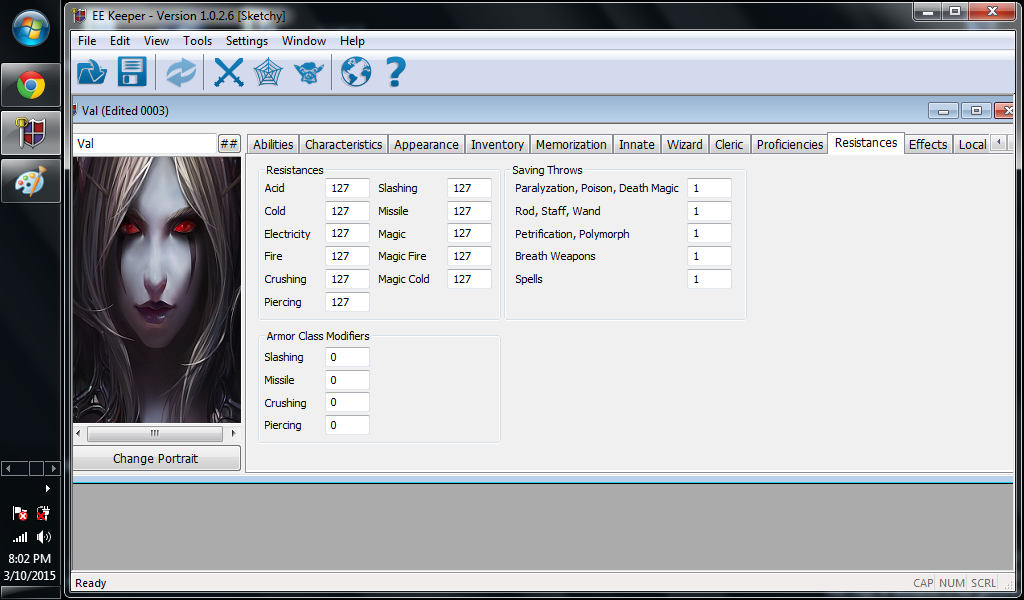
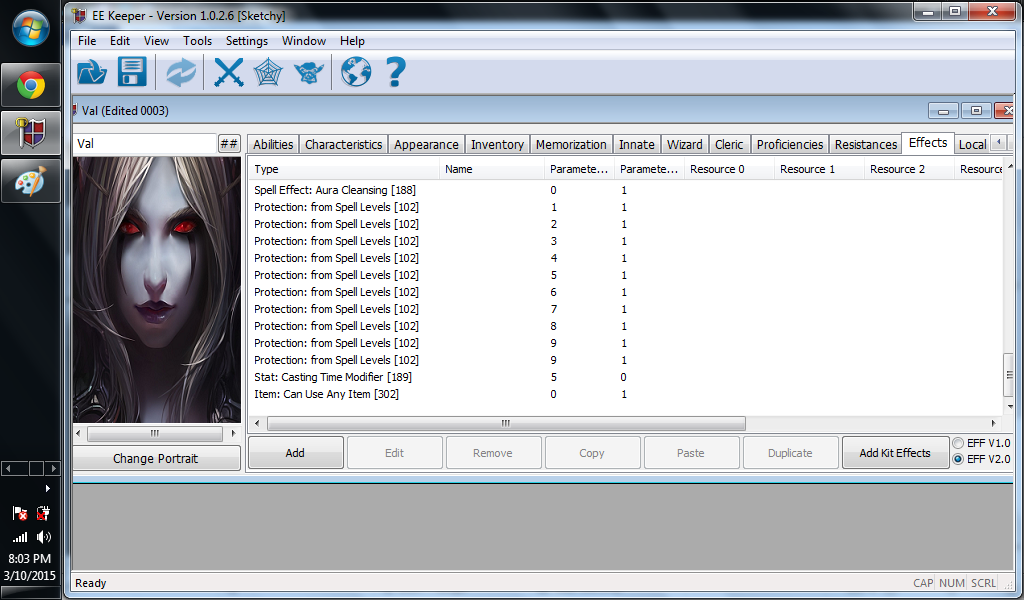
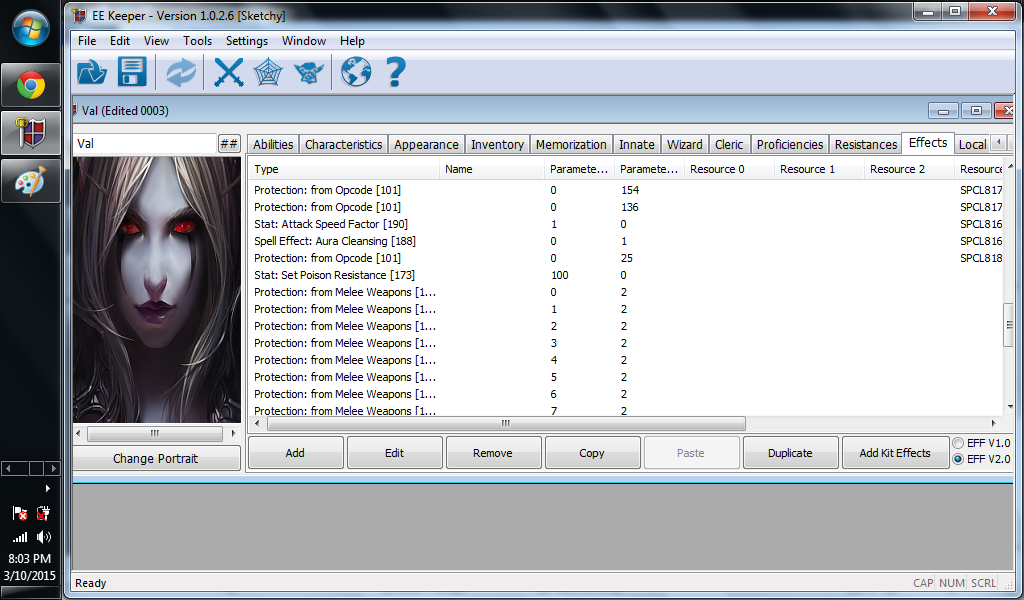
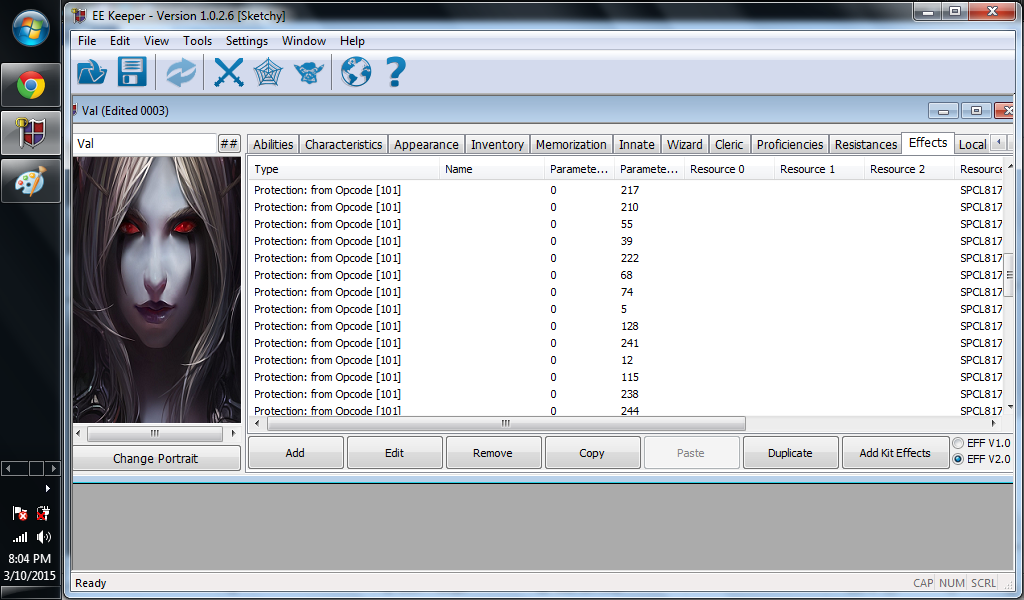
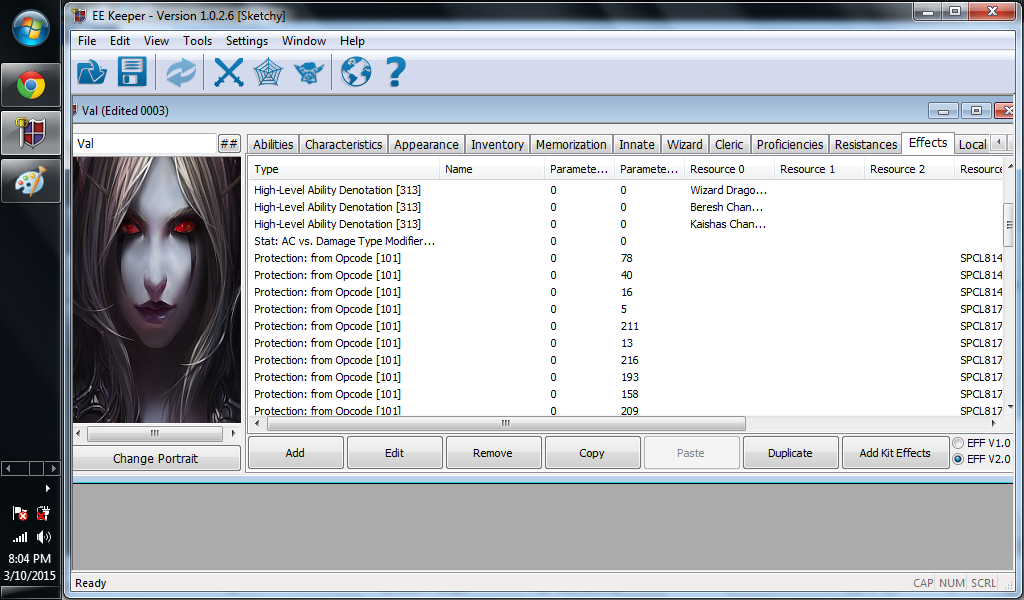
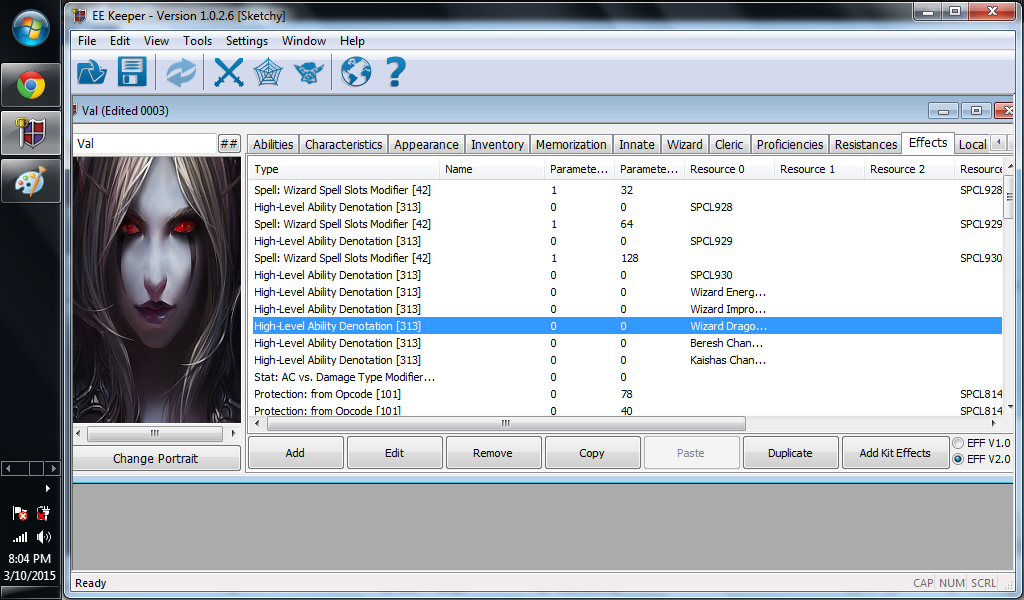
I created a ToB char for fun and maximized her level, gold amount, all that good stuff.
I made a hard save and threw it into EEKeeper. Being a Mage, I added a few Mage spells to her, some Beholder spells, and a dragon's breathe fire ability. I also added a few Cleric spells to her, just to add some spice to the bowl of chaos. I upped her spellbook capacity for each spell level (including Innate, Wizard 1-9, and Cleric 6 & 7) to 300-450 so that I had 50 for every spell. I added some effects to her, which will be shown in the screenshots below, but I have the same effects on another character except for the "Casting Time Modifier" and "Can Use Any Item" and he doesn't lag at all, and he has modified spells, which is something she doesn't have.
When I open the edited save, it immediately begins lagging. I can tell it is because it's raining, and the rain is going very slowly. But the thing is, if I open a spell menu, or a Use Item menu, the lag goes away, even if I open the spell list to cast a spell, which contains every 50 use spell she has. But the moment I go back to where it shows the "Talk To" icon, the weapon icons, the Spell icons and such (aka the main toolbar) the lag immediately begins again. This is the only time it will lag.
I have an Asus EEE Laptop that runs this game perfectly fine, the only time the game actually lags is when a constant AOE spell like Web, Entangle, or Cloudkill are in effect.
It's really starting to bug me because it takes away the entire "chaos" factor and reduces it to an agonizing slow motion, and it's even worse when AOE comes into play.
Is there a reason for this?
SCREENSHOTS
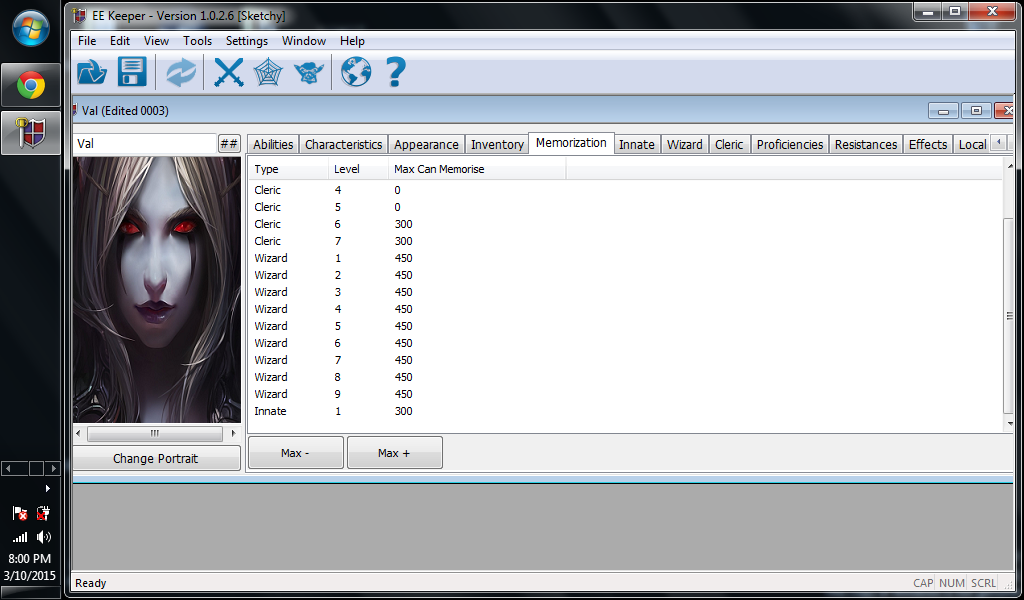
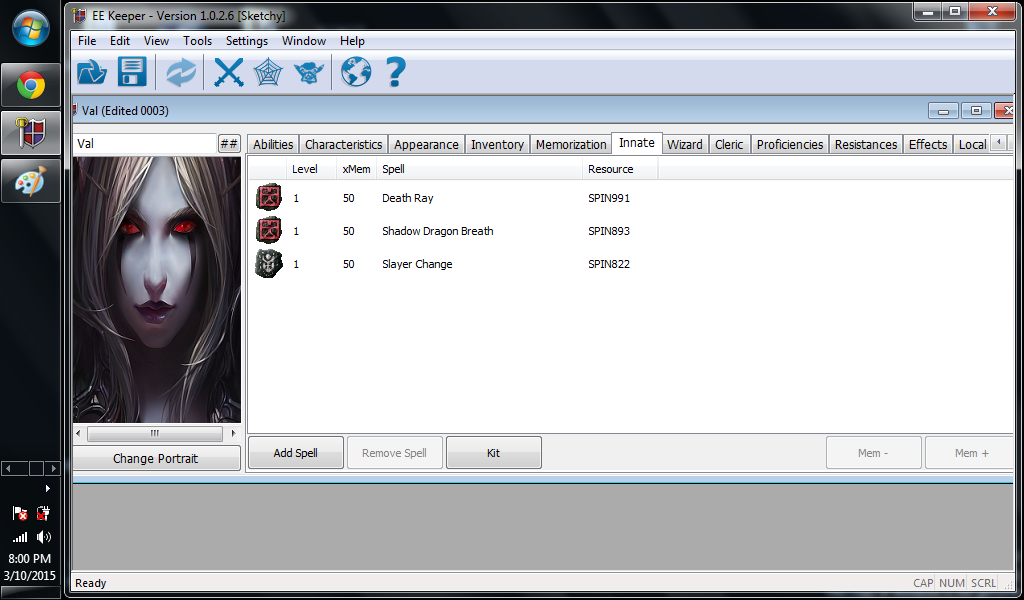
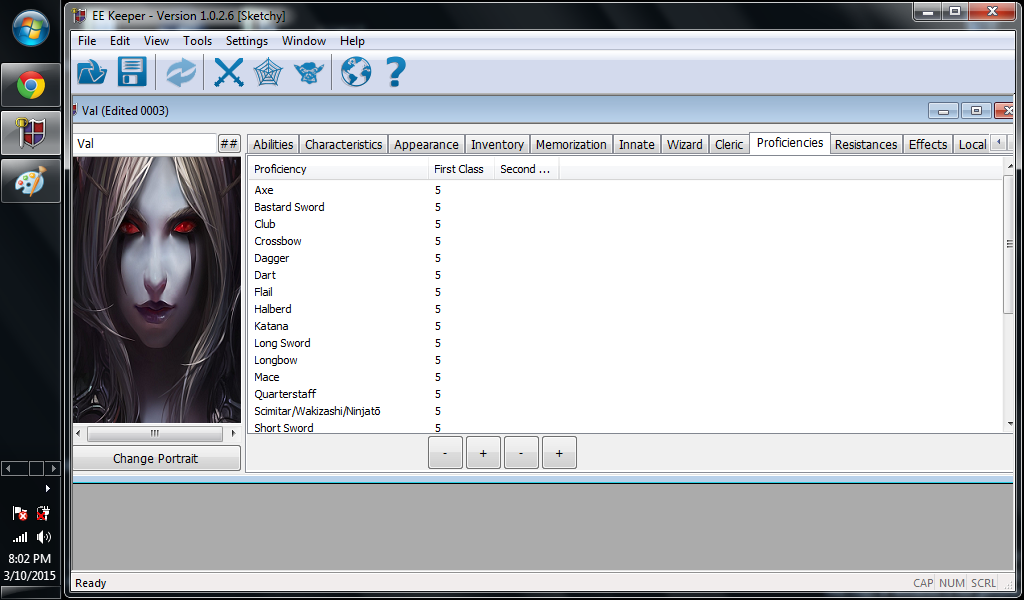
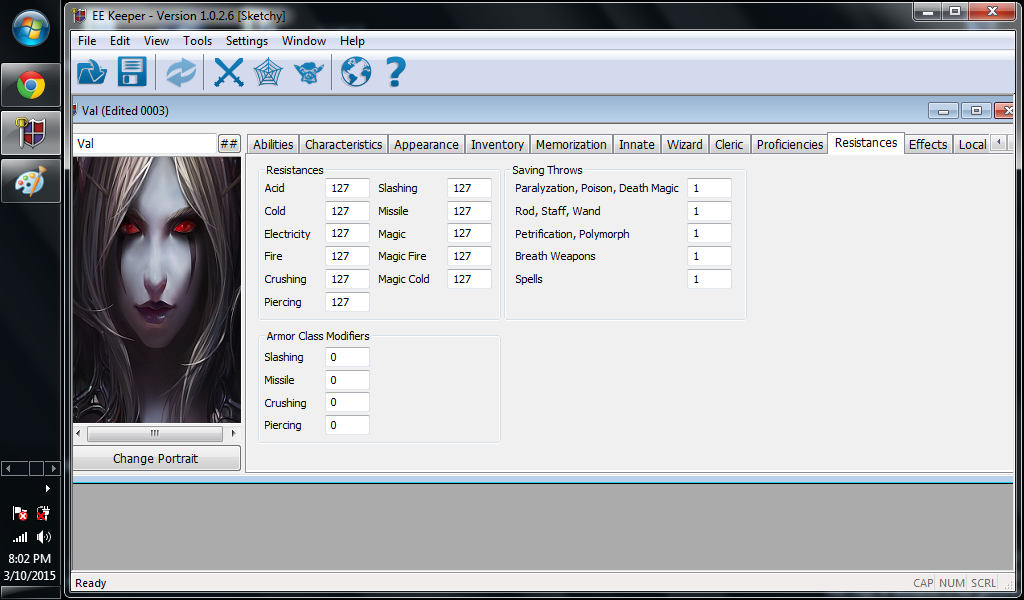
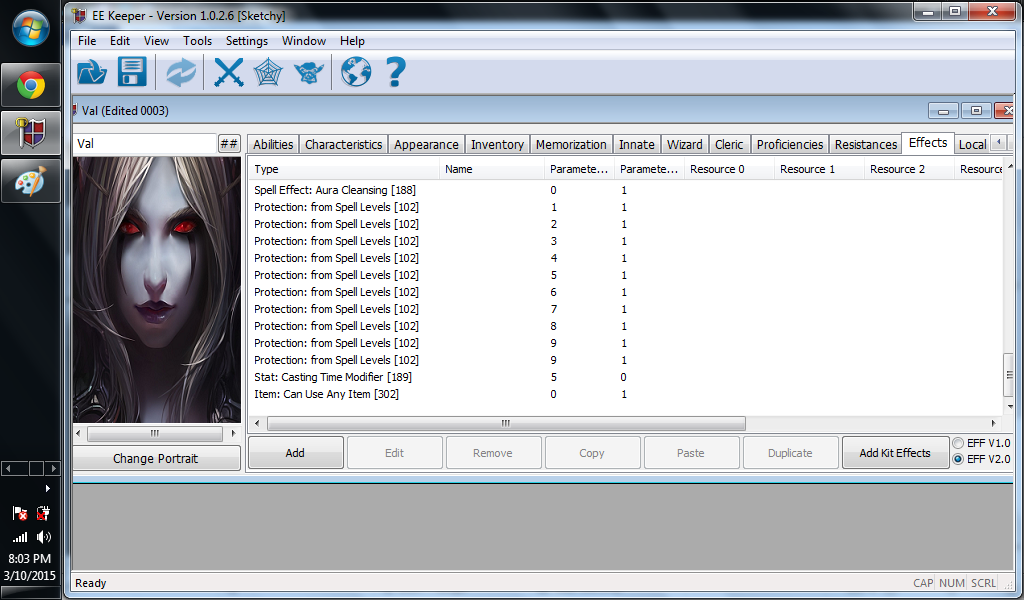
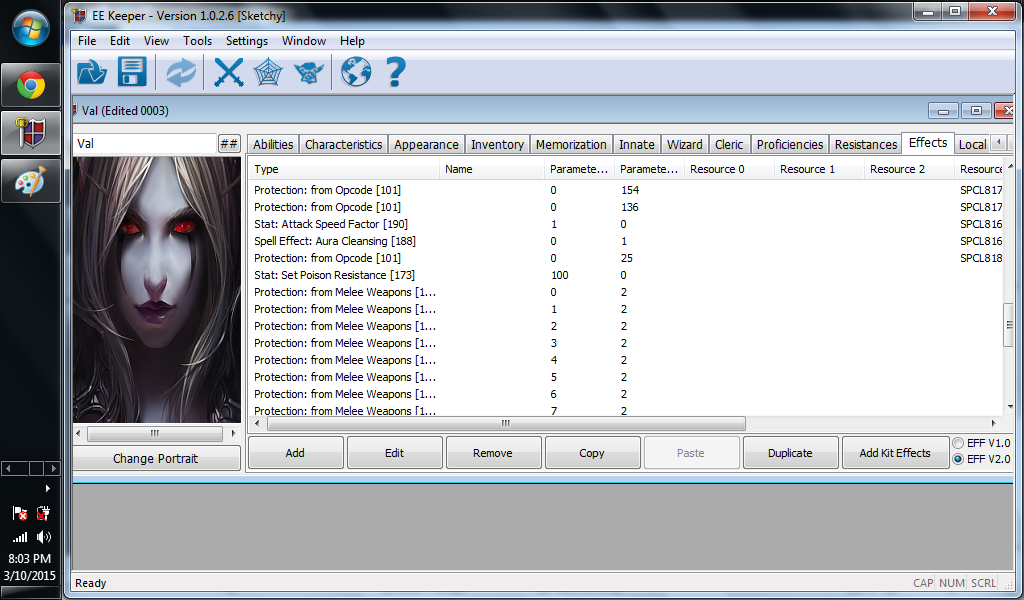
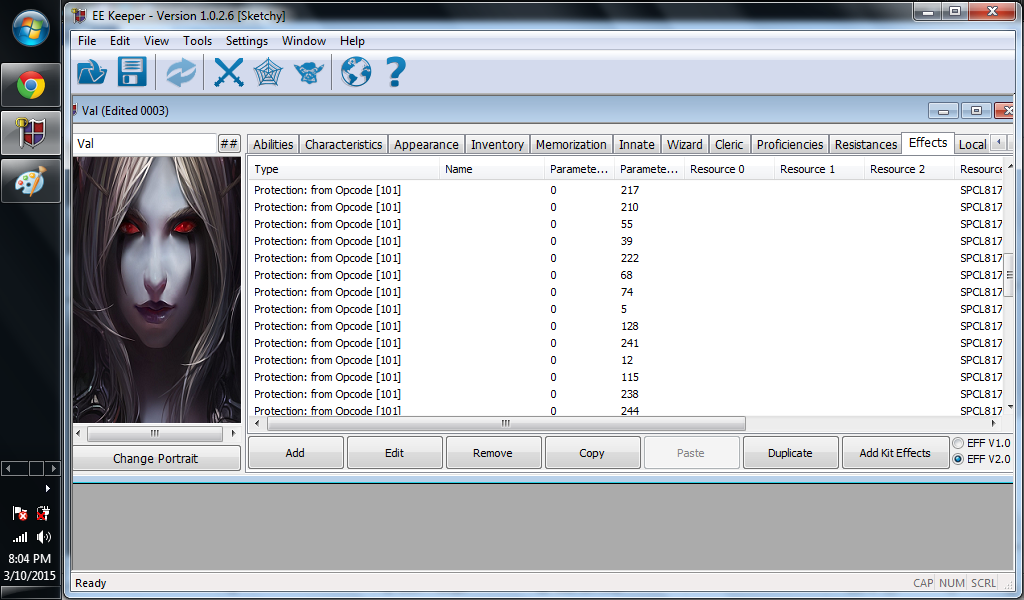
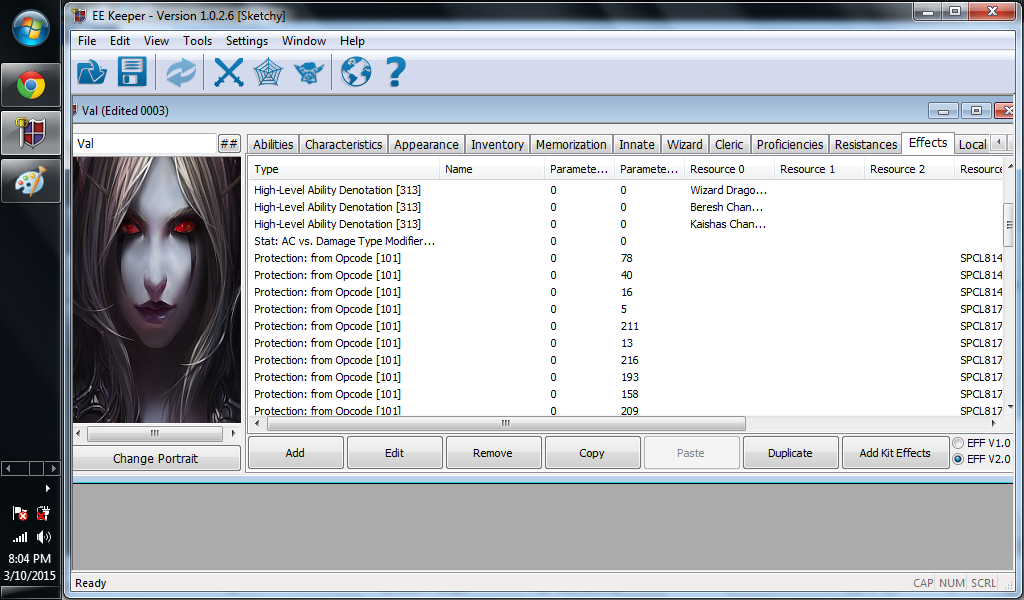
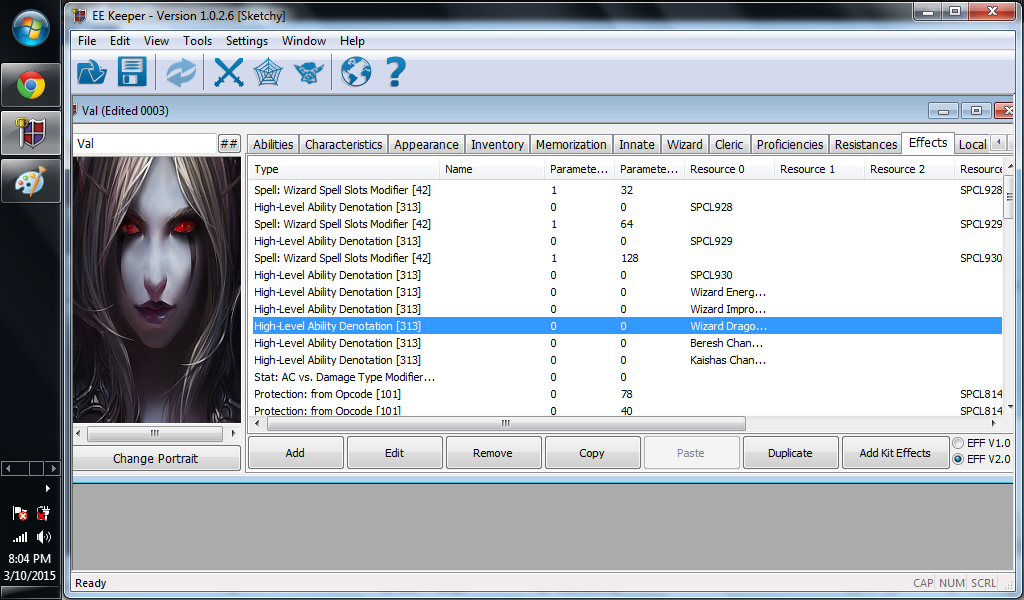
0

Comments
Seriously, guys. Its under Troubleshooting, meaning I need help. How can 20+ people look at this and not even try to comment?
Select another character in your team with fewer spells or none at all and see if it changes anything.
I'm going to guess that the problem is not actually Keeper, rather the number of modifications made to the character. In which case the only advice I can give—since it is going to depend on the machine's own performance when playing the game—is to start removing spells and decrease the number memorised, and keep trying until you get a playable game. In fact, depending on what model you actually have, I'm surprised that the EEE PC actually runs Baldur's Gate desirably—assuming this is what you are referring to, I had one when they first came out (I removed Linux and put Windows onto it. It was sluggish at best, so I found a lightweight version of Fedora to put on instead).
That is the laptop I have.
I wasn't too surprised it ran, I expected a bit of lag but surprisingly enough it was very playable. It lags during certain effects or multiple things going on at a time, but its not that bad. I'm just a bit surprised that it chooses to lag because of how many extra spells I have.
I have another char that has 50 of every spell, yet only able to memorize 9. I tried repeating this in EEKeeper on a new char and it refused to keep my spells at 50 and only 9 memorise slots. I'm pretty sure its lagging because of my amount of memory slots and not the spells themselves. Is there a way to modify my char to have 50 but only 9 memory slots? Would I have to use Infinity Engine instead of EEKeeper?