[MOD] - Journal Fixes for BGEE, BG2EE and BGEE+SOD (v2.2+)
 Mr2150
Member Posts: 1,170
Mr2150
Member Posts: 1,170
Following on from the quick mod I made in this thread, please find a formal release of various journal fixes for BGEE, BG2EE and BGEE+SOD (v2.2+).
NEW VERSION - v1.1
Features:
Installation:
- If you have not installed a UI mod previously then please install by using the QUICK INSTALL option, otherwise use the manual install. NB - this mod replaces the existing JOURNAL menu and any changes you've made to it previously will be lost.
QUICK INSTALL:
- Download the attached zip file.
- Go to the 'Quick Install - ' folder.
- Drop the two files into your override.
MANUAL INSTALL:
- Download the attached zip file.
- Open your UI.menu file in a text editor (if you don't have a UI.menu then use the QUICK INSTALL).
- Search for 'textflash' and scroll down until you reach this button:
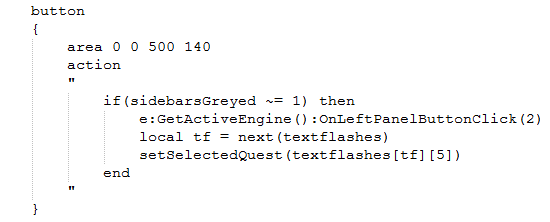
- Open the 'Textflash Button' text file from the zip. Press Ctrl+A, and Ctrl+C, to copy all of the text from the file.
- Go back to the UI.menu and highlight all of the text in the button (including the bracket on the end).
- Press Ctrl+V to replace the text with the new button. Close the 'Textflash Button' text file.
- Now, search UI.menu for: initquests() and you will find the following function:
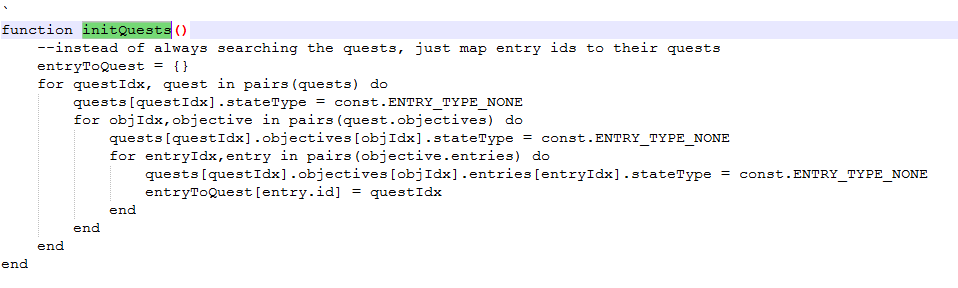
- Open the text file for the game you wish to edit. Press Ctrl+A, and Ctrl+C to copy all of the text from the file.
- Go back to the UI.menu and highlight from (and including) the ` just above the function all the way down until you reach the end of the JOURNAL menu but not the start of the RECENT EVENTS menu. You will highlight about 1000 lines of code and you should have highlighted as shown ... all of the JOURNAL menu and the two brackets, but not the word menu:
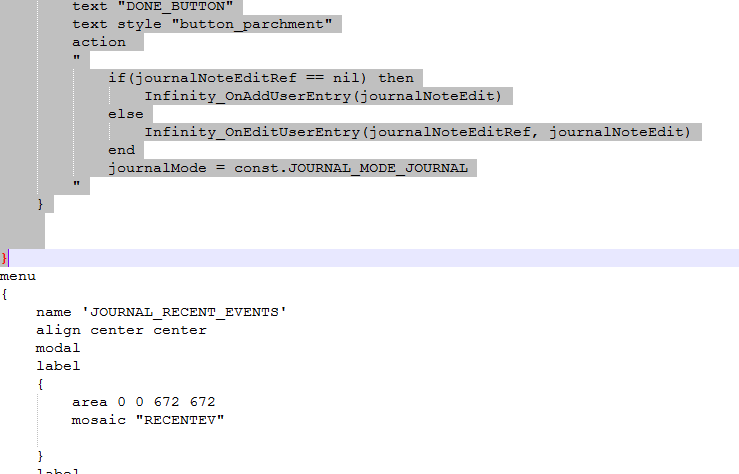
- Press Ctrl+V to paste the replacement text over the top.
- Save and close the UI.menu
- Finally, drop the language file M_JFlang.lua into your override.
- Done!
Notes:
- Remember to use the cancel button when editing notes.
Changelog:
v1.1 - Updated and improved the 'Textflash' to specific quest functions to improve results
v1.0 - First Release
Thanks to:
@rede9 and @Aedan - Italian Translation
@Cahir - Polish Translation
@Nasher - Brazilian Portuguese Translation
@Edvin - Czech Translation
@Hurricane - German Translation
@Isaya - French Translation
Special Thanks to @Aedan and @Pecca
Screenshots:
Screenshots show different aspects of the mod over the three games:
Filtering:
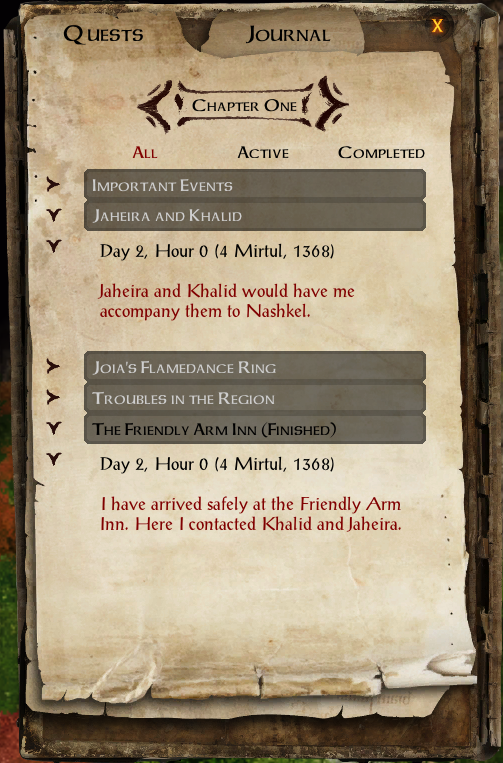
Editing notes:
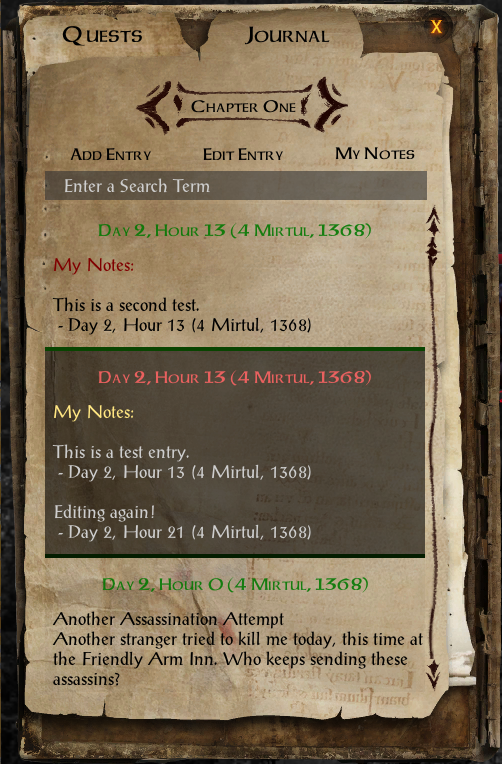
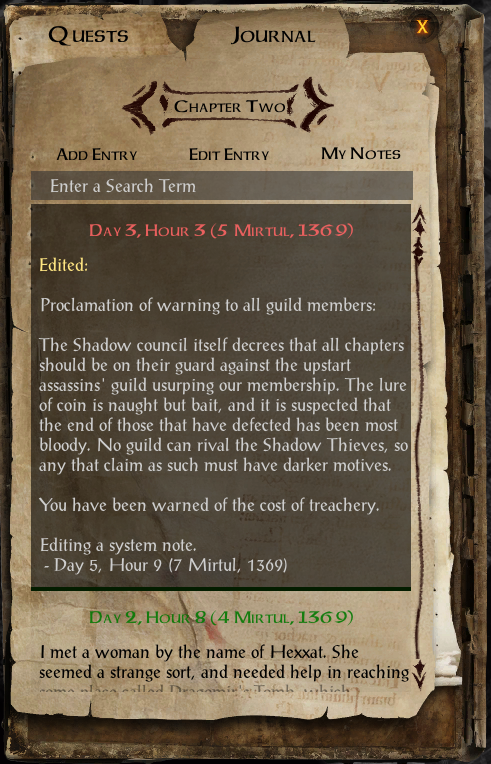
No Objective issue now replaced with entry information:
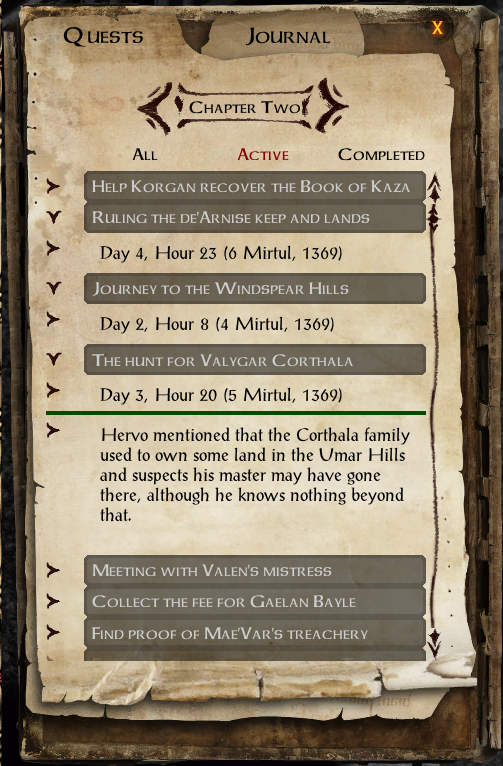
Filter by user notes:
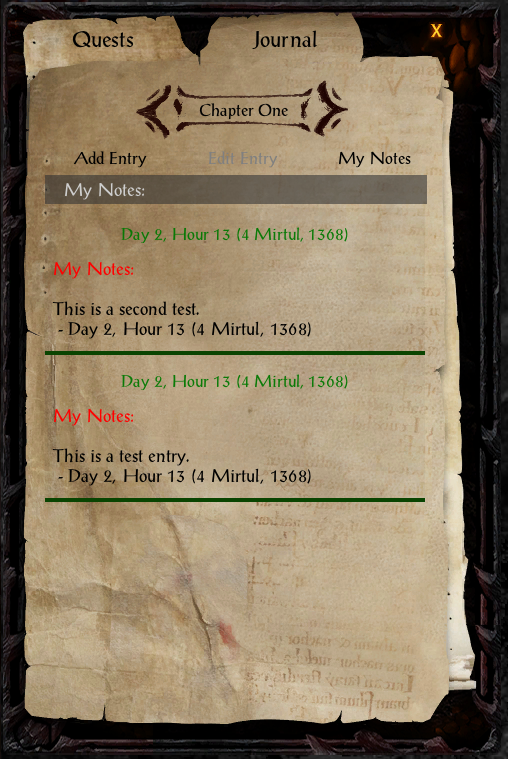
Deleting a note:
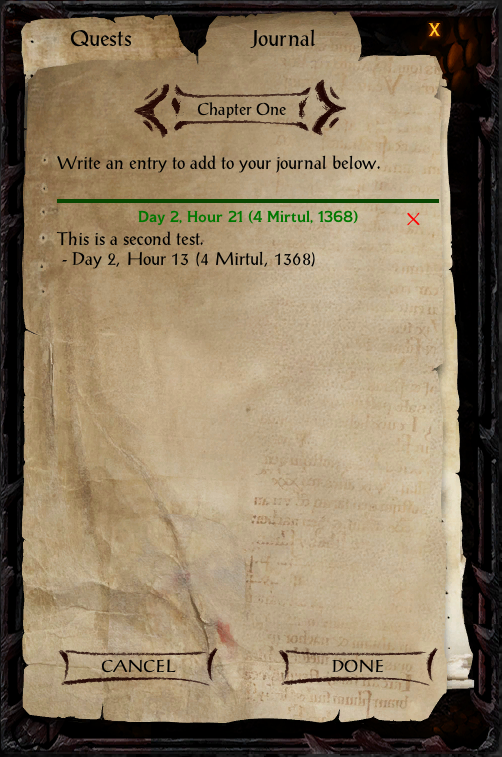
Feedback, questions, suggestions all appreciated!
If you have any issues, please let me know and I'll try to help fix them.
NEW VERSION - v1.1
Features:
- Slightly redesigned layout
- Quest Page:
- Filters by All, Active and Completed quests
- Changed colours to make it easier to see active vs completed quests
- Partial fix for NO OBJECTIVE TEXT (BGEE and BG2EE) - Duplication of text to prevent 'empty entries' and the need to open the entry.
- Clicking the textflash now opens the journal and the specific quest and hides all other quests.
- Filters by All, Active and Completed quests
- Journal Page:
- All user notes are now tagged and time-stamped.
- All edits (system and user notes) are time-stamped.
- Easy sequential editing to see progression of quests.
- Filter by 'My Notes'.
- Double-click to edit a note.
- Easy deletion of user notes (click the red X).
- All user notes are now tagged and time-stamped.
- Supports Italian, Polish, German, Brazilian Portuguese, French, Czech, and English
Installation:
- If you have not installed a UI mod previously then please install by using the QUICK INSTALL option, otherwise use the manual install. NB - this mod replaces the existing JOURNAL menu and any changes you've made to it previously will be lost.
QUICK INSTALL:
- Download the attached zip file.
- Go to the 'Quick Install - ' folder.
- Drop the two files into your override.
MANUAL INSTALL:
- Download the attached zip file.
- Open your UI.menu file in a text editor (if you don't have a UI.menu then use the QUICK INSTALL).
- Search for 'textflash' and scroll down until you reach this button:
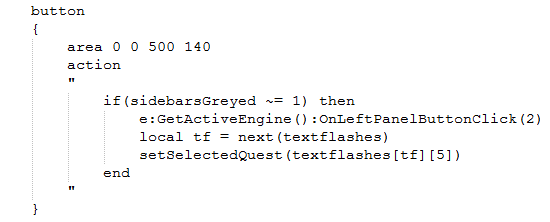
- Open the 'Textflash Button' text file from the zip. Press Ctrl+A, and Ctrl+C, to copy all of the text from the file.
- Go back to the UI.menu and highlight all of the text in the button (including the bracket on the end).
- Press Ctrl+V to replace the text with the new button. Close the 'Textflash Button' text file.
- Now, search UI.menu for: initquests() and you will find the following function:
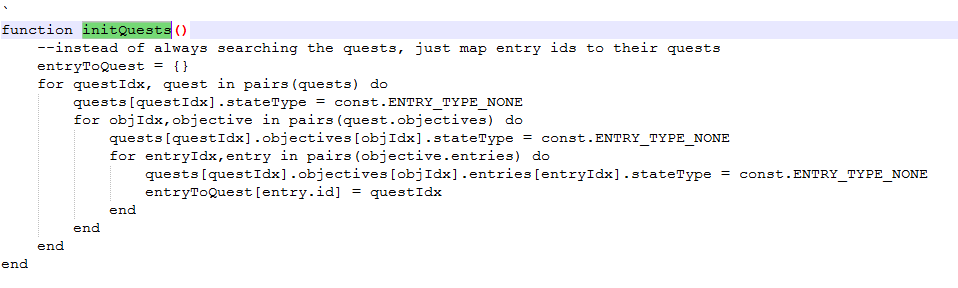
- Open the text file for the game you wish to edit. Press Ctrl+A, and Ctrl+C to copy all of the text from the file.
- Go back to the UI.menu and highlight from (and including) the ` just above the function all the way down until you reach the end of the JOURNAL menu but not the start of the RECENT EVENTS menu. You will highlight about 1000 lines of code and you should have highlighted as shown ... all of the JOURNAL menu and the two brackets, but not the word menu:
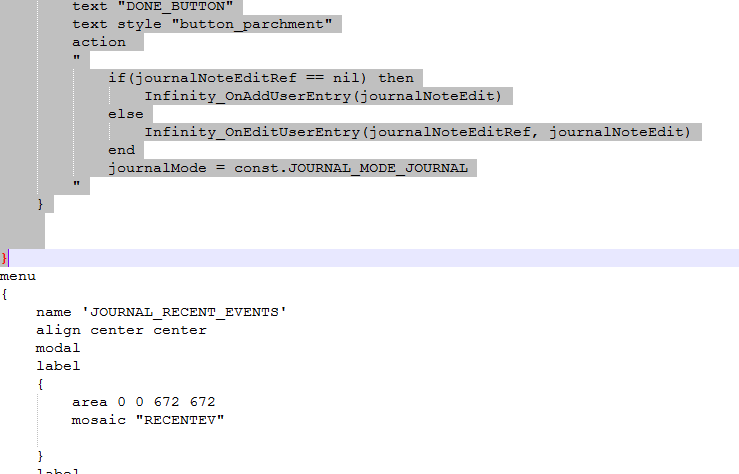
- Press Ctrl+V to paste the replacement text over the top.
- Save and close the UI.menu
- Finally, drop the language file M_JFlang.lua into your override.
- Done!
Notes:
- Remember to use the cancel button when editing notes.
Changelog:
v1.1 - Updated and improved the 'Textflash' to specific quest functions to improve results
v1.0 - First Release
Thanks to:
@rede9 and @Aedan - Italian Translation
@Cahir - Polish Translation
@Nasher - Brazilian Portuguese Translation
@Edvin - Czech Translation
@Hurricane - German Translation
@Isaya - French Translation
Special Thanks to @Aedan and @Pecca
Screenshots:
Screenshots show different aspects of the mod over the three games:
Filtering:
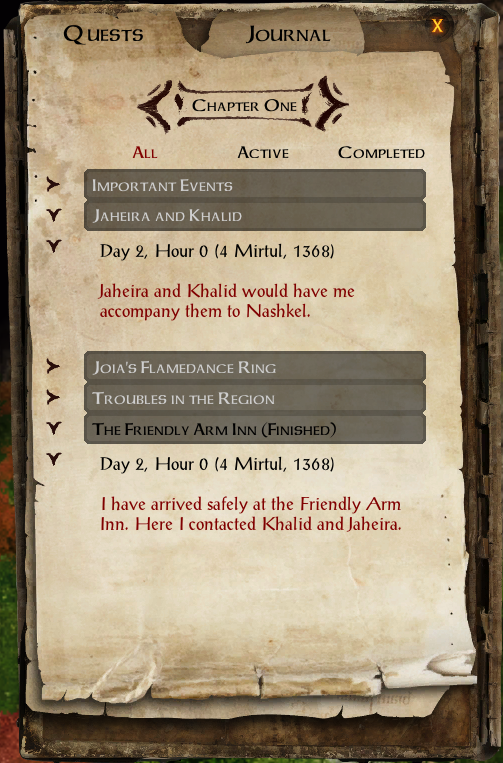
Editing notes:
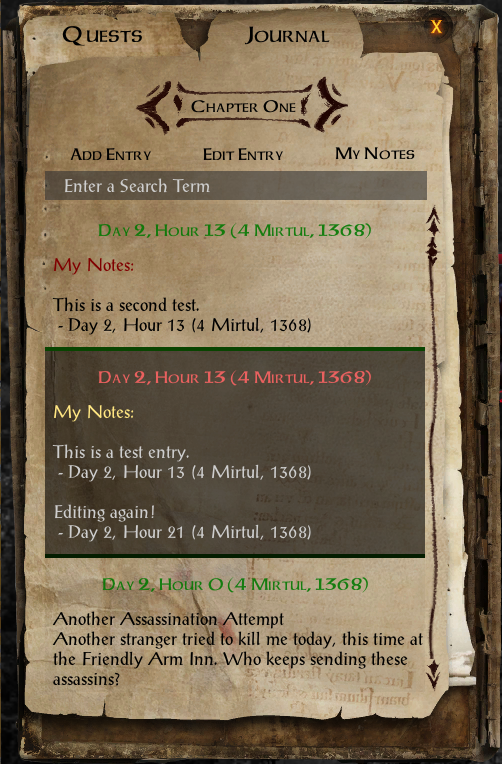
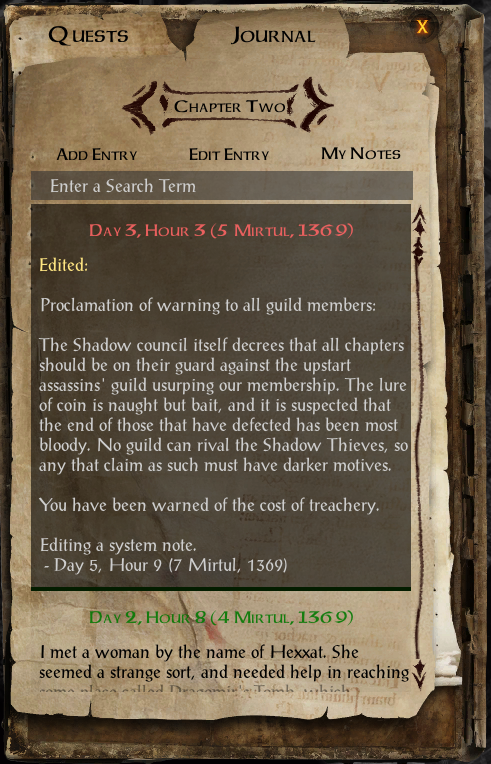
No Objective issue now replaced with entry information:
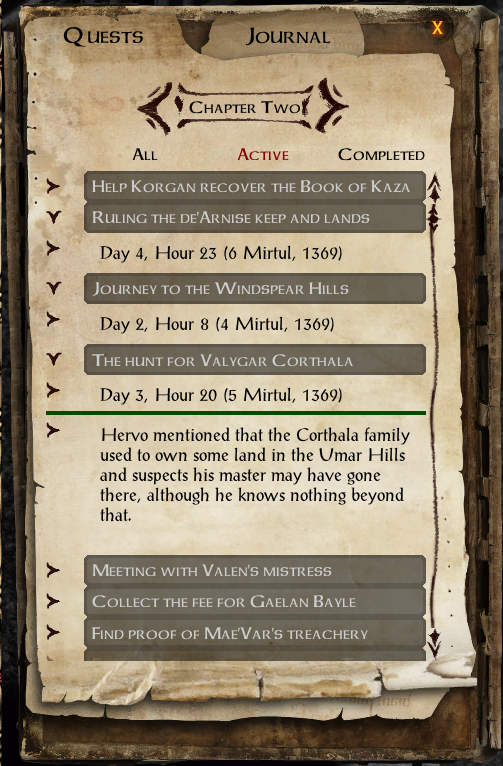
Filter by user notes:
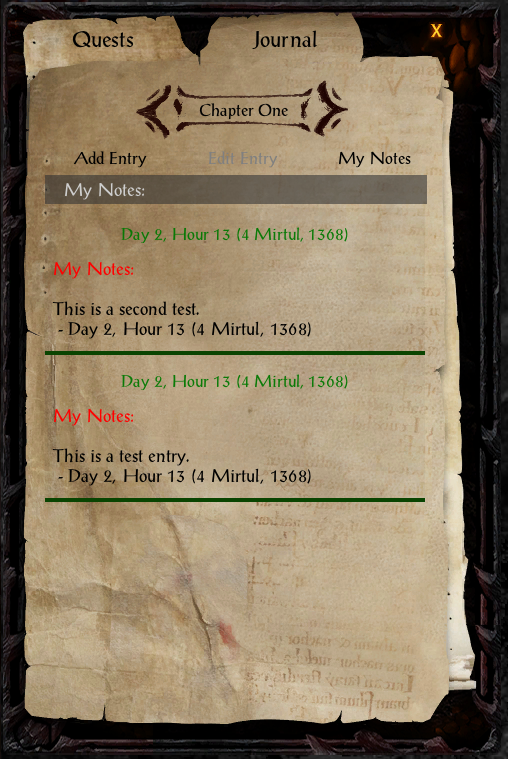
Deleting a note:
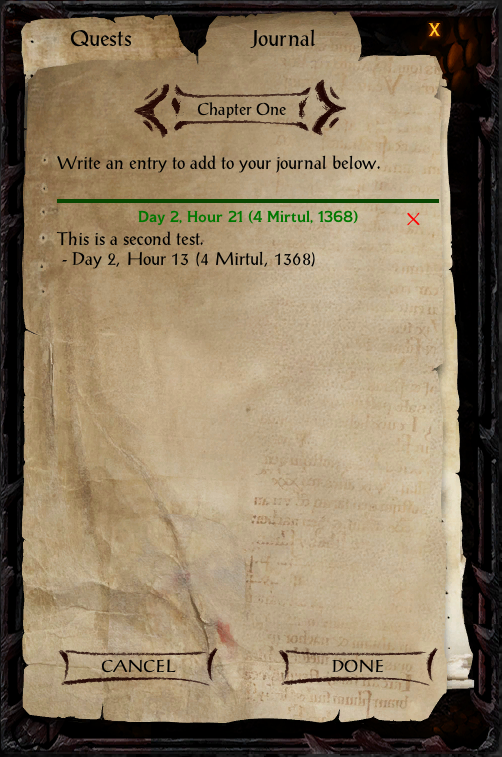
Feedback, questions, suggestions all appreciated!
If you have any issues, please let me know and I'll try to help fix them.
Post edited by Mr2150 on
20

Comments
Thanks!
You are doing a great job with mods!
Thanks all... appreciate it, nonetheless!
Again... You are doing a great job with mods!
Currently, when you click on the journal pop up, it takes you to the main page of the journal with no filter so it shows all quests. Would it possible to take you to the quest that actually updates, or at least the active quest page? I'm happy to edit my UI Menu again if you can tell me what I'm looking for. The way it is, it often takes me a while to figure out which quest to click.
Also, did you add in the text labels for Animal Troubles in Trademeet or are those from the game itself? The ones that give a little text summary rather than a date and then open to a more detailed entry.
Where you see a text entry rather than the date it's because the original text would have been NO OBJECTIVE FOUND... I replaced that with the entry text (which Is one level lower).
Also - I just noticed that some textflashes don't have quests or journal entries related to them, for example:
I tried it with a few different trademeet flashes, which definitely have text so that should have worked.
Here's a video example of what you should be seeing...
If you have installed this mod previously, but only this UI mod, then you may as well use the Quick Install, or you can follow these simple instructions:
1. Open UI.menu and search for findQuestPopUp()
2. You will see the following function:
3. Replace this function with this updated code.
function findQuestPopUp() FindTitle = string.sub(FindTitle,1,15) for i=1,#questDisplay,1 do local rowTab = questDisplay[i] local text = Infinity_FetchString(rowTab.text) if string.find(string.lower(text), string.lower(FindTitle)) then questDisplay[i].expanded = 1 questDisplay[i+1].expanded = 1 QFilter = 3 end end end4. Now search for questEnabled(row)
5. You will see the following function:
6. Replace this function with this updated code.
function questEnabled(row) if (QFilter==0) then return (questDisplay[row] and questDisplay[row].quest and containsChapter(questDisplay[row].chapters,chapter) and (#questDisplay[row].children > 0)) elseif (QFilter==1) then if getFinished(row) then -- Do Nothing else return (questDisplay[row] and questDisplay[row].quest and containsChapter(questDisplay[row].chapters,chapter) and (#questDisplay[row].children > 0)) end elseif (QFilter==2) then if getFinished(row) then return (questDisplay[row] and questDisplay[row].quest and containsChapter(questDisplay[row].chapters,chapter) and (#questDisplay[row].children > 0)) end elseif (QFilter==3) then if questDisplay[row].expanded == 1 then return (questDisplay[row] and questDisplay[row].quest and containsChapter(questDisplay[row].chapters,chapter) and (#questDisplay[row].children > 0)) else -- Do Nothing end end endAnd that's it!
Otherwise, just follow the instructions in the OP.
I've found what looks like a minor issue: Chapters 3 and 4 have empty entries that just display the names of the chapters (i. e., "Chapter 3" and "Chapter 4"). Are they meant to be there and to be empty?
Save attached.
My mod doesn't change the text of any journal entries - just the way in which that text is displayed. So I would say that the issue with empty entries is an issue with the way that journal and entry works in game.
I 'think' it might be because detail will be added to that journal entry later and it's acting as some sort of placeholder in the meantime. I noticed that with the new companions particularly - eg when first meeting Neera in Beregost her entry just has the title Neera - it's only when she starts to talk to you that it is updated with information.
There are a few examples of poor journal entries like this - even popups that say 'journal updated' when it hasn't been at all.
I'm keeping a note of the ones I find and the ones that are reported to try and zero in on the issue better. Thanks for reporting it, if you find anymore do let me know!
Neera example:
Here you can see that the journal is updated with the title 'Something Wild' but on the left hand side there is clearly no 'Something Wild' update. Instead, there is a Neera update which has no sub-entries. This is an unmodded version of the game.
Here is a modded screenshot showing the same thing:
But later on, that Neera entry is updated with information:
This mod doesn't change any settings or quests in the game. It's a UI mod only, so only changes how the UI works with the existing quest setup. It filters the quests based on how the engine marks them.
It uses an existing UI function to check: questDisplay[row].stateType == const.ENTRY_TYPE_COMPLETE and so if a quest is not marked as finished/completed by the engine then the mod will display it as active.
This would happen if:
- The quest is not yet complete, or
- The quest has a bug
Are you referring to returning Landrin's possessions to him from the Spider House? All three items mark as completed for me.