Bg2:ee android fullscreen
Hi, When I try to open baldurs gate 2 in fullscreen mode on Huawei mate 10 pro, it gets deformed and only about 1/3 of screen is visible while controls work the same. It works in bg1. What can i do about it aside of refund? I do really love this game, but this is huge hinder.
When I do not use fullscreen mode game window occupies only about half of screen.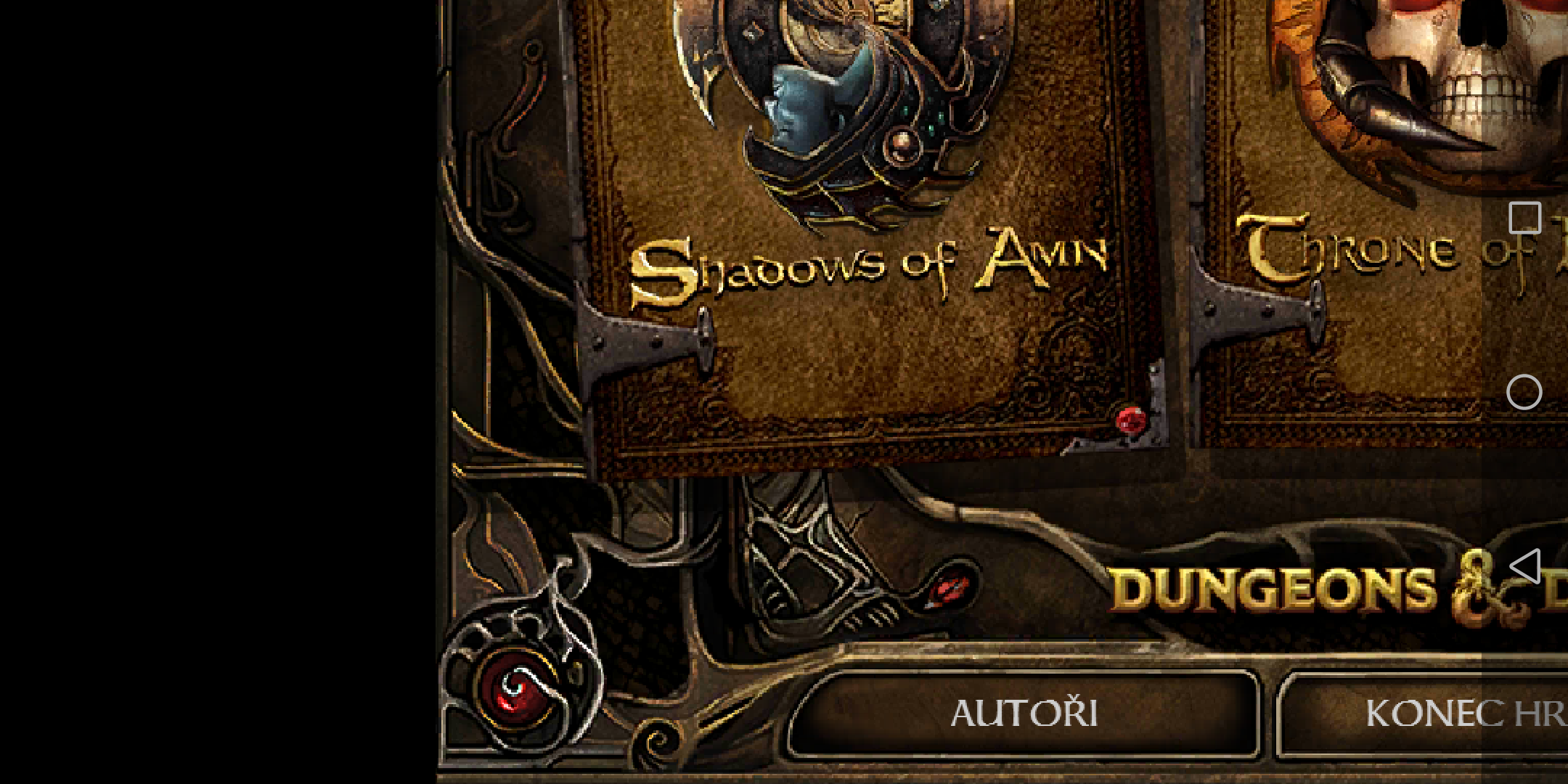
When I do not use fullscreen mode game window occupies only about half of screen.
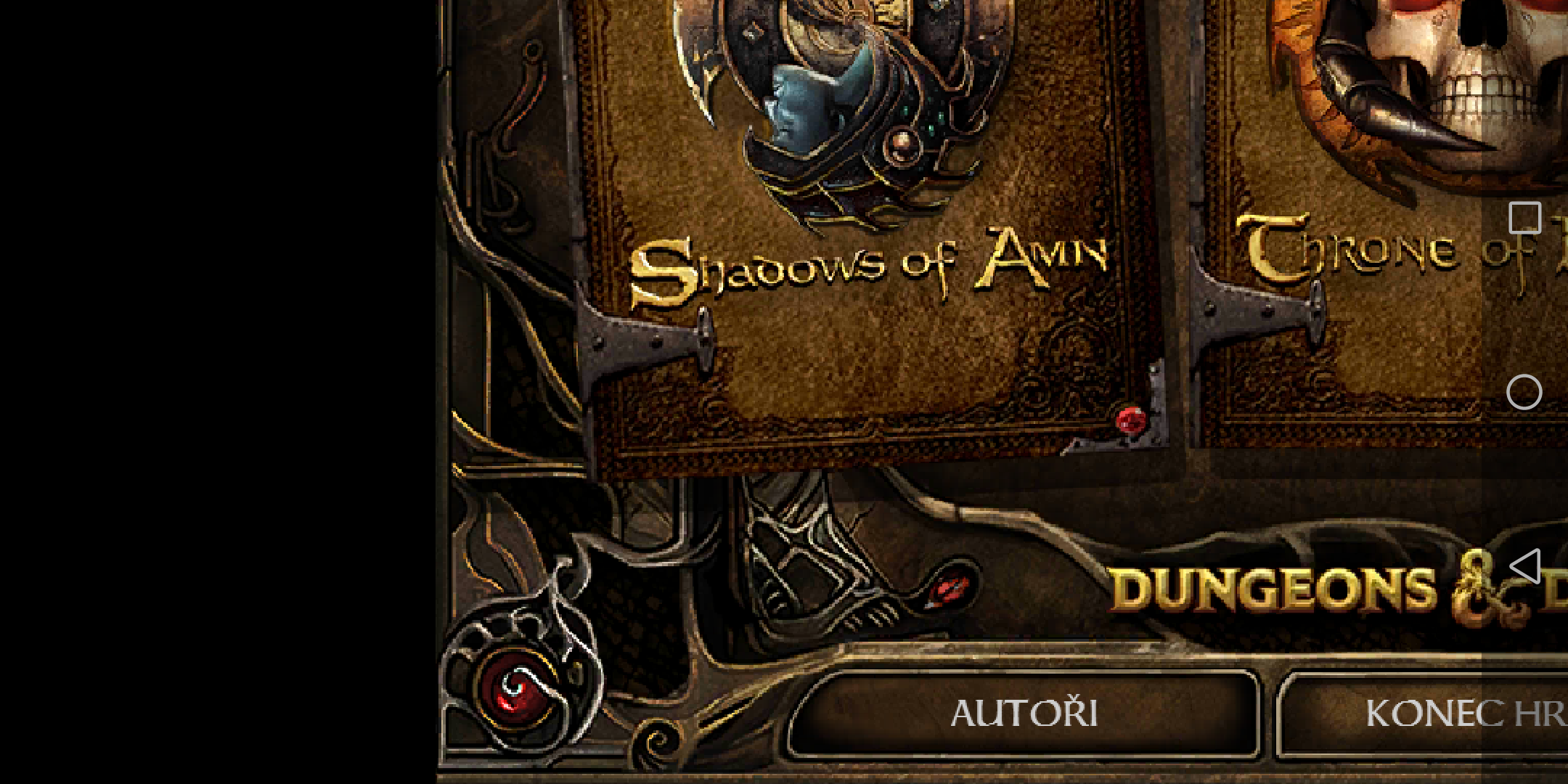
0

Comments
Gus
I have tried to lower font size and disable scaling, but impact was unfortunately next to none.
Maybe it is caused by 18:9 aspect ratio of mate 10, which is still not so common? Below are screenshots with and without fullscreen mode (enabled by that blue message)
I would be super happy to resolve this issue as it would be blocker even to try iwd and iwd2 too. I would miss that a lot
Edit: it is unfortunately impossible for me to try it in game as i am unable to navigate there.
I also notice in the first picture that you have your homebar showing. Is this normal when you start or there for some other reason? If so, this might be interfering with full screen mode. I believe that there is an app to help with this.
Gus
Edit: Having a quick look around, I think it is called 'Immersive Mode' (not on my phone). Do you have a toggle switch to enable/disable?
As a bonus, I am unable to play cinematics in both bg1 and bg2 no matter the settings I use.
Content of ini file with fullscreen mode:
CREATE TABLE options (
section string,
name string,
value string
);
INSERT INTO options ROWS (
'Fonts', 'ko_KR', 'UNBOM',
'Fonts', 'zh_CN', 'SIMSUN',
'Fonts', 'ja_JP', 'MSGOTHIC',
'Fonts', 'ru_RU', 'PERMIAN',
'Fonts', 'uk_UA', 'PERMIAN',
'Graphics', 'version', 'OpenGL ES 3.2 v1.r8p0-00cet0.24b144663ec71bd0e3044e6fb024530e - build 256',
'Graphics', 'renderer', 'Mali-G72',
'Graphics', 'vendor', 'ARM',
'MOVIES', 'LOGO', '1',
'MOVIES', 'BLACKPIT', '1',
'Graphics', 'Scale UI', '1',
'Game Options', 'Footsteps', '1',
'Game Options', 'Memory Level', '1',
'Game Options', 'Mouse Scroll Speed', '36',
'Game Options', 'GUI Feedback Level', '5',
'Game Options', 'Locator Feedback Level', '3',
'Game Options', 'Bored Timeout', '3000',
'Game Options', 'Always Dither', '1',
'Game Options', 'Subtitles', '1',
'Game Options', 'Keyboard Scroll Speed', '36',
'Game Options', 'Command Sounds Frequency', '2',
'Game Options', 'Selection Sounds Frequency', '3',
'Game Options', 'Effect Text Level', '62',
'Game Options', 'Infravision', '0',
'Game Options', 'Weather', '1',
'Game Options', 'Tutorial State', '1',
'Game Options', 'Attack Sounds', '1',
'Game Options', 'Auto Pause State', '0',
'Game Options', 'Auto Pause Center', '1',
'Game Options', 'Difficulty Level', '2',
'Game Options', 'Suppress Extra Difficulty Damage', '0',
'Game Options', 'Quick Item Mapping', '1',
'Game Options', 'Environmental Audio', '1',
'Game Options', 'Heal Party on Rest', '0',
'Game Options', 'Terrain Hugging', '0',
'Game Options', 'HP Over Head', '0',
'Game Options', 'Critical Hit Screen Shake', '1',
'Game Options', 'Hotkeys On Tooltips', '1',
'Game Options', 'Area Effects Density', '100',
'Game Options', 'Duplicate Floating Text', '1',
'Game Options', 'Tiles Precache Percent', '100',
'Game Options', 'Color Circles', '1',
'Graphics', 'Zoom Lock', '0',
'Game Options', 'Over Confirm Everything', '0',
'Game Options', 'Show Learnable Spells', '1',
'Game Options', 'Render Actions', '2',
'Game Options', 'Confirm Dialog', '1',
'Multiplayer', 'Disable Banters', '1',
'Program Options', 'Disable Cosmetic Attacks', '0',
'Game Options', 'Render Travel Regions', '1',
'Game Options', 'Pausing Map', '0',
'Game Options', 'Extra Feedback', '0',
'Game Options', 'Filter Games', '1',
'Game Options', 'All Learn Spell Info', '0',
'Graphics', 'Hardware Mouse Cursor', '1',
'Game Options', 'Maximum HP', '1',
'Game Options', 'Show Character HP', '1',
'Game Options', 'Nightmare Mode', '0',
'Game Options', '3E Thief Sneak Attack', '0',
'Game Options', 'Cleric Ranger Spells', '1',
'Program Options', 'Font Name', '',
'Program Options', 'Double Byte Character Support', '0',
'Program Options', 'Drop Capitals', '1',
'Program Options', '3D Acceleration', '1',
'Program Options', 'Maximum Frame Rate', '30',
'Program Options', 'Path Search Nodes', '32000',
'Program Options', 'Tooltips', '60',
'Program Options', 'Translucent Shadows', '1',
'Program Options', 'Sprite Mirror', '0',
'Fonts', 'Zoom', '130',
'Program Options', 'Volume Movie', '90',
'Program Options', 'Volume Music', '40',
'Program Options', 'Volume Voices', '100',
'Program Options', 'Volume Ambients', '40',
'Program Options', 'Volume SFX', '80',
'MOVIES', 'INTRO15F', '1',
'Language', 'Text', 'cs_CZ',
'Program Options', 'Display Subtitles', '0',
'Game Options', 'Last Save SOA', '000000001-Quick-Save',
'Multiplayer', 'Last Protocol Used', '1',
'MOVIES', 'INTRO', '1',
'Window', 'Maximized', '0'
);
The other one is Immersion. I don't have this on my phone (I think) as it has hard keys. Any chance you could try this (CMD Full Screen from Play) application to see if it makes any difference. It would be easy to remove if it doesn't work. It looks as if it is a different way to get full screen other than the way that the Huawei is using.
[Casts True Seeing]
Gus
Anyway I have made particulary interesting discovery! When I change resolution of device to HD+ ( 1440x720) which is available in EMUI settings, it works perfectly! When I change it to FHD+ (2160x1080) it breaks again.
So it seems that app has particular problem with this very high resolution. It might be fixable then
After change to HD+ ( 1440x720):
[Casts Greater Wish]
Have alook here on how submitted a ticket (bug report). I tried to make a link to Redmine/Support pages but for some reason I am being timed out. Might be some work happening on the server. Include any of your screen shots in the description.
Gus
It still happen in BG2 tho and issue was not yet fixed...
(ver. 2.5.16.6)