How to Report Bugs
 Cerevant
Member Posts: 2,314
Cerevant
Member Posts: 2,314
An important update (August, 05, , 2017):
Planning has started on the next round of patches for the Enhanced Edition games on all platforms. We're currently going through all the reports on Redmine and evaluating each bug and feature.
For a better end result, our developers comment on Redmine if they need more information from bug reporters. In cases where we have had no reply to requests for follow up, the appropriate reports may be closed.
Players still encountering the issue are recommended to file a new bug, following the steps located below.
(If it turns out the issue was caused by one or more of your mods, check out the Modding forum and see if the mod's author can help you identify the cause of the problem. Your issue may help a mod designer/maintainer make their mod better!)
If the issue is related to graphics or text, take a screenshot. On Windows and Mac, pressing PrntScrn during play will generate a screenshot in your Documents\Baldur’s Gate – Enhanced Edition\ScrnShots folder; you don’t need any external programs to make it work.
There are separate projects in Redmine for each game. You can find the project for the game you are testing by selecting it from the "Jump to a project..." drop down in the upper right corner of the page.
From there, you want to click on the "Issues" tab and look through or search to see if the issue has already been reported.
For each new issue, click on the "New Issue" tab, and fill in the following details:
In the Tracker: box, Select whether you think the issue is a Bug or a new Feature
In the Subject: box, A title that clearly states what is wrong.
Try to formulate the subject as a "should" or "should not" statement.
Example: There should be no audio distortions while the movies play.
The following three items go in the Description Box:
A numbered list of exact steps that will reproduce the problem.
Anyone reading the list should be able to follow it without detailed knowledge of the quest or situation. There are two ways to do this:
A one-sentence statement (each) of the observed and expected behaviors.
As with the subject, try to use "should" or "should not" statements. If you don't know what the expected behavior is, write down the negation of the observed behavior.
Your hardware and any notes or additional media needed to understand or reproduce the issue.
Finally, in the Found In Version box, select the specific version you were testing.
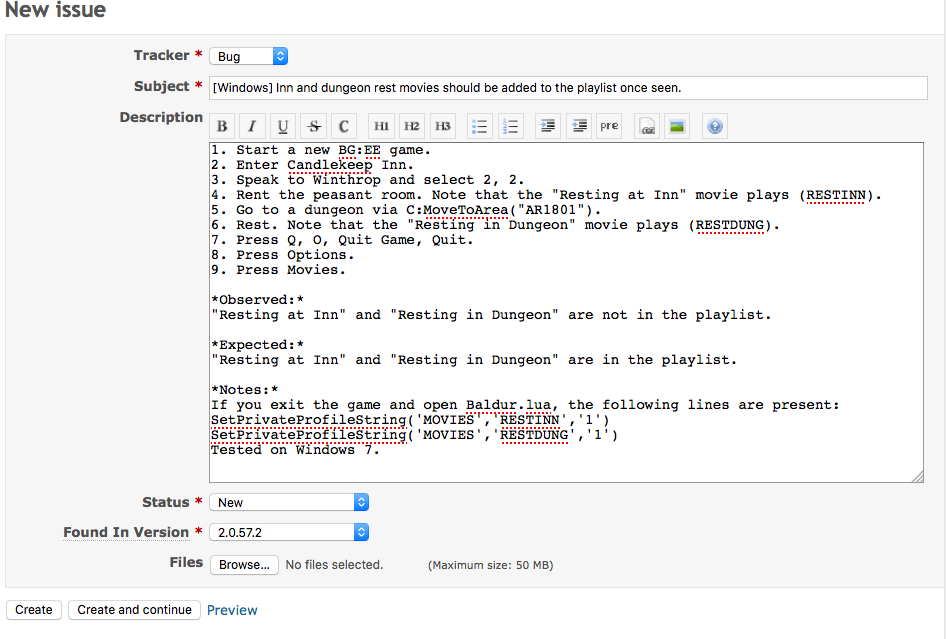
Thanks!
Planning has started on the next round of patches for the Enhanced Edition games on all platforms. We're currently going through all the reports on Redmine and evaluating each bug and feature.
For a better end result, our developers comment on Redmine if they need more information from bug reporters. In cases where we have had no reply to requests for follow up, the appropriate reports may be closed.
Players still encountering the issue are recommended to file a new bug, following the steps located below.
Step 1: Check for Mods
Make sure that you have no mods installed, and that you have not edited your save game. If you do, try to reproduce the issue with a new game on a clean installation. We can’t fix issues with mods, and it’s often hard to tell where a bug came from if it’s only being reported on a modified game. If you can reproduce the issue with no mods installed, move to Step 2.(If it turns out the issue was caused by one or more of your mods, check out the Modding forum and see if the mod's author can help you identify the cause of the problem. Your issue may help a mod designer/maintainer make their mod better!)
Step 2: Reproduce the issue.
If it’s a gameplay issue, try to go through the same steps you took to make it happen. The simpler the steps are the better, but it’s important to be precise so that we can isolate the cause and fix the problem. Be sure to create a saved game just prior to the steps you took, so that we can retrace those steps exactly.If the issue is related to graphics or text, take a screenshot. On Windows and Mac, pressing PrntScrn during play will generate a screenshot in your Documents\Baldur’s Gate – Enhanced Edition\ScrnShots folder; you don’t need any external programs to make it work.
Step 3: Report the issue
Bug reporting will be handled using Redmine. If you do not yet have an account, register there first! For those who tested with us before, we're using a drastically simplified approach - so no worries!There are separate projects in Redmine for each game. You can find the project for the game you are testing by selecting it from the "Jump to a project..." drop down in the upper right corner of the page.
From there, you want to click on the "Issues" tab and look through or search to see if the issue has already been reported.
For each new issue, click on the "New Issue" tab, and fill in the following details:
In the Tracker: box, Select whether you think the issue is a Bug or a new Feature
In the Subject: box, A title that clearly states what is wrong.
Try to formulate the subject as a "should" or "should not" statement.
Example: There should be no audio distortions while the movies play.
The following three items go in the Description Box:
A numbered list of exact steps that will reproduce the problem.
Anyone reading the list should be able to follow it without detailed knowledge of the quest or situation. There are two ways to do this:
1. Begin with starting a new game from the main menu.In either case, it is okay to include console commands to shorten the steps (see the example below).
2. Attach a zipped save and begin with "1. Load the attached save."
A one-sentence statement (each) of the observed and expected behaviors.
As with the subject, try to use "should" or "should not" statements. If you don't know what the expected behavior is, write down the negation of the observed behavior.
Your hardware and any notes or additional media needed to understand or reproduce the issue.
- Under Notes, include your hardware and anything else you want to add.
- If you are reporting a visual problem, include a screenshot using jpg or png file format only.
- You may also attach a video using mp4 file format only
- If your game crashed, find the crash dump in Documents\Infinity Engine - Enhanced Edition\crash and attach it to your report as a .zip. Also include the savegame that generated the crash dump.
- The zip file format is the only permitted file compression format for bug ticket attachments. Please do not use RAR, 7z, bz2 or any other compression format.
Finally, in the Found In Version box, select the specific version you were testing.
Example report
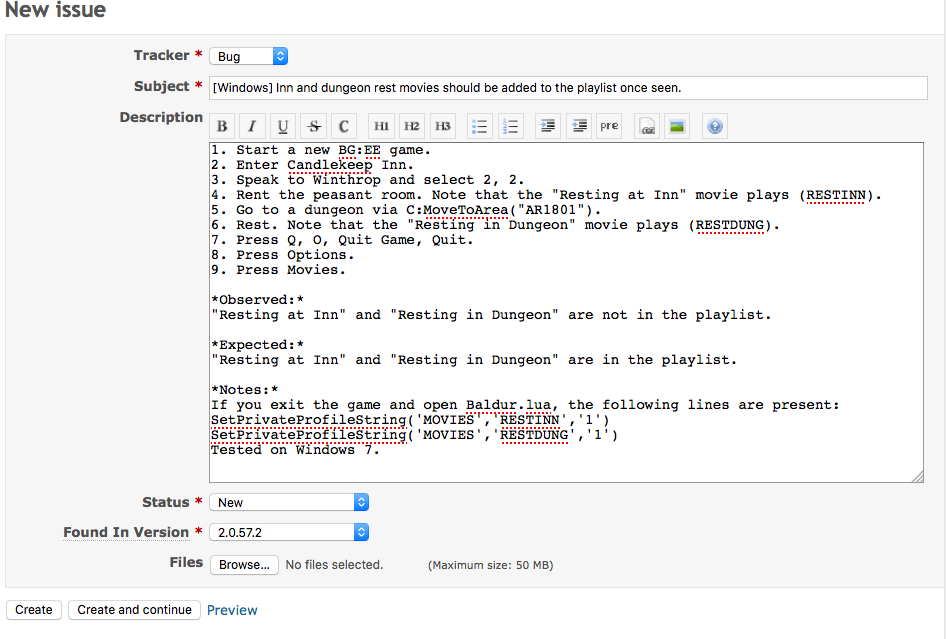
Thanks!
Post edited by JuliusBorisov on
9
This discussion has been closed.

Comments
The archive forums have probably 50/50 bugs and "not an issue".
Moreover, there's still this forum, and if someone writes about a problem on it, such kind people like @typo_tilly or other beta-testers will report it in the right way.
And, BTW, using the Readmine system is not so much difficult.
Our goal was twofold:
* Make it easier to ensure bugs are being followed up on
* To improve visibility on what is being fixed and when
The "rules" for bug reports haven't changed from using the bug forums, and they are being handled in the same way - if you don't strictly follow the rules, we'll take care of cleaning them up. The emphasis is that the closer the ticket is to what is described, the faster it will get into our development system, and the faster it will get fixed.
I'm certainly not invoking here a right of be lazy, it's not that, but from a big picture, to make ppl need to make another account in another site and demand strictly descriptions of a bug will certainly reduce the amount of know issues reported.
To easly TEAM BG work on filter bug reports among the threads you're transfering the trouble to the customers.
Don't take me bad on this, i'm not a payrage. I don't mean "i pay i want", hell, no!!
What i mean is:
There are other ways to work this report system without discouraging ppl to report. I would suggest 2 bug report directories, one free to create posts and another close to the devs. Let ppl post whatever they want in the free one, if the report rings true and has the minimal details needed, transfer it to the restricted directory.
On the restricted directory a list system as we have for mods and new items could be made to keep schedule of each bug know (and to inform their solution or give them), as the search engine of the forum... well, sorry for say this, but it sucks!
I have a Nvidia serious issue atm making a lot of fatal error on SoD by the way. Next time it happens i will take a print.
Again, the rules haven't changed, we are just using a tool. You will also notice that we are still supporting folks who report issues in the Troubleshooting forum. The only difference between the different ways of reporting is the order in which they'll likely go to development for fixing:
Welcome to the forums by the way.
In Windows 10, if I set up my task bar with a toolbar linking to the Beamdog Games folder and Steam Common folder like this:
I cannot run the games without the game crashing. Running directly from the exe is fine for all games however. For both Steam and Beamdog versions I get a crash when I select the exe from the toolbar only. That's for modded and unmodded versions of the game.
I have a boxed version of BG2EE and i face some bugs. I currently have v.1.3.2064 and i can't update to the latest patch. Doesn't do it automatically and i also don't have a bgee.exe file anywhere (just bgee.bif and bgeeui.bif). I faced some bugs regarding Viconia stopping due to some issues with Rasaad quest, fixed with nearinfinity but i would like to update to latest patch in case more such issues arise.
Any help would be much appreciated.
@Bewilderment It looks like a bug, or maybe ankhegs somehow killed Brun. You should activate the console and enter the following code: C:CreateCreature("Brun")
The save file can be found in My Documents/Baldur's Gate Enhanced Edition/Save
Is this bug http://support.baldursgate.com/issues/24865, being worked on?
If you could please help me I would greatly appreciate it.I live and work in remote places with limited access to the internet so these old games are great to load onto my older laptop. Thank you for your help with this.
(Windows/R, type dxdiag and click ok, wait for green progress bar to finish, save all information and attach the file here)
Thanks
Ice wind Dale won't load, Galaxy Tab s2. Fully updated.
As for IWD:EE not working on Galaxy Tab s2, I've passed this information to the QA team.