Portraits for your Game - Will Update w/date when more added! - 1/13/2020 UPDATE
 blinkdog
Member Posts: 32
blinkdog
Member Posts: 32
**Sorry for the semi-inconsistent style, one day I'll go back through and put them through the same 'treatment' as the newer versions!**
So I mentioned a while back I was making some custom portraits -- I've made a handful, and figured I'd share what I have, full image and sized images. All will be linked in the spoiler below!
As far as my process, I matte paint these images together, so it's a collection of other people's resources and my own artistic skills. Therefore, they're free to use and do with as you please, and I hope you enjoy them! Most of them have their own personal names (as i've used them for specific characters in my own games) but you can obviously rename them whatever way you want to fit you way of organizing portraits!
I'm also a bit of an elf lover, so if there's an abundance of elves, I acknowledge that but will not apologize, haha. I do intend to make more human / dwarvish looking characters however.
Pack Example:
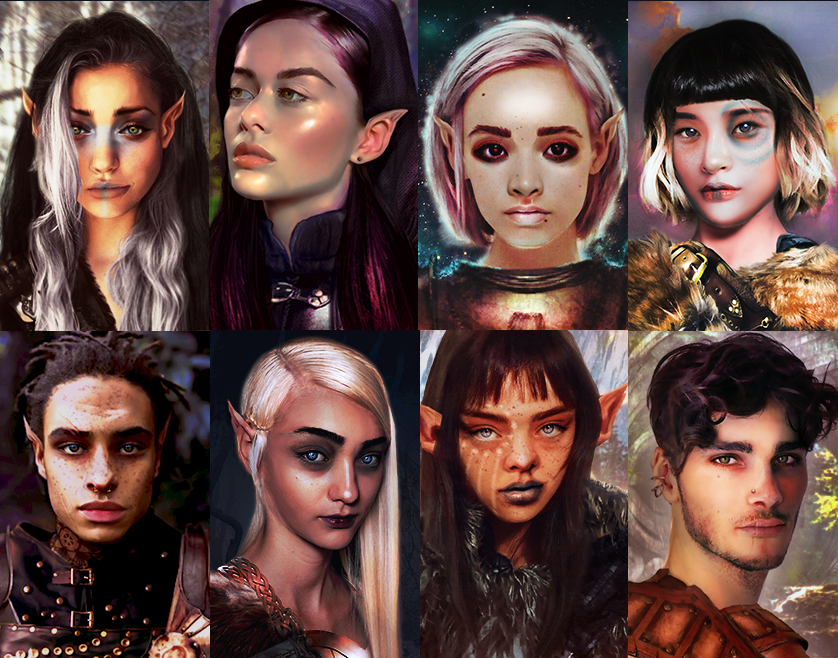
4-19-2018 : There are 7 Portraits, 6 Unique Characters!
Please Enjoy!
4-27-2018 : One additional character added, elven female character w/warpaint.
4-30-2018 : Two additional characters added, human female character in heavy furs, human female in snow and chestplate, + One extra portrait of existing char
5-2-2018 : One additional character added, elven female in leathers. Two alternate versions of a previous char.
2-7-2019 : Deleted some of the older portraits and have added several new portraits - still inconsistent style between older and newer portraits, sorry! A few examples of some of the portraits above, happy gaming!
2-13-19 : redid some of the older portraits so they fit BG1 better.
4-25-19 : Added human male portrait
4-28-19 : Added female portrait
1-8-20: Added female elf portrait
1-13-20 Added female human portrait
So I mentioned a while back I was making some custom portraits -- I've made a handful, and figured I'd share what I have, full image and sized images. All will be linked in the spoiler below!
As far as my process, I matte paint these images together, so it's a collection of other people's resources and my own artistic skills. Therefore, they're free to use and do with as you please, and I hope you enjoy them! Most of them have their own personal names (as i've used them for specific characters in my own games) but you can obviously rename them whatever way you want to fit you way of organizing portraits!
I'm also a bit of an elf lover, so if there's an abundance of elves, I acknowledge that but will not apologize, haha. I do intend to make more human / dwarvish looking characters however.
Pack Example:
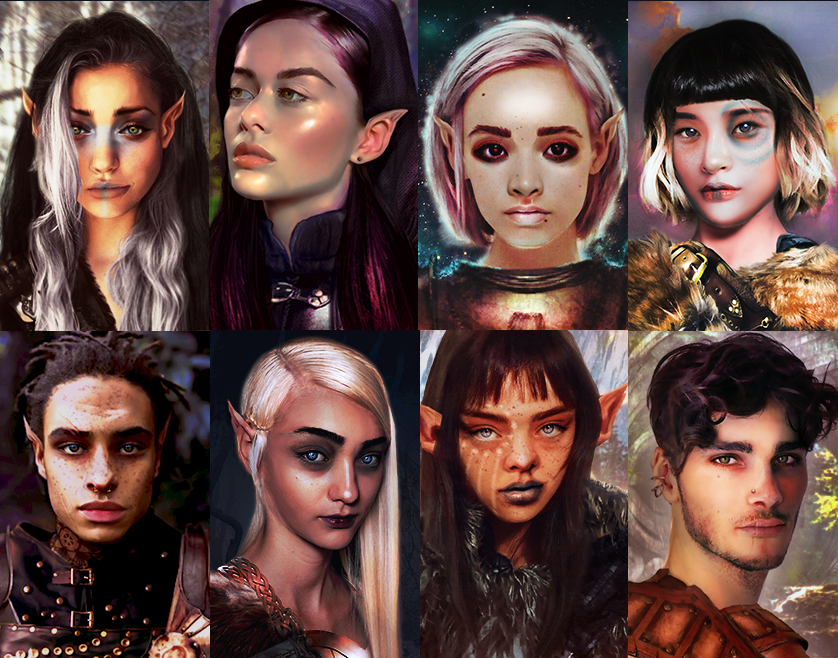
4-19-2018 : There are 7 Portraits, 6 Unique Characters!
Please Enjoy!
4-27-2018 : One additional character added, elven female character w/warpaint.
4-30-2018 : Two additional characters added, human female character in heavy furs, human female in snow and chestplate, + One extra portrait of existing char
5-2-2018 : One additional character added, elven female in leathers. Two alternate versions of a previous char.
2-7-2019 : Deleted some of the older portraits and have added several new portraits - still inconsistent style between older and newer portraits, sorry! A few examples of some of the portraits above, happy gaming!
2-13-19 : redid some of the older portraits so they fit BG1 better.
4-25-19 : Added human male portrait
4-28-19 : Added female portrait
1-8-20: Added female elf portrait
1-13-20 Added female human portrait
Post edited by blinkdog on
19

Comments
For ease of downloading, could you post a .zip archive?
Edit:
Files are now available in zip format! Enjoy!
Here is what I use for Vanilla UI:
- Naming convention = xxxxxxxM.bmp (up to 7 characters, all lowercase, for the name with either a capital M or L at the end for Medium or Large)
- Must be 24b BMP
- Image size:
L = 420 x 660
M = 210 x 330
S = 169 x 266 (I don't use S any more)
(Lefreut-UI uses the same images but a different name (eg: f#xxxxxM.bmp for female medium)).
For me, the custom images always go into (meaning I don't use the portraits folder hanging off the game folder):
..\Documents\Baldur's Gate - Enhanced Edition\portraits (for BG:EE obviously)
I always have both L and M file even if they are the same image. No reason other than keeping the standard...
To make things more difficult (or easy depending on the way you look at it), you can put them into the override folder and use the M_PORT.lua as discussed here, which by the way works perfectly and separates characters by sex, but I prefer to keep the custom images in the 'portraits' folder so they don't get lost.
If you are still having difficulties, I can attach a pair of portraits that I know work for me and you can try with them just to make sure you are setting the right image bit (24b) size and type, as well as naming convention (which are the two most common errors).
Gus
-blink
EDIT: New female char!
I love that show and your work.
Anyway, thank you for the cool pics.
Two of my friends and I that are long time Baldur's Gate fans are working to bring a new mod to beta testing in late 2020! Cheers!
New portrait for 2020! Enjoy! She's included in the updated pack as Risa!
(Excuse the ps dust, it's been a while since I've made a portrait!)
new portrait! Her file is named Yule~
Also, I don't know how difficult it would be, but if you ever feel up to it, I'd love to see some of the portraits you've done without the turquoise tattoos/facepaint (Yule, Half, Rhi, etc). I love the portraits but none of my PCs are edgy/daring enough for such bold style choices!
Thanks for all your amazing art work so far
And aside from the pure quality here, I also appreciate that you framed the faces so that they fit perfectly with the traditional BG(2) style.
Not gonna lie, as a tangent I was looking at a pfp on reddit, reverse image searched it and suddenly found myself in a rabbit hole looking at all the custom artwork on this forum. I was wondering, do you do commissions? It'd probably be better to contact you in person than asking here, so I'd ask you shoot me a message. c: Same goes to @Traycor. Yours and @blinkdog's are easily my favorite I've seen-- That said, most are wonderful. This community's artistic views/skill are awesome.
Discord: Kenneðeyrn#0436
Email: Kennethernz@gmail.com
Reddit: u/Kennetheyrn