I adjusted the font size of BGEE (Android)
(I typed it in Chinese and translated it into English by computer. If it's hard to understand, I'm sorry.)
My mobile phone is 5.5 inch screen (Android). When I play BG: EE, I find that its font is too small. I always try to solve it. By chance, I find that a LUA file can solve most of the problems (currently only the font on the world map can not change its size). Here I send out the methods and files, hoping to help you, and also hope that the production team can refer to them. This font size:
Steps:
1. Guarantee that the game has completely withdrawn (not in the process), it is recommended to restart the mobile phone and operate again.
2. Enter the directory of mobile phones: Android - > Data - > com. beamdog. baldursgateenhancedeedition - > files
3. Under the directory in Step 2 ("files"), create a new directory: override
4. Release the Lua file in ZIP to "override"。
5. Start the game!
PS: It is impossible to change the font size on the world map at present. Does anyone know what to do?
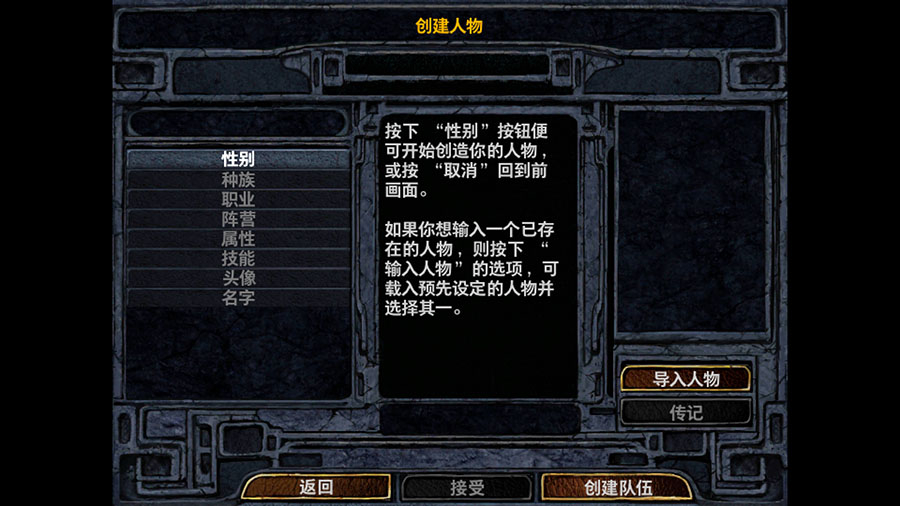

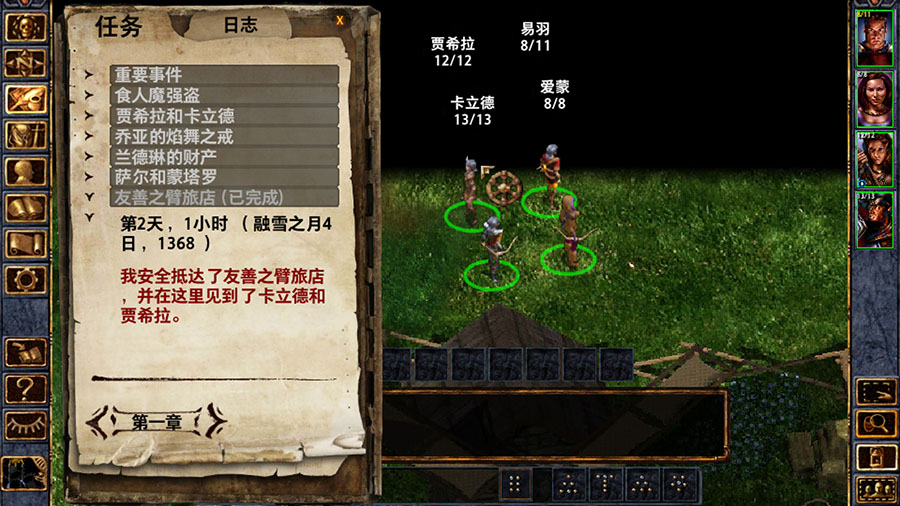
My mobile phone is 5.5 inch screen (Android). When I play BG: EE, I find that its font is too small. I always try to solve it. By chance, I find that a LUA file can solve most of the problems (currently only the font on the world map can not change its size). Here I send out the methods and files, hoping to help you, and also hope that the production team can refer to them. This font size:
Steps:
1. Guarantee that the game has completely withdrawn (not in the process), it is recommended to restart the mobile phone and operate again.
2. Enter the directory of mobile phones: Android - > Data - > com. beamdog. baldursgateenhancedeedition - > files
3. Under the directory in Step 2 ("files"), create a new directory: override
4. Release the Lua file in ZIP to "override"。
5. Start the game!
PS: It is impossible to change the font size on the world map at present. Does anyone know what to do?
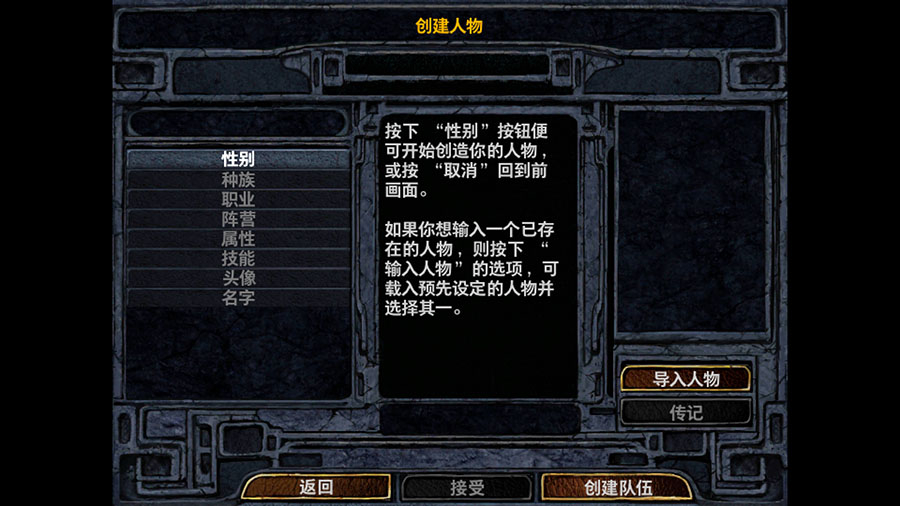

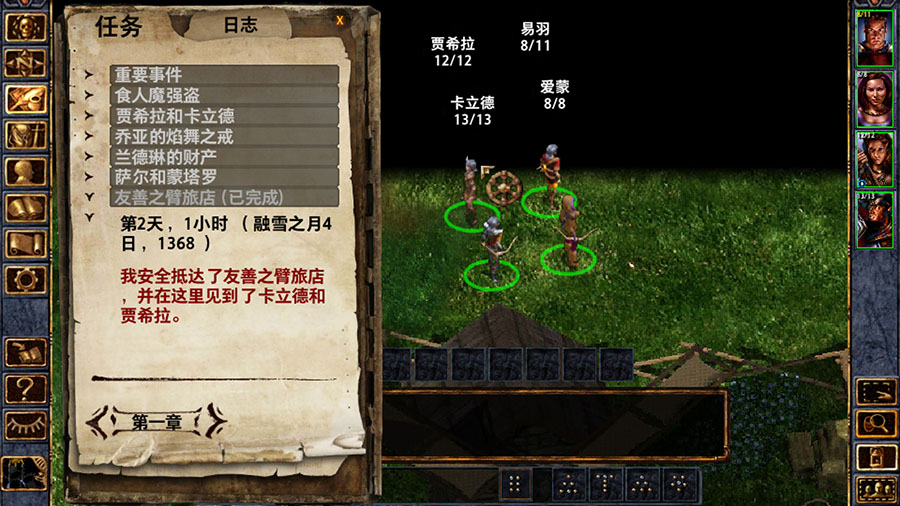
Post edited by andeaker on
9

Comments
I liked BG when I first contacted it in 2000, but I'm sorry that I used piracy at that time, because the original version was a terrible expense for me who was still in school. Now, after working, I bought Gog, Steam and Android's BG: EE and BG2: EE.
Also, I hope Google Play's BG2: EE will come back soon.
Gus
I try to add statements like this to the M_*.lua file:
world_map = { font = 'POSTANTI', point = 16, useFontZoom = 1, valign = 'top', halign = 'left', }But it doesn't work. Maybe I've got the wrong keyword...
The text frame of the address in the world map seems to be fixed. I try to switch between different languages. The size of the text in the world map is the same.
I had read previously that the font size couldn't be changed but I find that very difficult. It is a truetype font after all...
Gus
"Typewriter" font is a pure English font, which can not be used in non-English character games. I am using a bold font from Founder font library (FZYouHK_512B.TTF), which can satisfy my display effect on a 5.5-inch screen.
I plan to finish the bg:ee game first —— after all, the current situation has not affected my mobile phone to play.
Thank you.
Gus
Add the following line to baldur.lua
SetPrivateProfileString('Fonts','FLOATTXT','15')Then set the size of the font by replacing 15 with the size you want. To reduce any overlap of text on the world map, I just used NI and found 'Traveling Hours' and reduced it to 'Hours' as well as 'Destination Unreachable' reduced to 'Unreachable'.
Gus