My mod creation videos for BGEE
 elminster
Member, Developer Posts: 16,317
elminster
Member, Developer Posts: 16,317
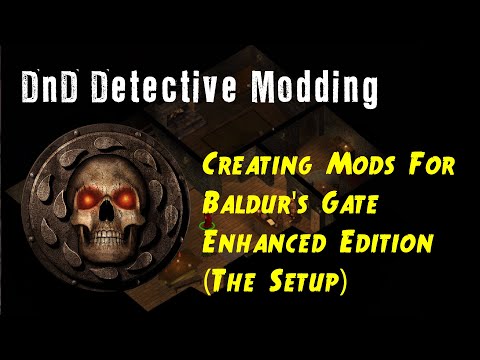 https://www.youtube.com/watch?v=ZoFUq0p0RGw&list=PLeOV-aWegI3UBb8mPxmh4dBLpydIqfuPc
https://www.youtube.com/watch?v=ZoFUq0p0RGw&list=PLeOV-aWegI3UBb8mPxmh4dBLpydIqfuPcYea I know the audio (especially in the second part) sucks. It's a learning process. Turns out I forgot some things when I originally shot this and your voice changes a lot even at the same time on different days.
Nothing here is going to be particularly new for people who are familiar with modding in the engine. It's all very basic. I wanted to cover the basic components you'd see when trying to make your own quest.
It's a two part video. Clicking on this link should hopefully connect you to its playlist. But if it doesn't this is part 2.
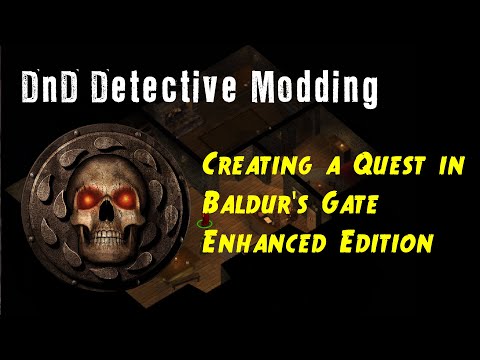 https://www.youtube.com/watch?v=0uNX2W4wIfQ
https://www.youtube.com/watch?v=0uNX2W4wIfQNote: Despite my blue background I'm an independent contractor, I don't do regular work for Beamdog anymore, and this was done entirely on my own volition. They didn't even know I was doing it.
Post edited by elminster on
29

Comments
Now if you could ever make an area creation video series, I could make great use out of that
There has been a lot of work by people in the past about how to teach modding but (apart from one video I found about editing characters using Near Infinity) no one has ever made videos for it. So I thought what the heck.
But the idea basically faded away after I realized how much work it would be (me being a full time student at the time). So I guess this is a very scaled down version of that.
In retrospect I wish we had done something related to this closer to when the games were first released. Especially when it comes to UI modding. There have been some great UI mods put out, don't get me wrong, but I don't think the customizability of the UI is something that was explained as well as it could have been (we did cover it a bit in some of the Twitch livestreams I think but those are long gone).
Interestingly enough, most of what I want to mod is adding detective/mystery stories. I really hate that the skinner murder investigation was one of the very few such quests - and that it was so short. I would love to write some investigations that really drag a party all over the map and require some actual thought to resolve.
I can definitely do a video that explored more advanced dialog and scripting options though.
The visuals were very well done for both videos. Congratulations! Now if I may ask a cheeky question, we have a voice reveal... when are we getting a face reveal?
https://mobile.twitter.com/dnddetective
A video like that will also teach you about how to make party banter. Party banter is a good thing to have in that kind of an investigative/murder mystery story.
So (on top of actually making an NPC that can join your party) you'll get an idea on how to get NPC's engaging with you and as well as between themselves.
That sounds great! Have you ever used Elminster as a companion, Elminster?
- Creating a joinable npc (I'm hoping to have the video out for this by the end of this weekend)
- The basics on file types (2da, bcs, dlg, eff, ids, itm, lua, spl, and pro)
- Creating a custom kit
- TRAifying and untraifying your mod
- Advanced items
- Understanding spells
- Area Files (area triggers, containers, actors, entrances, exits, sounds, setting appearance times, and setting scripts on actors within an area file, etc)
- Advanced non-combat scripting (timers, cutscenes, adding/removing map notes, changing creature names, etc)
- How modding Icewind Dale Edition is different
- How modding Planescape Torment Enhanced Edition is different
https://steamcommunity.com/sharedfiles/filedetails/?id=2268092669
Obviously I'll be posting them here as well.
I love how optimistic I was 5 days ago.
So I just now finished the script. Turns out there was more to cover than I realized.
By the end of this two-part video you are going to know how to
So I'm probably going to split it up into two videos. So that all the creature and sound stuff in the first video and then in the second video go over dialog, scripting, and modifying an area.
Anyways, I'm not sure when it's going to be released. Probably sometime in the next week.
The part 3 video, which handles creature files and sounds, is now done. It took waaay longer to do because it involved explaining things while recording Near Infinity.
Part 4 will round out the other aspects of joinable npc creation like scripting, dialogue, and putting them in an area. This should be waaay easier to do. Just because I can do it with still images.
So I've been channeling that annoyance into a review video I'm making about it. I'm almost finished with that video and when I am I'm done with that I'll focus on finishing the part 4 video.
I’d be happy to send to you some more crappy DnD related products if that could help advance the project even further...
Uploading is going to take a long time. So I'll start upload them tonight and then post here again when the videos go live.
Part 3 - Creature file and sounds
Part 4 - Dialog, scripting, and putting them into an area
Alright, I'm going back to bed
I just want to play around a little, so I've had a go at copying your quest mod video with Mendak, but I wanted to make a few alterations (I did it in BG2, with Mendak supposedly appearing in the Adventurer's Mart, using a different CRE file as a base, and Ribald being the one to identify the item)
I felt like I followed all the instructions painstakingly, minus my very simple changes, but I still get an installation error when I try and install the mod. Specifically, there is a problem with the following line:
COPY ~IZquest/CRE/IZMendak.cre~ ~override/IZMendak.cre~
The error says:
[IZQUEST/SETUP-IZQUEST.TP2] PARSE ERROR at line 31 column 1-14
Near Text: /
GLR parse error
[IZQUEST/SETUP-IZQUEST.TP2] ERROR at line 31 column 1-14
Near Text: /
Parsing.Parse_error
ERROR: parsing [IZQUEST/SETUP-IZQUEST.TP2]: Parsing.Parse_error
ERROR: problem parsing TP file [IZQUEST/SETUP-IZQUEST.TP2]: Parsing.Parse_error
FATAL ERROR: Parsing.Parse_error
I've checked my tp2 file vs. the one your uploaded on github (very useful, by the way - good idea) and they seem identical, and I even replaced the line I had written out manually by copying yours exactly, but I'm still getting an error. Any ideas what it could be? A problem with the CRE file itself?
Sorry if the thought process behind making these videos was to avoid these annoying, basic questions