How to Report Bugs
 Cerevant
Member Posts: 2,314
Cerevant
Member Posts: 2,314
Bug reporting will be handled using Redmine. If you do not yet have an account, register there first! If you can't see the bug report projects within 24 hours, contact @Cerevant. For those who tested with us before, we're using a drastically simplified approach - so no worries!
There are separate projects in Redmine for BG:EE and BGII:EE. You can find the project for the game you are testing by selecting it from the "Jump to a project..." drop down in the upper right corner of the page.
From there, you want to click on the "Issues" tab and look through or search to see if the issue has already been reported.
Do not report any issues if you have installed mods or edited your saves.
For each new issue, click on the "New Issue" tab, and fill in the following details:
In the Tracker: box, Select whether you think the issue is a Bug or a new Feature
In the Subject: box, A title that includes your platform in brackets and clearly states what is wrong.
Try to formulate the subject as a "should" or "should not" statement.
Example: [Windows] There should be no audio distortions while the movies play.
The following three items go in the Description Box:
A numbered list of exact steps that will reproduce the problem.
Anyone reading the list should be able to follow it without detailed knowledge of the quest or situation. There are two ways to do this:
A one-sentence statement (each) of the observed and expected behaviors.
As with the subject, try to use "should" or "should not" statements. If you don't know what the expected behavior is, write down the negation of the observed behavior.
Your hardware and any notes or additional media needed to understand or reproduce the issue.
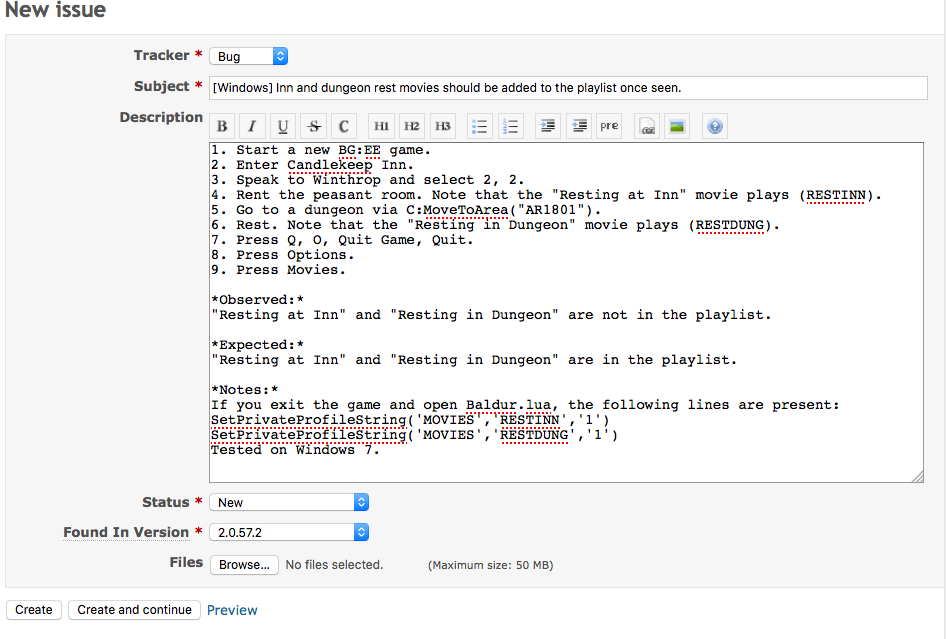
To see StrRefs, either place the following in Baldur.lua:
Thanks!
There are separate projects in Redmine for BG:EE and BGII:EE. You can find the project for the game you are testing by selecting it from the "Jump to a project..." drop down in the upper right corner of the page.
From there, you want to click on the "Issues" tab and look through or search to see if the issue has already been reported.
Do not report any issues if you have installed mods or edited your saves.
For each new issue, click on the "New Issue" tab, and fill in the following details:
In the Tracker: box, Select whether you think the issue is a Bug or a new Feature
In the Subject: box, A title that includes your platform in brackets and clearly states what is wrong.
Try to formulate the subject as a "should" or "should not" statement.
Example: [Windows] There should be no audio distortions while the movies play.
The following three items go in the Description Box:
A numbered list of exact steps that will reproduce the problem.
Anyone reading the list should be able to follow it without detailed knowledge of the quest or situation. There are two ways to do this:
1. Begin with starting a new game from the main menu.In either case, it is okay to include console commands to shorten the steps (see the example below).
2. Attach a zipped save and begin with "1. Load the attached save."
A one-sentence statement (each) of the observed and expected behaviors.
As with the subject, try to use "should" or "should not" statements. If you don't know what the expected behavior is, write down the negation of the observed behavior.
Your hardware and any notes or additional media needed to understand or reproduce the issue.
- Under Notes, include your hardware and anything else you want to add.
- If you are reporting a visual problem, include a screenshot using jpg or png file format only.
- You may also attach a video using mp4 file format only
- If your game crashed, find the crash dump in Documents\Infinity Engine - Enhanced Edition\crash and attach it to your report as a .zip. Also include the savegame that generated the crash dump.
- The zip file format is the only permitted file compression format for bug ticket attachments. Please do not use RAR, 7z, bz2 or any other compression format.
Example report
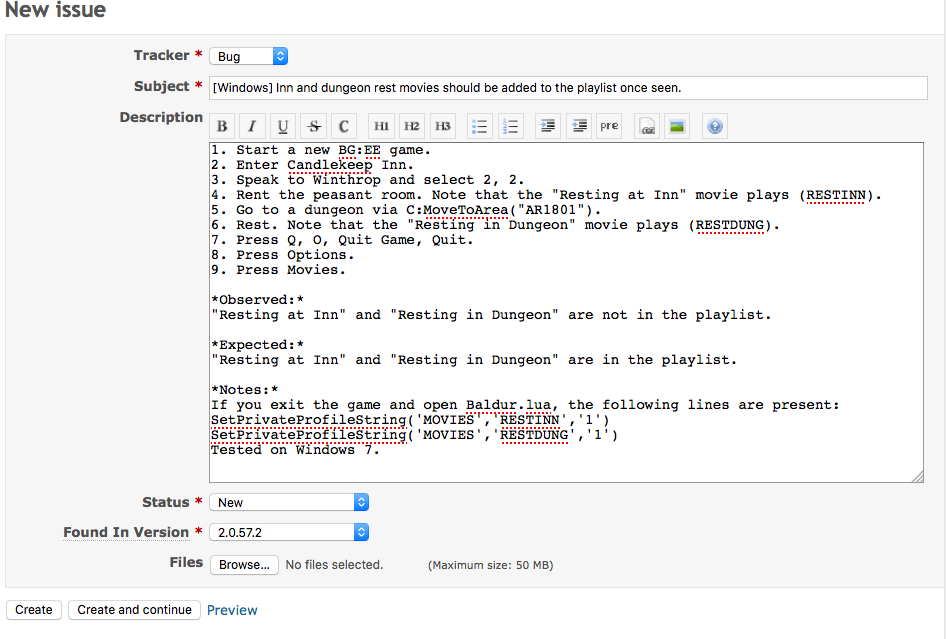
If you find a typo
@Jalily handles text issues. If you find a typo, you do not need to make a ticket with repro steps. Instead, PM @Jalily the StrRef and a quick description of the problem. For those on Android or iOS devices, give the exact quote.To see StrRefs, either place the following in Baldur.lua:
SetPrivateProfileString('Program Options','Strref On','1') or type C:StrrefOn() in the console.Thanks!
Post edited by Cerevant on
3

Comments
Is there no way to edit the subject or body text of your own issue on Redmine? I got an alert to use the correct format on my submission, but it looks as if edits just let you add an addendum, not edit existing content.
@agris If Dee's suggestion doesn't work, those fields get locked down once the ticket is "In Progress". Let me know if someone asks you to update a ticket when it is in this state.
The achievement works fine, however the description is wrong.
It still does not work for me
The pencil icon opens the Edit box to add other info, but not to edit the original report.
* Please use zip, not rar or any other compression format for save game or other items.
* Please do not post bmp screenshots, use jpg or png.
Doing either of these items will require QA rework to undo it. Please help us get the bugs to the developers faster!
Apologies, I wish you'd said that earlier. I didn't think you'd want screenshots in any other format besides the raw .bmp that the game creates.
Windows 7 and 10 has the Snipping Tool built in which can do quick region captures
OSX can do a png screen shot by pressing cmd-shift-3 (whole screen) or cmd-shift-4 (region)