Has anyone had success with bgee and a modded dialog.tlk?
Yes, I did but I can only refer to a tiny portion of the game, but with a spell cast that caused a crash in the previous version. And, obviously @Mystre managed as well, as explained here.
Did you try with a new game? You can quickly check a spell in the Firebead quest in Candlekeep.
Yes I tried with a new game for each attempt. I've seen it reported that 2.5.17 will load a modified dialog.tlk without touching the patch file but for some reason, my game won't load it unless I remove or replace the one in the patch obb archive. But then the game crashes when casting spells. It looks like (at least based on the few experiences confirmed in this forum over the last couple months) that 2.5.17 took care of this issue. But my experience seems to be consistent with those reported for 2.5.16.4. very frustrating. Not sure what to try next.
Fyi, I'm running this on a moto g6 play, android 8.0.
@BollywoodHero I don't know if Android version can be a part of the problem. I'm running Android 5. With the original games, a common and often effective answer to weird issues was to reinstall the game. I believe you should try that.
Bg2ee modded seems to work perfectly fine on my device. I followed the procedure to remove dialog.tlk from the patch file and adjust for size. Anyways, I guess I'll report a bug to beamdog for bgee.
If you want, I could upload my two zip files for you to test.
I would like that if it's not too much trouble, just to test something that works. I'm having the same problem as @BollywoodHero for BGEE v2.5.17.0. I even tried changing the language to French and installing the mods using the French dialog.tlk files in case there was a bug with overriding en_US/dialog.tlk, but it still shows 'INVALID: xxxx' in lieu of the modified text.
Interestingly enough, I decided to rename the fr_FR directory to en_US, but left the french dialog.tlk files alone. I set the game language back to English, copied the new centralfixed lang.zip archive to the device, and now it looks like the modified text works. This leaves me with two options. I can reinstall my mods in English and try overwriting one of the dialog.tlk files, or I can brush up on my French
Well, it looks like it is all working now. Ultimately, I have the mods installed in English and copied dialog.tlk to dialogF.tlk. From what I've seen, the game isn't actually overriding anything, but is defaulting to using dialogF.tlk when it is present. When the game language is set to English, there's no dialogF.tlk, so when it sees it in lang.zip, it defaults to it.
Hello! @Isaya Indeed I success. No bug so far, except the one I just told you on a private message. Dont know if you can help about that.. but the cloakwood area are not revealed.. think it's due the mod that allowed first zone to be accessible since the beggining..
Can someone like a Mod or Dev @JuliusBorisov report in and let us know if this method is need for the mods/PUs for NWN:EE when it comes out for Android/64-bit in a few weeks/months?
@Mystre Regarding the console, there may be a solution with a keyboard app, as mentioned here (for version 1.3). For activating the console, you need to follow the 2.x naming convention (baldur.lua).
Could you tell which kit is missing texts, please ? I'm not sure what "the new kit" is. I tried with Priest of Tyr without noticing any problem with female character. Is it a mod kit instead ? Which one then. Thank you.
@Mystre Make a zip of your save game (complete directory of the save game) and upload it. I could either edit it or at least make the group jump to the next area.
My understanding of the post is that you just have to install the specific keyboard app and, of course, activate the debug mode in the baldur.lua. I'll try it during the upcoming week-end.
@Mystre Regarding the console, there may be a solution with a keyboard app, as mentioned here (for version 1.3). For activating the console, you need to follow the 2.x naming convention (baldur.lua).
While you can use the hacker's keyboard to type commands in the console, you'll still need an external keyboard to bring the console up in the first place, which pretty much defeats the purpose. The guy even makes a side note on not being able to bring up the console with the hacker's keyboard in his post.
Other than that, the hacker's keyboard is still much better than the default Android keyboard anyway, so I would still recommend it in general.
@Mystre The name of a save game directory starts with 8 digits and includes the name you gave to the save. The point is to have all the content of the directory, not just the BALDUR.SAV file as some people do.
Confirming @shrub's findings. In bgee, the centralfixed lang.zip (for en_US) should have identical dialog.tlk and dialogF.tlk.
For bg2ee, the centralfixed lang.zip only needs dialog.tlk, but the patch.obb's dialog.tlk has to be removed and the archive has to be adjusted for size.
@Mystre I edited the map in the save game with Near Infinity so that the next location in Cloakwood can be reached from the nearest area. After that, I tested it in an unmodded game and, despite lot unavoidable of texts and missing items issues, I managed to reach the next location. It should work the same on your side. I renamed the save game but feel free to change the directory name.
@Isaya Once again, THANK YOU VERY MUCH!!!! You are my savior for my BGEE entertainement!!! You are absolutely a hero for me about this game! I'm gonna be able to continue to play it :-)
Hi @shrub, to bring up the Hacker's Keyboard withour having a hardware keyboard, just pop into the settings and tick 'Use Permanent notification'. This makes the keyboard available in the notification tray, just swipe down and select it to open. I also use the 'Transparent' theme to allow me to see underneath. From memory, it was CTRL-Enter to open the console in BG. If that doesn't work, let me know and I will have a play to find out. I use a Bluetooth keyboard these days but was using only Hacker's KB in the early days with no probs.
@BollywoodHero, I have been away from my keyboard for a couple of weeks. I have been reading about the problems (and solution that @shrub & yourself used) you have been having with interest. I haven't had problems with BGEE for the mods I have been using with the dialog.tlk (lang = en_US) in (and out) of the patch.obb. Just a couple of Qs. - I don't use many mods in my Android install. Would you be able to upload your WeiDU.log for your install? I will have a try and see what happens. I currently have installed both dialog.tlk in patch.obb as well as dialog.tlk removed from patch.obb (two patch.obbs, just need to rename them before playing) as a testing ground. - Do you use english for install?
To answer a previous question about amount of files in override folder, I don't think there is a limit if unpacked, but there definately is a problem if the modfile.zip file contains the override folder and contains a large amount of files. I found that around the 4k mark was where the game was crashing. When making modfiles now, I only have the lang.zip zipped and the rest unpacked when playing.
// Log of Currently Installed WeiDU Mods // The top of the file is the 'oldest' mod // ~TP2_File~ #language_number #component_number // [Subcomponent Name -> ] Component Name [ : Version] ~ITEM_REV/ITEM_REV.TP2~ #0 #0 // Item Revisions by Demivrgvs: V4 Beta 10 ~ITEM_REV/ITEM_REV.TP2~ #0 #1030 // Store Revisions: V4 Beta 10 ~ITEM_REV/ITEM_REV.TP2~ #0 #10 // Revised Shield Bonuses: V4 Beta 10 ~ITEM_REV/ITEM_REV.TP2~ #0 #17 // Weapon Changes: V4 Beta 10 ~ITEM_REV/ITEM_REV.TP2~ #0 #1080 // Enchantment Doesn't Affect Speed Factor of Weapons: V4 Beta 10 ~ITEM_REV/ITEM_REV.TP2~ #0 #1200 // Revised Critical Hit Aversion: V4 Beta 10 ~ITEM_REV/ITEM_REV.TP2~ #0 #12 // Items of Protection Can Be Worn with Magical Armor: V4 Beta 10 ~SPELL_REV/SPELL_REV.TP2~ #0 #0 // Spell Revisions: v4 Beta 15.3 ~SPELL_REV/SPELL_REV.TP2~ #0 #10 // Deva and Planetar Animations: v4 Beta 15.3 ~SPELL_REV/SPELL_REV.TP2~ #0 #20 // Mirror Image Fix: v4 Beta 15.3 ~SPELL_REV/SPELL_REV.TP2~ #0 #30 // Dispel Magic Fix: v4 Beta 15.3 ~SPELL_REV/SPELL_REV.TP2~ #0 #50 // Remove Disabled Spells from Spell Selection Screens: v4 Beta 15.3 ~SPELL_REV/SPELL_REV.TP2~ #0 #55 // Spell Deflection blocks AoE spells: v4 Beta 15.3 ~SPELL_REV/SPELL_REV.TP2~ #0 #60 // Update Spellbooks of Joinable NPCs: v4 Beta 15.3 ~B_SPELLS/SETUP-B_SPELLS.TP2~ #0 #101 // Add New Spells -> Install All new spells (including IWDEE spells if applicable): 0.88.16 ~MONASTICORDERS/SETUP-MONASTICORDERS.TP2~ #0 #0 // Core Revisions: 0.0 ~MONASTICORDERS/SETUP-MONASTICORDERS.TP2~ #0 #1 // Expanded Races for Monks: 0.0 ~MONASTICORDERS/SETUP-MONASTICORDERS.TP2~ #0 #2 // Multiclassing for Monks: 0.0 ~MONASTICORDERS/SETUP-MONASTICORDERS.TP2~ #0 #3 // New Kits for Monks: 0.0 ~MONASTICORDERS/SETUP-MONASTICORDERS.TP2~ #0 #4 // Item Restriction Patch: 0.0 ~TOMEANDBLOOD/TOMEANDBLOOD.TP2~ #0 #5 // Rebalanced Spell Schools: 0.8u ~TOMEANDBLOOD/TOMEANDBLOOD.TP2~ #0 #10 // Spell Tweaks: General Rebalancing: 0.8u ~TOMEANDBLOOD/TOMEANDBLOOD.TP2~ #0 #11 // Spell Tweaks: Revised Illusionary Clones: 0.8u ~TOMEANDBLOOD/TOMEANDBLOOD.TP2~ #0 #12 // Spell Tweaks: Revised Invisibility: 0.8u ~TOMEANDBLOOD/TOMEANDBLOOD.TP2~ #0 #20 // Revised Dragon Disciples: 0.8u ~TOMEANDBLOOD/TOMEANDBLOOD.TP2~ #0 #30 // Sorcerer: Magus: 0.8u ~TOMEANDBLOOD/TOMEANDBLOOD.TP2~ #0 #60 // Sorcerer: Favoured Soul: 0.8u ~TOMEANDBLOOD/TOMEANDBLOOD.TP2~ #0 #70 // Sorcerer: Sylvan Disciple: 0.8u ~TOMEANDBLOOD/TOMEANDBLOOD.TP2~ #0 #80 // Sorcerer: Revenant Disciple: 0.8u ~TOMEANDBLOOD/TOMEANDBLOOD.TP2~ #0 #90 // Sorcerer: Amorphous Disciple: 0.8u ~TOMEANDBLOOD/TOMEANDBLOOD.TP2~ #0 #100 // Innate Find Familiar: 0.8u ~TOMEANDBLOOD/TOMEANDBLOOD.TP2~ #0 #120 // Arcane Crafting: 0.8u ~TOMEANDBLOOD/TOMEANDBLOOD.TP2~ #0 #130 // Innate Metamagic: 0.8u ~TOMEANDBLOOD/TOMEANDBLOOD.TP2~ #0 #141 // Cantrips -> Innate Cantrips: 0.8u ~TOMEANDBLOOD/TOMEANDBLOOD.TP2~ #0 #150 // Revised Specialists: 0.8u ~TOMEANDBLOOD/TOMEANDBLOOD.TP2~ #0 #170 // Spell Select Dialog: 0.8u ~FAITHS_AND_POWERS/FAITHS_AND_POWERS.TP2~ #0 #102 // Select an installation method below: -> install the kits designated in settings.ini, and the sphere system: 0.75.16 ~MIGHT_AND_GUILE/MIGHT_AND_GUILE.TP2~ #0 #500 // Multiclass Kits: 3.7.11 ~MIGHT_AND_GUILE/MIGHT_AND_GUILE.TP2~ #0 #200 // Feat System: 3.7.11 ~MIGHT_AND_GUILE/MIGHT_AND_GUILE.TP2~ #0 #210 // Bard Class Overhaul: 3.7.11 ~MIGHT_AND_GUILE/MIGHT_AND_GUILE.TP2~ #0 #220 // Revised Movement Bonuses (Quickstride): 3.7.11 ~MIGHT_AND_GUILE/MIGHT_AND_GUILE.TP2~ #0 #230 // Revised Archery: 3.7.11 ~MIGHT_AND_GUILE/MIGHT_AND_GUILE.TP2~ #0 #250 // Revised Berserker and Rage: 3.7.11 ~MIGHT_AND_GUILE/MIGHT_AND_GUILE.TP2~ #0 #260 // Revised Kensai: 3.7.11 ~MIGHT_AND_GUILE/MIGHT_AND_GUILE.TP2~ #0 #265 // Revised Monk Fists: 3.7.11 ~MIGHT_AND_GUILE/MIGHT_AND_GUILE.TP2~ #0 #310 // Add the Corsair (fighter kit): 3.7.11 ~MIGHT_AND_GUILE/MIGHT_AND_GUILE.TP2~ #0 #320 // Add the Marksman (fighter kit): 3.7.11 ~MIGHT_AND_GUILE/MIGHT_AND_GUILE.TP2~ #0 #410 // Add the Sniper (thief kit): 3.7.11 ~CDTWEAKS/SETUP-CDTWEAKS.TP2~ #0 #4031 // Consistent Stats: Edwin -> Use BG2 Values: v7 ~CDTWEAKS/SETUP-CDTWEAKS.TP2~ #0 #4041 // Consistent Stats: Jaheira -> Use BG2 Values: v7 ~CDTWEAKS/SETUP-CDTWEAKS.TP2~ #0 #4061 // Consistent Stats: Minsc -> Use BG2 Values: v7 ~CDTWEAKS/SETUP-CDTWEAKS.TP2~ #0 #4071 // Consistent Stats: Viconia -> Use BG2 Values: v7 ~CDTWEAKS/SETUP-CDTWEAKS.TP2~ #0 #4110 // Give Kagain A Legal Constitution Score of 19: v7 ~CDTWEAKS/SETUP-CDTWEAKS.TP2~ #0 #4120 // Give Coran A Legal Dexterity Score of 19: v7 ~SCALES_OF_BALANCE/SCALES_OF_BALANCE.TP2~ #0 #100 // IWO - Yet Another Revised Armor System: v5.13.1 ~SCALES_OF_BALANCE/SCALES_OF_BALANCE.TP2~ #0 #101 // IWO - Aesthetic & Enchantment Tweaks: v5.13.1 ~SCALES_OF_BALANCE/SCALES_OF_BALANCE.TP2~ #0 #102 // IWO - Functional Weapon Tweaks: v5.13.1 ~SCALES_OF_BALANCE/SCALES_OF_BALANCE.TP2~ #0 #109 // IWO - All Potions Usable by Any Class: v5.13.1 ~SCALES_OF_BALANCE/SCALES_OF_BALANCE.TP2~ #0 #122 // WPO - Systemic Proficiency Changes: v5.13.1 ~SCALES_OF_BALANCE/SCALES_OF_BALANCE.TP2~ #0 #125 // WPO - APR on Spec: v5.13.1 ~SCALES_OF_BALANCE/SCALES_OF_BALANCE.TP2~ #0 #160 // STO - Saving Throw Overhaul: v5.13.1 ~SCALES_OF_BALANCE/SCALES_OF_BALANCE.TP2~ #0 #200 // SBO - Stat Bonus Overhaul: v5.13.1 ~SCALES_OF_BALANCE/SCALES_OF_BALANCE.TP2~ #0 #202 // SBO - Full Strength for 2-Hand Weapons Only: v5.13.1 ~SCALES_OF_BALANCE/SCALES_OF_BALANCE.TP2~ #0 #204 // SBO - Enable Concentration Checks: v5.13.1 ~SCALES_OF_BALANCE/SCALES_OF_BALANCE.TP2~ #0 #206 // SBO - Hit Dice Overhaul -> Generous (above-average) hit points: v5.13.1 ~SCALES_OF_BALANCE/SCALES_OF_BALANCE.TP2~ #0 #210 // XPO - Slower, standardized XP Tables: v5.13.1 ~SCALES_OF_BALANCE/SCALES_OF_BALANCE.TP2~ #0 #180 // MRO - Magic Resistance Overhaul: v5.13.1 ~STRATAGEMS/SETUP-STRATAGEMS.TP2~ #0 #1000 // Initialise mod (all other components require this): v31 RC3 + kreso's Spell Revisions compatibility ~STRATAGEMS/SETUP-STRATAGEMS.TP2~ #0 #4050 // Decrease the rate at which reputation improves -> Reputation increases at about 2/3 the normal rate: v31 RC3 + kreso's Spell Revisions compatibility ~STRATAGEMS/SETUP-STRATAGEMS.TP2~ #0 #4120 // NPCs go to inns: v31 RC3 + kreso's Spell Revisions compatibility ~STRATAGEMS/SETUP-STRATAGEMS.TP2~ #0 #4130 // Move NPCs to more convenient locations: v31 RC3 + kreso's Spell Revisions compatibility ~STRATAGEMS/SETUP-STRATAGEMS.TP2~ #0 #5000 // Ease-of-use party AI: v31 RC3 + kreso's Spell Revisions compatibility ~STRATAGEMS/SETUP-STRATAGEMS.TP2~ #0 #5900 // Initialise AI components (required for all tactical and AI components): v31 RC3 + kreso's Spell Revisions compatibility ~STRATAGEMS/SETUP-STRATAGEMS.TP2~ #0 #6000 // Smarter general AI: v31 RC3 + kreso's Spell Revisions compatibility ~STRATAGEMS/SETUP-STRATAGEMS.TP2~ #0 #6010 // Better calls for help: v31 RC3 + kreso's Spell Revisions compatibility ~STRATAGEMS/SETUP-STRATAGEMS.TP2~ #0 #6032 // Smarter Mages -> Mages never cast short-duration spells instantly at start of combat: v31 RC3 + kreso's Spell Revisions compatibility ~STRATAGEMS/SETUP-STRATAGEMS.TP2~ #0 #6042 // Smarter Priests -> Priests never cast short-duration spells instantly at start of combat: v31 RC3 + kreso's Spell Revisions compatibility ~STRATAGEMS/SETUP-STRATAGEMS.TP2~ #0 #6101 // Potions for NPCs -> One third of the potions dropped by slain enemies break and are lost: v31 RC3 + kreso's Spell Revisions compatibility ~STRATAGEMS/SETUP-STRATAGEMS.TP2~ #0 #7010 // Tougher Black Talons and Iron Throne guards: v31 RC3 + kreso's Spell Revisions compatibility ~STRATAGEMS/SETUP-STRATAGEMS.TP2~ #0 #7020 // Improved deployment for parties of assassins: v31 RC3 + kreso's Spell Revisions compatibility ~STRATAGEMS/SETUP-STRATAGEMS.TP2~ #0 #7040 // Relocated bounty hunters: v31 RC3 + kreso's Spell Revisions compatibility ~STRATAGEMS/SETUP-STRATAGEMS.TP2~ #0 #7090 // Improved Cloakwood Druids: v31 RC3 + kreso's Spell Revisions compatibility ~STRATAGEMS/SETUP-STRATAGEMS.TP2~ #0 #7100 // Improved Bassilus: v31 RC3 + kreso's Spell Revisions compatibility ~STRATAGEMS/SETUP-STRATAGEMS.TP2~ #0 #7110 // Improved Drasus party: v31 RC3 + kreso's Spell Revisions compatibility ~STRATAGEMS/SETUP-STRATAGEMS.TP2~ #0 #7130 // Improved Red Wizards: v31 RC3 + kreso's Spell Revisions compatibility ~STRATAGEMS/SETUP-STRATAGEMS.TP2~ #0 #7140 // Improved Undercity party: v31 RC3 + kreso's Spell Revisions compatibility ~STRATAGEMS/SETUP-STRATAGEMS.TP2~ #0 #7250 // Improved final battle: v31 RC3 + kreso's Spell Revisions compatibility ~STRATAGEMS/SETUP-STRATAGEMS.TP2~ #0 #7900 // Improved minor encounters: v31 RC3 + kreso's Spell Revisions compatibility ~NPC_EE/NPC_EE.TP2~ #0 #121 // Choose a class for Jaheira -> Make Jaheira a druid: v3.4 ~NPC_EE/NPC_EE.TP2~ #0 #161 // Choose a class for Minsc -> Make Minsc a fighter: v3.4 ~NPC_EE/NPC_EE.TP2~ #0 #221 // Choose a class for Coran -> Make Coran a thief: v3.4 ~NPC_EE/NPC_EE.TP2~ #0 #321 // Choose a class for Montaron -> Make Montaron a thief: v3.4 ~NPC_EE/NPC_EE.TP2~ #0 #484 // Choose a class for Xan -> Make Xan a sorcerer: v3.4 ~NPC_EE/NPC_EE.TP2~ #0 #2000 // NPC kit choices: v3.4 ~NPC_EE/NPC_EE.TP2~ #0 #3000 // multiclass kit choice: v3.4
Yes, I'm using en_US. For BGEE this works with a centralFixed archive containing lang/en_US/dialog.tlk and lang/en_US/dialogF.tlk as well as the override folder (not within the archive). dialogF.tlk is a copy of dialog.tlk, but seems to supersede it and is quite necessary as described by @shrub. As noted above, the procedure for getting mods to work differs for bg2ee, but it also handles the same mods fine.
FYI my override folder has ~15,000 files and does not negatively affect performance on my moto G6 play, which is a low-tier phone. On bg2ee my override folder contains around ~20,000 files.
@Gusinda Bringing the keyboard up isn't the problem, I just could never get it to open a CLUAConsole. I always had to use a physical keyboard to actually bring up the console, which is fine for me since I only use the console to debug a problem when I find one.
I ran across this when I first started playing BGEE on Android early last year, so it's not a 2.5 bug or anything. I want to say I saw several other people describing the same problem back then as well.
It's strange how some things work differently for different people running the same version of the software.
Well, it looks like it is all working now. Ultimately, I have the mods installed in English and copied dialog.tlk to dialogF.tlk. From what I've seen, the game isn't actually overriding anything, but is defaulting to using dialogF.tlk when it is present. When the game language is set to English, there's no dialogF.tlk, so when it sees it in lang.zip, it defaults to it.
Thank you for this.
I can confirm that the above worked for me. I made a copy of the dialog.tlk in my en_US directory, renamed it to dialogF.tlk repacked it into lang.zip and centrafixed the archive. All modded text are now displaying correctly and I am experiencing no other issues.
@BollywoodHero, have never tried biffing, but this comment suggests it may work. It was an older version of the game though.
I should be able to provide some feedback today/tomorrow about the testing of a mod built in accordance with your WeiDU.log. Was typing out the feedback for this post but noticed that I made a mistake with the Might & Guile install, so will rebuild; SCS takes forever...
I have tested the game config in a number of ways (mostly because I was getting some errors on install of some mods).
Testing environment: Samsung Note 4 (Snapdragon/Adreno), Generic Gaming PC Windows 10
I setup the modfile to be as close as I could to your WeiDU.log. The Monastic Orders looks to be a newer version and SCS is only at RC2 (you have RC3 but for the 2 downloads I did, both stated to be RC3 but show in the WeiDU.log as RC2).
Also had some errors such as Monk Fists (Might & Guile) not installing (and some others) but none of which should have a massive impact on testing. Yesterday, I had missed installing Might & Guile due to a naming problem in my batch install file but had conducted the tests. For both modfiles, I used patch.obbs that contain the vanilla dialog.tlk and one that has it removed.
For both modfiles, I had no problems with casting spells, reading the spellbook and dialog within the game. That was with only dialog.tlk and another test that included a copy named as dialogF.tlk. I created a Mage as the PC and gave a number of level 2 and level 2 spells.
I can upload the modfile for testing on your system if you want (as well as the edited charname)...
For some additional testing and hope, I also tested the dialogF.tlk method in BG2EE 2.5.16.6, alas with no success.
Oh well, here's hoping for a single modding method in 2.6... Gus
After trying every method I could think of, I finally figured out how to get the dang console to open for bgee 2.5.17 on my phone (android 7). Thought I'd post to help anyone w/o an external keyboard.
First thing I noticed was the LUA file would keep my debug enabled command, but kept moving it. Given how some code only works linearly, I put that entry at the top and made the file READ ONLY. I edited it directly on the phone with my file explorer MixPlorer ( https://labs.xda-developers.com/store/app/com.mixplorer )---best file manager out there...includes code and text editors and has an archive pluging as well--
Again in the game, using hackers keyboard (transparent theme), I still couldn't get the console to open... Figuring that force-opening the KB from the notification bar might be a focus issue, I decided to use the game to do it instead via the journal. Hit the journal icon and switch to the journal tab. At the top is a search block. Tap it and the keyboard comes up. WITHOUT closing the keyboard hit the 'x' to close the journal. Now you should be in the 'main' game window with the KB active. Hit CTRL-ENTER. Nnow the console and cheat section shouod pop up. Hit the "Back button" (the triangle in your phone's nav bar) to close the KB and then tap the console entry to focus it (you'll see it at the bottom under the area the keyboard covers) and it'll bring the KB up again. Now you're ready to enter whatever commands you like.
Comments
And, obviously @Mystre managed as well, as explained here.
Did you try with a new game? You can quickly check a spell in the Firebead quest in Candlekeep.
Fyi, I'm running this on a moto g6 play, android 8.0.
With the original games, a common and often effective answer to weird issues was to reinstall the game. I believe you should try that.
@Isaya
Indeed I success.
No bug so far, except the one I just told you on a private message. Dont know if you can help about that.. but the cloakwood area are not revealed.. think it's due the mod that allowed first zone to be accessible since the beggining..
Could you tell which kit is missing texts, please ? I'm not sure what "the new kit" is. I tried with Priest of Tyr without noticing any problem with female character.
Is it a mod kit instead ? Which one then.
Thank you.
My understanding of the post is that you just have to install the specific keyboard app and, of course, activate the debug mode in the baldur.lua. I'll try it during the upcoming week-end.
Other than that, the hacker's keyboard is still much better than the default Android keyboard anyway, so I would still recommend it in general.
Thanks for your replies. Indeed, seems a little complicated..
What's the complete directory of the save game? What do you need exactly?
Here it is. Hope you can do something with that...
For bg2ee, the centralfixed lang.zip only needs dialog.tlk, but the patch.obb's dialog.tlk has to be removed and the archive has to be adjusted for size.
It works!!
It should work the same on your side. I renamed the save game but feel free to change the directory name.
Once again, THANK YOU VERY MUCH!!!! You are my savior for my BGEE entertainement!!! You are absolutely a hero for me about this game! I'm gonna be able to continue to play it :-)
@BollywoodHero, I have been away from my keyboard for a couple of weeks. I have been reading about the problems (and solution that @shrub & yourself used) you have been having with interest. I haven't had problems with BGEE for the mods I have been using with the dialog.tlk (lang = en_US) in (and out) of the patch.obb. Just a couple of Qs.
- I don't use many mods in my Android install. Would you be able to upload your WeiDU.log for your install? I will have a try and see what happens. I currently have installed both dialog.tlk in patch.obb as well as dialog.tlk removed from patch.obb (two patch.obbs, just need to rename them before playing) as a testing ground.
- Do you use english for install?
To answer a previous question about amount of files in override folder, I don't think there is a limit if unpacked, but there definately is a problem if the modfile.zip file contains the override folder and contains a large amount of files. I found that around the 4k mark was where the game was crashing. When making modfiles now, I only have the lang.zip zipped and the rest unpacked when playing.
Thanks
Gus
// Log of Currently Installed WeiDU Mods
// The top of the file is the 'oldest' mod
// ~TP2_File~ #language_number #component_number // [Subcomponent Name -> ] Component Name [ : Version]
~ITEM_REV/ITEM_REV.TP2~ #0 #0 // Item Revisions by Demivrgvs: V4 Beta 10
~ITEM_REV/ITEM_REV.TP2~ #0 #1030 // Store Revisions: V4 Beta 10
~ITEM_REV/ITEM_REV.TP2~ #0 #10 // Revised Shield Bonuses: V4 Beta 10
~ITEM_REV/ITEM_REV.TP2~ #0 #17 // Weapon Changes: V4 Beta 10
~ITEM_REV/ITEM_REV.TP2~ #0 #1080 // Enchantment Doesn't Affect Speed Factor of Weapons: V4 Beta 10
~ITEM_REV/ITEM_REV.TP2~ #0 #1200 // Revised Critical Hit Aversion: V4 Beta 10
~ITEM_REV/ITEM_REV.TP2~ #0 #12 // Items of Protection Can Be Worn with Magical Armor: V4 Beta 10
~SPELL_REV/SPELL_REV.TP2~ #0 #0 // Spell Revisions: v4 Beta 15.3
~SPELL_REV/SPELL_REV.TP2~ #0 #10 // Deva and Planetar Animations: v4 Beta 15.3
~SPELL_REV/SPELL_REV.TP2~ #0 #20 // Mirror Image Fix: v4 Beta 15.3
~SPELL_REV/SPELL_REV.TP2~ #0 #30 // Dispel Magic Fix: v4 Beta 15.3
~SPELL_REV/SPELL_REV.TP2~ #0 #50 // Remove Disabled Spells from Spell Selection Screens: v4 Beta 15.3
~SPELL_REV/SPELL_REV.TP2~ #0 #55 // Spell Deflection blocks AoE spells: v4 Beta 15.3
~SPELL_REV/SPELL_REV.TP2~ #0 #60 // Update Spellbooks of Joinable NPCs: v4 Beta 15.3
~B_SPELLS/SETUP-B_SPELLS.TP2~ #0 #101 // Add New Spells -> Install All new spells (including IWDEE spells if applicable): 0.88.16
~MONASTICORDERS/SETUP-MONASTICORDERS.TP2~ #0 #0 // Core Revisions: 0.0
~MONASTICORDERS/SETUP-MONASTICORDERS.TP2~ #0 #1 // Expanded Races for Monks: 0.0
~MONASTICORDERS/SETUP-MONASTICORDERS.TP2~ #0 #2 // Multiclassing for Monks: 0.0
~MONASTICORDERS/SETUP-MONASTICORDERS.TP2~ #0 #3 // New Kits for Monks: 0.0
~MONASTICORDERS/SETUP-MONASTICORDERS.TP2~ #0 #4 // Item Restriction Patch: 0.0
~TOMEANDBLOOD/TOMEANDBLOOD.TP2~ #0 #5 // Rebalanced Spell Schools: 0.8u
~TOMEANDBLOOD/TOMEANDBLOOD.TP2~ #0 #10 // Spell Tweaks: General Rebalancing: 0.8u
~TOMEANDBLOOD/TOMEANDBLOOD.TP2~ #0 #11 // Spell Tweaks: Revised Illusionary Clones: 0.8u
~TOMEANDBLOOD/TOMEANDBLOOD.TP2~ #0 #12 // Spell Tweaks: Revised Invisibility: 0.8u
~TOMEANDBLOOD/TOMEANDBLOOD.TP2~ #0 #20 // Revised Dragon Disciples: 0.8u
~TOMEANDBLOOD/TOMEANDBLOOD.TP2~ #0 #30 // Sorcerer: Magus: 0.8u
~TOMEANDBLOOD/TOMEANDBLOOD.TP2~ #0 #60 // Sorcerer: Favoured Soul: 0.8u
~TOMEANDBLOOD/TOMEANDBLOOD.TP2~ #0 #70 // Sorcerer: Sylvan Disciple: 0.8u
~TOMEANDBLOOD/TOMEANDBLOOD.TP2~ #0 #80 // Sorcerer: Revenant Disciple: 0.8u
~TOMEANDBLOOD/TOMEANDBLOOD.TP2~ #0 #90 // Sorcerer: Amorphous Disciple: 0.8u
~TOMEANDBLOOD/TOMEANDBLOOD.TP2~ #0 #100 // Innate Find Familiar: 0.8u
~TOMEANDBLOOD/TOMEANDBLOOD.TP2~ #0 #120 // Arcane Crafting: 0.8u
~TOMEANDBLOOD/TOMEANDBLOOD.TP2~ #0 #130 // Innate Metamagic: 0.8u
~TOMEANDBLOOD/TOMEANDBLOOD.TP2~ #0 #141 // Cantrips -> Innate Cantrips: 0.8u
~TOMEANDBLOOD/TOMEANDBLOOD.TP2~ #0 #150 // Revised Specialists: 0.8u
~TOMEANDBLOOD/TOMEANDBLOOD.TP2~ #0 #170 // Spell Select Dialog: 0.8u
~FAITHS_AND_POWERS/FAITHS_AND_POWERS.TP2~ #0 #102 // Select an installation method below: -> install the kits designated in settings.ini, and the sphere system: 0.75.16
~MIGHT_AND_GUILE/MIGHT_AND_GUILE.TP2~ #0 #500 // Multiclass Kits: 3.7.11
~MIGHT_AND_GUILE/MIGHT_AND_GUILE.TP2~ #0 #200 // Feat System: 3.7.11
~MIGHT_AND_GUILE/MIGHT_AND_GUILE.TP2~ #0 #210 // Bard Class Overhaul: 3.7.11
~MIGHT_AND_GUILE/MIGHT_AND_GUILE.TP2~ #0 #220 // Revised Movement Bonuses (Quickstride): 3.7.11
~MIGHT_AND_GUILE/MIGHT_AND_GUILE.TP2~ #0 #230 // Revised Archery: 3.7.11
~MIGHT_AND_GUILE/MIGHT_AND_GUILE.TP2~ #0 #250 // Revised Berserker and Rage: 3.7.11
~MIGHT_AND_GUILE/MIGHT_AND_GUILE.TP2~ #0 #260 // Revised Kensai: 3.7.11
~MIGHT_AND_GUILE/MIGHT_AND_GUILE.TP2~ #0 #265 // Revised Monk Fists: 3.7.11
~MIGHT_AND_GUILE/MIGHT_AND_GUILE.TP2~ #0 #310 // Add the Corsair (fighter kit): 3.7.11
~MIGHT_AND_GUILE/MIGHT_AND_GUILE.TP2~ #0 #320 // Add the Marksman (fighter kit): 3.7.11
~MIGHT_AND_GUILE/MIGHT_AND_GUILE.TP2~ #0 #410 // Add the Sniper (thief kit): 3.7.11
~CDTWEAKS/SETUP-CDTWEAKS.TP2~ #0 #4031 // Consistent Stats: Edwin -> Use BG2 Values: v7
~CDTWEAKS/SETUP-CDTWEAKS.TP2~ #0 #4041 // Consistent Stats: Jaheira -> Use BG2 Values: v7
~CDTWEAKS/SETUP-CDTWEAKS.TP2~ #0 #4061 // Consistent Stats: Minsc -> Use BG2 Values: v7
~CDTWEAKS/SETUP-CDTWEAKS.TP2~ #0 #4071 // Consistent Stats: Viconia -> Use BG2 Values: v7
~CDTWEAKS/SETUP-CDTWEAKS.TP2~ #0 #4110 // Give Kagain A Legal Constitution Score of 19: v7
~CDTWEAKS/SETUP-CDTWEAKS.TP2~ #0 #4120 // Give Coran A Legal Dexterity Score of 19: v7
~SCALES_OF_BALANCE/SCALES_OF_BALANCE.TP2~ #0 #100 // IWO - Yet Another Revised Armor System: v5.13.1
~SCALES_OF_BALANCE/SCALES_OF_BALANCE.TP2~ #0 #101 // IWO - Aesthetic & Enchantment Tweaks: v5.13.1
~SCALES_OF_BALANCE/SCALES_OF_BALANCE.TP2~ #0 #102 // IWO - Functional Weapon Tweaks: v5.13.1
~SCALES_OF_BALANCE/SCALES_OF_BALANCE.TP2~ #0 #109 // IWO - All Potions Usable by Any Class: v5.13.1
~SCALES_OF_BALANCE/SCALES_OF_BALANCE.TP2~ #0 #122 // WPO - Systemic Proficiency Changes: v5.13.1
~SCALES_OF_BALANCE/SCALES_OF_BALANCE.TP2~ #0 #125 // WPO - APR on Spec: v5.13.1
~SCALES_OF_BALANCE/SCALES_OF_BALANCE.TP2~ #0 #160 // STO - Saving Throw Overhaul: v5.13.1
~SCALES_OF_BALANCE/SCALES_OF_BALANCE.TP2~ #0 #200 // SBO - Stat Bonus Overhaul: v5.13.1
~SCALES_OF_BALANCE/SCALES_OF_BALANCE.TP2~ #0 #202 // SBO - Full Strength for 2-Hand Weapons Only: v5.13.1
~SCALES_OF_BALANCE/SCALES_OF_BALANCE.TP2~ #0 #204 // SBO - Enable Concentration Checks: v5.13.1
~SCALES_OF_BALANCE/SCALES_OF_BALANCE.TP2~ #0 #206 // SBO - Hit Dice Overhaul -> Generous (above-average) hit points: v5.13.1
~SCALES_OF_BALANCE/SCALES_OF_BALANCE.TP2~ #0 #210 // XPO - Slower, standardized XP Tables: v5.13.1
~SCALES_OF_BALANCE/SCALES_OF_BALANCE.TP2~ #0 #180 // MRO - Magic Resistance Overhaul: v5.13.1
~STRATAGEMS/SETUP-STRATAGEMS.TP2~ #0 #1000 // Initialise mod (all other components require this): v31 RC3 + kreso's Spell Revisions compatibility
~STRATAGEMS/SETUP-STRATAGEMS.TP2~ #0 #4050 // Decrease the rate at which reputation improves -> Reputation increases at about 2/3 the normal rate: v31 RC3 + kreso's Spell Revisions compatibility
~STRATAGEMS/SETUP-STRATAGEMS.TP2~ #0 #4120 // NPCs go to inns: v31 RC3 + kreso's Spell Revisions compatibility
~STRATAGEMS/SETUP-STRATAGEMS.TP2~ #0 #4130 // Move NPCs to more convenient locations: v31 RC3 + kreso's Spell Revisions compatibility
~STRATAGEMS/SETUP-STRATAGEMS.TP2~ #0 #5000 // Ease-of-use party AI: v31 RC3 + kreso's Spell Revisions compatibility
~STRATAGEMS/SETUP-STRATAGEMS.TP2~ #0 #5900 // Initialise AI components (required for all tactical and AI components): v31 RC3 + kreso's Spell Revisions compatibility
~STRATAGEMS/SETUP-STRATAGEMS.TP2~ #0 #6000 // Smarter general AI: v31 RC3 + kreso's Spell Revisions compatibility
~STRATAGEMS/SETUP-STRATAGEMS.TP2~ #0 #6010 // Better calls for help: v31 RC3 + kreso's Spell Revisions compatibility
~STRATAGEMS/SETUP-STRATAGEMS.TP2~ #0 #6032 // Smarter Mages -> Mages never cast short-duration spells instantly at start of combat: v31 RC3 + kreso's Spell Revisions compatibility
~STRATAGEMS/SETUP-STRATAGEMS.TP2~ #0 #6042 // Smarter Priests -> Priests never cast short-duration spells instantly at start of combat: v31 RC3 + kreso's Spell Revisions compatibility
~STRATAGEMS/SETUP-STRATAGEMS.TP2~ #0 #6101 // Potions for NPCs -> One third of the potions dropped by slain enemies break and are lost: v31 RC3 + kreso's Spell Revisions compatibility
~STRATAGEMS/SETUP-STRATAGEMS.TP2~ #0 #7010 // Tougher Black Talons and Iron Throne guards: v31 RC3 + kreso's Spell Revisions compatibility
~STRATAGEMS/SETUP-STRATAGEMS.TP2~ #0 #7020 // Improved deployment for parties of assassins: v31 RC3 + kreso's Spell Revisions compatibility
~STRATAGEMS/SETUP-STRATAGEMS.TP2~ #0 #7040 // Relocated bounty hunters: v31 RC3 + kreso's Spell Revisions compatibility
~STRATAGEMS/SETUP-STRATAGEMS.TP2~ #0 #7090 // Improved Cloakwood Druids: v31 RC3 + kreso's Spell Revisions compatibility
~STRATAGEMS/SETUP-STRATAGEMS.TP2~ #0 #7100 // Improved Bassilus: v31 RC3 + kreso's Spell Revisions compatibility
~STRATAGEMS/SETUP-STRATAGEMS.TP2~ #0 #7110 // Improved Drasus party: v31 RC3 + kreso's Spell Revisions compatibility
~STRATAGEMS/SETUP-STRATAGEMS.TP2~ #0 #7130 // Improved Red Wizards: v31 RC3 + kreso's Spell Revisions compatibility
~STRATAGEMS/SETUP-STRATAGEMS.TP2~ #0 #7140 // Improved Undercity party: v31 RC3 + kreso's Spell Revisions compatibility
~STRATAGEMS/SETUP-STRATAGEMS.TP2~ #0 #7250 // Improved final battle: v31 RC3 + kreso's Spell Revisions compatibility
~STRATAGEMS/SETUP-STRATAGEMS.TP2~ #0 #7900 // Improved minor encounters: v31 RC3 + kreso's Spell Revisions compatibility
~NPC_EE/NPC_EE.TP2~ #0 #121 // Choose a class for Jaheira -> Make Jaheira a druid: v3.4
~NPC_EE/NPC_EE.TP2~ #0 #161 // Choose a class for Minsc -> Make Minsc a fighter: v3.4
~NPC_EE/NPC_EE.TP2~ #0 #221 // Choose a class for Coran -> Make Coran a thief: v3.4
~NPC_EE/NPC_EE.TP2~ #0 #321 // Choose a class for Montaron -> Make Montaron a thief: v3.4
~NPC_EE/NPC_EE.TP2~ #0 #484 // Choose a class for Xan -> Make Xan a sorcerer: v3.4
~NPC_EE/NPC_EE.TP2~ #0 #2000 // NPC kit choices: v3.4
~NPC_EE/NPC_EE.TP2~ #0 #3000 // multiclass kit choice: v3.4
Yes, I'm using en_US. For BGEE this works with a centralFixed archive containing lang/en_US/dialog.tlk and lang/en_US/dialogF.tlk as well as the override folder (not within the archive). dialogF.tlk is a copy of dialog.tlk, but seems to supersede it and is quite necessary as described by @shrub. As noted above, the procedure for getting mods to work differs for bg2ee, but it also handles the same mods fine.
FYI my override folder has ~15,000 files and does not negatively affect performance on my moto G6 play, which is a low-tier phone. On bg2ee my override folder contains around ~20,000 files.
I ran across this when I first started playing BGEE on Android early last year, so it's not a 2.5 bug or anything. I want to say I saw several other people describing the same problem back then as well.
It's strange how some things work differently for different people running the same version of the software.
I can confirm that the above worked for me. I made a copy of the dialog.tlk in my en_US directory, renamed it to dialogF.tlk repacked it into lang.zip and centrafixed the archive. All modded text are now displaying correctly and I am experiencing no other issues.
I should be able to provide some feedback today/tomorrow about the testing of a mod built in accordance with your WeiDU.log. Was typing out the feedback for this post but noticed that I made a mistake with the Might & Guile install, so will rebuild; SCS takes forever...
Gus
I have tested the game config in a number of ways (mostly because I was getting some errors on install of some mods).
Testing environment:
Samsung Note 4 (Snapdragon/Adreno), Generic Gaming PC Windows 10
I setup the modfile to be as close as I could to your WeiDU.log. The Monastic Orders looks to be a newer version and SCS is only at RC2 (you have RC3 but for the 2 downloads I did, both stated to be RC3 but show in the WeiDU.log as RC2).
Also had some errors such as Monk Fists (Might & Guile) not installing (and some others) but none of which should have a massive impact on testing. Yesterday, I had missed installing Might & Guile due to a naming problem in my batch install file but had conducted the tests. For both modfiles, I used patch.obbs that contain the vanilla dialog.tlk and one that has it removed.
For both modfiles, I had no problems with casting spells, reading the spellbook and dialog within the game. That was with only dialog.tlk and another test that included a copy named as dialogF.tlk. I created a Mage as the PC and gave a number of level 2 and level 2 spells.
I can upload the modfile for testing on your system if you want (as well as the edited charname)...
For some additional testing and hope, I also tested the dialogF.tlk method in BG2EE 2.5.16.6, alas with no success.
Oh well, here's hoping for a single modding method in 2.6...
Gus
After trying every method I could think of, I finally figured out how to get the dang console to open for bgee 2.5.17 on my phone (android 7). Thought I'd post to help anyone w/o an external keyboard.
First thing I noticed was the LUA file would keep my debug enabled command, but kept moving it. Given how some code only works linearly, I put that entry at the top and made the file READ ONLY. I edited it directly on the phone with my file explorer MixPlorer ( https://labs.xda-developers.com/store/app/com.mixplorer )---best file manager out there...includes code and text editors and has an archive pluging as well--
Again in the game, using hackers keyboard (transparent theme), I still couldn't get the console to open... Figuring that force-opening the KB from the notification bar might be a focus issue, I decided to use the game to do it instead via the journal. Hit the journal icon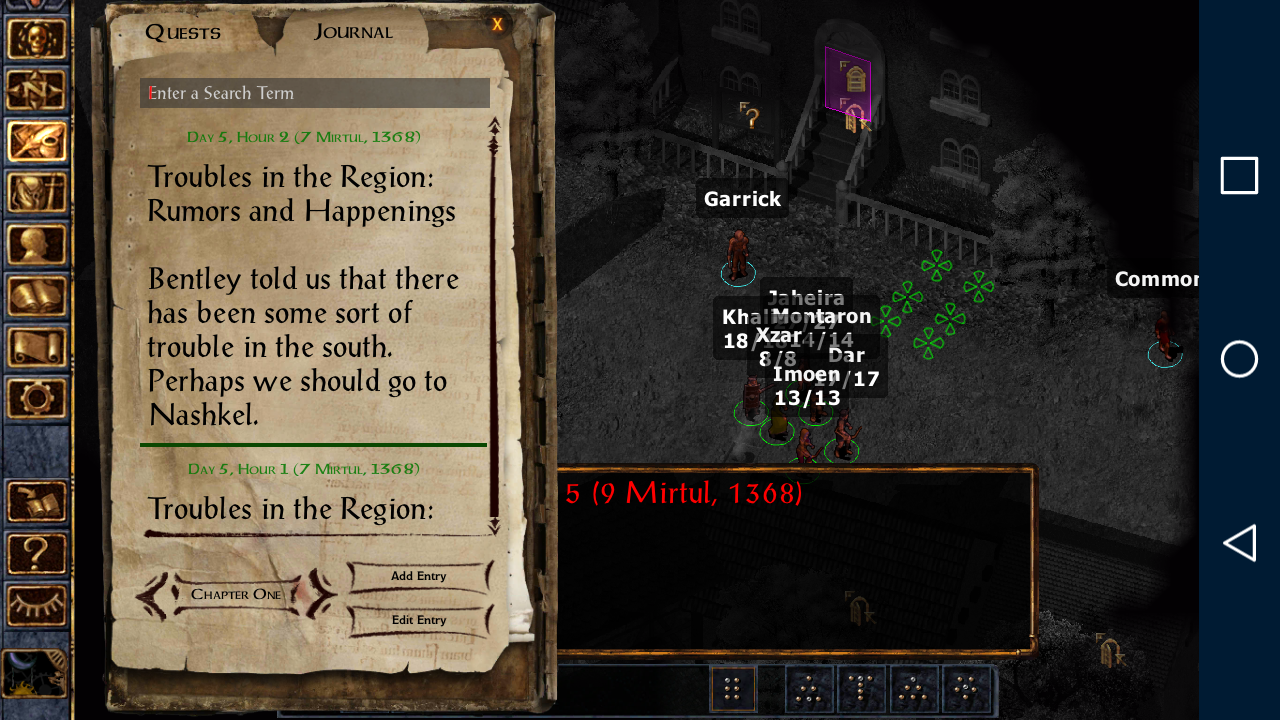 and switch to the journal tab. At the top is a search block. Tap it and the keyboard comes up. WITHOUT closing the keyboard hit the 'x' to close the journal. Now you should be in the 'main' game window with the KB active. Hit CTRL-ENTER. Nnow the console and cheat section shouod pop up. Hit the "Back button" (the triangle in your phone's nav bar) to close the KB and then tap the console entry to focus it (you'll see it at the bottom under the area the keyboard covers) and it'll bring the KB up again. Now you're ready to enter whatever commands you like.
and switch to the journal tab. At the top is a search block. Tap it and the keyboard comes up. WITHOUT closing the keyboard hit the 'x' to close the journal. Now you should be in the 'main' game window with the KB active. Hit CTRL-ENTER. Nnow the console and cheat section shouod pop up. Hit the "Back button" (the triangle in your phone's nav bar) to close the KB and then tap the console entry to focus it (you'll see it at the bottom under the area the keyboard covers) and it'll bring the KB up again. Now you're ready to enter whatever commands you like.
-Darkaen