What should you do when you find a bug in SoD or want this or that thing to look/behave differently?
 JuliusBorisov
Member, Administrator, Moderator, Developer Posts: 22,877
JuliusBorisov
Member, Administrator, Moderator, Developer Posts: 22,877
Today the world has awaken with a new BG game in 16 years. In the same time, BGEE and BG2EE have been patched, and the patch changes are huge.
And it's completely understandable that while the game is fun and all, you can find a bug there and/or wish to see something different in terms of UI, portrait selection, etc etc. In the end, you've been playing BG for years, and you can find some things introduced by the patch to be strange, wrong, call it whatever.
Many things that are being discussed in these first hours after the release actually more or less repeat the discussiong from the open beta of 2.0 subforum.
Many things that are still bugs in the released version were already not only reported but submitted. The developers just haven't had enough time to implement fixes into the build, so we have to wait several weeks for that.
Don't worry, the work on the game continues. They put a lot of effort to improve the UI based on the forum feedback in the last several days before the release, so that probably explains why other fixes didn't find their way into the game.
The bug and feature reporting system here has been updated, based on the feedback from the open beta (which proved to be worthy).
Now you can follow the instructions here - https://forums.beamdog.com/discussion/49845/how-to-report-bugs#latest to report any bug and/or feature you want to be implemented.
A one-sentence statement (each) of the observed and expected behaviors.
As with the subject, try to use "should" or "should not" statements. If you don't know what the expected behavior is, write down the negation of the observed behavior.
Your hardware and any notes or additional media needed to understand or reproduce the issue.
Finally, in the Found In Version box, select the specific version you were testing.
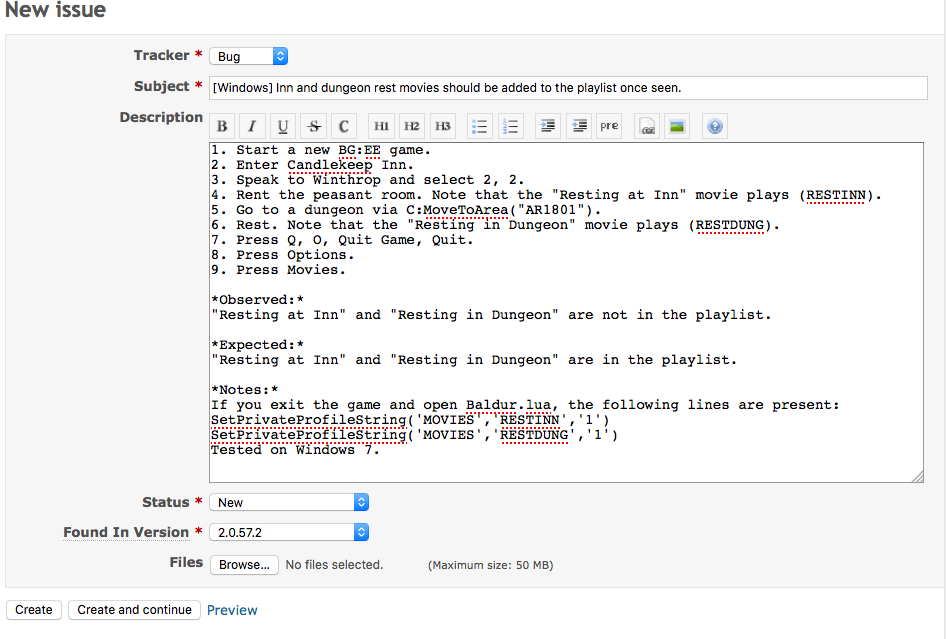
Thanks!
And it's completely understandable that while the game is fun and all, you can find a bug there and/or wish to see something different in terms of UI, portrait selection, etc etc. In the end, you've been playing BG for years, and you can find some things introduced by the patch to be strange, wrong, call it whatever.
Many things that are being discussed in these first hours after the release actually more or less repeat the discussiong from the open beta of 2.0 subforum.
Many things that are still bugs in the released version were already not only reported but submitted. The developers just haven't had enough time to implement fixes into the build, so we have to wait several weeks for that.
Don't worry, the work on the game continues. They put a lot of effort to improve the UI based on the forum feedback in the last several days before the release, so that probably explains why other fixes didn't find their way into the game.
The bug and feature reporting system here has been updated, based on the feedback from the open beta (which proved to be worthy).
Now you can follow the instructions here - https://forums.beamdog.com/discussion/49845/how-to-report-bugs#latest to report any bug and/or feature you want to be implemented.
In either case, it is okay to include console commands to shorten the steps (see the example below).Cerevant said:Step 1: Check for Mods
Make sure that you have no mods installed, and that you have not edited your save game. If you do, try to reproduce the issue with a new game on a clean installation. We can’t fix issues with mods, and it’s often hard to tell where a bug came from if it’s only being reported on a modified game. If you can reproduce the issue with no mods installed, move to Step 2.
(If it turns out the issue was caused by one or more of your mods, check out the Modding forum and see if the mod's author can help you identify the cause of the problem. Your issue may help a mod designer/maintainer make their mod better!)Step 2: Reproduce the issue.
If it’s a gameplay issue, try to go through the same steps you took to make it happen. The simpler the steps are the better, but it’s important to be precise so that we can isolate the cause and fix the problem. Be sure to create a saved game just prior to the steps you took, so that we can retrace those steps exactly.
If the issue is related to graphics or text, take a screenshot. On Windows and Mac, pressing PrntScrn during play will generate a screenshot in your Documents\Baldur’s Gate – Enhanced Edition\ScrnShots folder; you don’t need any external programs to make it work.Step 3: Report the issue
Bug reporting will be handled using Redmine. If you do not yet have an account, register there first! For those who tested with us before, we're using a drastically simplified approach - so no worries!
There are separate projects in Redmine for each game. You can find the project for the game you are testing by selecting it from the "Jump to a project..." drop down in the upper right corner of the page.
From there, you want to click on the "Issues" tab and look through or search to see if the issue has already been reported.
For each new issue, click on the "New Issue" tab, and fill in the following details:
In the Tracker: box, Select whether you think the issue is a Bug or a new Feature
In the Subject: box, A title that includes your platform in brackets and clearly states what is wrong.
Try to formulate the subject as a "should" or "should not" statement.
Example: [Windows] There should be no audio distortions while the movies play.
The following three items go in the Description Box:
A numbered list of exact steps that will reproduce the problem.
Anyone reading the list should be able to follow it without detailed knowledge of the quest or situation. There are two ways to do this:1. Begin with starting a new game from the main menu.
2. Attach a zipped save and begin with "1. Load the attached save."
A one-sentence statement (each) of the observed and expected behaviors.
As with the subject, try to use "should" or "should not" statements. If you don't know what the expected behavior is, write down the negation of the observed behavior.
Your hardware and any notes or additional media needed to understand or reproduce the issue.
- Under Notes, include your hardware and anything else you want to add.
- If you are reporting a visual problem, include a screenshot using jpg or png file format only.
- You may also attach a video using mp4 file format only
- If your game crashed, find the crash dump in Documents\Infinity Engine - Enhanced Edition\crash and attach it to your report as a .zip. Also include the savegame that generated the crash dump.
- The zip file format is the only permitted file compression format for bug ticket attachments. Please do not use RAR, 7z, bz2 or any other compression format.
Finally, in the Found In Version box, select the specific version you were testing.
Example report
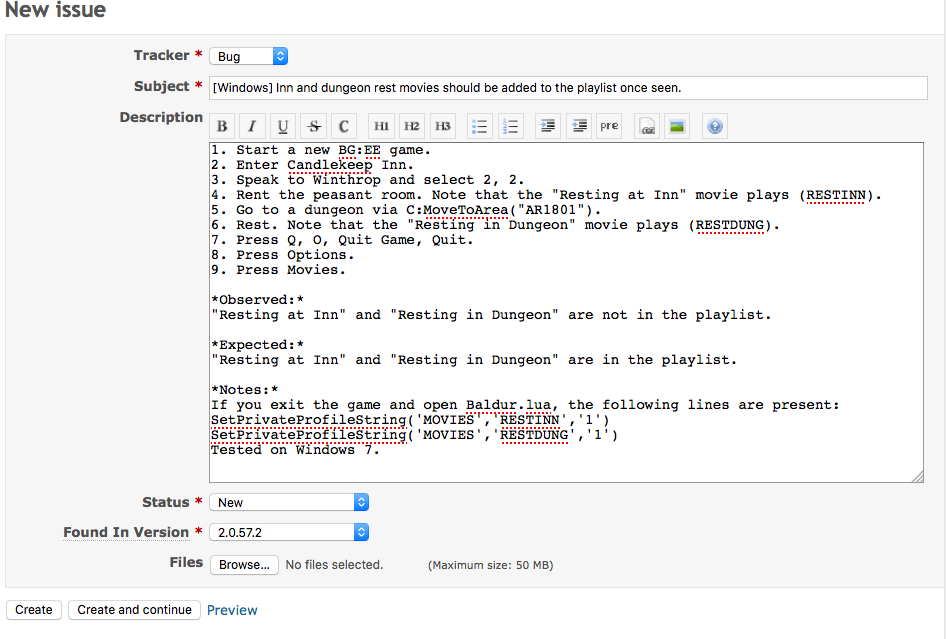
Thanks!
14

Comments
Like if something is in bgee vanilla and SOD and bg2ee?
I noticed anything unidentified such as arrow, scroll, ect. Will stack with identified items once in a container such as a scroll case. This also causes extra issues when you try and remove the items from the bags.
I cant seem find the command to do so when writing up the bug report so i can add it to the reproduce steps. I know I can probably just find a spawn location for some unidentified arrows somewhere but wanted a cleaner solution.
Thanks!
If the behavior doesn't look incorrect but you think it could be better, set the Tracker to "Feature".
Other than that, we follow the same format for Bugs and Features: clear steps to reproduce the issue (or to get to the spot where the feature should be if it doesn't exist right now) help us to more quickly identify the scope of the issue. It's the text-based equivalent of us standing over your shoulder and watching you show us where the bug is.
I keep getting "Bad Gateway" when I try to upload anything like over a mb or 2. I know there is a 50mb limit but the last file for example was only 5mb. I tried both the ziped and unziped version. I wasn't having issues with files like these a week ago.
Thanks
If not what file is nortan flagging for deletion and which format is it on. Gog, steam, ect.
Windows 7, my graphics card worked fine BG EE & 2 worked fine before the patch.
I posted my freezing after gameplay bug on the bug site there.
Now I'm locked out, can't even go in, make characters.. try multiplayer, etc.
I can't access my own game on steam any more.. well.. the BG games. Including dragonspar expansion.
So.. now what?
What version of the game are you running @Vasculio ?
I should note. That i started this new game when the second patch came out. So im not sure if its a patching error. Yes the blue back drop is error if your playing Baldur's Gate Enhance Edition through the Siege of Dragonspear game.
If you examine the "Replay" and "Done" buttom. You will notice the Black Scales
(removed screenshot) Resolved!
-Is the imported character the first character out of the 6. Only the main character can summon a familiar.
-Are you able to load the game with the familiar before the export. Then resave the game, which when u load it again for export it might "fix" the export file to the new format? if its a new format
-Or maybe try export it when its not in your inventory? That way it might not be an issue.
-Is the familiar in the very first inventory slot, top left slot.
-If worse comes to worse im guessing you should be able to edit it back with shadow keeper
Hope that helps
Reason I ask is because their are some bugs, such as the "Imported Character Losing Max HP", and other bugs that have been set to submitted like a year ago for an earlier patch but they seem to be still present.
Im not sure if I should resubmit it or assume its going to be looked at in the next patch. Likewise once a bug is fixed is the status on redmine updated to reflect that or is that something we usually dont see?
Thanks for the feedback
https://forums.beamdog.com/discussion/comment/897813/#Comment_897813
I blackmailed Corinth for everything he had, in the Dragonspear Castle Courtyard. His armor and weapon (Hide Armor and Short Sword, both unenchanted) were dropped on the ground, and picked up by a character in my party, namely Corwin. She is now unable to drop or sell them, attempting to even put them in a container results in the message "This item cannot be removed". So, Corwin is now reduced by a couple of inventory slots.
I get the impression that this armor and weapon were not meant to be dropped by Corinth at all, even if you blackmail him. Checking in EEKeeper reveals that the two items have the "undroppable" flag which I've had to remove: so Corinth should not have dropped them or handed them to the player in response to the blackmail. (His other stuff - the enchanted bow and arrows - was handed over just fine.)