[MOD] Lefreut's enhanced UI (BG1EE skin) (for BG1EE, SoD, BG2EE and EET)
 lefreut
Member Posts: 1,462
lefreut
Member Posts: 1,462
Hello,
This mod is a variation of LeUI but this time with the BG1EE skin.
This mod contains the full UI.menu (and resources) and should be used only if you don't have any other UI modifications. Otherwise, I publish most of the individual tweaks in this forum and you can install them with the mod EEUITweaks.
This mod is compatible with BG1EE, Sod, BG2EE and EET (v2.5).

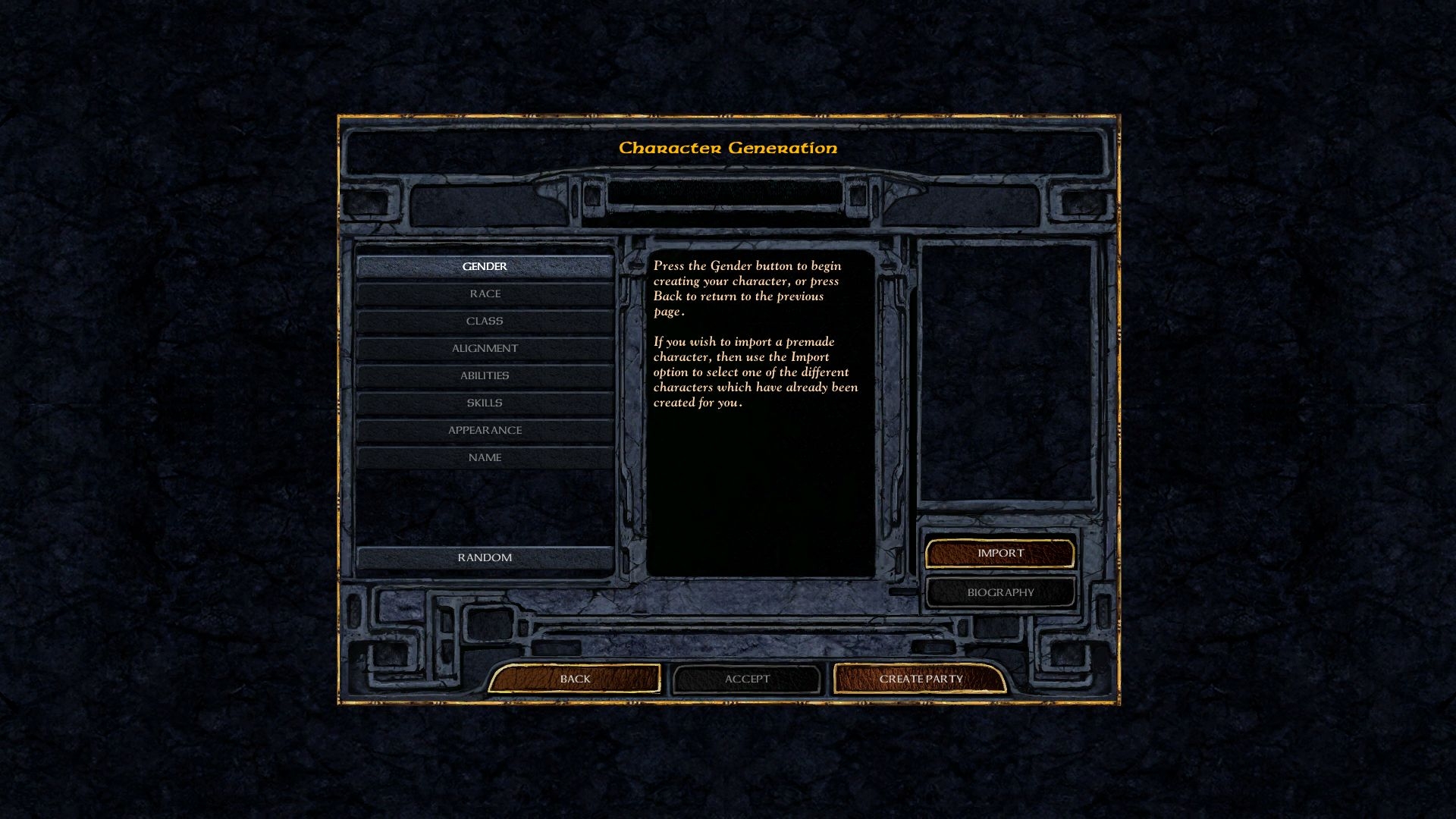



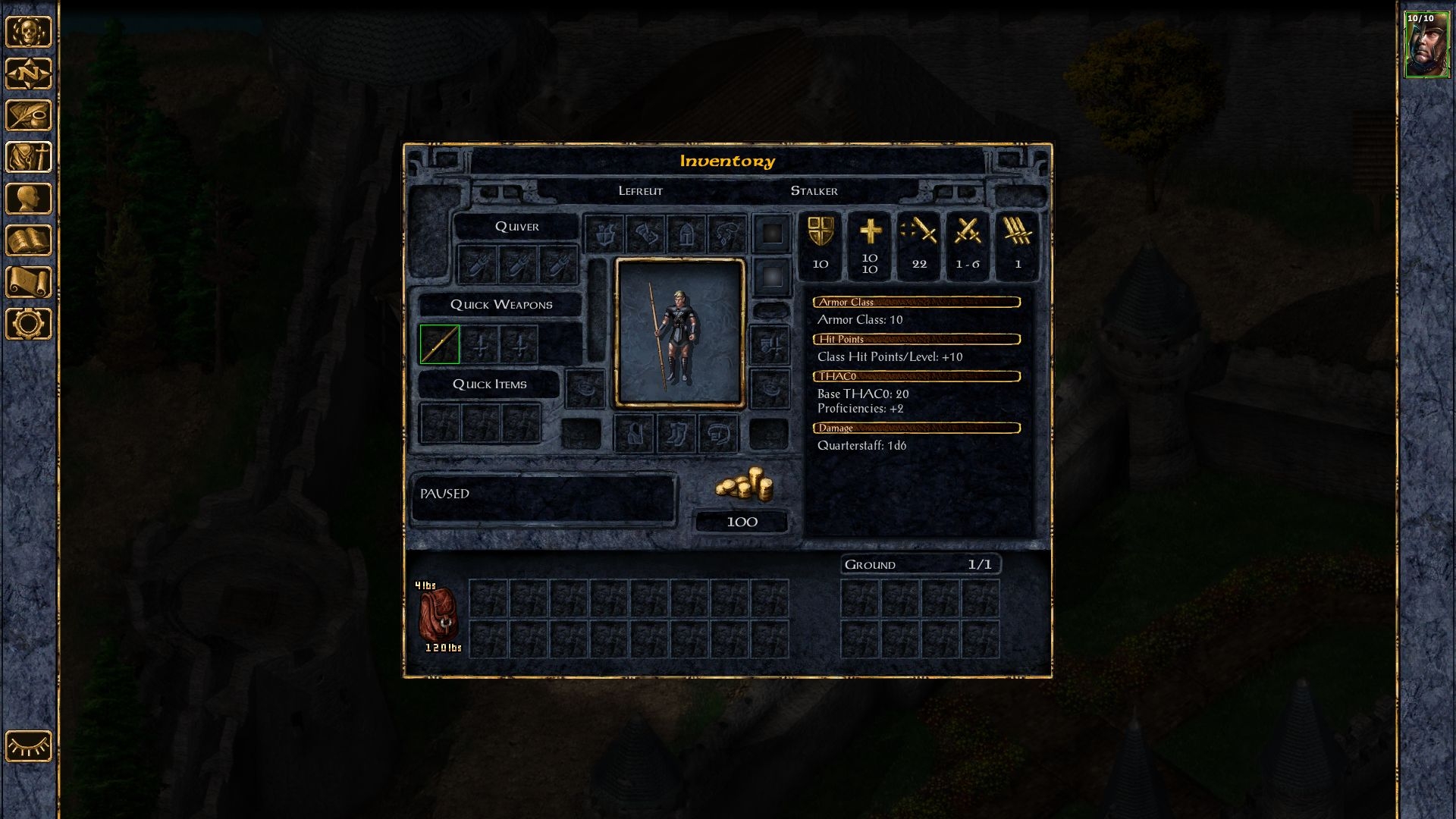

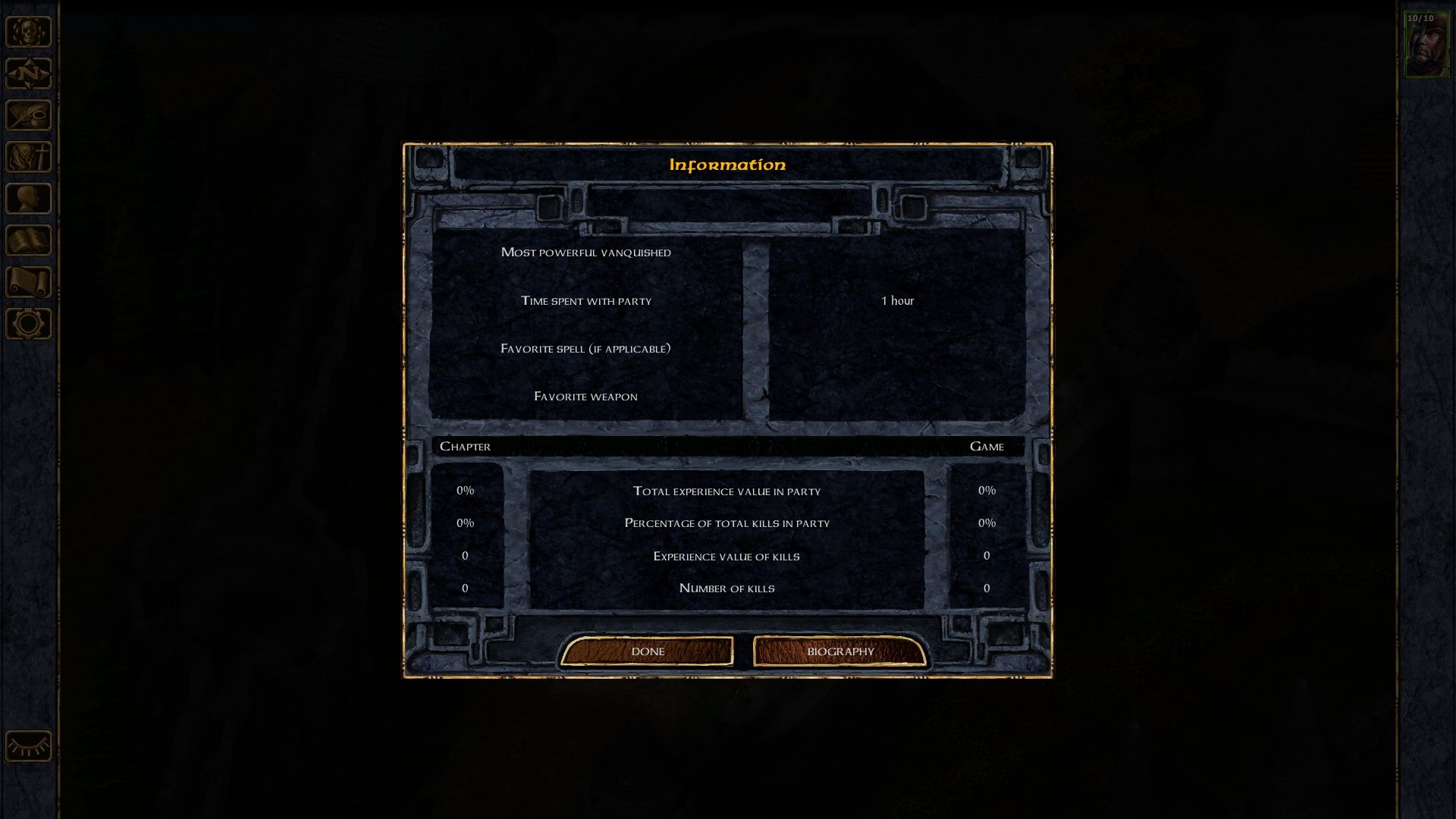
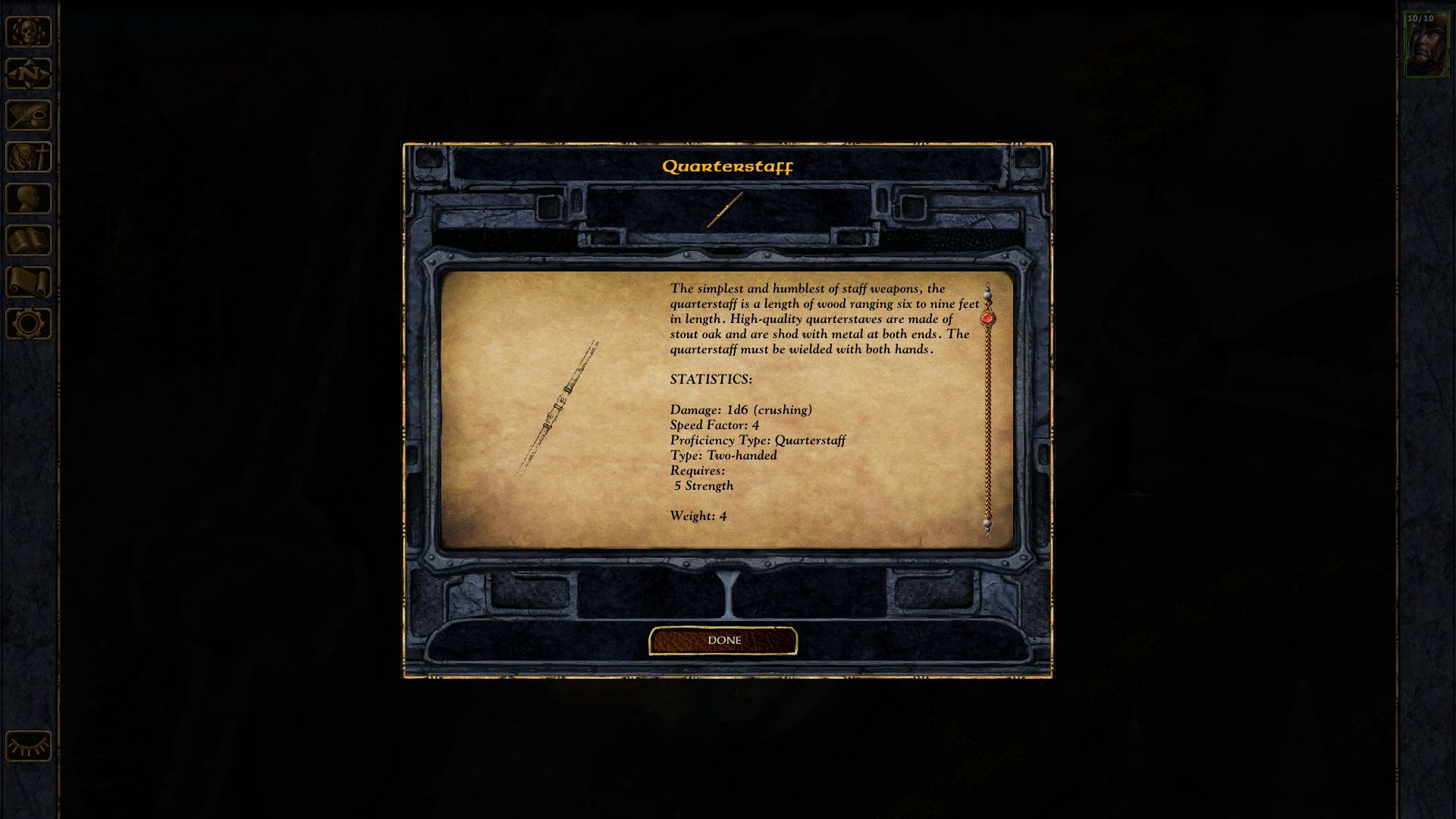

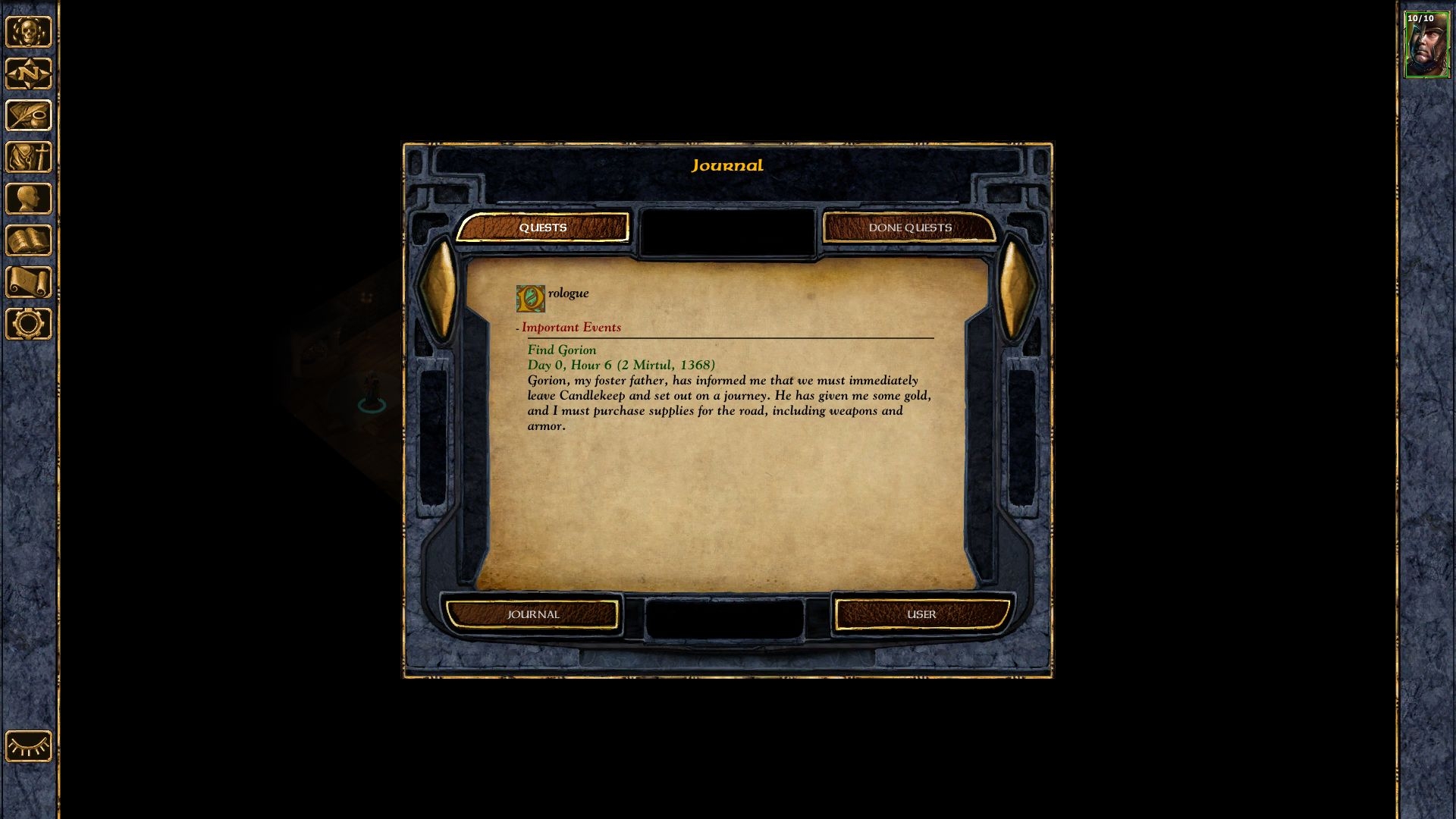
And a lot of other changes (see the LeUI thread for more details, both mod share the same features, only the skin change), I didn't retake a screenshot for everything.
Changelog:
v3.9: Update dialog code. Add character name in some screens. Abilities -> Ability Bonuses. Tweak inventory text box.
v3.8: Remove compatibility with 2.3. Change tooltip 'World Map' to 'Area Map'. Take 'More Confirmation Prompts' into account when removing memorized spells. Tweak text scroll speed in chapter and dream. New dialog code by Adul. Spells screen. Buttons in character creation.
v3.7: Fix using back button in level up screen doubling proficiencies or thief points. Minor tweaks.
v3.6: Compatibility fix with SoD 2.5. Add new option Left click on portrait to level up.
v3.5.1: Fix message box scrolling.
v3.5: More robust detection of update 2.5. More robust detection of EET. Fix show highlight button tooltip. Fix quicksave button in 2.5. Fix combat log in 2.5. Fix using back button in level up screen doubling proficiencies or thief points.
v3.4: Detect game version to install 2.3 or 2.5 UI.menu. Add install option to collapse quests by default.
v3.3.1: Highlight character name input area.
v3.3: Compatibility with 2.5. Update dialog box code. Fix some wrong strref. Add missing sound on some buttons. Add Select All button in Store and Container screens. Add install option to Show Sidebar toggle button, Quicksave button, Highlight button and small buttons.
v3.2: Fix regression introduced in v3.1. Detect Unhide Chargen Options.
v3.1: Aligned version number with LeUI. Add missing weapon style bonus to the Record screen. Show a message when overriding a keyboard shortcut that is already used. Add tooltips in mage and priest spells book. Fix 'Pick to me' with Shaman.
v1.7: Improved adorned letters. Combat log remains scrollable after death. Prepare for patch 2.5.
v1.6: Re-add Tutorial button for BGEE. Fix for empty item description. Add missing files.
v1.5: Restore adorned first letter for chapter, dream and epilogue. Re-add worldmap button.
v1.4: Restore adorned first letter in item and spell description.
v1.3: Minor tweaks.
v1.2: Add missing ToB chapter screens. Fix save screenshot aspect ratio.
v1.1: Restore quickloot tooltip. Left/right keys in character creation to choose portrait. Return speed to held add/subtract buttons in character creation and levelup.
v1.0: Initial release.
This mod is a variation of LeUI but this time with the BG1EE skin.
This mod contains the full UI.menu (and resources) and should be used only if you don't have any other UI modifications. Otherwise, I publish most of the individual tweaks in this forum and you can install them with the mod EEUITweaks.
Installation:
Download the archive here.This mod is compatible with BG1EE, Sod, BG2EE and EET (v2.5).
Content:
Improved start screen


Improved character creation screens
Modify the character creation screens to something closer to the v1.3 look.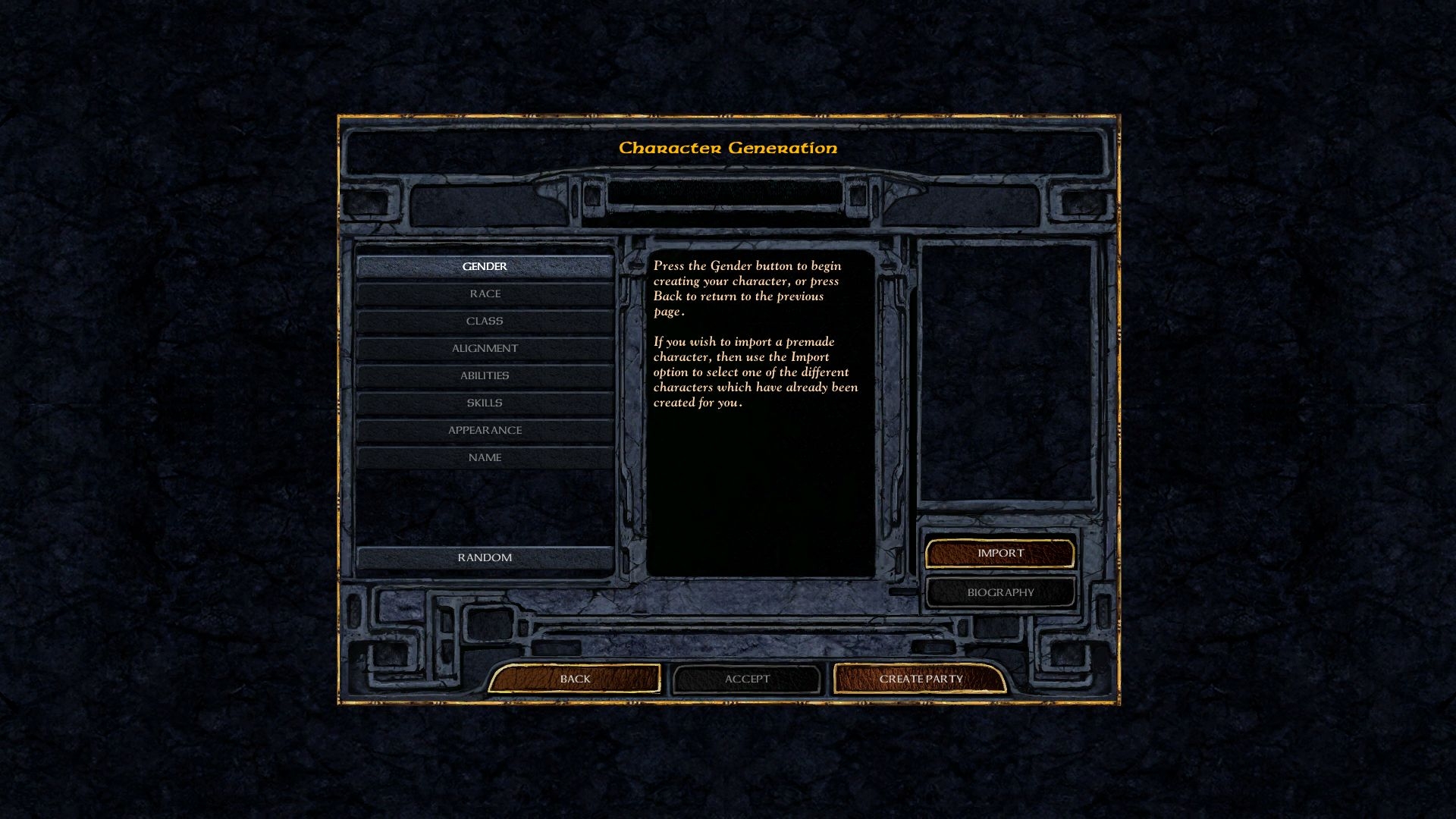


Improved main screen
Lot of tiny changes: alignment of buttons, removal of button I don't use, ...
Improved inventory screen
From here.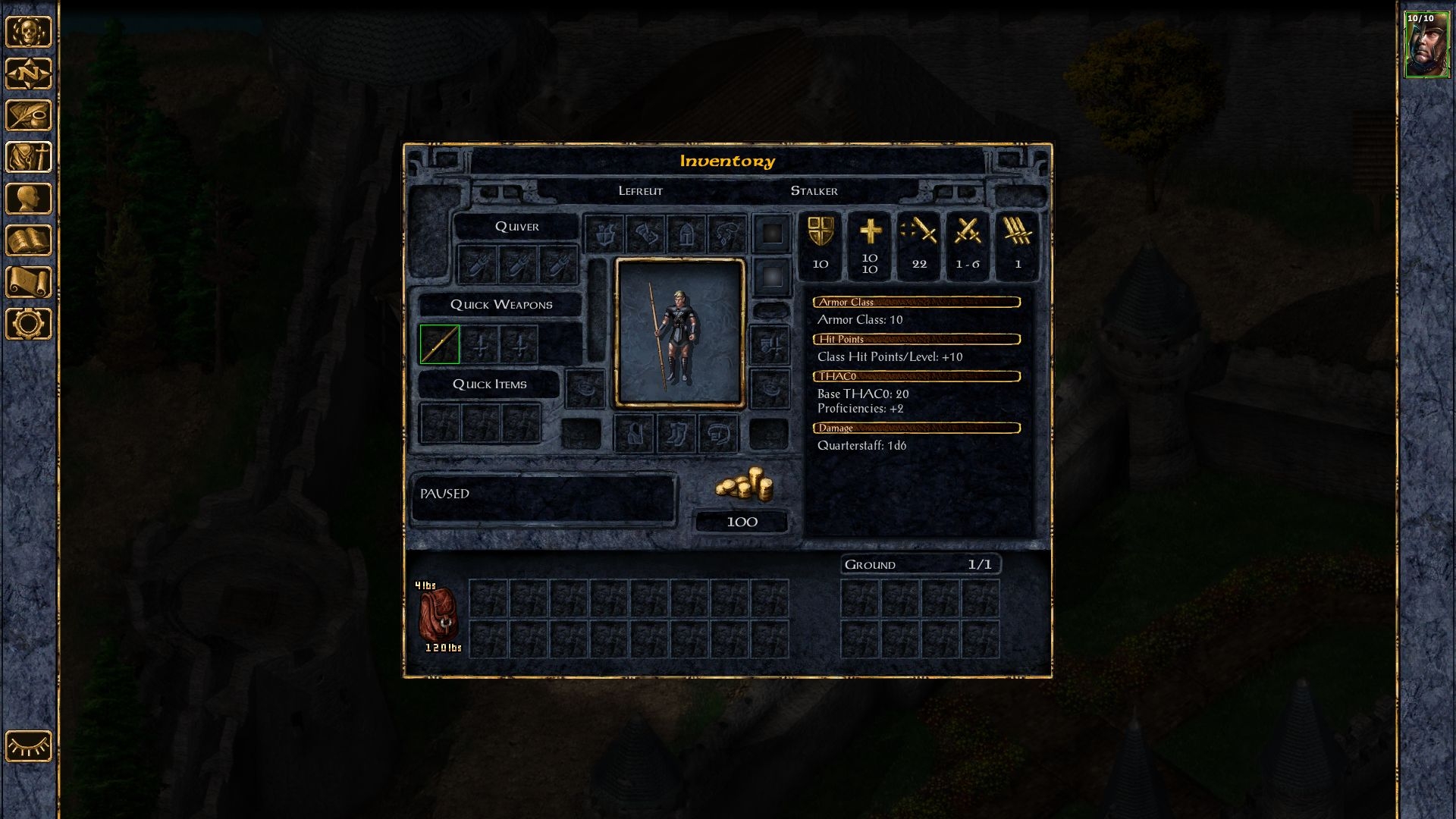
Improved record screen
Mix between the mockup from this discussion and the 1.3 look.
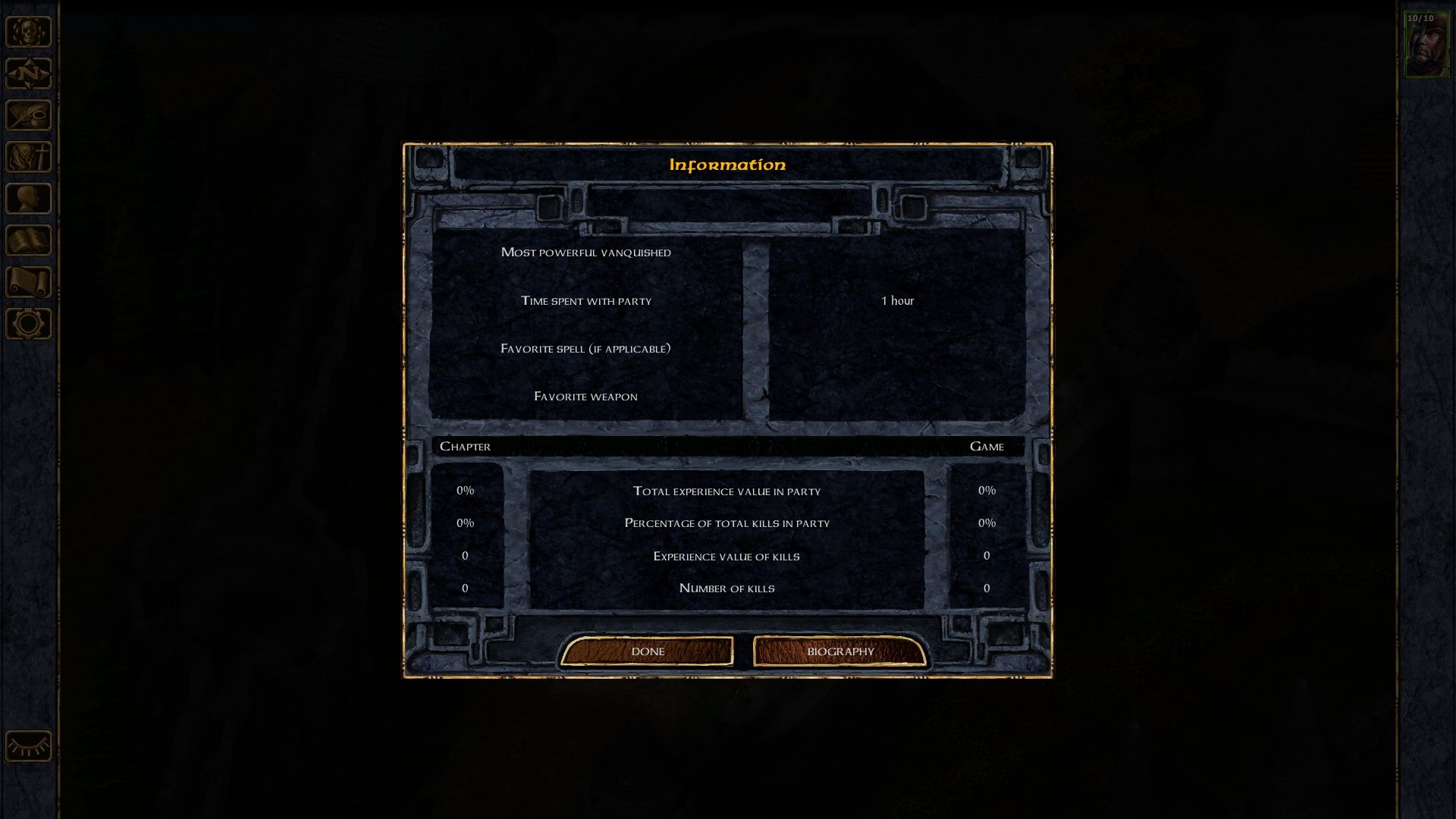
Item description tweaks
Using this scrollbar.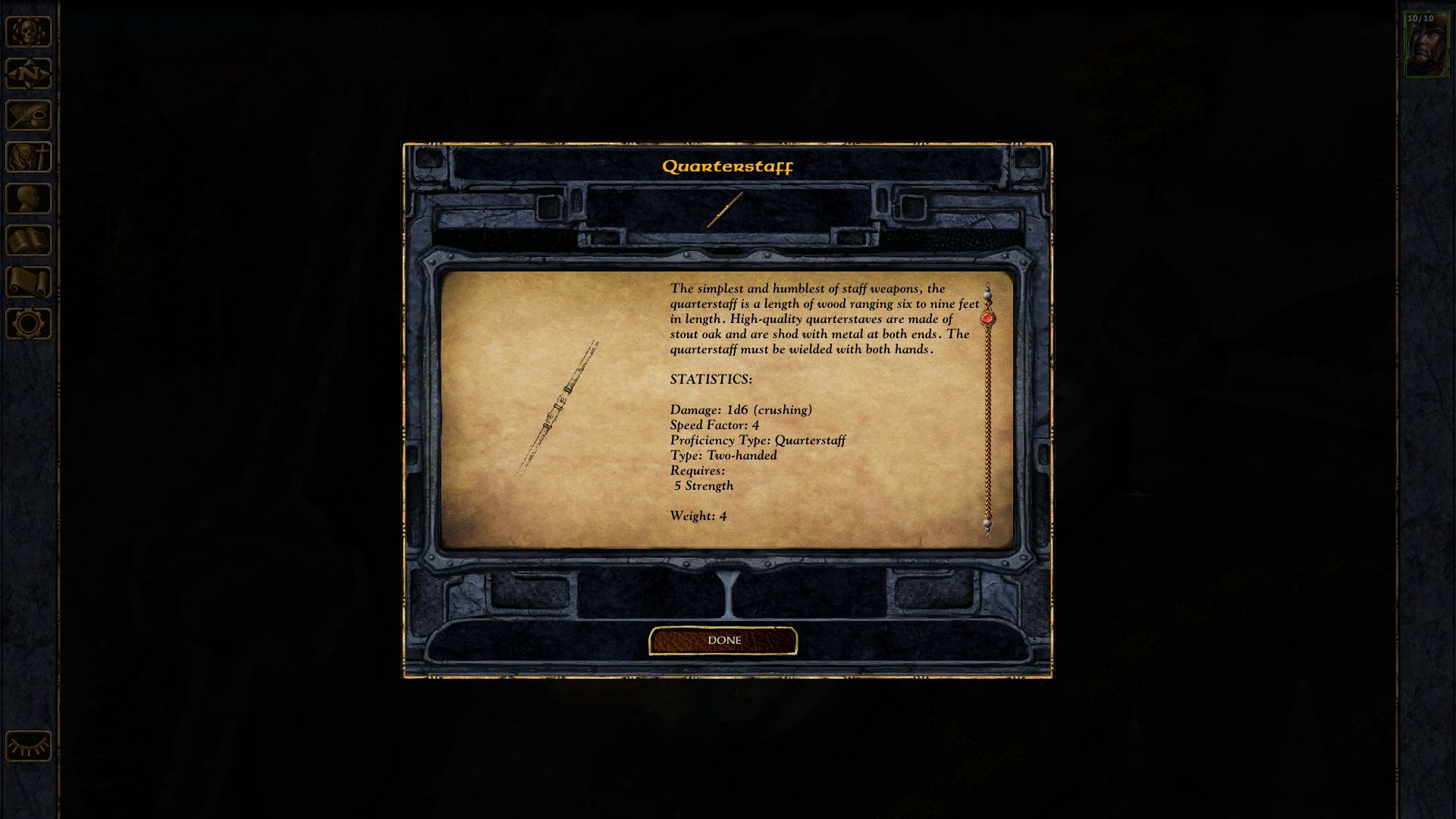
Store screens tweaks
With this this.
Journal screens
Restore and fix the journal screens.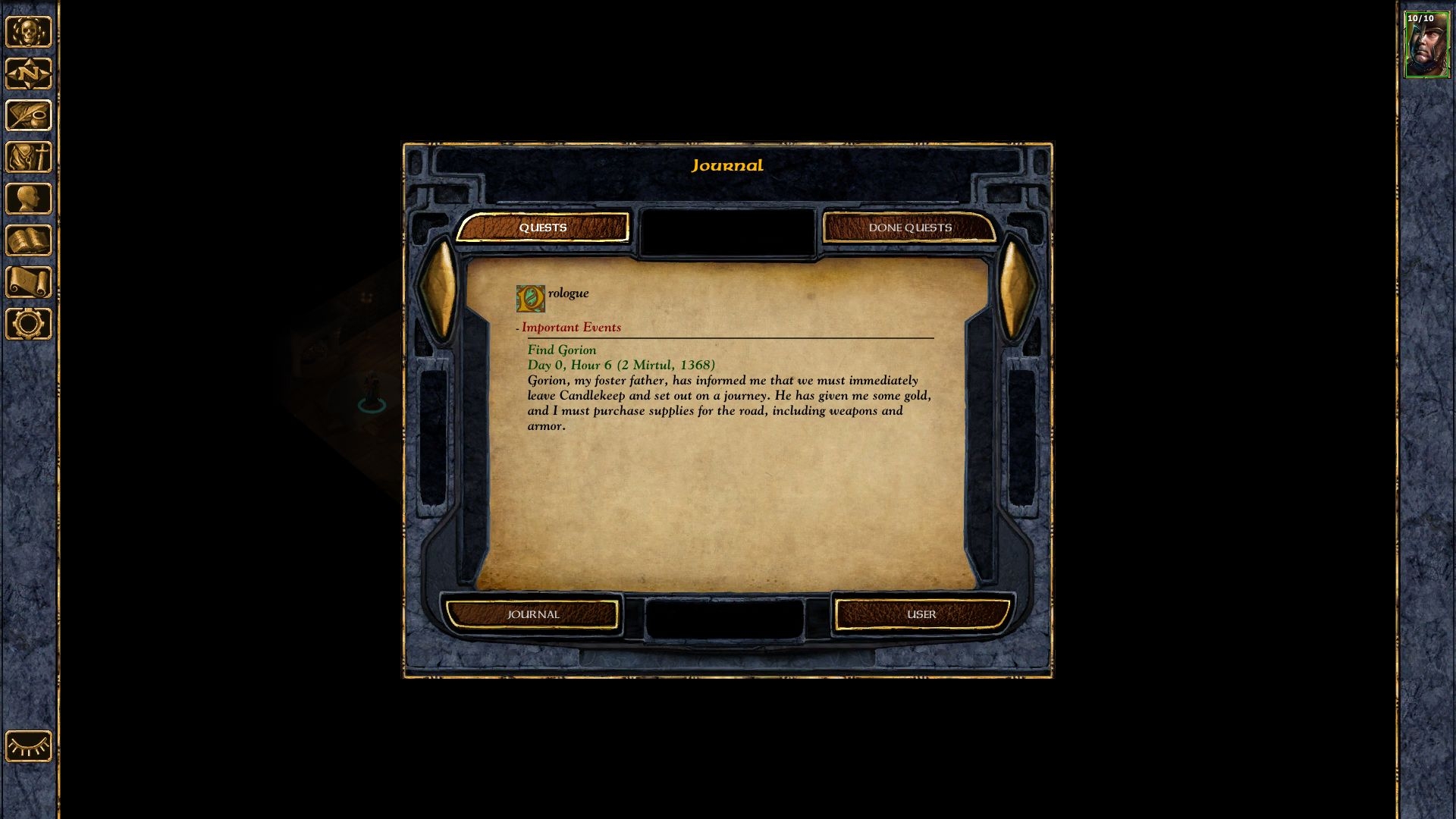
And a lot of other changes (see the LeUI thread for more details, both mod share the same features, only the skin change), I didn't retake a screenshot for everything.
Changelog:
v3.9: Update dialog code. Add character name in some screens. Abilities -> Ability Bonuses. Tweak inventory text box.
v3.8: Remove compatibility with 2.3. Change tooltip 'World Map' to 'Area Map'. Take 'More Confirmation Prompts' into account when removing memorized spells. Tweak text scroll speed in chapter and dream. New dialog code by Adul. Spells screen. Buttons in character creation.
v3.7: Fix using back button in level up screen doubling proficiencies or thief points. Minor tweaks.
v3.6: Compatibility fix with SoD 2.5. Add new option Left click on portrait to level up.
v3.5.1: Fix message box scrolling.
v3.5: More robust detection of update 2.5. More robust detection of EET. Fix show highlight button tooltip. Fix quicksave button in 2.5. Fix combat log in 2.5. Fix using back button in level up screen doubling proficiencies or thief points.
v3.4: Detect game version to install 2.3 or 2.5 UI.menu. Add install option to collapse quests by default.
v3.3.1: Highlight character name input area.
v3.3: Compatibility with 2.5. Update dialog box code. Fix some wrong strref. Add missing sound on some buttons. Add Select All button in Store and Container screens. Add install option to Show Sidebar toggle button, Quicksave button, Highlight button and small buttons.
v3.2: Fix regression introduced in v3.1. Detect Unhide Chargen Options.
v3.1: Aligned version number with LeUI. Add missing weapon style bonus to the Record screen. Show a message when overriding a keyboard shortcut that is already used. Add tooltips in mage and priest spells book. Fix 'Pick to me' with Shaman.
v1.7: Improved adorned letters. Combat log remains scrollable after death. Prepare for patch 2.5.
v1.6: Re-add Tutorial button for BGEE. Fix for empty item description. Add missing files.
v1.5: Restore adorned first letter for chapter, dream and epilogue. Re-add worldmap button.
v1.4: Restore adorned first letter in item and spell description.
v1.3: Minor tweaks.
v1.2: Add missing ToB chapter screens. Fix save screenshot aspect ratio.
v1.1: Restore quickloot tooltip. Left/right keys in character creation to choose portrait. Return speed to held add/subtract buttons in character creation and levelup.
v1.0: Initial release.
Post edited by lefreut on
11

Comments
- Restore adorned first letter for chapter, dream and epilogue screens.
- Re-add worldmap button in the area map screen.
Also, if I want to change the skin mid-game (for example, when moving from BG1 to SoD, could I simply close the game, install the SoD skin, and boot the game back up, or would I have to uninstall this first?
Since they never played, it would be nice to do the Tutorial, but not really a requirement.
This is what happens when I start the game with Your newest version of the mod installed:
https://i.imgur.com/V8msGfF.jpg
The game then launches, but it always starts with BG main screen (not the one when you pick one of three BG SoD BP games), there is no Tutorial button whatsoever, and when hovering above a game button there is no highlight. Other than that, it seems to work, but still odd.
EDIT: The other UI (the BG2 one) works like a charm.
If you don't want to re-download everything, you can remove the extraneous return at line 6349 of UI.menu.
Change this:
return return logoFrame ~= 0Into this:
return logoFrame ~= 0All seems well, BUT pressing the tutorial button is futile - nothing happens.
BG2 UI still OK in that matter.
lastStartMenu = 'START_SP'Hopefully this is the last copy/paste error.
https://i.imgur.com/C3AOPjG.jpg
I tried to create an adorned texture for '('. But I'm not very satisfied with how it looks:
Or I can exclude '(' to not use adorned letter (like it's already the case for non-ascii letters).
So much
Still dreaming to see your take on the old original greenish one. I can dream, can't I?
@lefreut A question for you, or anyone else who knows: is it possible to restore tooltips to areas to reveal their names and travel times? I'm not sure if it's Beamdog or your mod which force-displays travel time for some locations, but there's a lot of them for which this information is a black box.
Is there a setting to tweak to enable this?